iPhoneで古いテキストメッセージを見る方法 - 絶対に信頼できる方法
メッセージには、重要な情報が多数含まれています。通知や文書などの重要な情報が含まれていることもあります。家族や友人にメッセージを送信する場合、メッセージには感情的な価値が伴うこともあります。さらに、メッセージは紛争の重要な証拠となることもあります。
しかし、長年にわたり、私たちは何万ものメッセージを送受信してきました。iPhoneで古いテキストメッセージを表示するにはどうすればいいのでしょうか。 iPhoneで古いメッセージを見つける スクロールせずに?さらに、古いメッセージを自動的に消去するアプリもあります。古いテキストメッセージを取得するにはどうすればいいですか?

記事上で:
パート 1: バックアップなしで iPhone で古いテキスト メッセージを表示および取得する方法
通常、ボックスで検索することでiPhoneの古いメッセージを検索できます。また、削除したメッセージを復元することもできます。 最近削除された オプション。ただし、保存できるのは 30 日間のみです。古いテキスト メッセージを復元するにはどうすればよいでしょうか?
あなたは与えるべきです imyPass iPhoneデータ復旧 試してみよう。
これにより、次のことが可能になります。
• データ損失なしで、iOS デバイスから削除または失われたメッセージを回復します。
• 写真、連絡先、WhatsApp、Kik などのデータを復元します。
• 復元前に詳細な iOS ファイルをプレビューできます。
• 直感的なインターフェースと機能により、操作を簡単に完了できます。
このツールを使用して古いテキスト メッセージを確認し、復元する手順は次のとおりです。
ダウンロード imyPass iPhoneデータ復旧 上記のボタンを押してください。インストール後に起動してください。
USB ケーブルを使用して iPhone をコンピューターに接続します。iPhone でこのデバイスを信頼することを忘れないでください。接続に問題がある場合は、図に示すように「?」パターンをクリックします。
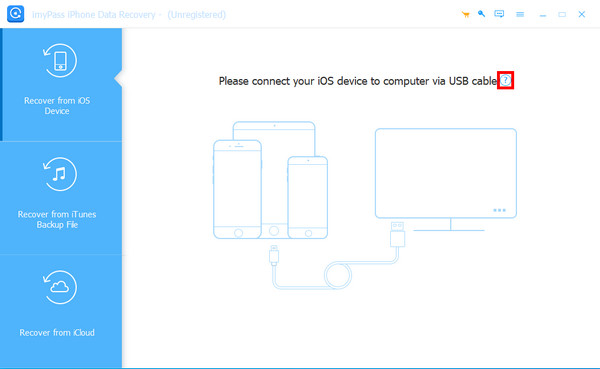
必ず iOSデバイスからの回復 左のナビゲーションバーでオプションを選択します。次に、 スキャンを開始 このツールが iPhone をスキャンしてさらにデータを取得できるようにします。
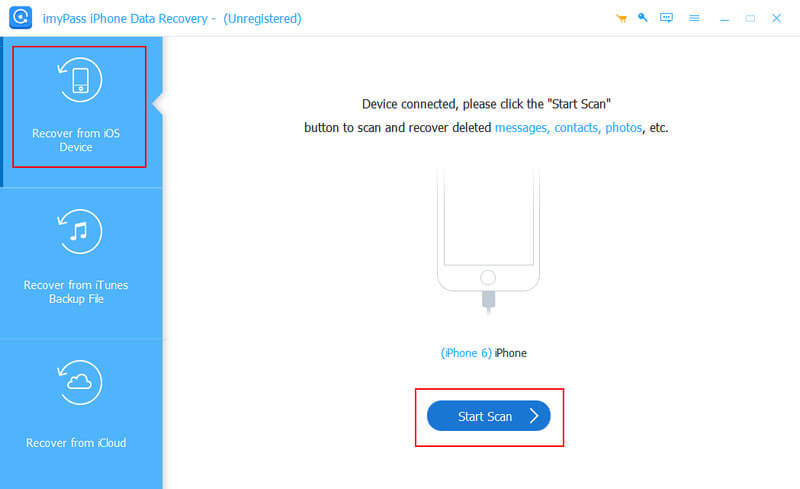
しばらくお待ちください。プロセス中にデバイスを切断したり、スキャンを停止したりしないでください。その後、ツールのインターフェイスに iPhone に保存されているすべてのデータが表示されます。
位置特定 メッセージ 左のナビゲーションバーで、iPhone上のすべてのメッセージは右側に表示されます。削除されたメッセージをフィルタリングするには、上部の下矢印ボタンをクリックして 削除されたもののみ表示.
iPhone で古い音声メッセージを取得したい場合は、左側のナビゲーション バーで音声メモを確認してください。
次に、連絡先をクリックして、取得したいメッセージをチェックします。選択したら、 回復する 右下隅にある をクリックして、ツールに操作を開始するよう指示します。
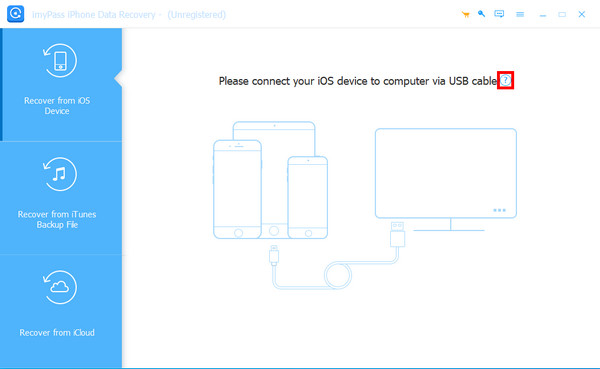
パート2:iCloudバックアップから古いテキストメッセージを取得する方法
ファイルを頻繁にバックアップする習慣がある場合は、バックアップを復元することでメッセージを回復する別の方法が得られます。
このセクションでは、iCloudバックアップを使用して古いメッセージを復元する方法を説明します。この方法では、 iPhoneを工場出荷時設定にリセットする.
この方法では、関連するデータ ファイルを常にバックアップしておく必要があります。
に行く 設定 開く iCloudを選択し、 アカウントストレージの管理 そしてタップしてください バックアップ 次のページの下部にあります。
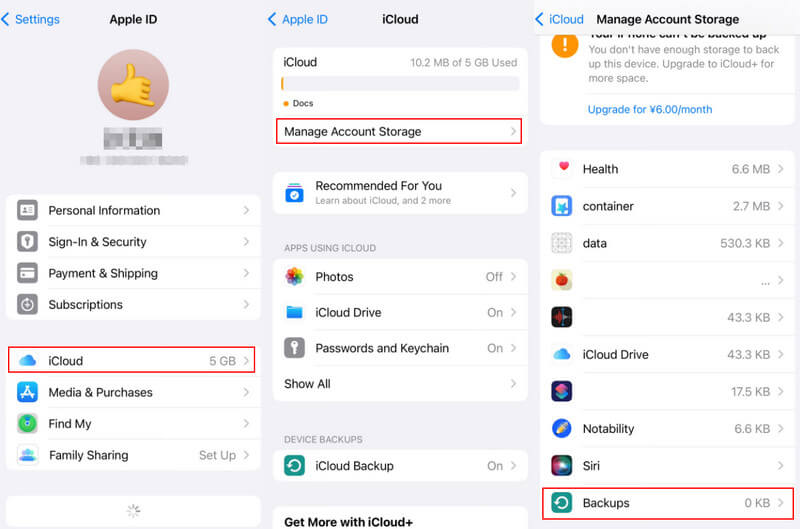
デバイスのバックアップのリストが表示されます。iPhone のバックアップをタップして、メッセージを削除する前に最後にバックアップされたかどうかを確認します。

次にiPhoneをリセットする必要があります。 設定 ページを下にスクロールして 全般的次に、次のページで一番上までスクロールしてクリックします。 iPhoneを転送またはリセットするタップ すべてのコンテンツと設定を消去 iPhoneを消去します。
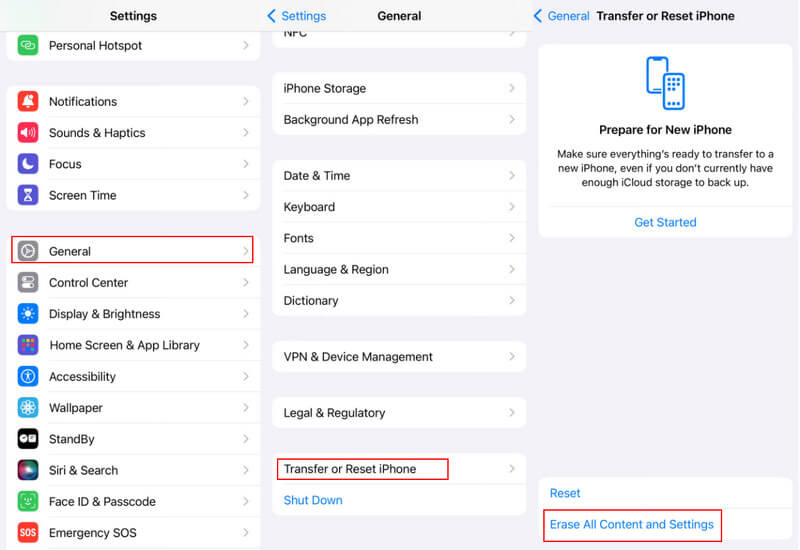
を選択してください iCloudバックアップから iPhoneが再起動してセットアッププロセスが始まったら、オプションを選択します。次に、Apple IDとパスワードでiCloudにサインインします( iCloudのパスワードを忘れた)。最も関連性の高いバックアップを選択してください。その後、iPhone で古い削除されたテキスト メッセージを取得できます。
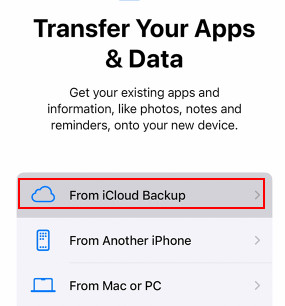
パート3:iTunes / FinderバックアップからiPhoneの古いテキストメッセージを呼び出す方法
iTunes/Finder バックアップから古いメッセージを取得することもできます。手順は次のとおりです。
パート2の手順に従って、iPhoneのすべてのコンテンツと設定を消去します。iTunes(Macの場合はFinder)を開きます。USBケーブルでiPhoneをコンピュータに接続します。デバイスに通知が表示された場合は、 このコンピュータを信頼する画面上の手順に従います。
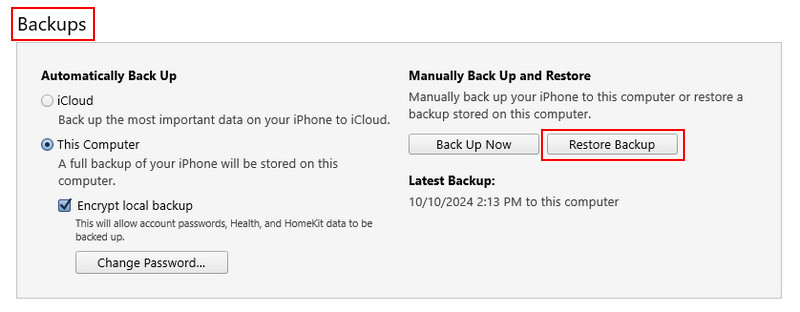
左上隅のiPhoneパターン(Macの場合は左のナビゲーションバーにあります)をクリックし、 バックアップ 右側のページでオプションを選択します。クリック バックアップを復元数分待つと、iPhone に古いテキスト メッセージが表示されます。
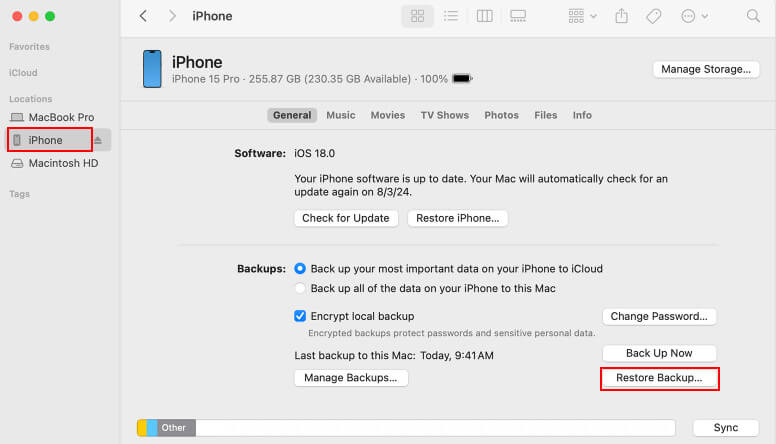
パート4: 他のサービスで古いメッセージを回復する
Snapchatで古いメッセージを見るにはどうすればいいですか
Snapchat のデフォルト設定では、メッセージは閲覧または期限切れになると自動的に削除されます。ただし、Snapchat データをダウンロードすることでメッセージを保存できます。
に行く アカウント サインインしてください。その後、「マイデータ」>「ダウンロードするデータを選択」>「日付範囲を選択」>「メールアドレスを確認」>「送信」の順にクリックして取得できます。
データの準備が整うと、ダウンロードするためのリンクが記載されたメールが届きます。
古いInstagramメッセージを復元する方法
古い Instagram メッセージを復元するには、次の手順に従ってください: Instagram > プロフィールページ > 設定メニュー > アクティビティ > 情報をダウンロード > デバイスにダウンロード。
WhatsAppで古いメッセージを取得する方法
WhatsApp の古いメッセージを取得するには、まず次のパスに従ってバックアップを確認する必要があります: 縦に 3 つのドット > 設定 > チャット > チャット バックアップ。次に、WhatsApp をアンインストールして再インストールする必要があります。次に、アプリを起動して「チャットを復元」を選択します。
Kikで古いメッセージを取得する方法
Kikは、送受信したメッセージの最大数に達すると自動的にメッセージを削除します。Kikで古いメッセージを取得したい場合は、 imyPass iPhoneデータ復旧! パート1で紹介した手順に従い、 キック 最後のステップでオプションを選択します。
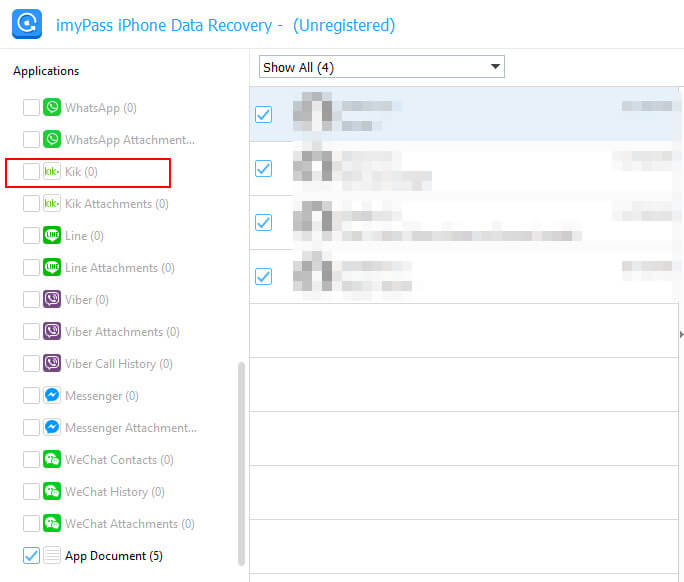
パート5: メッセージを保存するためのヒント
定期的なバックアップ
メッセージやその他のデータが失われないように、iPhone を定期的にバックアップすることを忘れないでください。
設定を確認する
自動的に復元したい場合は、iCloud でメッセージ オプションがオンになっていることを確認してください。
結論
古いメッセージには重要な情報が含まれています。 iPhoneで古いテキストメッセージを取得する方法 他のアプリでメッセージを取得できます。すべての方法の中で、imyPass iPhone Data Recoveryは幅広い機能を備えているため、心からお勧めします。

