SIM カードの有無にかかわらずメトロ フォンのロックを解除する方法
通信事業者は、顧客が自社のサービスやネットワークを使い続けられるように、販売したスマートフォンをロックします。たとえば、ほとんどのメトロフォンはネットワークプロバイダーにロックされています。メトロの顧客にとって良いニュースは、デバイスを保持したままネットワークを切り替えることができることです。このガイドでは、検証済みの複数の方法について説明します。 メトロフォンのロックを解除する さまざまな状況で、互換性のあるキャリアを簡単に使用できます。

記事上で:
パート1:リクエストに応じてメトロフォンのロックを解除する方法
人気の通信事業者である Metro by T-Mobile (旧 MetroPCS) は、プリペイド式の携帯電話と手頃なプランを提供しています。MetroPCS で携帯電話を永久にロック解除する場合は、Metro のロック解除ポリシーに従うことをお勧めします。
MetroPCS 電話ロック解除ポリシー
1. お使いの携帯電話は、メトロ ネットワーク上で 6 か月以上アクティブになっている必要があります。
2. デバイスのプランの支払いが全額完了している必要があります。
3. 携帯電話が盗難、紛失、または詐欺行為に関与していると報告されていないこと。
4. アカウントの状態は良好です。
5. SIM カードがロック解除に対応している必要があります。
すべての要件を満たしたら、MetroPCS の電話を無料でロック解除できます。最も簡単な方法は、内蔵のデバイス ロック解除アプリです。Metro は、デバイス ロック解除アプリを含むいくつかのアプリをスマートフォンに追加しました。この方法では追加のハードウェアやソフトウェアは必要ありませんが、Samsung S9/S8/S7/On5、Motorola E4、LG K7/K20 など、一部のデバイス モデルのみがサポートされています。MetroPCS デバイス ロック解除アプリをお持ちの場合は、以下の手順に従って電話を解放してください。
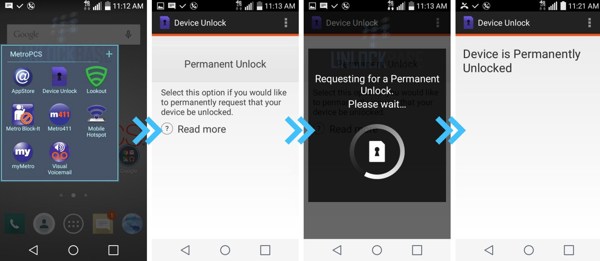
携帯電話から MetroPCS フォルダーに移動し、デバイスロック解除アプリを開きます。
をタップします。 継続する ボタンを押し、 永久ロック解除 オプション。
完了すると、 デバイスは永久にロック解除されています メッセージが表示されたら、携帯電話を再起動してロック解除プロセスを完了してください。
パート2:IMEIでMetroPCS電話のロックを解除する方法
前述のとおり、iPhone など、すべての携帯電話ブランドとモデルがデバイス ロック解除アプリでサポートされているわけではありません。そのため、Metro では、資格要件を満たしている場合に Metro 携帯電話のロックを解除する別の方法を提供しています。この方法では、アクセス可能なメール アドレス、アカウント情報、および IMEI 番号などのデバイス情報が必要です。
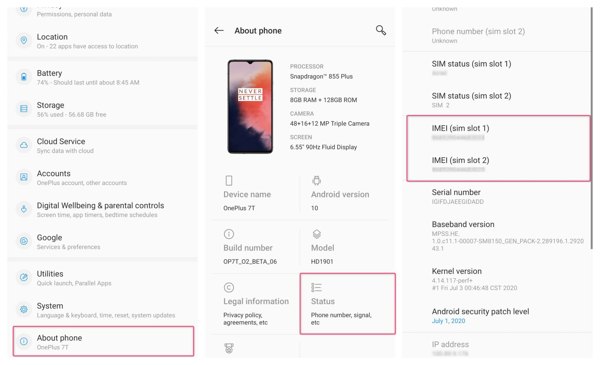
まず、携帯電話のIMEI番号を見つけます。 *#06# 電話で入手するか、 設定 アプリを開いて15桁の番号を見つけてください だいたい また 電話について タブ。
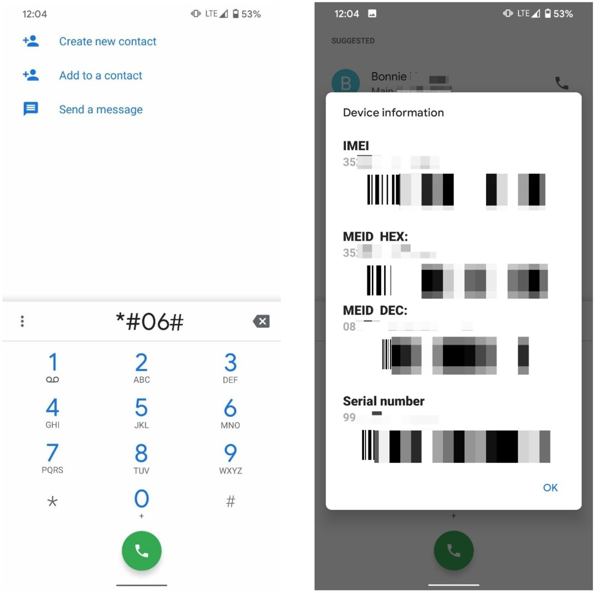
Metro のカスタマー サービスに電話するか、MetroPCS の Web サイトにアクセスしてライブ チャットを作成してください。
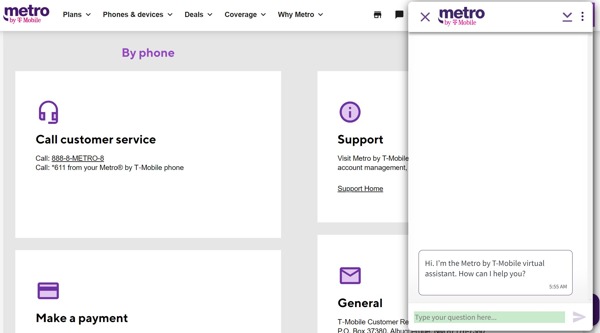
担当者に、Metro フォンのロックを解除したい旨を伝えます。その後、必要な情報と IMEI 番号を送信します。
2 営業日以内に、電子メールまたはテキストで結果が届きます。Metro がお客様のリクエストに同意した場合、キャリアがロック解除コードを生成します。
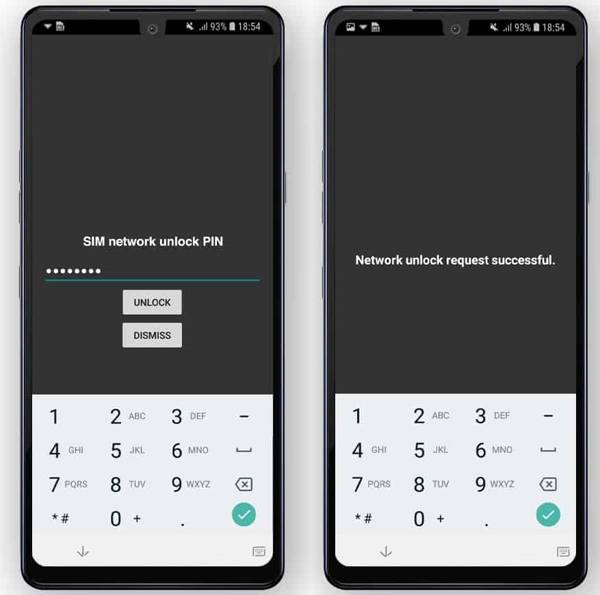
デバイスの電源を切り、携帯電話から元のSIMカードを取り外し、別の通信事業者のSIMカードを挿入します。デバイスの電源を入れ、プロンプトが表示されたらロック解除コードを入力します。最後に、 ロック解除 ボタン。これで、互換性のあるキャリアを携帯電話で使用できるようになります。
パート3:ロック解除サービスでメトロフォンのロックを解除する方法
オンラインには、SIM カードなしで MetroPCS 電話のロックを解除できるサードパーティのロック解除サービスがあります。ただし、これを行うにはリスクが伴う場合があります。たとえば、関連付けられたアカウントが永久に停止される可能性があります。デバイスの権限と保証も失われる可能性があります。さらに、サードパーティのサービスによってロック解除された後、キャリアがデバイスを再度ロックする可能性があります。
この方法には、コンピューター、アクセス可能なメール、電話情報、インターネット接続が必要です。もちろん、サードパーティのロック解除サービスは無料ではなく、デバイスに応じて価格は数ドルから数百ドルの範囲です。
評判の良いオンライン サービスにアクセスして、対象外の MetroPCS 電話のロックを解除してください。ここでは Cell Unlocker を例に挙げていますが、これらのサービスは同じように機能します。

お使いの携帯電話のブランド、モデル、キャリアを選択します。 携帯電話のロックを解除 先に進むためのボタン。
次に、携帯電話の IME 番号を入力します。上記の方法のステップ 1 で携帯電話の IMEI 番号を見つけることができます。次に、アクセス可能な電子メール アドレスを残します。
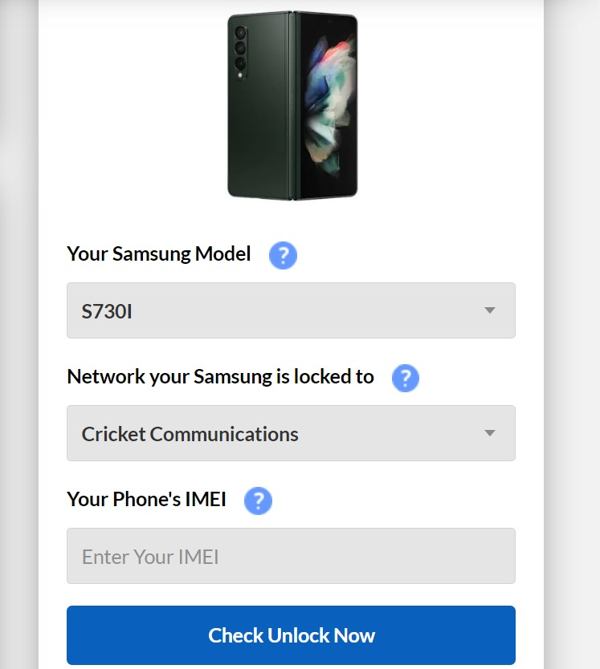
クリック 今すぐロック解除をチェック ボタンをクリックして料金をお支払いください。その後、48 時間以内に追加の手順と情報が届きます。
ボーナスヒント: パスワードなしでメトロフォンの画面のロックを解除する方法
LockWiper (Android) は、パスワードやパターンを忘れた場合に MetroPCS の電話画面のロックを解除する簡単な方法です。ワークフローが合理化されます。そのため、初心者でも誰でもすぐに作業を完了できます。
メトロフォンロック解除ソフトウェアの主な機能
1. パスワードなしで Android の画面ロックを解除します。
2. パターンを含むさまざまな画面ロックが利用可能です。
3. Google アカウントを忘れた場合は、Google FRP をバイパスします。
4. 幅広い Android デバイスをサポートします。
パスワードなしで Metro 電話の画面のロックを解除する手順は次のとおりです。
Metro電話ロック解除ソフトウェアをPCにインストールして開きます。 画面ロックを解除する、 クリック 画面ロックを解除する、そして 始める ボタン。
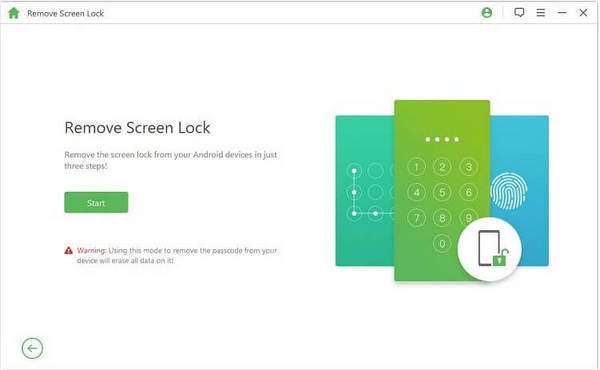
次に、USB ケーブルを使用して MetroPCS 電話を PC に接続します。その後、デバイス情報をチェックして確定します。
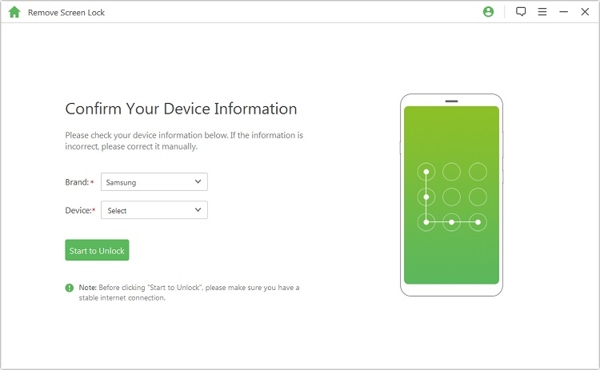
最後に、 ロック解除を開始 ボタンを押してデバイスのロック解除を開始します。
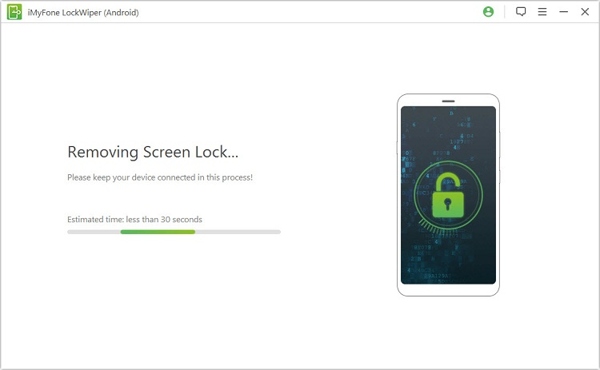
よくある質問。
-
Metro 電話のネットワークロック解除コードは何ですか?
すべての Metro 電話に共通するロック解除コードはありません。リクエストを送信してコードをリクエストする必要があります。
-
MetroPCS SIM カードをロック解除された携帯電話に挿入できますか?
ロック解除された携帯電話が Metro by T-Mobile ネットワークと互換性がある場合は、MetroPCS SIM カードを使用できます。
-
Metro フォンがロック解除されているかどうかを確認するにはどうすればいいですか?
別の通信事業者の SIM カードを使用して、MetroPCS 電話のロック解除ステータスを確認できます。
結論
さて、あなたは理解する必要があります MetroPCS電話を永久にロック解除する方法 別のキャリアに切り替える場合は、デバイスのロック解除ポリシーに従い、デバイスロック解除アプリまたはリクエストで作業を行うことをお勧めします。サードパーティのロック解除サービスは、二次的なオプションにすぎません。さらに、電話画面のロック解除のワークフローも説明しました。さらに質問がある場合は、以下に記入してください。
ホットなソリューション
-
Androidのロックを解除
-
iOSのロックを解除する
-
パスワードのヒント
-
iOSのヒント

