T-Unlock이란 무엇이며 휴대전화 잠금 해제에 사용하는 방법
통신사는 고객이 월별 요금을 받기 위해 네트워크에 남아 있도록 스마트폰을 잠그지만 고객에게는 이점이 없습니다. 점점 더 많은 전화 사용자가 특정 통신사의 기기를 잠금 해제하는 방법을 찾는 것은 당연합니다. 온라인에는 전화 잠금 해제 서비스가 바다처럼 많으며, 문제는 신뢰할 수 있는 서비스를 찾는 방법입니다. 이 기사에서는 다음을 검토합니다. T-잠금 해제, 이런 서비스입니다.

1부: T-Unlock 리뷰
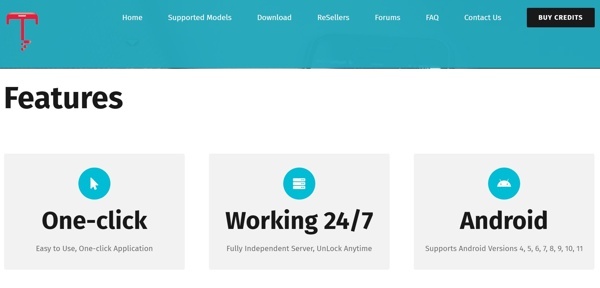
T-Unlock은 원래 통신사에서 휴대전화를 잠금 해제하는 애플리케이션입니다. 휴대전화에서 호환되는 모든 네트워크 공급자로 전환할 수 있습니다. 게다가 몇 가지 보너스 기능도 제공합니다.
T-Unlock의 주요 기능
1. 통신사에서 휴대폰 잠금 해제 한 번의 클릭으로.
2. T-Mobile, Sprint 등 모든 통신사를 지원합니다.
3. 수백 가지의 안드로이드 폰 모델과 호환됩니다.
4. Samsung, ZTE, Motorola, OnePlus, LG 및 TINNO에서 사용 가능.
5. CSC/VZW 코드를 변경하세요.
6. 안드로이드 폰의 SPC 코드를 확인하세요.
7. 포럼과 좋은 고객 지원을 갖추세요.
T-Unlock에 대한 간략한 리뷰
장점
- T-Unlock은 저렴하고 투명한 가격을 제공합니다.
- 안드로이드 11/10/9/8/7/6/5/4와 호환됩니다.
- 이 기능은 다양한 종류의 안드로이드 폰에서 작동합니다.
- 해당 앱은 다양한 결제 방법을 지원합니다.
- 이를 통해 휴대폰의 잠금을 즉시 해제할 수 있습니다.
단점
- 데스크톱에 응용 프로그램을 설치해야 합니다.
- 무료로 사용할 수 없습니다.
- Windows OS와만 호환됩니다.
- 설치 과정은 그다지 쉽지 않습니다.
2부: T-Unlock 사용 방법
T-Unlock은 온라인 잠금 해제 서비스이지만 신뢰할 수 있는 경험을 제공하기 위해 작업을 완료하는 애플리케이션을 통합합니다. 그 전에 웹사이트에 계정을 등록해야 합니다.
T-Unlock의 최신 버전을 다운로드하여 PC에 설치하세요. 또한 휴대폰용 드라이버도 설치해야 합니다.
다음으로 이동 지원 모델 페이지에서 휴대폰 브랜드를 선택하고 휴대폰 모델 잠금 해제에 필요한 크레딧 수를 확인하세요. 그런 다음 클릭하세요. 크레딧 구매 청구서를 확인해 보세요.
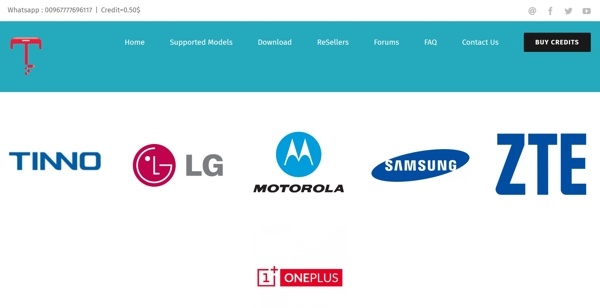
애플리케이션을 실행하고 오른쪽 상단에 사용자 이름과 비밀번호를 입력하고 다음을 누릅니다. 로그인.
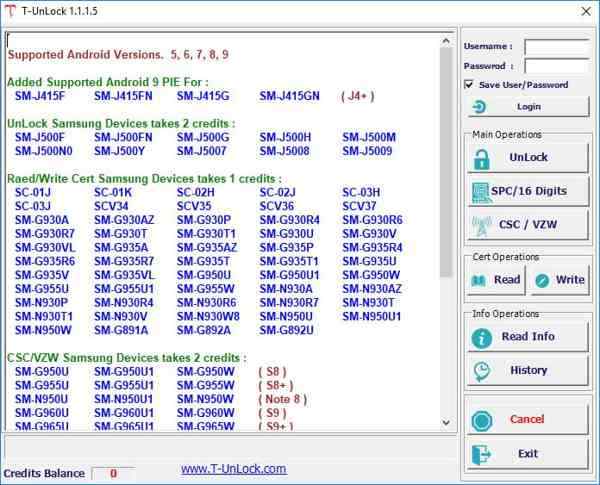
잠긴 Android 휴대폰을 USB 케이블로 PC에 연결합니다.
마지막으로 터놓다 버튼을 클릭하고 서비스가 작업을 완료할 때까지 기다리세요.
3부: T-Unlock의 3가지 최고의 대안
1위: DoctorSIM
DoctorSIM은 T-Unlock의 가장 좋은 대안 중 하나입니다. 특정 통신사의 휴대전화 잠금 해제 워크플로를 간소화하고 사용자가 모바일 기기에서 통신사 잠금을 해제하는 데 도움이 됩니다. 몇 가지 간단한 단계로 작업을 완료하므로 초보자에게 좋은 선택입니다.
장점
- 모든 주요 휴대폰 브랜드를 지원합니다.
- 휴대폰을 루팅하거나 제일브레이크하지 않습니다.
- 흠잡을 데 없이 쉬운 과정을 특징으로 합니다.
- 48시간 이내에 휴대폰 잠금을 해제하세요.
단점
- 경쟁사보다 가격이 비싼 편입니다.
- 결제는 유로로만 처리됩니다.
상위 2개: UnlockBase
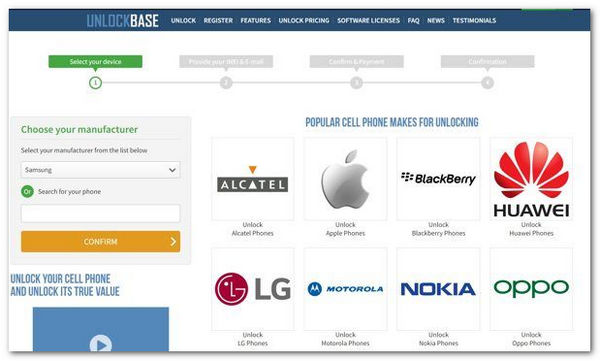
UnlockBase는 통신사 잠금 Android 휴대전화를 잠금 해제하는 또 다른 훌륭한 옵션입니다. 게다가, T-Unlock의 이 대안을 사용하면 데스크톱에 소프트웨어를 설치하지 않고도 작업을 완료할 수 있습니다. 필요한 것은 웹사이트뿐입니다.
장점
- 원격 휴대폰 잠금 해제 서비스를 제공합니다.
- 수백만 개의 휴대폰 모델을 지원합니다.
- 휴대폰 잠금 해제에 실패하면 돈을 돌려드립니다.
- 24시간 연중무휴 고객 지원을 제공합니다.
단점
- 특정 휴대폰 잠금 해제에는 타사 소프트웨어가 필요합니다.
- 가격이 조금 비싼 편입니다.
상위 3개: DirectUnlocks

원스톱 잠금 해제 서비스가 필요하다면 DirectUnlocks가 좋은 선택입니다. T-Unlock의 이 대안은 IMEI와 일련 번호로 원래 통신사의 Android 휴대전화와 iPhone을 모두 안전하게 잠금 해제할 수 있습니다.
장점
- 다양한 잠금 해제 솔루션을 제공합니다.
- 온라인으로 휴대폰과 SIM을 잠금 해제하세요.
- iCloud 활성화 제거.
- 설치가 필요하지 않습니다.
단점
- 성공률은 낮습니다.
- 무료 버전이 없습니다.
자주 묻는 질문.
-
T-Unlock은 합법적인가요?
네, 합법적인 애플리케이션이며 이 서비스를 사용하면 아무런 걱정 없이 휴대전화 잠금을 해제할 수 있습니다.
-
T-Unlock을 사용하는 것이 안전한가요?
저희의 조사에 따르면 T-Unlock은 컴퓨터에 바이러스나 맬웨어를 설치하지 않습니다. 바이러스 백신 소프트웨어가 이를 바이러스로 보고하는 경우 휴대폰 잠금을 해제할 때 일시적으로 소프트웨어를 비활성화할 수 있습니다.
-
Mac에서 T-Unlock을 사용할 수 있나요?
아니요, 현재 T-Unlock은 PC에서만 사용할 수 있습니다. 즉, T-Unlock을 사용하여 휴대전화를 잠금 해제하려면 Windows 컴퓨터와 호환되는 USB 케이블이 필요합니다. 다행히도 Windows 11/10/8/7 및 이전 버전과 호환됩니다.
결론
이제 당신은 무엇을 이해해야 T-잠금 해제 는 무엇을 할 수 있는지, 이점과 단점, 그리고 원래 통신사에서 휴대전화를 잠금 해제하는 데 사용하는 방법입니다. 애플리케이션을 다운로드하기 전에 웹사이트에서 지원되는 휴대전화 모델을 확인하는 것이 좋습니다. 게다가 T-Unlock의 세 가지 최고의 대안도 소개했습니다. T-Unlock이 휴대전화에서 작동하지 않으면 대체 애플리케이션을 시도할 수 있습니다. 관련된 질문이 더 있으면 이 게시물 아래에 적어 두십시오.
핫 솔루션
-
안드로이드 잠금해제
-
iOS 잠금 해제
-
비밀번호 팁
-
iOS 팁

