Google 지도에서 집 주소 설정에 대한 안내
Google Maps는 발명된 이래로 귀하의 위치로 가는 가장 쉬운 길찾기 방법이었습니다. 집과 직장 주소를 설정할 수 있으므로 집에 가거나 직장에 갈 때마다 위치를 다시 검색할 필요가 없습니다.
다른 마을이나 도시로 이사하는 경우, 집과 직장 주소도 Google Maps에 업데이트해야 합니다. 이렇게 하면 잘못된 장소로 가는 길을 찾는 것을 방지하는 데 도움이 됩니다.
이 기사에서는 다음과 같은 솔루션을 제공합니다. Google Maps에서 집 주소를 변경하는 방법 그런 어색한 장면을 피하기 위해. 단 몇 번의 탭만으로 Google 지도에서 집 주소를 수정할 수 있습니다.
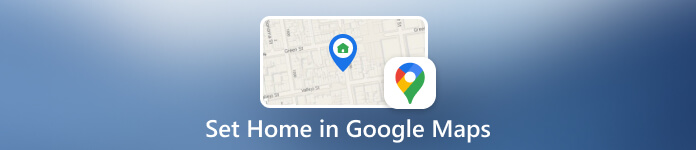
이 기사에서는:
1부. 컴퓨터에서 Google 지도에 홈을 설정하는 방법
Google Maps에는 데스크톱 프로그램이 없으므로, 집 주소를 설정하려면 Windows, Mac, Linux 또는 Chromebook 등 모든 컴퓨터에서 브라우저로 Google Maps 웹사이트를 방문해야 합니다. Google Maps에서 집을 설정하는 방법을 살펴보겠습니다.
컴퓨터에서 Google 지도를 엽니다. 올바른 계정에 로그인하고 있는지 확인하세요. 그런 다음 왼쪽 상단에 있는 세 줄을 클릭합니다.

고르다 당신의 장소 > 라벨이 지정됨. 그런 다음 집 주소를 추가할 수 있습니다. 완료되면 다음을 누르세요. 구하다.
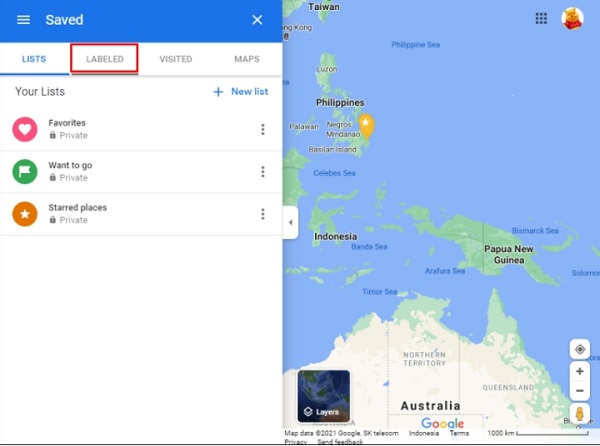
2부. 휴대전화에서 Google 지도에 홈을 설정하는 방법
Google Maps에는 Android와 iPhone 앱이 있으며 모든 작업 단계는 비슷합니다. 모바일 기기에서 Google Maps에 집 주소를 설정하는 방법은 다음과 같습니다. 이 작업이 완료되면 Google Maps는 지도에서 집으로 가는 길을 찾을 때마다 올바른 장소를 보여줍니다.
기기에서 Google 지도 앱을 엽니다.
다음을 탭하세요. 저장됨 하단의 탭을 선택하고 라벨이 지정됨 메뉴에서.
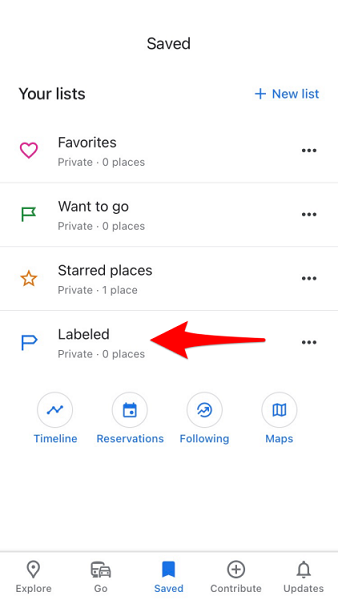
집 주소를 검색하여 찾은 후 결과에서 올바른 주소를 선택할 수 있습니다. 그러나 주소를 찾지 못할 수도 있으며 지도에 수동으로 고정해야 합니다. 완료되면 다음을 누르세요. 구하다.
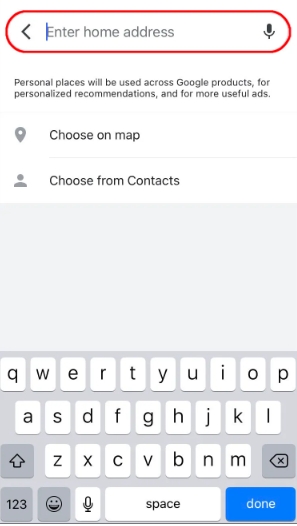
위의 처리 과정에서 멈춘 경우, 확인해야 할 몇 가지 사항이 있을 수 있습니다.
1) 인터넷 연결이 양호한지 확인하세요.
2) Google 계정에 로그인했는지, 기존 계정을 선택했는지 확인하세요. Google 계정으로 Google 지도에 로그인하지 않으면 집이나 직장 주소를 설정할 수 없습니다.
3) 구글 지도를 최신 버전으로 업데이트하세요. 최신 버전에는 버그가 수정되었을 수 있습니다.
3부. 컴퓨터에서 Google 지도에서 홈을 편집하는 방법
이사를 하거나 직장을 바꾸고 Google Maps에서 집 주소를 변경하고 싶을 때에도 단계는 여전히 쉽습니다. 새 집 주소를 설정할 때 하는 것과 비슷한 다음 절차를 참조하세요.
컴퓨터에서 Google 지도를 엽니다. 그런 다음 왼쪽 상단에 있는 세 줄을 클릭합니다.
고르다 당신의 장소 > 라벨이 지정됨. 옆에 점 세개 클릭 집. 오래된 주소만 제거하려면 x 아이콘을 클릭하여 원하지 않는 집 주소를 제거할 수 있습니다. Google 지도 웹 버전에서 주소를 삭제하면 집/직장의 새 주소를 추가할 수 있습니다.
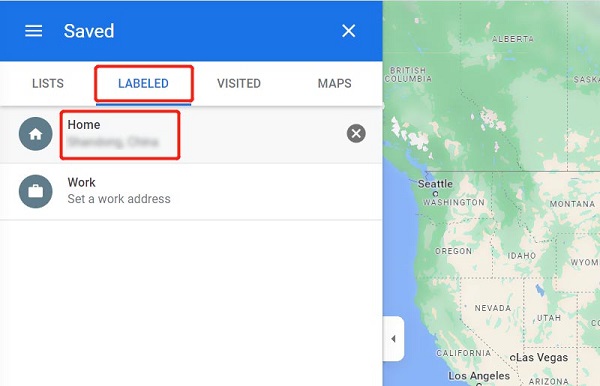
4부. 휴대전화에서 Google 지도의 홈을 편집하는 방법
마지막 가이드에서는 Google Maps Android에서 내 집 주소를 변경하는 방법을 보여드리겠습니다. Google Maps iPhone에서 집 주소를 변경하는 방법을 여전히 궁금해하시나요? 걱정하지 마세요. 작업은 정확히 동일합니다.
휴대전화에서 Google 지도 앱을 실행하여 시작하세요. 앱이 열리면 하단에서 저장됨 > 라벨이 지정됨.
그런 다음 옆에 있는 세 개의 점을 클릭하면 됩니다. 집. 그럼 당신이 선택 집 수정 또는 아이콘 변경 또는 집 삭제 당신이 원하는대로. 완료되면 다음을 누르세요. 구하다.
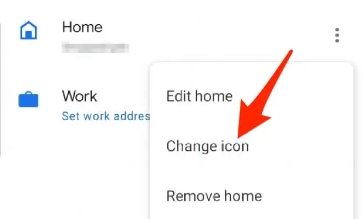
보너스: Android 및 iPhone에서 현재 위치 변경
위의 내용은 Google 지도에서 더 좋고 쉬운 탐색을 위해 집 주소를 변경하거나 업데이트하는 방법입니다. 하지만 누군가가 당신에게 다음을 요청한다면 상상해보세요. 당신의 위치를 공유하세요 Google 지도에 등록했지만 공유하거나 거부하고 싶지 않은 경우, 어떻게 해야 하나요?
imyPass iLocaGo 당신을 돕기 위해 여기 있습니다. Google Maps 및 WhatsApp과 같은 대부분의 앱에서 휴대폰 위치를 설정하고 가짜로 만들 수 있는 사용하기 쉬운 위치 변경기입니다. 게다가 무료 체험판을 이용할 수도 있습니다. 그러니 다운로드하여 사용해 보는 데 아무런 해가 없습니다.
장치를 컴퓨터에 연결하십시오. 때로는 장치에서 이 컴퓨터를 신뢰해야 할 수도 있습니다.

그런 다음 위치 변경을 시작할 수 있습니다. 다음을 클릭하세요. 위치 수정 옵션. 지도에서 원하는 위치를 선택하세요.
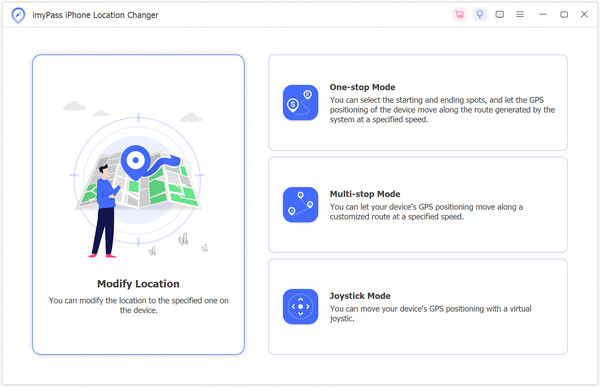
해당 장소로 이동하여 확인하세요. 따라서 나중에 휴대전화와 모든 앱의 위치가 변경됩니다.

당신은 알고 싶을 수도 있습니다:
결론
이 기사가 여러분에게 도움이 되었으면 좋겠습니다. Google Maps에서 집을 변경하는 방법 필요할 경우 참조할 수 있도록 합니다. 이러한 주소를 설정하고 업데이트하면 탐색하기 쉽고, 집과 직장을 공유하기 쉽습니다. 이것이 앞으로 Google Maps를 사용하는 데에도 도움이 되기를 바랍니다.

4,000,000+ 다운로드
안드로이드 위치 스푸핑 그리고 iPhone의 위치도 쉽게 알 수 있어요.
TikTok, Facebook, Hinge 등과 같은 가짜 소셜 미디어 위치
안전하게 조이스틱 게임을 즐기고 희귀한 상을 받으세요.
100%는 바이러스나 광고 없이 안전합니다.
핫 솔루션
-
GPS 위치
-
iOS 잠금 해제
-
iOS 팁
-
안드로이드 잠금해제

