Apple ID에서 전화번호를 올바르게 제거하는 방법
당신이 필요로 하는 몇 가지 이유가 있습니다 Apple ID에서 전화번호 제거. 예를 들어, 전화번호를 변경한 후에는 Apple 계정에서 이전 번호를 제거해야 합니다. 이전 iOS 기기를 판매하려는 경우 Apple ID에 연결된 전화번호도 제거해야 합니다. 이 가이드에서는 iPhone, iPad, Mac에서 올바르게 수행하는 방법을 설명합니다.

이 기사에서는:
1부: Apple ID에서 신뢰할 수 있는 전화번호란 무엇인가
Apple ID는 iOS 기기를 활성화하고, 모든 Apple 서비스에 액세스하고, Apple 기기 간에 데이터를 동기화할 수 있는 계정입니다. Apple ID 계정을 만들 때는 전화번호로 신원을 확인해야 합니다.
게다가, 2단계 인증에 등록할 때 신뢰할 수 있는 전화번호도 남겨야 합니다. 브라우저에서 다른 기기나 iCloud에 로그인할 때 확인 코드를 받는 데 사용됩니다.
2부: Apple ID에서 전화번호를 제거하는 방법
iPhone, Mac 또는 웹에서 Apple ID에 액세스할 수 있습니다. 즉, iPhone 또는 MacBook에서 Apple ID에서 전화번호를 제거할 수 있습니다. 각각 워크플로를 보여드리겠습니다.
전화 없이 Apple ID에서 전화 번호를 제거하는 방법
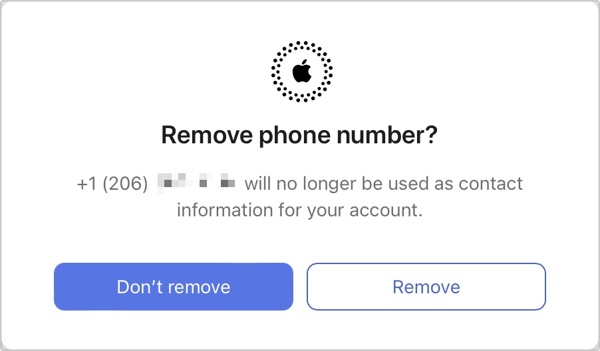
전화번호 없이 Apple ID에서 전화번호를 제거하려면 appleid.apple.com으로 가서 계정에 로그인하세요.
딸깍 하는 소리 이메일 및 전화번호 에서 로그인 및 보안 부분.
원하지 않는 전화번호 옆에 있는 – 버튼을 누르고 제거하다 단추.
메모: Apple ID에 최소한 하나의 전화번호를 설정해야 한다는 점을 명심하세요.
iPhone에서 Apple ID에서 전화번호를 제거하는 방법
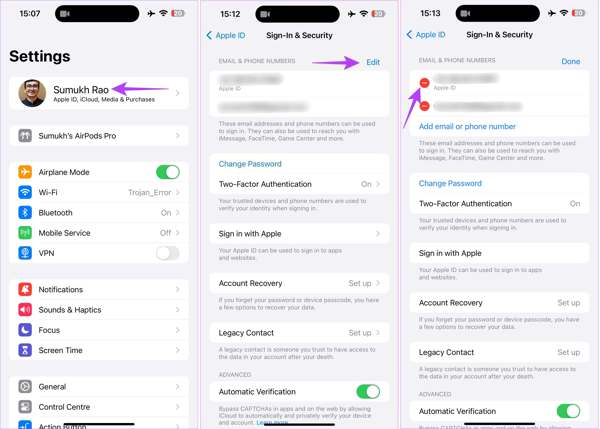
iPhone에서 Apple ID에서 전화번호를 제거하려면 다음을 실행하세요. 설정 앱에서 프로필을 탭하고 선택하세요 로그인 및 보안.
을 누릅니다 편집하다 Apple ID 편집 화면으로 들어가려면 버튼을 클릭하세요.
그런 다음 삭제 원치 않는 전화번호 옆에 있는 버튼을 탭합니다. 메시지가 표시되면 삭제 버튼을 눌러 변경 사항을 확인하세요.
Mac에서 Apple ID에서 전화번호를 제거하는 방법
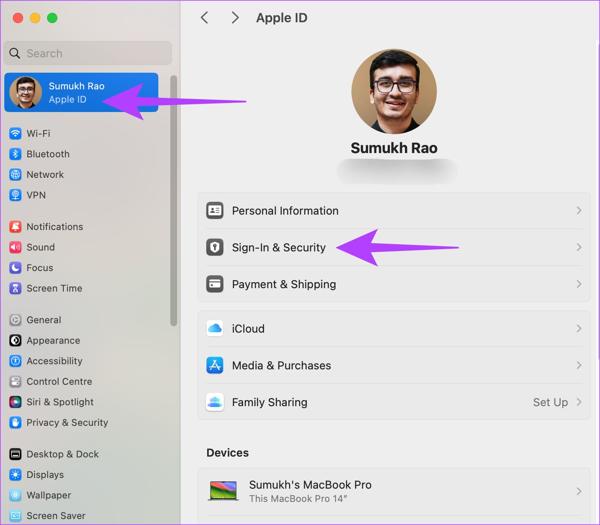
Mac에서 Apple ID에서 전화번호를 제거하려면 다음으로 이동하세요. 사과 메뉴를 선택하고 환경 설정 또는 시스템 환경설정.
왼쪽 사이드바에서 Apple ID를 클릭하고 선택하세요 로그인 및 보안 오른쪽 패널의 옵션입니다.
다음으로, 제거하려는 전화번호 아래에 있는 – 버튼을 누릅니다. 메시지가 표시되면 전화번호 제거를 확인합니다.
메모: Apple ID에 연결된 전화번호가 하나뿐인 경우 다음을 클릭해야 합니다. + 버튼을 선택하세요 전화 번호 팝업 대화 상자에서 Apple ID 전화 번호 변경. 그런 다음 문자 메시지로 받은 인증 코드를 입력하고 클릭하세요. 다음 버튼을 클릭합니다. 다음으로 Apple ID에서 이전 전화번호를 제거할 수 있습니다.
3부: Apple ID에서 신뢰할 수 있는 전화 번호를 제거하는 방법
확인 코드는 신뢰할 수 있는 전화번호로 전송되지 않지만, 여전히 몇 개의 전화번호를 설정해야 합니다. 물론 Apple ID에서 오래된 신뢰할 수 있는 전화번호를 제거하는 것은 가능합니다.
iPhone에서 Apple ID에서 신뢰할 수 있는 전화 번호를 제거하는 방법
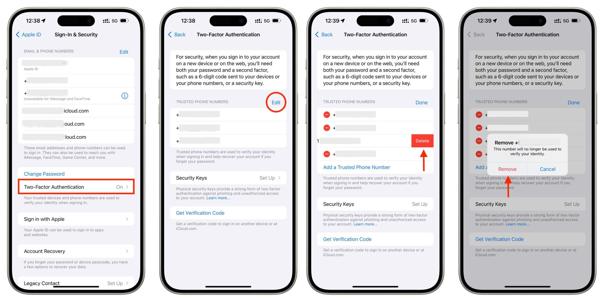
당신의 설정 앱에서 프로필을 탭하고 선택하세요 로그인 및 보안.
수도꼭지 2단계 인증, 그리고 편집하다 옆에 있는 버튼 신뢰할 수 있는 전화번호 부분.
원하지 않는 번호 옆에 있는 – 버튼을 누르고 삭제을 탭하고 제거하다 Apple ID에서 신뢰할 수 있는 전화번호를 제거하세요.
Mac에서 Apple ID에서 신뢰할 수 있는 전화 번호를 제거하는 방법
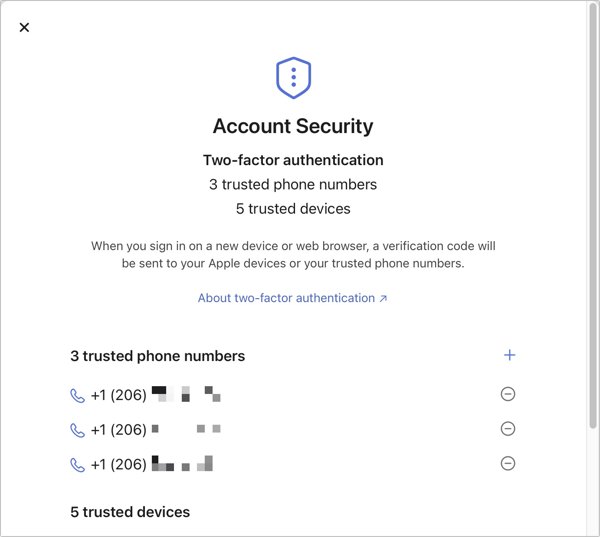
선택하다 환경 설정 또는 시스템 환경설정 에서 사과 메뉴에서 Apple ID를 클릭하세요.
딸깍 하는 소리 로그인 및 보안을 선택하고 2단계 인증.
그런 다음 원하지 않는 전화 번호를 찾아서 클릭하세요. 삭제 버튼을 Apple ID에서 기기를 제거하세요.
추천: iPhone용 최고의 Apple ID 제거 도구
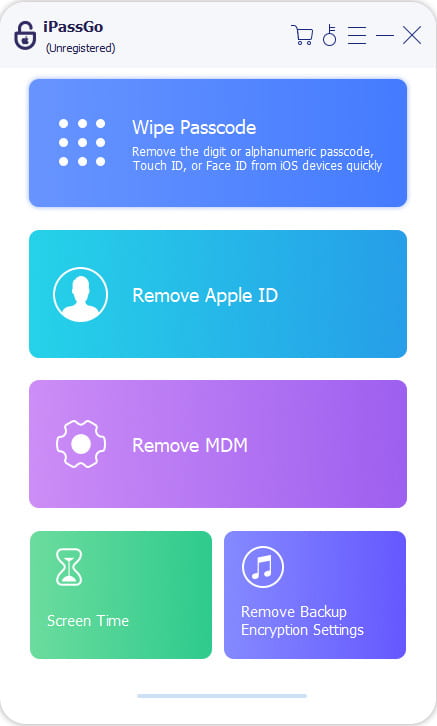
Apple ID에서 이전 전화번호를 제거할 수 없는 경우, 대안적인 해결책은 iOS 기기에서 계정을 완전히 지우고 새 Apple ID를 만드는 것입니다. 이 시점에서 우리는 다음을 권장합니다. imyPass 아이패스고.
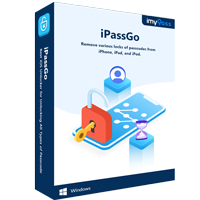
4,000,000+ 다운로드
결론
이 가이드에서는 다음을 설명했습니다. Apple ID에서 전화번호를 제거하는 방법 다양한 플랫폼에서 사용할 수 있습니다. 계정에 연결된 전화번호 외에도 신뢰할 수 있는 전화번호를 삭제할 수 있습니다. imyPass iPassGo는 연결된 전화번호와 함께 이전 Apple ID도 삭제할 수 있습니다.
핫 솔루션
-
iOS 팁
-
iOS 잠금 해제
-
GPS 위치
-
윈도우 팁

