UltFone iOS 데이터 복구 앱에 대한 자세한 리뷰
특히 실수로 데이터를 삭제하거나 iPhone에 문제가 있는 경우 데이터를 복구하는 방법을 몰라서 고민한 적이 있나요? 이 글에서는 데이터 복구 앱인 UltFone iOS Data Recovery를 소개합니다. 더 읽어보고 UltFone iOS 데이터 복구 리뷰.

1부: UltFone iOS 데이터 복구란 무엇입니까?
UltFone iOS Data Recovery는 UltFone Studio에서 iOS 데이터를 복구하기 위해 개발한 소프트웨어입니다. Windows와 Mac 데스크톱에 모두 다운로드할 수 있습니다.
주요 특징들
• 백업 여부와 관계없이 iOS 기기에서 데이터를 복구합니다.
• 사진, 비디오 등 다양한 데이터 유형을 지원합니다.
• WhatsApp, LINE, Kik, Viber, WeChat 등의 앱을 백업하고 복원합니다.
• 실수로 삭제한 경우 등 여러 가지 이유로 손실된 데이터를 복구할 수 있습니다. 공장 초기화, 탈옥 등
• iTunes 및 iCloud 백업에서 데이터 복구를 지원합니다.
가격
세 가지 종류의 가격이 제공됩니다.
1개월 라이센스: $45.95, 5개 기기 및 1개 PC. 1개월 무료 업그레이드를 받을 수 있습니다.
1년 라이센스: $49.95, 5개 기기 및 1개 PC. 1년 무료 업그레이드를 받을 수 있습니다.
평생 라이선스: 5개 기기와 1개 PC에 $59.95달러. 평생 무료 업그레이드를 받을 수 있습니다.
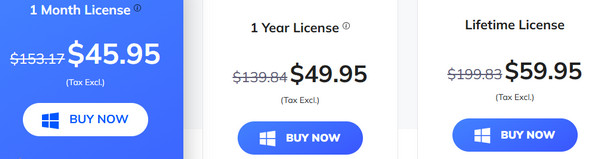
Mac 버전을 원하시면 각 플랜에 대해 $10을 추가로 지불해야 합니다.
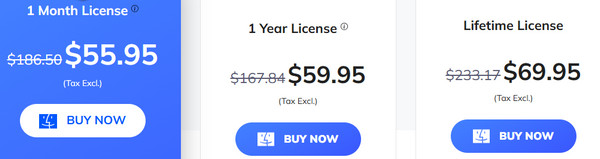
위의 모든 가격 플랜은 Windows 11/10/8.1/8/7 및 macOS 10.10 이상을 지원합니다. 30일 환불 보장을 즐길 수 있습니다. 또한 무료 고객 지원 서비스를 받을 수 있습니다.
2부: UltFone iOS 데이터 복구 리뷰
장점
- UltFone iOS 데이터 복구를 무료로 다운로드하여 일부 기능을 무료로 체험해 보세요.
- iTunes 및 iCloud와 같은 데이터 복구 도구와 비교해 복구하기 전에 미리 볼 수 있습니다.
- 어떤 데이터 유형을 선택하고, 어떤 데이터를 복구할지 선택할 수 있습니다.
- 백업이 없어도 데이터를 복구할 수 있습니다.
단점
- UltFone iOS 데이터 복구 다운로드는 빠르지만 설치 프로세스는 매우 느립니다. 1%를 설치하는 데 10분이 걸렸습니다.
- 월별 및 연간 가격이 너무 가깝습니다(단 $4 차이). 이는 일시적으로 빠른 회복을 원하는 사람들에게는 적합하지 않습니다.
- Mac 사용자는 Windows 사용자와 동일한 서비스를 받으려면 $10을 더 지불해야 하는데, 이는 Mac 사용자에게 우호적이지 않습니다.
- 성공률은 상황에 따라 다릅니다.
UltFone은 안전한가요?
네, 확실히 안전합니다. 맬웨어나 바이러스가 아니고 개인정보 보호정책이 있습니다. 컴퓨터가 공격을 받거나 개인정보가 유출될까 걱정할 필요가 없습니다. 하지만 공식 웹사이트에서 다운로드하세요.
UltFone은 작동하나요?
네, 예상대로 어느 정도 Windows와 Mac에서 데이터를 복구할 수 있습니다. 하지만 성공률은 다릅니다. 일부 사용자는 모든 데이터를 복구할 수 없고 일부 파일을 손상시켰다고 말했습니다. 도구의 성능은 데이터 유형과 손실의 심각도에 따라 달라집니다.
3부: UltFone iOS 데이터 복구의 최고 대안
UltFone iOS 데이터 복구에 익숙하지 않고 더 많은 옵션을 찾고 있다면 놓칠 수 없습니다. imyPass 아이폰 데이터 복구UltFone iOS Data Recovery의 모든 기능과 장점(다양한 데이터 유형 복구, iTunes 및 iCloud 백업에서 복구, 선택적 복구 등)을 포함합니다.
차이점은 다음과 같습니다.
• imyPass iPhone Data Recovery는 UltFone iOS Data Recovery의 절반에 가까운 저렴한 가격을 제공합니다. Windows와 Mac 가격 사이에는 차이가 없습니다.
• 다운로드 및 설치 프로세스는 매우 원활하며, 특히 설치 과정은 몇 분밖에 걸리지 않습니다.
• 조작 인터페이스는 직관적입니다. 사용자는 필요한 것을 쉽게 얻을 수 있습니다.
• 성공률이 높습니다.
이 도구를 사용하여 iOS를 복구하는 방법은 다음과 같습니다.
다운로드 imyPass 아이폰 데이터 복구 위의 버튼을 눌러서 설치 후 실행하세요.
USB 케이블로 iPhone을 컴퓨터에 연결하세요. iPhone에서 이 기기를 신뢰하는 것을 잊지 마세요.
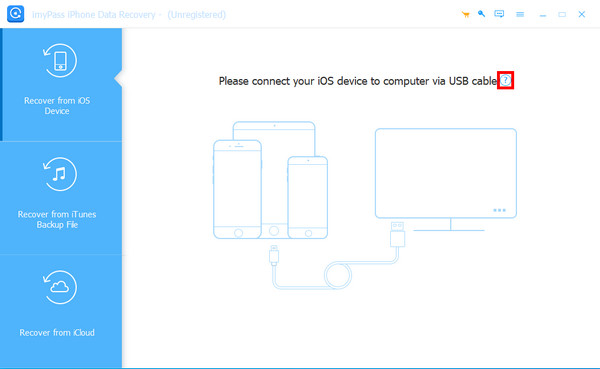
수도꼭지 스캔 시작 이 도구가 iPhone에서 더 많은 데이터를 스캔하도록 허용합니다. iTunes 또는 iCloud 백업이 있는 경우 다음을 선택할 수 있습니다. iTunes 백업 파일에서 복구 또는 iCloud에서 복구 왼쪽 탐색 모음에서.
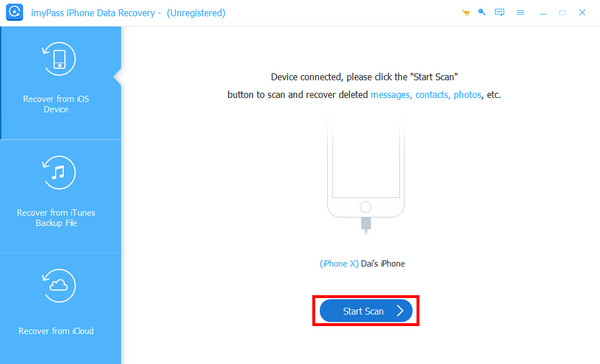
잠시 기다리세요. 그러면 모든 iOS 데이터가 표시됩니다.
필요에 따라 왼쪽 탐색 막대에서 해당 옵션을 선택하세요. 오른쪽에 iPhone의 모든 자세한 데이터가 표시됩니다.
그런 다음 검색하려는 파일을 체크하세요. 선택한 후 오른쪽 하단으로 이동하여 다시 덮다 도구에 작업을 시작하라고 명령합니다.
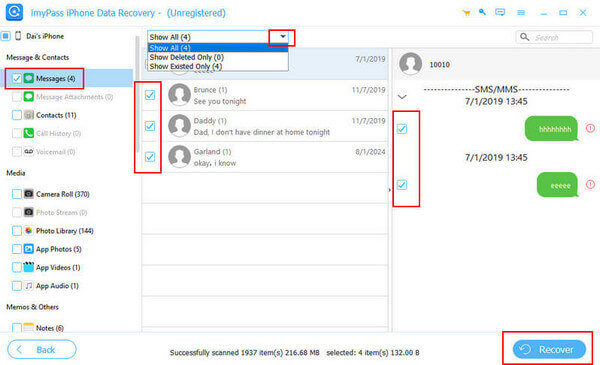
이 도구를 사용하면 다음을 수행할 수 있습니다. 삭제된 WhatsApp 메시지 복구, 음성 메시지 등
결론
결론적으로, UltFone iOS 데이터 복구 어느 정도까지 모든 손실된 데이터를 복구할 수 있지만 때로는 실패하고 데이터가 손상될 수 있습니다. 더 실용적인 도구를 찾고 있다면 다음을 제공합니다. imyPass 아이폰 데이터 복구 원활하게 실행되고 원활하게 복구될 수 있으므로 시도해 보세요.

