4가지 방법으로 OnePlus 전화를 빠르게 잠금 해제하는 방법 [2024]
중고 OnePlus 휴대폰을 구입했거나 화면 비밀번호를 잊어버린 경우 어떻게 휴대폰 잠금을 해제할 수 있나요? 비밀번호를 모르고 OnePlus 휴대폰을 잠금 해제하는 것은 정말 쉽지 않습니다. 하지만 화면 잠금을 제거하고 휴대폰에 액세스하는 입증된 방법을 찾을 수 있습니다. 이 기사에서는 One Plus 언락폰. 배운 후에는 어떠한 제한 사항도 충족하지 못할 것입니다.

이 기사에서는:
1부: 비밀번호나 기타 준비 없이 OnePlus 휴대폰 잠금 해제
중요한 정보에 액세스하기 위해 긴급하게 OnePlus 휴대폰의 잠금을 해제해야 하는 경우 복잡한 가이드에서 배울 필요가 없습니다. Android용 Tenorshare 4uKey를 사용하세요. 이 프로그램은 한 번의 클릭으로 화면 잠금을 제거하고 별다른 노력 없이 OnePlus 11을 잠금 해제할 수 있습니다. 그 후에는 휴대폰에 대한 모든 권한을 얻을 수 있습니다. OnePlus 휴대폰을 잠금 해제하는 동안 최신 Android 버전으로 업데이트할 수도 있습니다.
주요 특징:
OnePlus를 PC에 연결하여 화면 잠금을 해제하세요.
OnePlus 휴대폰 잠금을 해제한 후 시스템 버전을 업데이트하세요.
OnePlus 휴대폰에서 FRP를 잠금 해제할 수 있습니다.
Android용 Tenorshare 4uKey를 실행하고 OnePlus 휴대폰을 PC에 연결하세요. 다음을 클릭해야 합니다. 화면 잠금 제거 메인 인터페이스의 버튼.
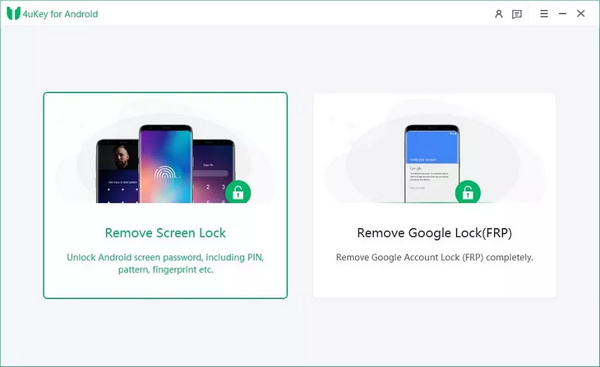
OnePlus 휴대폰의 잠금을 해제하려면 OnePlus 브랜드를 선택해야 합니다. 그런 다음 잠금 해제 솔루션을 선택할 수 있습니다. 이전 OnePlus를 사용하는 경우 데이터 손실 없이 잠금을 해제할 수 있습니다. 다음을 클릭하세요. 시작 계속하려면 버튼을 누르세요.
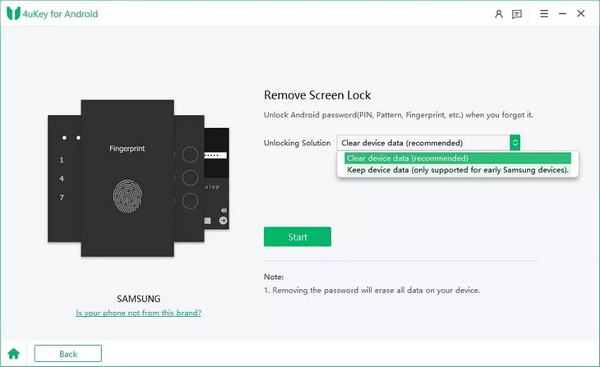
이 프로그램은 귀하의 휴대폰에 있는 정보를 감지합니다. 이를 클릭하면 확인할 수 있습니다. 시작 버튼을 눌러 OnePlus 휴대폰의 잠금을 해제하세요.
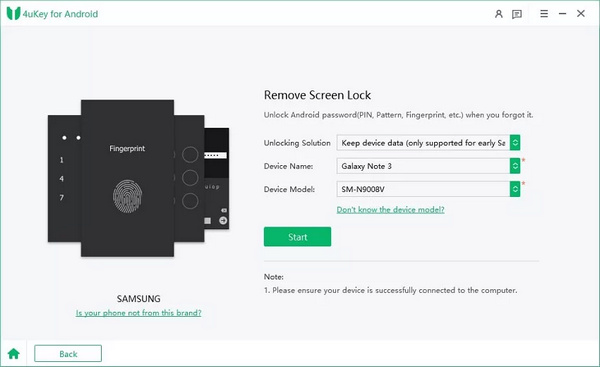
2부: 복구 모드로 OnePlus 전화를 잠금 해제하는 방법
휴대폰에서 OnePlus 휴대폰을 잠금 해제할 수 있는 방법이 있나요? 복구 모드를 시도해 볼 수 있습니다. 쉽지는 않지만 보안 위험이나 개인 정보 유출을 방지할 수 있습니다. OnePlus Nord N20 5G Unlock의 예를 통해 배울 수 있습니다.
먼저 OnePlus 휴대폰을 종료하고 볼륨 작게 및 전원 버튼을 계속 눌러 휴대폰을 깨워야 합니다. 그런 다음 비밀번호를 잊으 셨나요 단추.
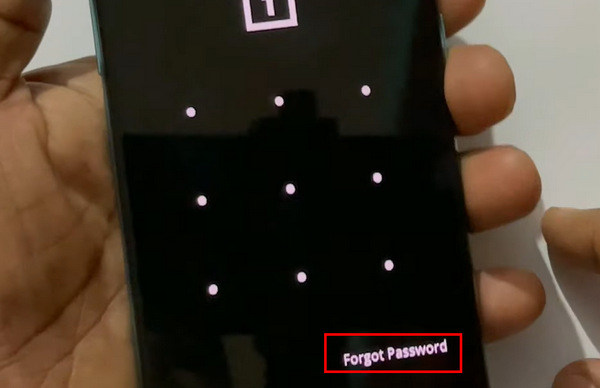
이런 방식으로 OnePlus 휴대폰을 잠금 해제하면 휴대폰의 모든 데이터가 삭제됩니다. 깨달았다면 확인 버튼을 눌러 확인합니다.
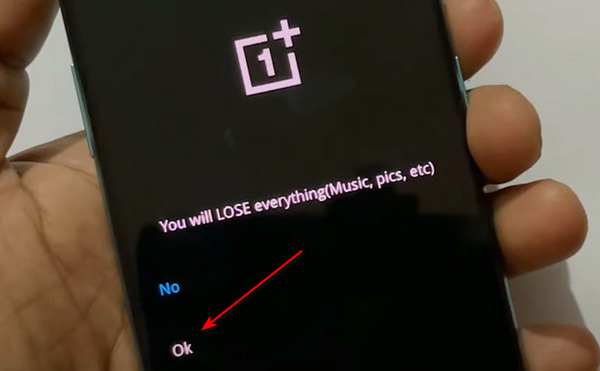
당신은 기다려야합니다. 몇 분 후에 휴대폰이 모든 것을 지우고 새로 고침된 휴대폰으로 다시 시작되며 잠금 해제된 One Plus 휴대폰을 얻을 수 있습니다. 아마도 FRP를 우회해야 할 수도 있습니다. IMEI로 iCloud 활성화 우회 아이폰에서.
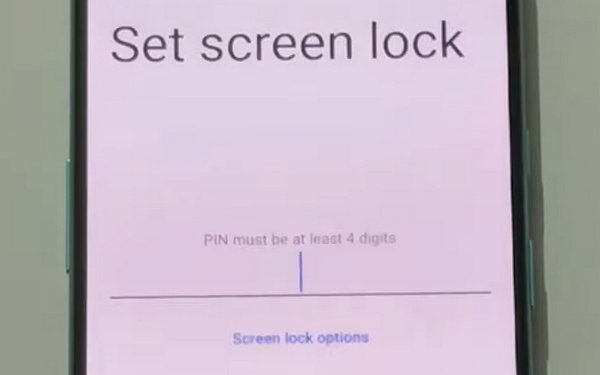
파트 3: 보안 질문을 통해 One Plus 잠금 해제 휴대폰 받기
기기를 보호하기 위해 Google 보안 질문을 설정한 경우 질문에 답하여 OnePlus 휴대전화의 잠금을 해제할 수 있습니다. 물론, 정답을 기억해야 합니다. 그렇지 않으면 해낼 수 없습니다.
잘못된 비밀번호나 패턴을 너무 많이 입력하면 휴대폰에서 보안 질문으로 OnePlus 휴대폰의 잠금을 해제할지 묻는 메시지가 표시됩니다. 탭하세요. 다음 단추.
다음을 탭해 주세요. 질문에 답하기 버튼을 클릭하세요. 그런 다음 다음과 같이 질문에 답하여 One Plus 잠금 해제 휴대폰을 얻을 수 있습니다. Apple ID 복구 중 iOS 보안 질문이 있습니다.
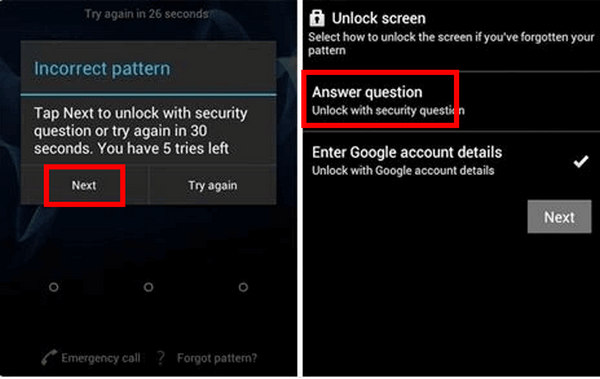
4부: Google Find My로 OnePlus 휴대폰 잠금 해제
OnePlus 휴대폰의 화면 비밀번호를 모르지만 결합된 Google 계정으로 로그인한 경우 Google Find My를 사용하여 OnePlus 휴대폰의 잠금을 해제할 수 있습니다. 하지만 이 방법을 사용하면 화면 잠금을 포함하여 OnePlus 휴대폰의 모든 데이터가 지워집니다.
브라우저에서 Google Find My로 이동하여 OnePlus 휴대폰과 결합된 Google 계정에 로그인하세요.
결합된 OnePlus 휴대폰의 정보와 설정이 포함된 페이지 왼쪽을 찾으세요. 다음을 클릭하세요. 장치 지우기 버튼을 눌러 OnePlus 휴대폰의 잠금을 해제하세요.
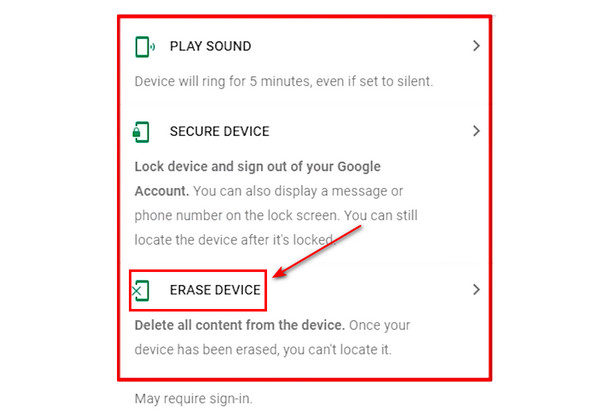
파트 5: One Plus 잠금 해제된 전화기에 대한 FAQ
자주 묻는 질문.
-
OnePlus 휴대폰을 잠금 해제하면 기기가 공장 초기화되나요?
때에 따라 다르지. Google 보안 질문에 대한 답변을 기억하고 있다면 쉽게 잠금을 해제할 수 있습니다. 복구 모드를 사용하면 OnePlus 휴대폰이 지워집니다.
-
다른 사람이 내 OnePlus 11을 잠금 해제할 수 있나요?
네, 그들은 할 수 있어요. 복구 모드를 통해 OnePlus 11의 잠금을 해제할 수 있습니다. 그러나 FRP를 설정하면 개인 정보가 손실되지 않습니다.
-
이동통신사를 변경하기 위해 OnePlus 휴대폰을 잠금 해제할 수 있나요?
그래 넌 할수있어. OnePlus SIM 제한을 쉽게 잠금 해제할 수 있습니다. 귀하의 이동통신사가 이를 도와드릴 수 있습니다. 휴대전화가 이동통신사 잠금 상태인 경우 일부 온라인 SIM 잠금 해제 서비스를 사용할 수 있습니다.
-
OnePlus 휴대폰을 잠금 해제한 후 데이터를 어떻게 복구할 수 있나요?
Google 백업이 있으면 백업 파일로 데이터를 복원할 수 있습니다. 백업 파일이 없으면 데이터를 복구할 수 없습니다.
-
내 Google 계정으로 OnePlus 휴대폰을 잠금 해제할 수 있나요?
그래 넌 할수있어. Google 계정을 OnePlus 휴대폰과 결합하면 Google 계정에 로그인하여 OnePlus의 화면 잠금을 우회할 수 있습니다. 화면 비밀번호를 여러 번 틀리면 휴대전화에서 Google 계정으로 소유권을 확인할 수 있습니다.
결론
이 문서에서는 네 가지 방법을 보여줍니다. OnePlus 전화 잠금 해제 용이하게. 데이터 손실 없이 보안 질문으로 휴대폰의 잠금을 해제할 수 있습니다. 질문을 설정하지 않은 경우 복구 모드 또는 Google 나의 찾기를 사용하여 OnePlus 휴대폰의 잠금을 해제할 수 있습니다. 하지만 휴대폰의 잠금을 해제하는 가장 쉬운 방법은 Android용 Tenorshare 4uKey를 이용하는 것입니다. OnePlus 휴대폰 화면을 빠르게 잠금 해제하고 모든 기능에 액세스할 수 있습니다.
핫 솔루션
-
안드로이드 잠금해제
-
iOS 잠금 해제
-
비밀번호 팁
-
iOS 팁

