비밀번호를 잊어버렸을 때 모토로라 폰 잠금 해제 방법
모토로라는 전 세계적으로 가장 인기 있는 휴대전화 브랜드 중 하나입니다. 매년 합리적인 가격으로 Android OS를 실행하는 새로운 모델과 기기를 출시합니다. 다른 스마트폰과 마찬가지로 모토로라 사용자는 PIN, 패턴 및 지문 잠금으로 기기와 데이터를 보호할 수 있습니다. 잊어버린 비밀번호로 인해 잠긴 경우 가이드에서 빠른 해결책을 제공합니다. 모토로라 폰 잠금 해제.

이 기사에서는:
1부: Motorola 전화 비밀번호를 잠금 해제하는 일반적인 방법
방법 1: 내 기기 찾기로 모토로라 휴대전화 잠금 해제하는 방법
전제 조건:
1. 휴대폰에서 내 기기 찾기 기능을 활성화했습니다.
2. 기기에 Google 계정을 추가했습니다.
3. 휴대전화가 인터넷에 연결됩니다.
4. 이 방법을 사용하면 휴대폰 데이터가 삭제된다는 점을 알아두세요.
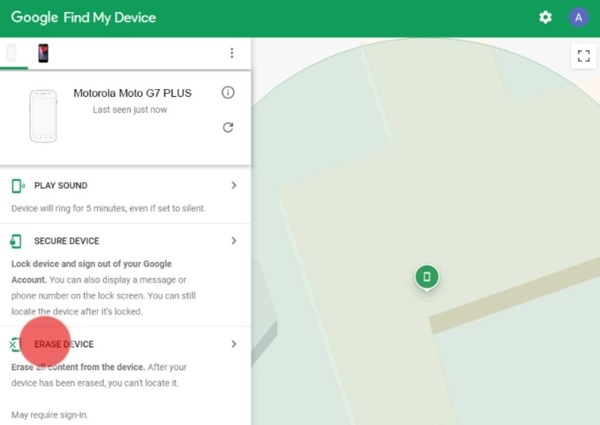
이동 Google 내 기기 찾기 브라우저에서 웹사이트에 접속하고 Google 계정으로 로그인하세요.
왼쪽 상단에서 모토로라 휴대폰을 선택하세요.
Google에서 기기를 추적하면 지도에 표시됩니다. 클릭하세요 장치 지우기, 그리고 작업을 확인합니다. 프로세스가 완료될 때까지 기다리면 휴대전화에 다시 액세스할 수 있습니다.
방법 2: Google 계정으로 Motorola 휴대전화 잠금 해제 방법
전제 조건:
1. 모토로라 휴대폰은 Android 4.4 이하를 실행합니다.
2. 휴대폰에서 Google 계정에 로그인했습니다.
3. 귀하는 아직 Google ID와 비밀번호를 기억하고 계십니다.
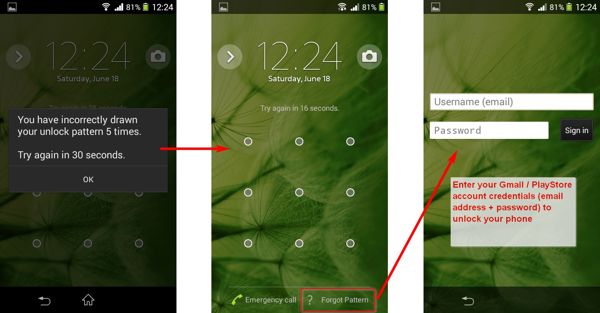
공장 초기화 없이 모토로라 휴대폰 비밀번호를 잠금 해제하려면 휴대폰이 비활성화될 때까지 잘못된 패턴을 반복해서 그리세요.
을 누릅니다 패턴을 잊어버렸어요 오른쪽 하단에 있는 버튼을 클릭하세요.
다음으로, 연결된 Google 계정과 비밀번호를 입력하세요.
메모: 이 방법을 사용해도 기기의 데이터는 지워지지 않지만, 오래된 Android 버전에서만 사용할 수 있습니다.
방법 3: ADB를 통해 Motorola 장치 잠금 해제 방법
전제 조건:
1. 이 방법을 사용하려면 약간의 기술적 기술이 필요합니다.
2. PC가 필요합니다.
3. USB 케이블이 있어야 합니다.
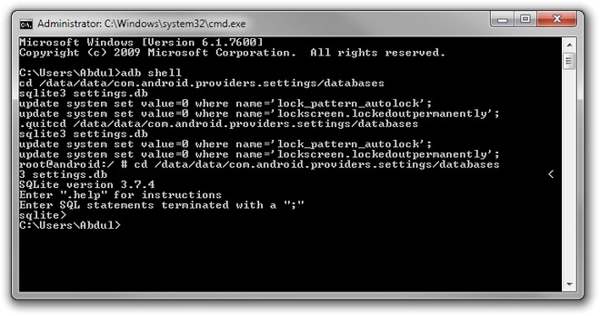
Google 계정 없이 모토로라 휴대전화의 잠금을 해제하려면 웹에서 ADB를 다운로드하고, 보관 파일의 압축을 푼 다음, PC에 설치하세요.
ADB 폴더로 이동하여 다음을 유지하세요. 옮기다 빈 공간을 마우스 오른쪽 버튼으로 클릭하는 동안 키보드의 키를 누르세요. 선택 터미널에서 열기 또는 여기에서 PowerShell 창을 엽니다. 명령 터미널 창을 실행합니다.
USB 케이블을 사용하여 휴대폰을 PC에 연결합니다.
입력하다 adb 장치 그리고 치다 입력하다 ADB가 기기를 감지하도록 키를 누르세요. 오류가 발생하면 휴대전화를 재부팅하고 PC에 다시 연결하세요.
아래 명령을 실행하세요:
adb 쉘
CD /data/data/com.android.providers.settings/databases
sqlite3 설정.db
업데이트 시스템 설정 값=0 여기서 이름='lock_pattern_autolock';
업데이트 시스템 설정 값=0 여기서 이름='lockscreen.lockedoutpermanently';
.그만두다
휴대폰을 재부팅하면 패턴을 입력해서 잠금을 해제할 수 있습니다.
방법 4: 복구 모드에서 모토로라 전화 잠금 해제 방법
게다가 내장된 복구 모드를 사용하면 PIN을 잊어버린 경우 Motorola 휴대전화를 잠금 해제할 수 있습니다. 공장 초기화를 통해 작동하므로 프로세스 전에 휴대전화를 백업하는 것이 좋습니다.
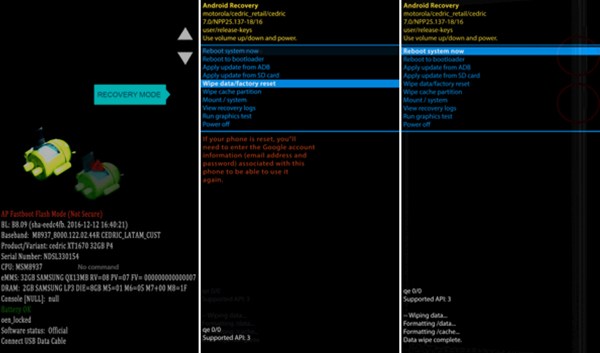
배터리가 최소 30% 충전되어 있는지 확인하세요. 휴대전화를 끄세요.
를 누르고 볼륨 낮추기 + 힘 전화기가 켜질 때까지 동시에 버튼을 누릅니다. 힘 버튼을 계속 누르고 있는 동안 볼륨 낮추기 복구 모드가 보일 때까지 버튼을 누르세요.
스크롤하다 데이터 삭제 / 공장 초기화 사용하여 용량 버튼을 누르고 힘 버튼을 눌러 실행하세요. 메시지가 표시되면 선택하세요 예 확인합니다.
완료되면 스크롤하세요 시스템 재부팅 이제, 치다 힘 일반 시스템으로 부팅하려면 버튼을 클릭하고 새 비밀번호를 설정하세요.
2부: Unlocker 소프트웨어로 Motorola 휴대전화 잠금 해제하는 방법
이 네 가지 방법 중 일부는 전문적인 기술이 필요하며 항상 효과가 있는 것은 아닙니다. 비밀번호를 잊어버렸을 때 Motorola Moto G Stylus/Razr/Edge/Z4/G Play 및 기타 모델의 잠금을 쉽고 안전하게 해제하려면 전문 잠금 해제 프로그램을 사용할 수 있습니다. imyPass 애니패스고예를 들어, 모든 Motorola 기기의 잠금을 빠르게 해제할 수 있습니다.

4,000,000+ 다운로드
비밀번호 없이 모토로라 휴대전화의 잠금을 해제하세요.
Google FRP 우회 모토로라 기기에서.
사용하기 쉽고, 안전하고 빠릅니다.
다양한 Motorola 모델과 Android OS를 지원합니다.
비밀번호 없이 모토로라 휴대전화의 잠금을 해제하는 단계는 다음과 같습니다.
PC에 설치한 후 Android 잠금 해제 소프트웨어를 실행합니다. 선택 화면 비밀번호 제거그런 다음 호환되는 USB 케이블을 사용하여 휴대폰을 PC에 연결합니다.
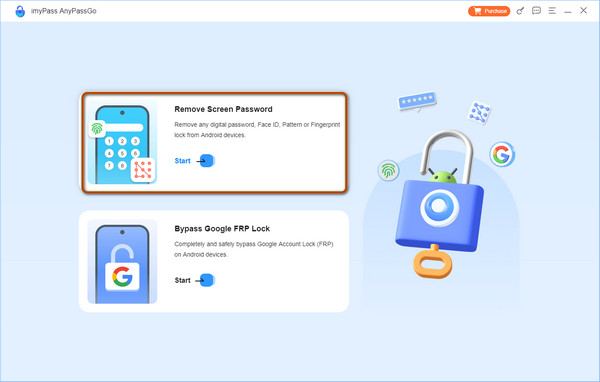
다음으로 목록에서 휴대폰 브랜드를 선택하세요. 여기서는 다음을 선택합니다. 모토로라. 그런 다음 화면의 지시에 따라 기기를 복구 모드로 전환하세요.

모든 준비가 완료되면 프로그램이 즉시 휴대폰 잠금 해제를 시작합니다. 화면 잠금 및 휴대폰의 다른 데이터가 삭제되는 데 시간이 걸릴 수 있습니다. 완료되면 휴대폰이 다시 시작됩니다. 연결을 해제하고 새 비밀번호를 설정하세요.
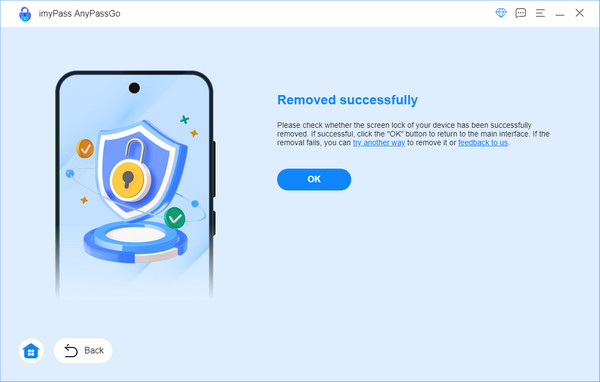
자주 묻는 질문.
-
모토로라 휴대폰의 범용 PIN은 무엇입니까?
Motorola 휴대전화에는 범용 PIN 코드가 없습니다. Motorola 기술 지원팀에 연락하여 PIN 코드를 받거나 기기를 판매한 리테일러에 정보에 대해 문의할 수 있습니다.
-
내 모토로라 휴대폰이 잠긴 이유는 무엇인가요?
잘못된 비밀번호를 너무 많이 입력하면 모토로라 폰이 잠깁니다. 게다가 화면을 잠시 터치하지 않으면 화면도 잠깁니다. 이는 휴대전화를 무단 액세스로부터 보호하기 위한 것입니다.
-
데이터 손실 없이 모토로라 휴대전화의 잠금을 해제하는 것이 가능할까?
네, Android 4.4 이하를 사용하는 경우 연결된 Google 계정을 사용하여 Motorola 휴대전화를 잠금 해제할 수 있습니다. 이 방법을 사용할 수 없는 경우 ADB 명령을 시도해야 합니다.
결론
이제 여러분은 5가지 방법을 배웠습니다. 비밀번호 없이 모토로라 휴대전화 잠금 해제Google의 내 기기 찾기 기능을 사용하면 화면 잠금 및 기타 데이터를 온라인에서 삭제할 수 있습니다. 패턴 찾기 옵션은 Android 4.4 이하 버전에서 사용할 수 있습니다. ADB 명령은 기술에 능숙한 사용자에게 적합합니다. 또는 복구 모드에서 공장 초기화를 시도해 볼 수도 있습니다. 모든 명령이 유효하지 않다면 타사 잠금 해제 프로그램을 사용해 보는 것이 좋습니다.
핫 솔루션
-
안드로이드 잠금해제
-
iOS 잠금 해제
-
비밀번호 팁
-
iOS 팁

