Cara Memulihkan Mesej Discord yang Dipadamkan pada PC dan Mudah Alih
Sebagai platform sosial, Discord popular di kalangan pemain. Selain itu, perniagaan dan komuniti bekerjasama dan berkongsi maklumat pada platform juga. Sama seperti media sosial lain, pengguna boleh menghantar dan menerima mesej, berkongsi fail dan mengambil bahagian dalam panggilan suara dan video pada peranti mudah alih mereka. Walau bagaimanapun, ia mengecewakan jika anda secara tidak sengaja memadamkan mesej penting. Panduan ini menunjukkan kaedah yang disahkan untuk lihat mesej yang dipadam pada Discord dalam pelbagai situasi.
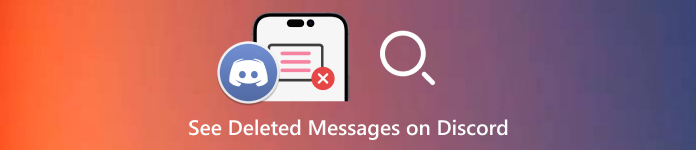
Dalam artikel ini:
Bahagian 1: Adakah Mungkin untuk Melihat Mesej Dipadamkan pada Discord
Menurut pengumuman awam Discord, sebaik sahaja mesej pada Discord dipadamkan, ia akan dialih keluar secara kekal. Memegang maklumat itu akan dianggap sebagai pelanggaran privasi pengguna, dan bertentangan dengan syarat perkhidmatan sistem.
Bolehkah anda melihat mesej yang dipadamkan pada Discord? Walaupun pembangun pelayan Discord tidak dibenarkan melihat mesej Discord yang dipadamkan, terdapat cara untuk mendapatkan kembali maklumat anda yang hilang dengan atau tanpa pemalam.
Bahagian 2: 3 Cara Biasa untuk Semak Mesej Dipadam pada Discord
Cara 1: Cara Menyemak Mesej Perselisihan yang Dipadamkan dengan Log Pelayan
Satu kaedah yang mungkin anda boleh cuba menyemak mesej yang dipadam pada Discord adalah untuk mengakses log pelayan. Platform sosial menyimpan log semua aktiviti pelayan termasuk pemadaman mesej. Cara ini hanya tersedia untuk pentadbir pelayan.
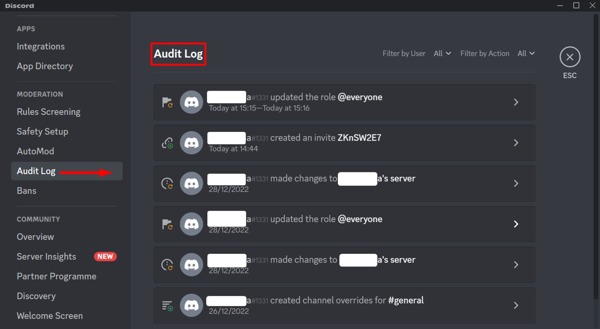
Buka Discord, dan pergi ke pelayan tempat mesej yang dipadamkan berada.
Klik pada nama pelayan untuk membuka menu konteks dan pilih Tetapan Pelayan.
Seterusnya, klik Log Audit pada bar sisi kiri. Kemudian anda boleh menyemak senarai tindakan yang diambil dalam pelayan termasuk mesej yang dipadam.
Cara 2: Cara Melihat Mesej Discord yang Dipadamkan oleh Discord Bot
Bot Discord ialah cara lain untuk melihat mesej yang dipadam pada Discord. Ia biasanya merupakan pemalam tambahan dan anda perlu menyediakannya untuk akaun anda. Kami menggunakan Dyno Bot sebagai contoh untuk menunjukkan kepada anda cara ia berfungsi.
Lawati https://dyno.gg/bot dalam penyemak imbas web, klik Log masuk dengan Discord, dan log masuk dengan bukti kelayakan Discord anda.
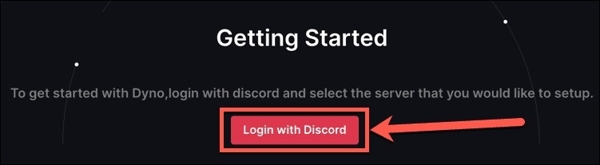
Pilih pelayan yang betul dan berikan Dyno untuk mengakses akaun Discord anda. Kemudian ikut arahan pada skrin dan klik Seterusnya untuk meneruskan.
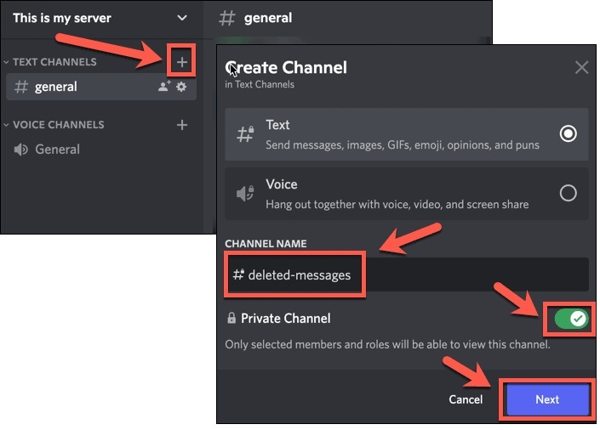
Seterusnya, klik pada + butang di sebelah SALURAN TEKS dalam Discord untuk mencipta saluran baharu. Tinggalkan nama saluran, hidupkan Saluran Peribadi, dan klik Seterusnya.
Pastikan anda hanya menambah Dyno sebagai ahli, klik Buat Saluran.
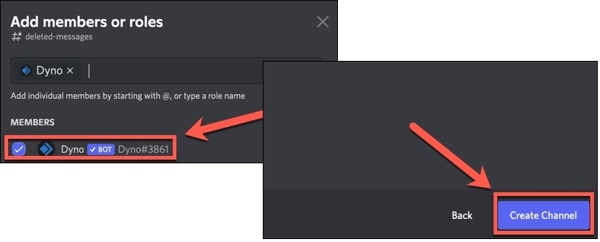
Beralih ke tapak web Dyno, klik Urus Pelayan, pilih pelayan yang berkaitan, dan tekan butang anak panah ke bawah di sebelah Modul.
Kemudian pilih Log Tindakan, dan tetapkan Log Saluran kepada yang baru anda buat. Seterusnya, tandakan kotak di sebelah PADAM MESEJ, IMEJ PADAM, dan PADAM MESEJ PUKAL di bawah Peristiwa Mesej bahagian.
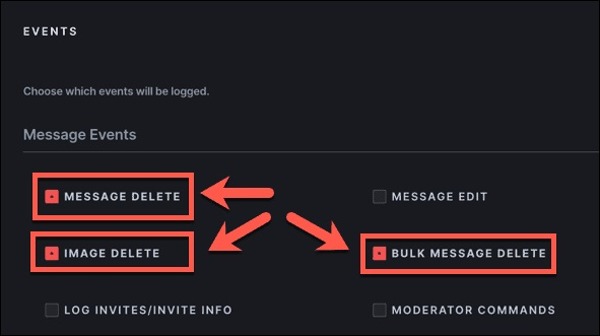
Selepas menyediakan, mesej yang dipadamkan dalam Discord akan pergi ke saluran peribadi anda.
Cara 3: Cara Memulihkan Mesej Perselisihan yang Dipadamkan daripada Mesej Cache
Jika anda hanya memadamkan mesej pada Discord, kemungkinan besar anda boleh memulihkannya daripada mesej cache. Anda tidak perlu log masuk, jadi walaupun anda sudah terlupa kata laluan Discord anda, kaedah ini boleh dilaksanakan. Kebanyakan pelayar web menyimpan mesej yang dipadamkan buat sementara waktu pada cakera keras anda. Berikut ialah langkah-langkah untuk memulihkan mesej Discord yang dipadamkan:
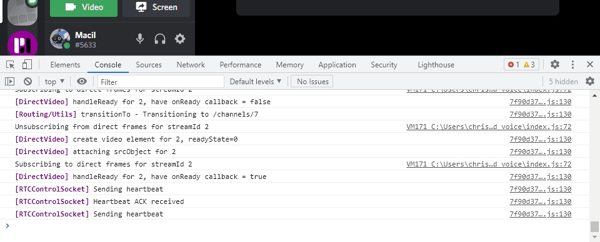
Sebaik sahaja anda memadamkan mesej pada Discord, pergi ke saluran tempat mesej yang dipadamkan berada.
Tekan Ctrl + Beralih + sayakekunci pada papan kekunci anda. Untuk Mac, tahan Cmd + Pilihan + saya bersama-sama untuk membuka alat pembangun. Tukar kepada Rangkaian tab.
Cari WS atau WebSocket bahagian, dan cari nama saluran. Kemudian anda boleh mencari mesej cache dalam Bingkai atau Mesej tab.
Bahagian 3: Cara Terbaik untuk Memulihkan Mesej Perselisihan yang Dipadamkan pada iPhone
Berdasarkan reka bentuk platform sosial, sukar untuk memulihkan mesej yang dipadam pada Discord tanpa menyediakan pemalam atau sandaran. Nasib baik, imyPass iPhone Data Recovery boleh membantu anda menyelesaikan masalah ini. Ia membolehkan anda mendapatkan semula mesej yang dipadam pada Discord pada iPhone anda.
Ciri Utama Pemulihan Data iPhone Terbaik
1. Pulihkan mesej yang dipadam pada Discord untuk iOS dengan mudah.
2. Simpan mesej yang dipadam dalam keadaan asalnya.
3. Pratonton mesej Discord yang dipadamkan untuk pemulihan terpilih.
4. Tidak akan tetapkan semula iPhone anda atau mengganggu mesej sedia ada pada peranti anda.
5. Serasi dengan pelbagai jenis iPhone.
Cara Pulihkan Mesej Perselisihan yang Dipadamkan pada iPhone
Sambung ke iPhone anda
Lancarkan perisian pemulihan data iPhone terbaik selepas memasangnya pada komputer anda. Ia tersedia pada Windows 11/10/8/7 dan Mac OS X 10.7 atau lebih tinggi. Pilih yang Pulihkan daripada Peranti iOS tab di sebelah kiri.
Petua: Jika anda ingin memulihkan mesej daripada sandaran iTunes atau iCloud, pilih Pulihkan daripada Fail Sandaran iTunes atau Pulihkan daripada Fail Sandaran iCloud sebaliknya.Lihat mesej yang dipadamkan
Ikut arahan untuk mempercayai komputer anda dan klik butang Mulakan Imbasan butang untuk mencari data pada peranti anda. Seterusnya, pilih jenis data atau apl yang dikehendaki, seperti Perselisihan. Tarik ke bawah pilihan atas dan pilih Tunjukkan Dipadam Sahaja. Kini, anda boleh mencari mesej Discord yang dipadam pada panel utama.
Pulihkan mesej Discord yang dipadamkan
Pastikan anda memilih semua mesej yang ingin anda pulangkan dan klik pada Pulih butang di sudut kanan bawah. Kemudian tetapkan direktori untuk menyimpan mesej, dan tekan Recover butang lagi. Ia mungkin mengambil sedikit masa bergantung pada bilangan mesej yang ingin anda dapatkan semula. Apabila ia selesai, putuskan sambungan iPhone anda dan anda boleh melihat mesej anda pada bila-bila masa.
Kesimpulan
Panduan ini telah mengenal pasti empat cara untuk memulihkan mesej Discord yang dipadamkan pada desktop atau peranti mudah alih anda. Pertama, anda boleh mengakses log pelayan dan cuba mencari mesej anda yang hilang. Anda juga boleh menggunakan Bot Discord untuk menyimpan mesej yang dipadamkan untuk pemulihan kemudian. Mesej dicache pada cakera keras anda ialah kaedah lain untuk mendapatkan kembali mesej yang dipadamkan. imyPass iPhone Data Recovery ialah pilihan terbaik untuk mendapatkan semula mesej anda pada iPhone. Jika anda mempunyai soalan lain tentang topik ini, sila tinggalkan mesej di bawah.

