Cara Memulihkan Mel Suara yang Dipadamkan pada iPhone dan iPad
"Saya memadamkan mel suara penting secara tidak sengaja dan saya langsung tidak mendengar mel suara itu, bagaimana caranya memulihkan mel suara yang dipadamkan daripada iPhone saya?" Mel suara memainkan peranan penting apabila anda tidak senang menerima panggilan telefon. Mesej yang dihantar melalui telefon dalam format audio. Panduan ini menerangkan secara ringkas kaedah berkesan untuk mendapatkan mel suara yang dipadam atau hilang daripada iPhone anda supaya supaya anda boleh mendengar maklumat yang hilang.
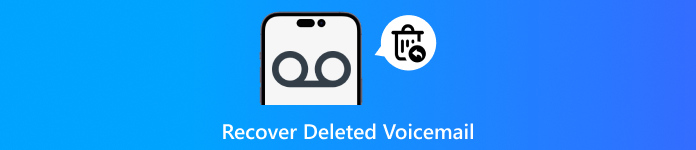
Dalam artikel ini:
- Bahagian 1: Bagaimana untuk Memulihkan Mel Suara yang Dipadamkan daripada Mesej Dipadam
- Bahagian 2: Cara Mengambil Mel Suara yang Dipadamkan daripada Sandaran
- Bahagian 3: Bagaimana untuk Memulihkan Mel Suara yang Dipadamkan Tanpa Sandaran
- Bahagian 4: Cara Mengelakkan Pemadaman Mel Suara pada Masa Hadapan
Bahagian 1: Bagaimana untuk Memulihkan Mel Suara yang Dipadamkan daripada Mesej Dipadam
Apabila anda secara tidak sengaja memadamkan mel suara pada iPhone anda, kemungkinan besar anda hanya memadamkannya daripada menu Mel Suara. Dalam kes sedemikian, anda boleh mendapatkan semula mesej anda daripada apl Telefon anda secara terus.
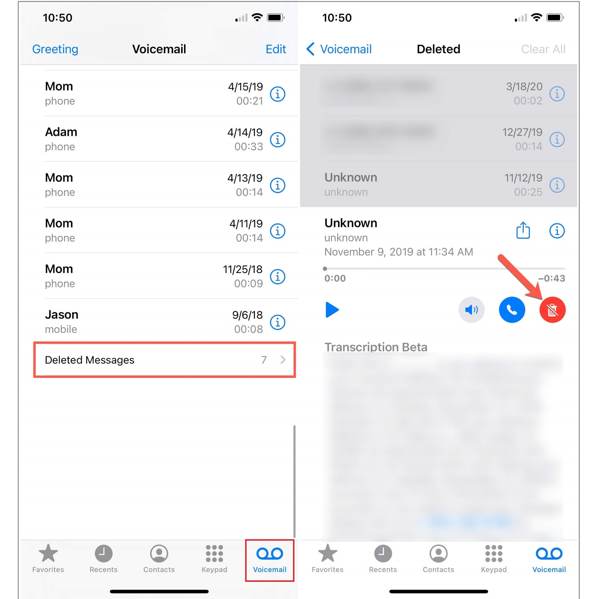
Jalankan apl Telefon anda dan pergi ke Mel suara tab dari bawah.
Tatal ke bawah dan masukkan Mesej Dipadamkan folder. Di sini anda akan mendapat mel suara yang dipadamkan baru-baru ini.
Ketik mel suara, dan tekan kekunci Main butang untuk mendengar mel suara yang dipadamkan pada iPhone.
Jika anda ingin mendapatkan semula mel suara yang dipadamkan, ketik Nyahpadam butang.
Bahagian 2: Cara Mengambil Mel Suara yang Dipadamkan daripada Sandaran
Mel suara disimpan oleh pembawa anda. Secara lalai, iTunes/Finder atau iCloud tidak akan menyandarkan mel suara pada iPhone anda kerana ia tiada dalam ingatan anda. Jika anda telah menyimpan mel suara ke Memo Suara atau Fail, anda boleh mencari mel suara yang dipadamkan pada iPhone anda daripada iTunes/Finder atau iCloud.
Cara Mendapatkan kembali Mel Suara yang Dipadamkan daripada Sandaran iTunes/Pencari
Sambungkan iPhone anda ke komputer anda dengan kabel yang serasi.
Buka versi terkini iTunes pada Windows atau macOS Mojave dan lebih lama, atau Finder pada macOS Catalina dan lebih baharu.

Klik pada telefon butang di bahagian atas sebelah kiri iTunes, dan pergi ke Ringkasan tab. Atau klik nama iPhone anda dalam Finder dan pergi ke Umum tab.
Cari Sandaran bahagian, dan tekan Pulihkan Sandaran butang. Anda perlu memasukkan Kata laluan Sandaran iTunes jika perlu.

Seterusnya, pilih sandaran yang mungkin mengandungi mel suara anda yang hilang, dan klik butang Pulihkan butang untuk mendapatkan kembali mel suara yang dipadamkan pada iPhone anda.
Catatan:
Perlu diingat bahawa data sedia ada anda pada peranti anda akan ditimpa oleh sandaran.
Cara Mengambil Mel Suara yang Dipadamkan daripada Sandaran iCloud
Jalankan tetapan apl daripada skrin utama anda.
Navigasi ke Umum, Pindahkan atau Tetapkan Semula iPhone atau Tetapkan semula, dan ketik Padamkan Semua Kandungan dan Tetapan.
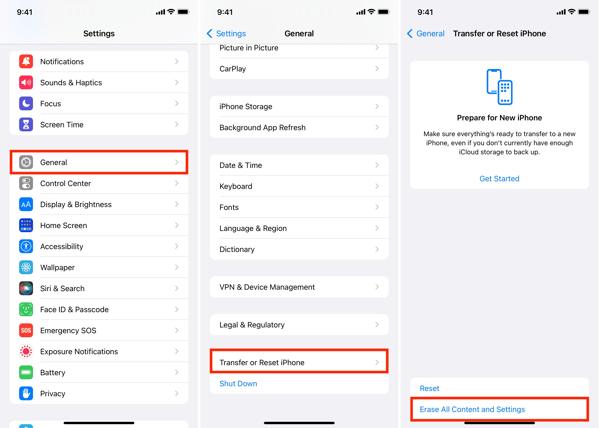
Jika digesa, masukkan kata laluan Apple ID anda atau kod laluan iPhone anda. awak boleh tetapkan semula kata laluan Apple ID anda jika anda melupakannya. Kemudian ketik Padam untuk mula menetapkan semula peranti anda.
Apabila ia selesai, sediakan iPhone anda sebagai peranti baharu. pilih Pulihkan daripada Sandaran iCloud pada Apl & Data skrin.
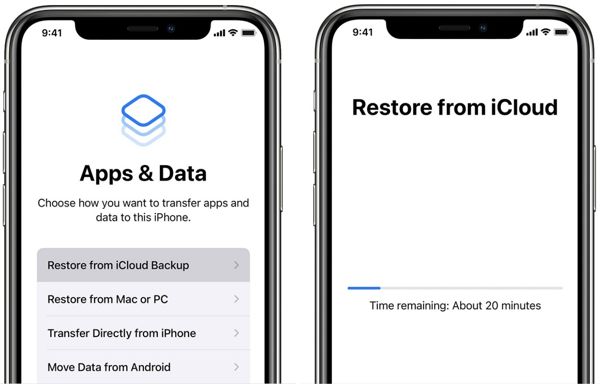
Pastikan anda menyambungkan peranti anda ke rangkaian Wi-Fi apabila disediakan.
Masukkan ID Apple dan kata laluan anda, kemudian pilih sandaran yang betul untuk memulihkannya pada peranti anda.
Seterusnya, lengkapkan persediaan dan dapatkan semula mel suara yang dipadamkan pada iPhone anda.
Bahagian 3: Bagaimana untuk Memulihkan Mel Suara yang Dipadamkan Tanpa Sandaran
Seperti yang dinyatakan sebelum ini, sandaran iCloud dan iTunes/Finder tidak termasuk mel suara melainkan anda menyimpannya ke Memo Suara. Nasib baik, Pemulihan Data iPhone imyPass dapat memulihkan mel suara yang dipadam tanpa sandaran.
Ciri Utama Pemulihan Data iPhone
1. Dapatkan semula mel suara yang dipadam pada iPhone tanpa sandaran.
2. Pra-dengar mel suara untuk memulihkan secara terpilih.
3. Kekalkan kualiti asal mel suara iPhone.
4. Ekstrak mel suara yang dipadam daripada sandaran iTunes/iCloud tanpa menetapkan semula.
5. Menyokong versi terkini model iPhone dan iPad.
Cara Memulihkan Mel Suara yang Dipadamkan Tanpa Sandaran
Imbas iPhone anda
Lancarkan perisian pemulihan data iPhone terbaik selepas memasangnya pada PC anda. Terdapat versi lain untuk Mac. Pilih yang Pulihkan daripada Peranti iOS tab di sebelah kiri. Palamkan iPhone anda ke dalam komputer anda dengan kabel Lightning. Ketik Amanah pada skrin anda jika digesa. Klik pada Mulakan Imbasan butang untuk mula mencari mel suara yang dipadamkan pada peranti anda.
Pratonton mel suara
Kemudian pergi ke Mel suara tab di bawah Mesej & Kenalan menuju ke sebelah kiri. Tarik ke bawah senarai teratas, dan pilih Tunjukkan Dipadam Sahaja. Di sini anda boleh mendengar mel suara yang dipadamkan.
Pulihkan mel suara yang dipadamkan
Pilih mel suara yang anda ingin dapatkan semula dan klik pada Pulih butang. Kemudian tetapkan folder output dalam medan, dan tekan Pulih butang lagi. Apabila ia selesai, putuskan sambungan iPhone anda dan semak mel suara anda pada pemacu keras anda.
Bahagian 4: Cara Mengelakkan Pemadaman Mel Suara pada Masa Hadapan
Mel suara mengandungi banyak maklumat dan anda mungkin terlepas penting jika anda kehilangan mel suara anda. Tambahan pula, anda tidak boleh memulihkan mel suara yang dipadamkan jika anda tidak menyimpan dan memuat turunnya. Terdapat beberapa helah untuk mengelakkan pemadaman mel suara:
1. Simpan mel suara ke iPhone anda. Buka anda telefon aplikasi apabila anda menerima mel suara, dan pergi ke Mel suara tab dari bawah. Pilih mel suara dan ketik Kongsi butang. Seterusnya, pilih destinasi untuk menyimpan mel suara anda, seperti Memo Suara atau pilih Simpan ke Fail. Kemudian walaupun anda memadamkan mel suara anda, anda boleh menemuinya pada iPhone anda.
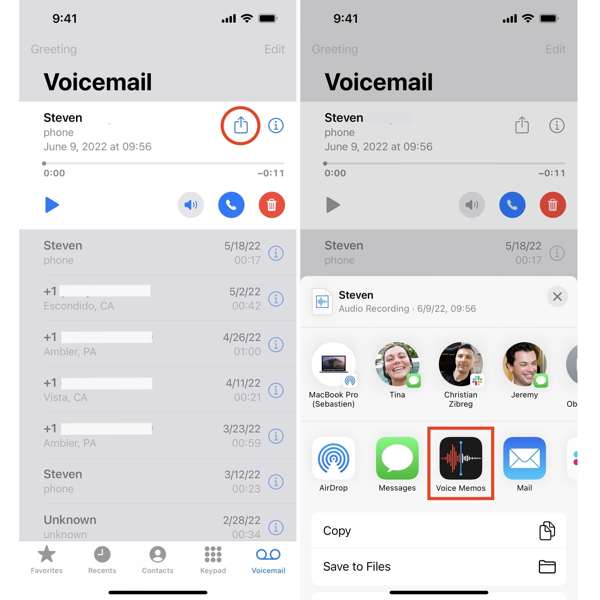
2. Sandarkan iPhone anda dengan kerap menggunakan perisian sandaran iCloud, iTunes/Finder atau pihak ketiga.
3. Ketahui perkhidmatan pemulihan mel suara daripada pembawa anda. Mel suara anda disimpan pada pelayan pembawa anda, walaupun anda memadamkannya pada iPhone anda. Kebanyakan pembekal rangkaian utama menawarkan perkhidmatan pemulihan mel suara. Untuk mendapatkan semula mel suara daripada Verizon Wireless, sebagai contoh, tekan *86 dan memukul Hantar butang. Tekan dan tahan nombor 1 untuk menggunakan dail cepat mel suara. Kemudian ikuti gesaan untuk memasukkan kata laluan anda dan mendapatkan semula mel suara anda.
Kesimpulan
Panduan ini telah memberitahu anda caranya memulihkan mel suara yang dipadamkan pada iPhone dalam pelbagai situasi. Sebelum anda mengosongkan folder Mesej Dipadamkan, anda boleh memulihkan mel suara anda di sini tanpa perisian atau perkakasan tambahan. Jika tidak, anda perlu mendapatkannya semula daripada sandaran iCloud atau iTunes anda. imyPass iPhone Data Recovery ialah penyelesaian muktamad untuk mendapatkan kembali mel suara anda tanpa sandaran pada peranti iOS. Jika anda mempunyai soalan lain, sila tuliskannya di bawah.

