Cara Membuka Kunci Tablet Apabila Anda Terlupa Kata Laluan Anda
Tablet Android ialah peranti pintar yang popular kerana skrin yang besar. Sama seperti telefon Android, tablet melindungi peranti dan data anda dengan kunci skrin. Walau bagaimanapun, anda akan dikunci daripada peranti anda jika anda terlupa kata laluan. Panduan ini meneroka lima cara mudah bagaimana untuk membuka kunci tablet dalam pelbagai situasi. Supaya anda boleh mendapatkan semula akses kepada tablet anda walaupun anda terlupa PIN, corak atau kata laluan.

Dalam artikel ini:
Bahagian 1: Cara Membuka Kunci Tablet Tanpa Tetapan Semula
Cara 1: Cara Membuka Kunci Tablet dengan Akaun Google
Pada Android 4.4 dan ke bawah, anda boleh membuka kunci tablet Android jika anda terlupa kunci PIN. Cara ini memerlukan apa-apa kecuali akaun Google yang berkaitan. Berikut adalah langkah-langkah untuk menyelesaikan kerja.
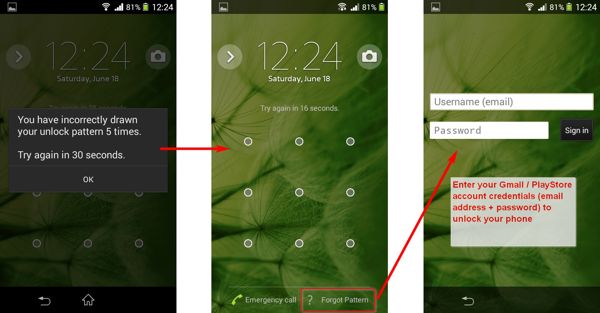
Masukkan PIN atau corak yang salah berulang kali sehingga tablet anda dilumpuhkan.
Ketik pada LUPA CORAK atau TERLUPA PIN di bawah.
Kemudian taip akaun Google dan kata laluan yang berkaitan untuk membuka kunci tablet anda dengan segera.
Cara 2: Cara Membuka Kunci Tablet melalui ADB
Sebagai alat baris arahan, ADB membenarkan anda mengakses ciri sistem pada tablet Android dengan komputer. Cara ini memerlukan PC dengan ADB dipasang dan kabel USB. Selain itu, kaedah ini tidak sesuai untuk pemula.
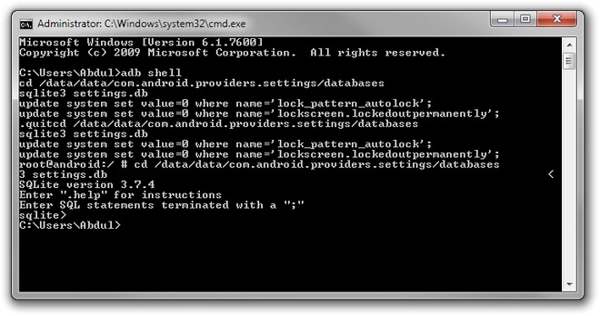
Muat turun ADB ke PC anda, nyahzip arkib dan buka tetingkap gesaan arahan dalam folder.
Sambungkan tablet anda ke PC anda dengan kabel USB.
Kemudian lakukan arahan di bawah:
peranti adb
cangkang adb
cd /data/sistem
su
rm *.kunci
rm *.kunci
but semula adb
Bahagian 2: Cara Membuka Kunci Tablet dengan Tetapkan Semula
Cara 1: Cara Membuka Kunci Tablet dengan Cari Peranti Saya
Cari Peranti Saya ialah perkhidmatan penjejakan peranti Android yang dikeluarkan oleh Google. Ia membolehkan anda membuka kunci tablet anda secara percuma. Prasyaratnya ialah anda telah menyediakan ciri Cari Peranti Saya pada peranti anda.
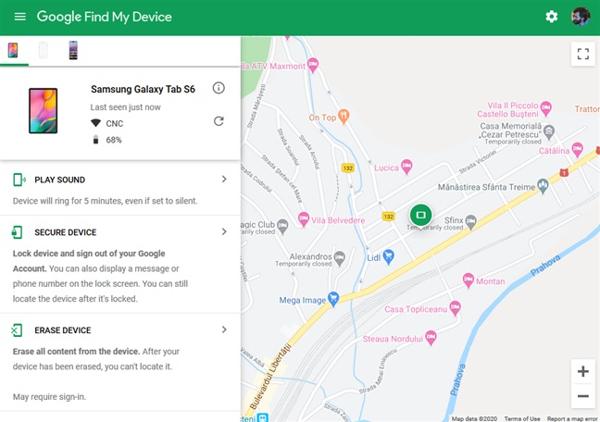
Lawati tapak web Cari Peranti Saya dalam penyemak imbas dan log masuk ke akaun Google anda. Atau buka apl Cari Peranti Saya pada peranti Android yang lain.
Pilih tablet anda daripada senarai peranti.
klik PADAM PERANTI atau ketik PADAM butang. Apabila digesa, sahkan tindakan itu.
Cara 2: Cara Membuka Kunci Tablet dalam Mod Pemulihan
Jika anda tidak mempunyai komputer, anda boleh membuka kunci tablet Android anda dengan melakukan tetapan semula kilang dalam Mod Pemulihan. Cara ini tidak memerlukan perisian atau perkakasan tambahan. Pastikan anda membuat sandaran tablet anda sebelum proses.
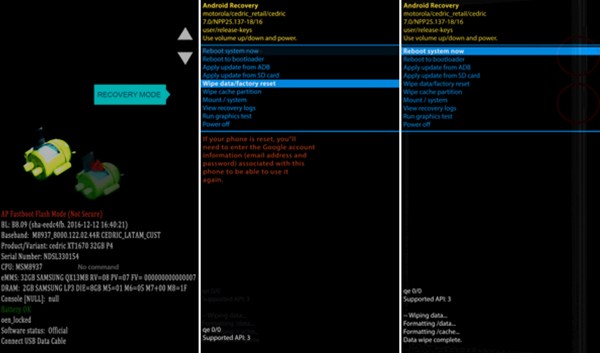
Letakkan tablet anda dalam Mod Pemulihan dengan menahan butang Perlahankan suara + Kuasa butang. Gabungan butang mungkin berbeza dari peranti ke peranti.
Menggunakan kelantangan butang untuk menyerlahkan pada Lap data/set semula kilang, dan tekan butang Kuasa butang untuk memilihnya. Apabila digesa, serlahkan dan pilih ya.
Apabila ia selesai, serlahkan dan pilih Hidupkan semula sistem sekarang.
Cara 3: Cara Membuka Kunci Tablet Menggunakan Perisian Buka Kunci
Cara lain untuk membuka kunci tablet Android ialah perisian buka kunci pihak ketiga, seperti EaseUS MobiUnlock untuk Android. Ia membolehkan anda mengalih keluar pelbagai kunci skrin tanpa kata laluan. Selain itu, perisian ini mudah digunakan.
Ciri Utama Perisian Buka Kunci Tablet Android
1. Alih keluar kunci skrin pada tablet Android dengan mudah.
2. Tersedia untuk hampir semua kunci skrin.
3. Tidak memerlukan kemahiran teknikal.
4. Menyokong pelbagai model tablet.
Berikut ialah prosedur untuk membuka kunci tablet Android anda tanpa kata laluan:
Pasang perisian buka kunci tablet pada PC anda dan lancarkannya. pilih Keluarkan Kunci Skrin.
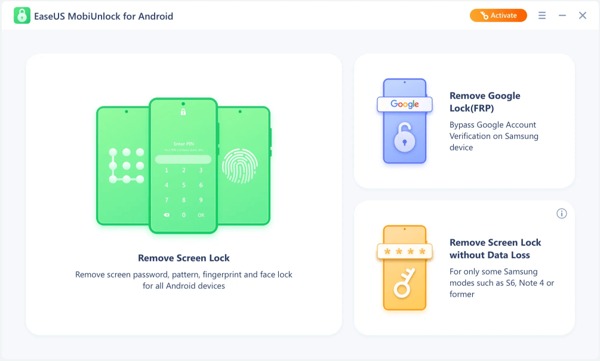
Pilih jenama peranti anda dan sambungkan tablet anda ke PC anda dengan kabel USB. Kemudian sahkan maklumat tersebut.
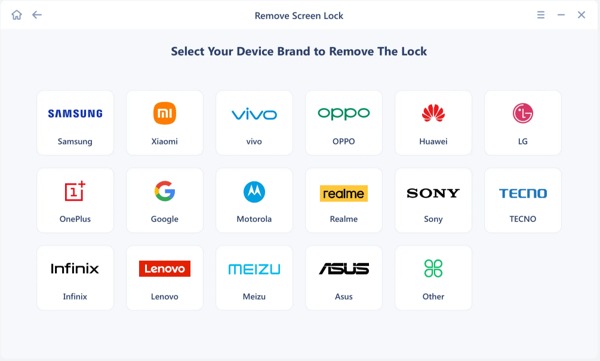
Akhir sekali, ikut arahan pada skrin untuk membuka kunci tablet 5G anda.
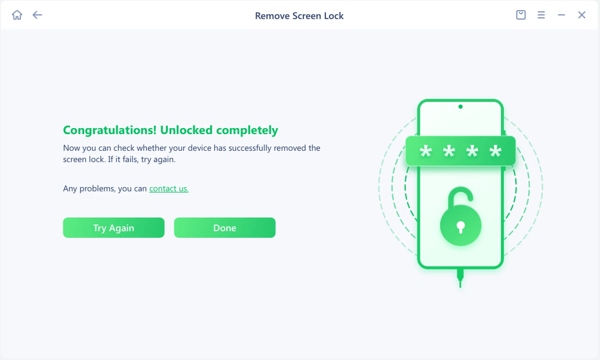
Soalan Lazim.
-
Adakah mungkin untuk membuka kunci selular tablet Samsung?
ya. Anda boleh membuka kunci tablet selular anda dengan menyerahkan permintaan jika anda memenuhi dasar buka kunci peranti. Jika tidak, anda perlu menggunakan perkhidmatan buka kunci pihak ketiga.
-
Apakah yang berlaku jika saya terlupa kunci corak pada tablet saya?
Selagi anda terlupa kunci corak pada tablet anda, anda akan terkunci daripada peranti anda. Semua data dan fail tidak boleh diakses melainkan anda buka kunci kunci corak.
-
Adakah dengan membuka kunci tablet mengalih keluar data pada peranti?
Jawapannya ditentukan oleh kaedah membuka kunci. Jika anda membuka kunci tablet anda tanpa tetapan semula kilang, data anda tidak akan dipadamkan.
Kesimpulan
Panduan ini telah menerangkan lima cara untuk membuka kunci tablet Android. Dengan akaun Google, anda boleh membuka kunci peranti anda secara terus atau menggunakan Cari Peranti Saya. Tanpa perisian dan perkakasan tambahan, anda boleh membuka kunci peranti anda dalam Mod Pemulihan. ADB ialah pilihan yang baik untuk celik teknologi. Bagi orang biasa, perisian buka kunci adalah pilihan yang baik. Jika anda mempunyai soalan lain tentang topik ini, sila tuliskannya di bawah.
Penyelesaian Panas
-
Buka kunci Android
- Cara Mengetahui Jika Telefon Anda Dibuka Kunci
- Buka kunci Skrin Telefon Samsung Tanpa Kata Laluan
- Buka Kunci Kunci Corak pada Peranti Android
- Semakan Buka Kunci Terus
- Bagaimana untuk Membuka Kunci Telefon OnePlus
- Buka kunci OEM dan Betulkan Pembukaan OEM Dikelabukan
- Cara Membuka Kunci Telefon Sprint
-
Buka kunci iOS
-
Petua Kata Laluan
-
Petua iOS

