Apper for å omgå Google-bekreftelse etter fabrikkinnstilling
Når du får en annen Android-telefon, må du kanskje angi den forrige eierens Google-konto for å få tilgang til denne telefonen. Får du ikke kontakt med tidligere eier, blir du låst ute. Hvis du tilbakestiller din egen telefon til fabrikkstandard og du glemmer passordet for Google-kontoen din, vil du også bli blokkert av Google-verifisering. Hvordan omgå Google-verifisering?
Det er vanskelig å omgå det på egen hånd. Derfor gjennomgår denne artikkelen de seks beste appene for å hjelpe deg med å fjerne FRP (Factory Reset Protection). De er alle utmerkede verktøy, og du vil garantert finne en som fungerer for deg.

I denne artikkelen:
Del 1. Hvorfor Google-kontoverifisering skjer
La oss først finne ut hvorfor Google-kontoverifisering skjer. Én nøkkelinformasjon bør være klar: alle kan tilbakestilling til fabrikkstandard låste Android-enheter uten passord. Så Google satte en verifisering for å beskytte brukernes telefonsikkerhet. I dette tilfellet, selv om andre stjeler telefonen din og tilbakestiller den til fabrikkstandard, kan de få tilgang til den hvis de ikke kjenner Google-kontoen din og passordet ditt. Dette forbedrer sikkerheten til telefonen din og personlige data.
Men hvis du kjøper en sekundær telefon og du ikke kjenner den forrige eierens Google-konto, må du bruke et program for å omgå den.
Del 2. Topp 3 apper for å omgå Android Google-verifisering (100% Work)
1. iMyFone LockWiper (Android)
iMyFone LockWiper er utviklet av en Android-låsfjerner som hevder å omgå Google-kontobekreftelse etter tilbakestilling av fabrikk innen ett klikk. Faktisk er det virkelig et brukervennlig program. Det du trenger å gjøre er bare å koble telefonen til en datamaskin og klikke Bypass Now på programmets grensesnitt. Om noen sekunder vil omgåelsesprosessen fullføres.
iMyFone LockWiper
• Omgå Google-kontobekreftelse enkelt på ett minutt.
• Støtt alle nye og gamle Android-systemer, inkludert Android 15.
• Mange merker-kompatible, som Samsung, HTC, Huawei, etc.
• Reparer også skriv inn passord 30 ganger passord igjen utgave.
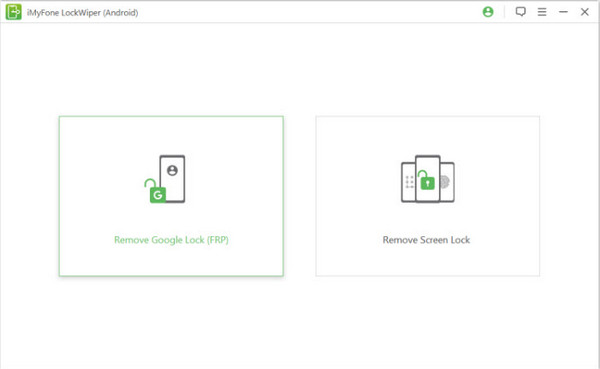
Fordeler
- Enkel å bruke og har en intuitiv guide på programgrensesnittet.
- 30-dagers pengene-tilbake-garanti selv om du kjøper en månedlig plan.
- Gratis nedlasting og gratis prøveversjon.
Ulemper
- En datamaskin er nødvendig for å låse opp en telefon.
2. Aiseesoft Android Unlocker
Hvordan omgår du Google-verifisering? Aiseesoft Android Unlocker er et annet profesjonelt program verdt å anbefale. Med den kan du omgå ikke bare Google-verifisering, men også mange skjermlåser som PIN-kode, mønsterpassord, fingeravtrykkautentisering, ansiktsgjenkjenning og så videre. Det vil si at dette programmet er omfattende, så du kan omgå enhver lås på Android med dette programmet.

Fordeler
- Omgå FRP og mange andre skjermlåser på Android.
- Penger avslag er ofte tilgjengelig på nettsiden deres.
Ulemper
- Brukere kan ikke bare kjøpe Google-bekreftelsesbypass.
3. Dr.Fone – Skjermlås (Android)
Hvis telefonen din kjører Android 14 og eldre, bør du vurdere å bruke Dr.Fone - Skjermlås (Android) for å omgå Google-verifisering. Den kan omgå Google-verifiseringslåsen til mange merker: Samsung, Xiaomi, Redmi, Oppo, Realme, Vivo, Motorola og Lenovo. Google FRP-bypass-funksjonen har imidlertid vært online på ikke lenge. Derfor kan det hende det ikke fungerer for deg 100%.
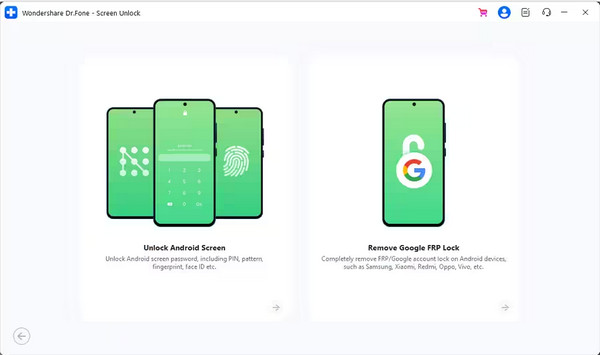
Fordeler
- Et profesjonelt program som er oppdatert til en høyversjon.
Ulemper
- Android-systemversjonen er nødvendig for å låse opp telefonen.
- Android-opplåsing kan bare selges med iOS-opplåsing i en pakke.
- Støtter ikke Android 15 midlertidig.
Del 3. Topp 3 gratis programmer for å omgå Google-verifisering
1. Alle Samsung FRP Hijacker
Hvordan omgå Google-kontobekreftelse etter tilbakestilling? Hvis telefonen din er Samsung, kan du bruke gratisprogrammet All Samsung FRP Hijacker. Denne programvaren er utviklet spesielt for å omgå Samsung FRP og fungerer med høy suksessrate. Bortsett fra å fjerne FRP, kan det også løse Samsung-telefonkrasj og fikse mange andre problemer på Samsung.
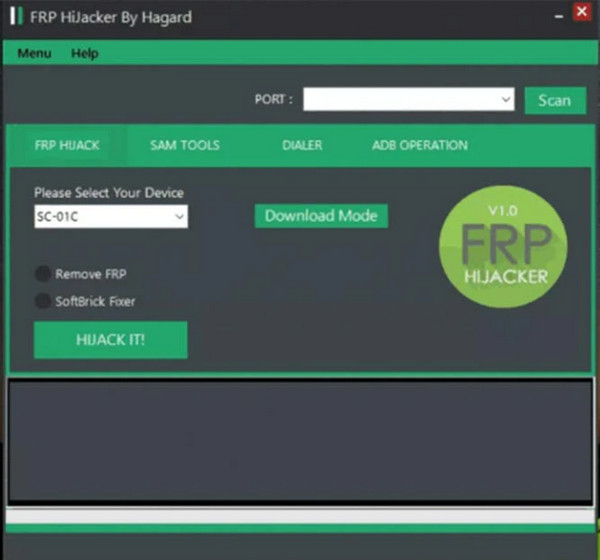
Fordeler
- Gratis å omgå Samsung FRP.
- Den inkluderer mange andre systemfiksende funksjoner for Samsung.
Ulemper
- Bare Samsung-telefoner støttes.
- Nedlastingskjøringen kan inneholde virus som er skadelige for datamaskinen din.
2. Octoplus FRP-verktøy
Octoplus FRP Tool er et avansert og profesjonelt verktøy designet for å omgå FPR-låsen på nesten alle Android-telefoner. Som mange andre programmer for å omgå FPR, er dette også et dataprogram. Er det forresten mulig å løse hvordan man omgår Google-kontobekreftelse etter tilbakestilling uten PC? Sannsynligvis ikke. Fordi en telefon som er låst i Google-kontobekreftelse, ikke kan laste ned noen applikasjoner.
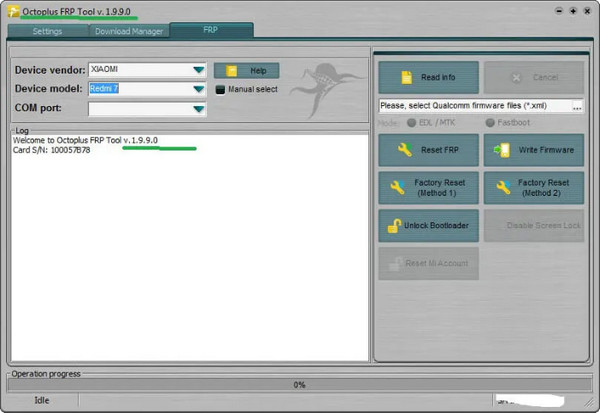
Fordeler
- Bypass FRP for nesten alle Android-telefoner.
- Du kan også skrive fastvare, låse opp bootloader og gjøre mange andre systemendringer.
Ulemper
- Dette programmet er komplisert å betjene.
3. Pangu FRP Bypass Tool
Hvordan omgår jeg Google-verifisering? Hvis jeg stiller dette spørsmålet, må Pangu være det første svaret. Den har et spesifikt nettsted for dette programmet, og mange brukere diskuterer sin erfaring med å omgå Google-kontobekreftelse. Mange avanserte ingeniører har bevist at dette programmet er nyttig for å omgå Google-verifisering. Du bør laste ned Windows-datamaskinversjonen og APK-en på telefonen din via en USB-tilkobling. Hvis du bestemmer deg for å bruke det, bør du finne en profesjonell hjelper.
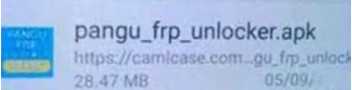
Fordeler
- Omgå FRP og fungerer alltid for alle Android-telefoner.
Ulemper
- Operasjonen er svært kompleks og profesjonell.
- Du må laste ned programmer på både datamaskinen og telefonen.
Konklusjon
Vi introduserer seks apper til omgå Android Google-verifisering. For å konkludere: iMyFone LockWiper er både enkel å bruke og fungerer med høy suksessrate; Aiseesoft Android Unlocker kan omgå mange Android-låser, inkludert FRP; Dr.Fone - Skjermlås (Android) er nytt og støtter ikke Android 15.
For gratis opplåsinger trenger de alle tekniske ferdigheter for å fungere. Hvis du kan få profesjonell støtte, kan de fungere godt for å omgå Google-kontobekreftelse.
Uansett hvilket program du bruker, håper vi du finner det som fungerer for deg og får tilgang til din egen Android-telefon.
Hot løsninger
-
Lås opp Android
-
Lås opp iOS
-
Passordtips
-
iOS-tips

