Hoe u berichten van iCloud Online of op de iPhone kunt herstellen
"Ik heb per ongeluk een belangrijk bericht permanent verwijderd en ik wil het terughalen, maar hoe kan ik dat doen? iMessages herstellen van iCloud?" Het is bekend dat het herstellen van permanent verwijderde berichten een uitdaging kan zijn, omdat iOS geen ingebouwde functie heeft voor berichtherstel. Gelukkig stelt iCloud u in staat om berichten op uw iPhone te synchroniseren en te back-uppen, inclusief iMessages. Deze gids vertelt u hoe u verwijderde berichten terughaalt uit uw cloudopslag.
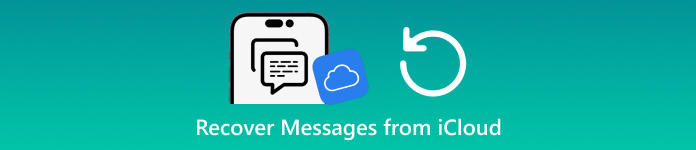
In dit artikel:
Deel 1: Hoe u berichten van iCloud kunt herstellen door te downloaden
Als u berichten hebt gesynchroniseerd met uw iCloud-account, kunt u verwijderde tekstberichten bekijken op de iCloud-website en ze downloaden naar uw iPhone. In tegenstelling tot iCloud-back-ups, wordt u op deze manier niet gevraagd uw apparaat te wissen.
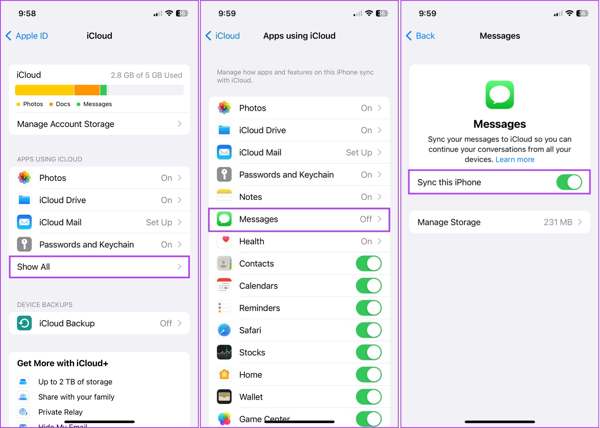
Zorg ervoor dat u de synchronisatie van berichten met iCloud op uw iPhone hebt ingeschakeld voordat u een bericht verwijdert.
Verbind je iPhone met een stabiel wifi-netwerk en open de app Instellingen op je startscherm.
Tik op je profiel, kies de iCloud tabblad en druk op de Berichten optie. Als u het niet kunt vinden onder de Apps die iCloud gebruiken sectie, tik op de Alles weergeven knop om de lijst uit te vouwen.
Zet de schakelaar uit om Synchroniseer deze iPhone. Vervolgens worden berichten die met iCloud zijn gesynchroniseerd, automatisch naar uw apparaat gedownload, inclusief iMessages.
Deel 2: Hoe u berichten uit een iCloud-back-up kunt herstellen
Als u liever een back-up van uw berichten naar iCloud maakt, kunt u verwijderde teksten ophalen via iCloud-back-up. U mag natuurlijk niet vergeet uw iCloud-wachtwoord. Het voordeel is dat u geen extra software of hardware nodig hebt. Het nadeel is dat u de huidige gegevens op uw apparaat moet wissen. Houd er rekening mee dat zolang u berichten synchroniseert met iCloud, ze niet worden opgenomen in iCloud-back-ups.
Voer de ... uit Instellingen app vanaf uw startscherm.
Navigeren naar Algemeen, iPhone overzetten of resetten of Resettenen tik op Wis alle inhoud en instellingen/.
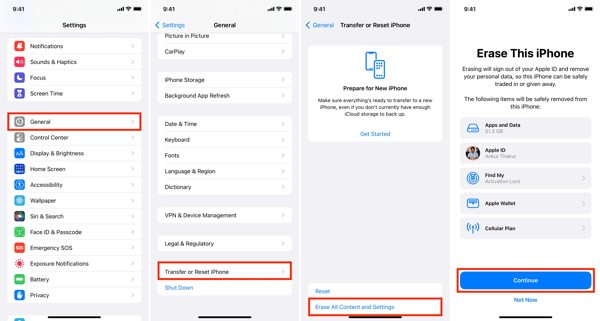
Voer uw Apple ID-wachtwoord of iPhone-toegangscode in wanneer u daarom wordt gevraagd en bevestig de actie.
Wanneer het klaar is, zou je iPhone opnieuw moeten opstarten op de Hallo scherm. Stel uw apparaat in als een nieuw apparaat. Zorg ervoor dat u verbinding maakt met een Wi-Fi-netwerk.
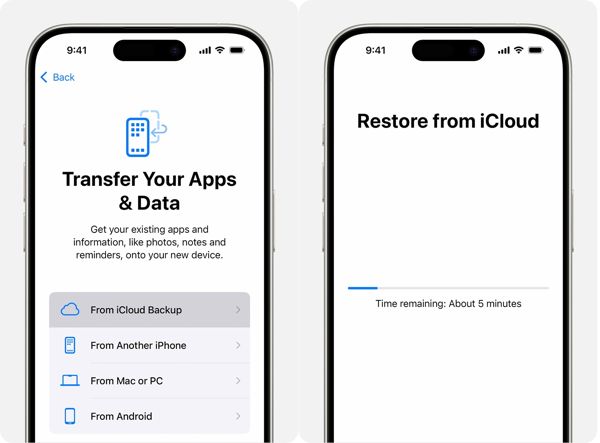
Wanneer u het scherm Apps en gegevens bereikt, kiest u de Van iCloud-back-up keuze.
Meld u aan met uw Apple ID en wachtwoord. Kies vervolgens een reservekopie die de verwijderde berichten kan bevatten en begin met het herstellen ervan naar uw apparaat.
Voltooi vervolgens de overige configuraties. Dan vindt u de verwijderde berichten van iCloud.
Deel 3: Hoe u berichten in iCloud kunt bekijken en herstellen zonder uw iPhone te overschrijven
Het grootste probleem met het herstellen van iMessages van iCloud is het wissen van de huidige gegevens op uw apparaat. Is het mogelijk om verloren berichten uit iCloud-back-up te halen? Ja, en alles wat u nodig hebt is imyPass iPhone Data Recovery. Hiermee kunt u iCloud-back-upbestanden decoderen en specifieke gegevens herstellen.
Belangrijkste kenmerken van de beste berichtenhersteltool voor iPhone
1. Bekijk verwijderde tekstberichten op iCloud.
2. Haal verloren berichten op uit de iCloud-back-up zonder te resetten.
3. Ondersteunt tekst, afbeeldingen, spraakberichten en video's.
4. Herstel meerdere chats in batches zonder fabrieksinstellingen herstellen van uw iPhone.
5. Compatibel met de nieuwste versies van iPhones.
Hoe u berichten uit iCloud kunt ophalen zonder de iPhone opnieuw in te stellen
iCloud-back-up downloaden
Start de iPhone Data Recovery software zodra u deze op uw PC hebt geïnstalleerd. Er is een andere versie voor Mac. Kies de Herstellen van iCloud-back-upbestand in de linker zijbalk. Meld u vervolgens aan bij iCloud met uw Apple ID en wachtwoord. Kies iCloud-back-up, en klik op de Begin knop. Druk op de Downloaden knop aan de rechterkant van het back-upbestand.
U moet de verificatiecode invoeren als 2FA is ingeschakeld.
Voorbeeld van verloren berichten
Vink op het scherm Gegevenstype de vakjes aan naast Berichten en Berichtbijlagen. Als u berichten-apps van derden wilt herstellen, selecteert u deze in de lijst. Klik op de Volgende knop om het voorbeeldvenster te openen. Trek de bovenste lijst naar beneden en kies Alleen verwijderde items weergeven om verwijderde tekstberichten op iCloud te bekijken.
Herstel verwijderde berichten van iCloud
Selecteer de berichten, bijlagen en chats die u wilt terughalen. Klik op de Herstellen knop, stel de uitvoermap in en druk op Herstellen om berichten en iMessages van iCloud te herstellen.
Deel 4: Hoe berichten herstellen zonder iCloud
Hoe u onlangs verwijderde berichten kunt herstellen zonder iCloud
De verwijderde berichten worden binnen 30 dagen opgeslagen in de map Recent Deleted. Voor de vervaldatum kunt u verwijderde berichten rechtstreeks op uw iPhone vinden zonder iCloud. Hieronder staan de stappen:
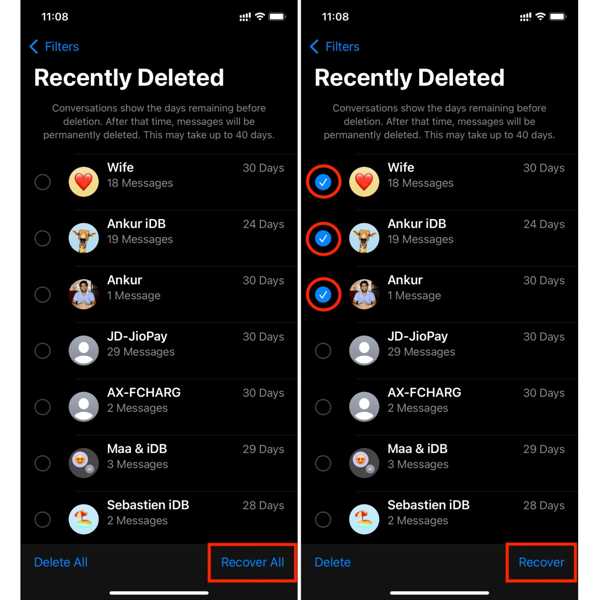
Open de Berichten-app.
Druk op Filteren of Bewerk knop in de linkerbovenhoek en kies Onlangs verwijderd of Toon onlangs verwijderde.
Selecteer de gewenste berichten en tik op de Herstellen knop. Wanneer daarom wordt gevraagd, tikt u op Herstel [nummer] Berichten.
Hoe permanent verwijderde berichten te vinden zonder iCloud
imyPass iPhone Data Recovery is de ultieme oplossing om permanent verwijderde berichten te vinden zonder iCloud. Het scant uw geheugen, zoekt naar verloren gegevens en stelt u in staat om ze snel terug te halen.
Scan uw iPhone
Kies de Herstellen van iOS-apparaat tabblad in de home-interface van de iPhone Data Recovery-software. Sluit vervolgens uw iPhone aan op uw computer met een Lightning-kabel. Volg de instructies om uw apparaat te vertrouwen en klik op de Scannen starten knop.
Herstel verwijderde berichten zonder iCloud
Wanneer het scannen van de gegevens is voltooid, gaat u naar Berichten tabblad en kies Alleen verwijderde items weergeven uit de bovenste vervolgkeuzelijst. Selecteer de gewenste berichten en klik op de Herstellen knop. Stel vervolgens de uitvoermap in en druk op Herstellen.
Conclusie
Deze gids heeft erover gesproken hoe verwijderde berichten op een iPhone te vinden zonder of met iCloud in verschillende situaties. Als u berichten synchroniseert met iCloud, kunt u verwijderde berichten downloaden naar uw iPhone door het uit te schakelen. Als u berichten back-upt naar iCloud, moet u ze na het resetten terugzetten op uw apparaat. imyPass iPhone Data Recovery is een flexibele oplossing voor het herstellen van verloren berichten. Meer vragen over dit onderwerp? Laat gerust een bericht achter onder dit bericht.
Windows-wachtwoord opnieuw instellen
Reset Windows-beheerder/gebruikersaccount
Gratis download Gratis download
