Hoe verwijderde voicemailberichten op iPhone en iPad te herstellen
"Ik heb per ongeluk een belangrijk voicemailbericht verwijderd en heb het helemaal niet beluisterd. Hoe kan ik dit oplossen? een verwijderde voicemail herstellen van mijn iPhone?" Voicemails spelen een cruciale rol wanneer u niet in de gelegenheid bent om telefoongesprekken te ontvangen. Het zijn berichten die via de telefoon in audioformaat worden verzonden. Deze gids bespreekt kort de effectieve methoden om verwijderde of verloren voicemails van uw iPhone te verwijderen, zodat u naar de ontbrekende informatie kunt luisteren.
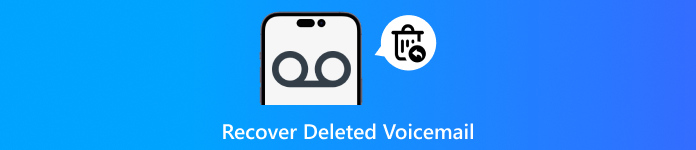
In dit artikel:
- Deel 1: Hoe verwijderde voicemailberichten uit verwijderde berichten te herstellen
- Deel 2: Hoe verwijderde voicemailberichten uit een back-up te halen
- Deel 3: Hoe verwijderde voicemailberichten te herstellen zonder back-up
- Deel 4: Hoe u in de toekomst kunt voorkomen dat uw voicemail wordt verwijderd
Deel 1: Hoe verwijderde voicemailberichten uit verwijderde berichten te herstellen
Wanneer u per ongeluk voicemail op uw iPhone verwijdert, is de kans groot dat u deze gewoon uit het Voicemail-menu verwijdert. In dat geval kunt u uw berichten rechtstreeks vanuit uw Telefoon-app terughalen.
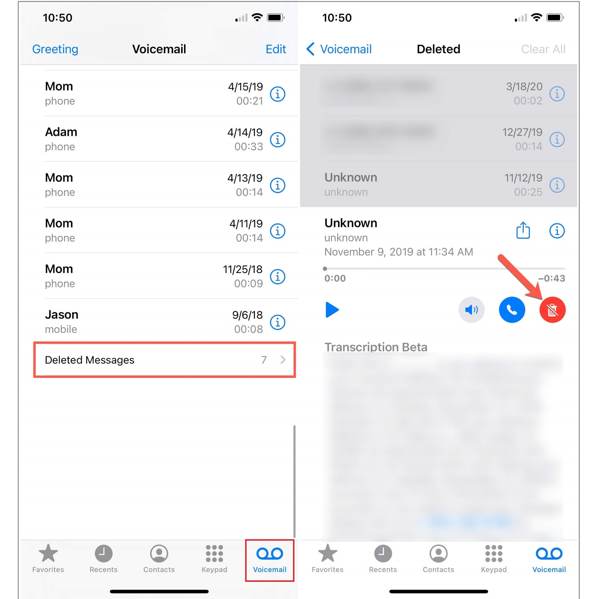
Open de app Telefoon en ga naar Voicemail tabblad van onderen.
Scroll naar beneden en voer de Verwijderde berichten map. Hier vindt u recent verwijderde voicemailberichten.
Tik op een voicemail en druk op de Toneelstuk knop om de verwijderde voicemail op de iPhone te beluisteren.
Als u de verwijderde voicemail wilt ophalen, tikt u op Herstellen knop.
Deel 2: Hoe verwijderde voicemailberichten uit een back-up te halen
Voicemails worden opgeslagen door uw provider. Standaard maken iTunes/Finder of iCloud geen back-up van voicemails op uw iPhone, omdat ze niet in uw geheugen staan. Als u de voicemails hebt opgeslagen in Voice Memos of Files, kunt u verwijderde voicemails op uw iPhone vinden via iTunes/Finder of iCloud.
Hoe verwijderde voicemailberichten terug te halen uit iTunes/Finder-back-up
Sluit uw iPhone aan op uw computer met een compatibele kabel.
Open de nieuwste versie van iTunes op Windows of macOS Mojave en ouder, of Finder op macOS Catalina en nieuwer.

Klik op de Telefoon knop linksboven in iTunes en ga naar de Samenvatting tabblad. Of klik op de naam van je iPhone in Finder en ga naar de Algemeen tabblad.
Zoek de Back-ups sectie, en druk op de Back-up terugzetten knop. U moet de iTunes-back-upwachtwoord indien nodig.

Selecteer vervolgens een back-up die uw verloren voicemailberichten kan bevatten en klik op de knop Herstellen knop om verwijderde voicemailberichten op uw iPhone terug te halen.
Opmerking:
Houd er rekening mee dat de back-up de bestaande gegevens op uw apparaat overschrijft.
Hoe verwijderde voicemailberichten uit iCloud-back-up te halen
Voer de ... uit Instellingen app vanaf uw startscherm.
Navigeren naar Algemeen, iPhone overzetten of resetten of Resettenen tik op Wis alle inhoud en instellingen.
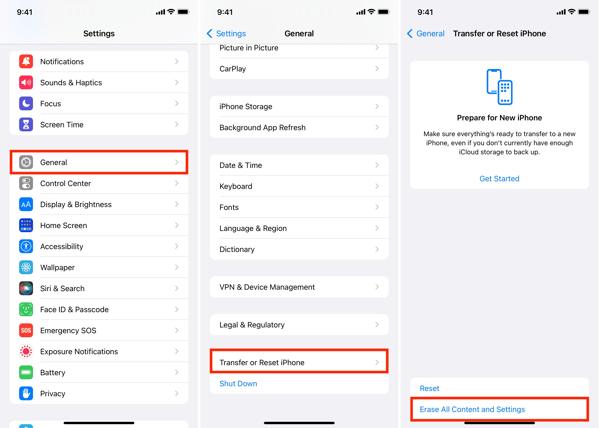
Voer indien gevraagd uw Apple ID-wachtwoord of uw iPhone-toegangscode in. U kunt reset uw Apple ID-wachtwoord als je het vergeet. Tik dan op Wissen om het apparaat opnieuw in te stellen.
Wanneer dit is voltooid, stelt u uw iPhone in als een nieuw apparaat. Kies Herstellen vanuit iCloud-back-up op de Apps en gegevens scherm.
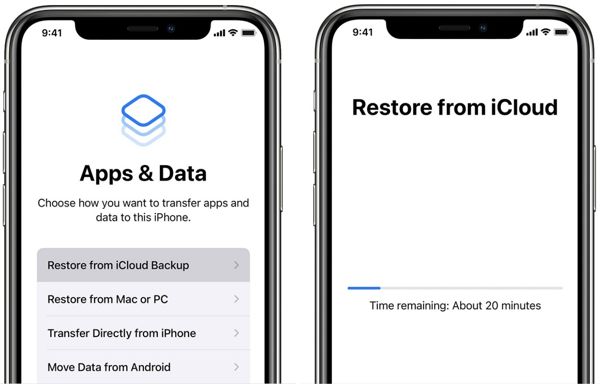
Zorg ervoor dat u uw apparaat tijdens de installatie verbindt met een Wi-Fi-netwerk.
Voer uw Apple ID en wachtwoord in en selecteer vervolgens de juiste reservekopie om deze op uw apparaat te herstellen.
Voltooi vervolgens de installatie en het ophalen van verwijderde voicemailberichten op uw iPhone.
Deel 3: Hoe verwijderde voicemailberichten te herstellen zonder back-up
Zoals eerder vermeld, bevatten iCloud en iTunes/Finder back-ups geen voicemails, tenzij u ze opslaat in Voice Memos. Gelukkig kan imyPass iPhone Data Recovery verwijderde voicemails herstellen zonder back-up.
Belangrijkste kenmerken van iPhone-gegevensherstel
1. Verwijderde voicemailberichten op de iPhone ophalen zonder back-up.
2. Luister vooraf naar voicemailberichten om selectief te herstellen.
3. Behoud de originele kwaliteit van iPhone-voicemails.
4. Verwijderde voicemailberichten uit iTunes/iCloud-back-up zonder te resetten.
5. Ondersteunt de nieuwste versies van iPhone- en iPad-modellen.
Hoe verwijderde voicemailberichten te herstellen zonder back-up
Scan uw iPhone
Start de beste iPhone data recovery software na installatie op uw PC. Er is een andere versie voor Mac. Kies de Herstellen van iOS-apparaat tabblad aan de linkerkant. Sluit uw iPhone aan op uw computer met een Lightning-kabel. Tik Vertrouwen op uw scherm als daarom wordt gevraagd. Klik op de Scannen starten om te beginnen met het zoeken naar verwijderde voicemailberichten op uw apparaat.
Voorbeeld van voicemailberichten
Ga dan naar de Voicemail tabblad onder de Bericht & Contacten kop aan de linkerkant. Trek de bovenste lijst naar beneden en kies Alleen verwijderde items weergevenHier kunt u de verwijderde voicemailberichten beluisteren.
Verwijderde voicemailberichten herstellen
Selecteer de voicemailberichten die u wilt terughalen en klik op de knop Herstellen knop. Stel vervolgens een uitvoermap in het veld in en druk op de Herstellen knop. Wanneer het klaar is, koppel je je iPhone los en controleer je je voicemails op je harde schijf.
Deel 4: Hoe u in de toekomst kunt voorkomen dat uw voicemail wordt verwijderd
Voicemails bevatten veel informatie en u kunt belangrijke informatie missen als u uw voicemails kwijtraakt. Bovendien kunt u verwijderde voicemails niet herstellen als u ze niet opslaat en downloadt. Er zijn een paar trucs om te voorkomen dat uw voicemail wordt verwijderd:
1. Sla voicemails op op je iPhone. Open je Telefoon app wanneer u een voicemail ontvangt en ga naar de Voicemail tabblad van onderen. Kies de voicemail en tik op de Deel knop. Kies vervolgens de bestemming om uw voicemail op te slaan, zoals Voice Memos, of kies Opslaan in bestandenZelfs als u uw voicemailberichten verwijdert, kunt u ze nog steeds op uw iPhone vinden.
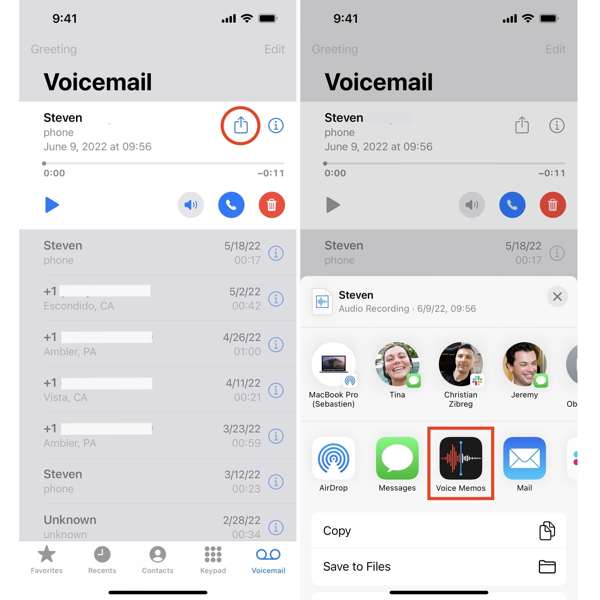
2. Maak regelmatig een back-up van uw iPhone met iCloud, iTunes/Finder of back-upsoftware van derden.
3. Leer de voicemailherstelservice van uw provider. Uw voicemails worden opgeslagen op de server van uw provider, zelfs als u ze verwijdert op uw iPhone. De meeste grote netwerkproviders bieden voicemailherstelservices. Om bijvoorbeeld voicemails van Verizon Wireless op te halen, drukt u op *86 en druk op de Versturen knop. Houd nummer 1 ingedrukt om de voicemail-snelkiestoets te gebruiken. Volg vervolgens de aanwijzingen om uw wachtwoord in te voeren en uw voicemails op te halen.
Conclusie
Deze gids heeft je verteld hoe je verwijderde voicemailberichten op iPhone herstellen in verschillende situaties. Voordat u de map Verwijderde berichten leegt, kunt u hier uw voicemailberichten herstellen zonder extra software of hardware. Anders moet u ze terughalen van uw iCloud- of iTunes-back-up. imyPass iPhone Data Recovery is de ultieme oplossing om uw voicemailberichten terug te krijgen zonder back-up op een iOS-apparaat. Als u andere vragen hebt, schrijf ze dan hieronder op.
iPhone-gegevensherstel
Herstel verwijderde of verloren iPhone-gegevens
Gratis download Gratis download
