Hoe ontgrendel je een Metro-telefoon met of zonder simkaart
Providers vergrendelen hun verkochte smartphones om ervoor te zorgen dat klanten hun diensten en netwerken blijven gebruiken. De meeste Metro-telefoons zijn bijvoorbeeld vergrendeld op de netwerkprovider. Het goede nieuws voor Metro-klanten is dat ze van netwerk kunnen wisselen terwijl ze hun apparaten behouden. Deze gids legt meerdere geverifieerde manieren uit om ontgrendel een Metro-telefoon in verschillende situaties, zodat u eenvoudig elke compatibele provider kunt gebruiken.

In dit artikel:
Deel 1: Hoe u uw Metro-telefoon op verzoek kunt ontgrendelen
Als populaire provider biedt Metro by T-Mobile, voorheen MetroPCS, prepaid telefoons en betaalbare abonnementen. Wanneer u telefoons permanent ontgrendelt voor MetroPCS, kunt u beter het Metro-ontgrendelingsbeleid volgen.
MetroPCS Telefoonontgrendelingsbeleid
1. Uw telefoon moet langer dan 6 maanden actief zijn op het metronetwerk.
2. De abonnementen voor uw toestel moeten volledig zijn afbetaald.
3. Uw telefoon mag niet worden opgegeven als gestolen, verloren of betrokken bij frauduleuze activiteiten.
4. Uw account is in orde.
5. Uw SIM-kaart moet ontgrendeld kunnen worden.
Zodra u aan alle vereisten voldoet, kunt u een MetroPCS-telefoon gratis ontgrendelen. De eenvoudigste methode is de ingebouwde Device Unlock-app. Metro heeft verschillende apps toegevoegd aan hun smartphones, waaronder een Device Unlock-app. Deze manier vereist geen extra hardware of software, maar slechts een deel van de apparaatmodellen wordt ondersteund, zoals Samsung S9/S8/S7/On5, Motorola E4, LG K7/K20 en meer. Als u de MetroPCS-apparaatontgrendelingsapp hebt, volgt u de onderstaande stappen om uw telefoon vrij te geven.
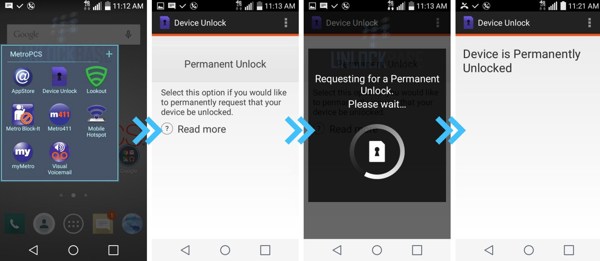
Ga naar de MetroPCS-map op uw telefoon en open de app Apparaat ontgrendelen.
Druk op Doorgaan knop en druk op de Permanente ontgrendeling keuze.
Als het klaar is, krijg je de Apparaat is permanent ontgrendeld bericht. Start vervolgens uw telefoon opnieuw op om het ontgrendelingsproces te voltooien.
Deel 2: Hoe u uw MetroPCS-telefoon met IMEI kunt ontgrendelen
Zoals eerder vermeld, worden niet alle telefoonmerken en -modellen ondersteund door de Device Unlock-app, zoals iPhones. Daarom biedt Metro een andere manier om Metro-telefoons te ontgrendelen wanneer u aan de vereisten voldoet. Deze manier vereist een toegankelijk e-mailadres, uw accountgegevens en uw apparaatgegevens, zoals het IMEI-nummer.
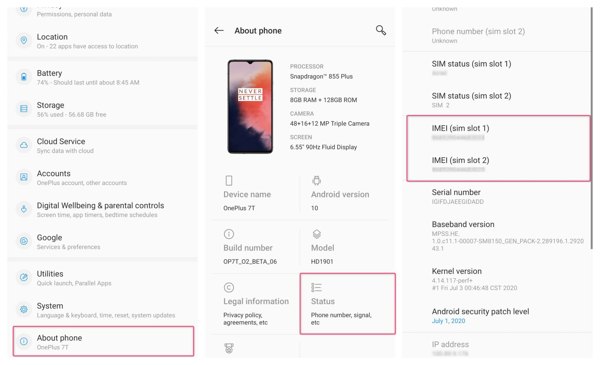
Zoek eerst het IMEI-nummer op uw telefoon. U kunt bellen *#06# op je telefoon om het te krijgen of ga naar de Instellingen app en vind het 15-cijferige nummer in de Over of Over telefoon tabblad.
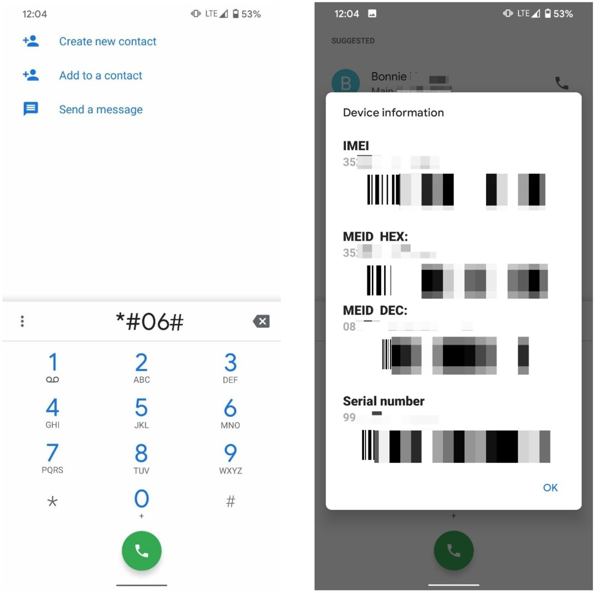
Bel de klantenservice van Metro of bezoek de website van MetroPCS om een livechat te starten.
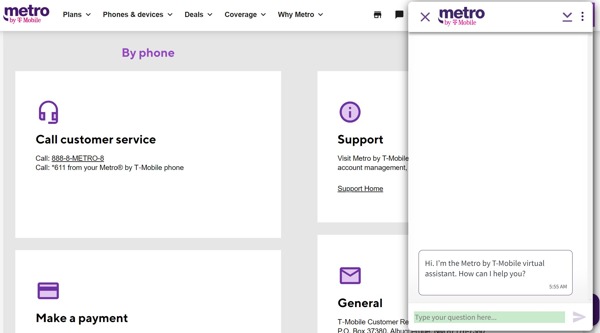
Vertel de vertegenwoordiger dat u uw Metro-telefoon wilt ontgrendelen. Dien vervolgens de benodigde informatie en uw IMEI-nummer in.
Binnen 2 werkdagen ontvangt u het resultaat via e-mail of sms. Als Metro akkoord gaat met uw verzoek, genereert de provider een ontgrendelcode voor u.
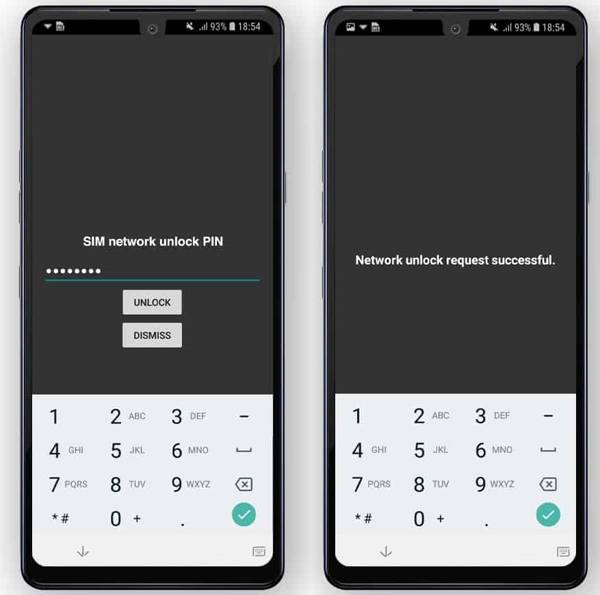
Schakel uw apparaat uit, verwijder de originele SIM-kaart uit uw telefoon en plaats een SIM-kaart van een andere provider. Schakel uw apparaat in en voer de ontgrendelingscode in wanneer daarom wordt gevraagd. Tik ten slotte op de ontgrendelen knop. Nu kunt u elke compatibele provider op uw telefoon gebruiken.
Deel 3: Hoe u uw Metro-telefoon kunt ontgrendelen met een ontgrendelingsservice
Er zijn online ontgrendelingsservices van derden die een MetroPCS-telefoon kunnen ontgrendelen zonder simkaart. U loopt echter mogelijk risico's als u dat doet. Het bijbehorende account kan bijvoorbeeld permanent worden opgeschort. U kunt ook de privileges en garantie van uw apparaat verliezen. Bovendien kan uw provider uw apparaat opnieuw vergrendelen nadat het is ontgrendeld door een service van derden.
Hiervoor heb je een computer, een toegankelijk e-mailadres, je telefoongegevens en een internetverbinding nodig. Natuurlijk zijn de ontgrendelingsservices van derden niet gratis en de prijs varieert van enkele tot honderden dollars, afhankelijk van je apparaat.
Bezoek een gerenommeerde online service om uw MetroPCS-telefoon te ontgrendelen die niet in aanmerking komt. We gebruiken Cell Unlocker als voorbeeld, maar deze services werken op een vergelijkbare manier.

Selecteer uw telefoonmerk, model en provider. Klik op de ONTGRENDEL UW TELEFOON knop om verder te gaan.
Typ vervolgens uw IME-nummer in. U kunt het IMEI-nummer op uw telefoon vinden via stap één van de bovenstaande methode. Laat vervolgens een toegankelijk e-mailadres achter.
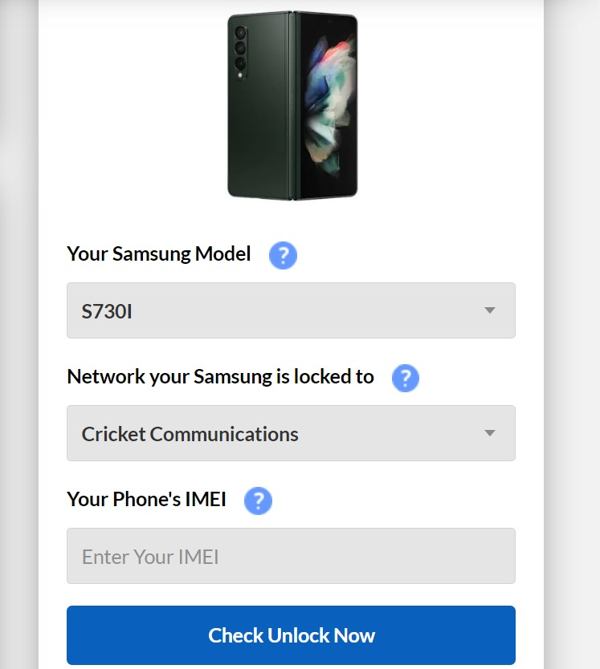
Klik op de Vink Nu ontgrendelen aan knop en betaal de rekening. Dan ontvangt u binnen 48 uur de aanvullende instructies en informatie.
Bonustip: Hoe je het scherm van een Metro-telefoon kunt ontgrendelen zonder wachtwoord
LockWiper (Android) is een eenvoudige manier om een MetroPCS-telefoonscherm te ontgrendelen wanneer u het wachtwoord of patroon bent vergeten. Het stroomlijnt de workflow. Daarom kan iedereen de klus snel klaren, zelfs beginners.
Belangrijkste kenmerken van de Metro Phone Unlock-software
1. Ontgrendel Android-schermvergrendelingen zonder wachtwoord.
2. Beschikbaar voor verschillende schermvergrendelingen, inclusief patronen.
3. Omzeil Google FRP wanneer u uw Google-account bent vergeten.
4. Ondersteunt een breed scala aan Android-apparaten.
Dit zijn de stappen om het scherm van een Metro-telefoon te ontgrendelen zonder wachtwoord:
Installeer de Metro-telefoonontgrendelingssoftware op uw pc en open deze. Kies Schermvergrendeling verwijderen, Klik Schermvergrendeling verwijderen, en druk op de Begin knop.
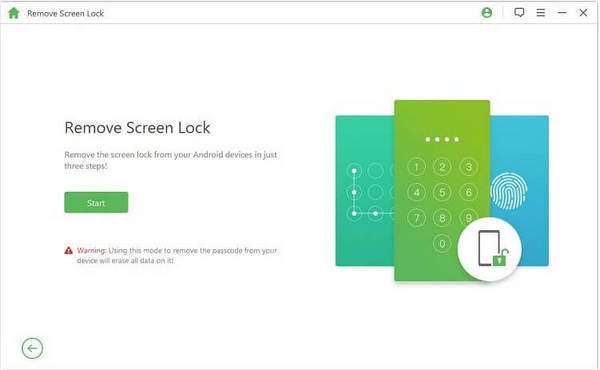
Verbind vervolgens uw MetroPCS-telefoon met uw pc via een USB-kabel. Controleer en bevestig vervolgens uw apparaatgegevens dienovereenkomstig.
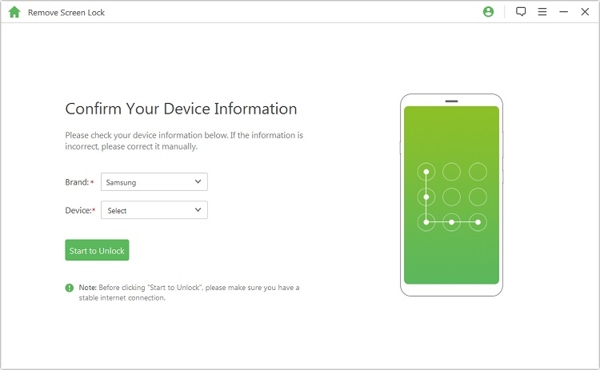
Klik ten slotte op de Begin met ontgrendelen om uw apparaat te ontgrendelen.
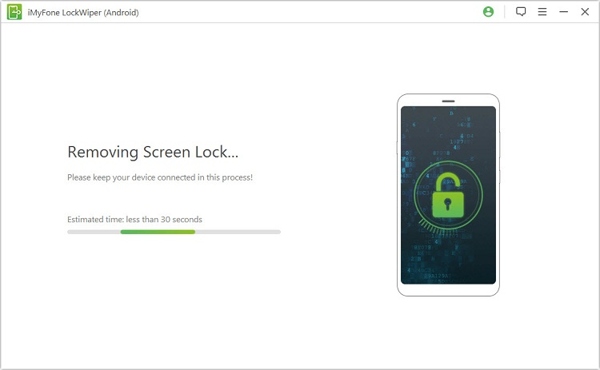
Uitgebreid lezen:
Veelgestelde vragen.
-
Wat is de netwerkontgrendelingscode voor Metro-telefoons?
Er is geen universele ontgrendelcode voor alle Metro-telefoons. U moet de code aanvragen door een verzoek in te dienen.
-
Kan ik mijn MetroPCS-simkaart in een ontgrendelde telefoon plaatsen?
Als de ontgrendelde telefoon compatibel is met het Metro by T-Mobile netwerk, kunt u uw MetroPCS SIM-kaart erin gebruiken.
-
Hoe weet ik of mijn Metro-telefoon ontgrendeld is?
U kunt de ontgrendelingsstatus van uw MetroPCS-telefoon controleren met een simkaart van een andere provider.
Conclusie
Nu zou je het moeten begrijpen Hoe je MetroPCS-telefoon permanent kunt ontgrendelen voor het overstappen naar een andere provider. U kunt beter het apparaatontgrendelingsbeleid volgen en de taak uitvoeren in de Device Unlock-app of door een verzoek in te dienen. De ontgrendelingsservices van derden zijn slechts secundaire opties. Bovendien hebben we ook de workflow voor het ontgrendelen van een telefoonscherm gedemonstreerd. Als u meer vragen hebt, schrijf ze dan hieronder op.
Hete oplossingen
-
Ontgrendel Android
- Hoe u kunt weten of uw telefoon ontgrendeld is
- Ontgrendel het Samsung-telefoonscherm zonder wachtwoord
- Ontgrendel patroonvergrendeling op Android-apparaat
- Herziening van directe ontgrendelingen
- Hoe OnePlus-telefoon te ontgrendelen
- Ontgrendel OEM en repareer OEM-ontgrendeling grijs weergegeven
- Hoe een Sprint-telefoon te ontgrendelen
-
Ontgrendel iOS
-
Wachtwoordtips
-
iOS-tips

