Why Avira Password Manager is Your Key to Secure Logins [Full Review]
In this article, we will get straight to the point about Avira Password Manager to see if it is worth the shot for managing and storing password needs. If you have seen the app for a password manager, this is the right time to explore more information about it by reading our detailed review here. Knowing this kind of information gives you an idea of whether it is a reliable app or not. So, what are you waiting for? Come, and let's start this brief review and see what makes this app unique compared to other competitors.

In this article:
Part 1: Avira Password Manager - What's the Use?
What is Avira Password Manager? Avira is a trusty app that handles all the login details in one place. To know what are the other uses of it, you can refer to the information below:
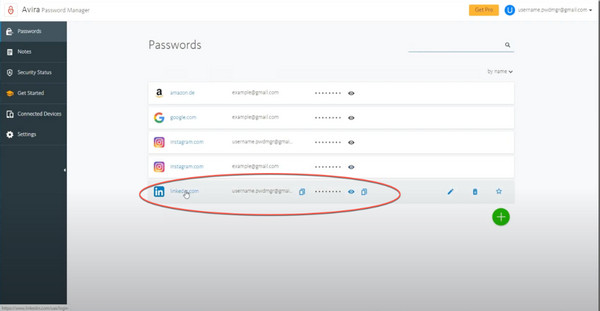
1. Stores Password Securely
Avira Password Manager creates a secure vault to store all your passwords in one place, protected by strong encryption. Think of it as a locked box with a lock for your password – only you have the key!
2. Generate Strong Password for Different Accounts
Forget the struggle of remembering different passwords for every website. Avira Password Manager can generate strong, unique passwords for each account you use. These passwords are like secret codes that are super tough to crack, making it much harder for anyone to hack into your accounts.
3. Effortlessly Do Logins
Say goodbye to the frustration of typing in passwords repeatedly. Avira Password Manager remembers your login information and automatically fills it out whenever you need to log in to a website or app. It's like having a helpful friend who remembers all your login details.
4. Access on the Go
Do you need to log in to your social media on your phone or check your email on your tablet? No problem! Avira Password Manager works across different devices, so you can access your passwords and login information wherever you are. It's like having your password bodyguard, always ready to assist you!
Part 2: Quick Review of Avira Password Manager
Now that you have seen what Avira Free Password Manager can do let's take a one-step closer look at its pros, cons, pricing, and features to see if it is the right fit for your password managing needs:
Pros
- Navigate and manage your passwords with ease.
- Offers a free plan for those who need a primary password manager.
- Utilizes powerful encryption to guard your passwords against others.
- The automatic login feature is offered in the free and paid version.
- Access passwords across any device, such as a PC, phone, or tablet.
Cons
- Advanced features are unsupported on its free version.
- It locks some more of the advanced features available to its competitors.
- Customer service is via email, which might only be suitable for some.
Pricing:
◆ The monthly plan will cost you $ 1.99 and auto-renews when it ends unless canceled.
◆ The yearly plan will cost you $ 22.99 and auto-renews when it ends unless canceled.
Key Features:
◆ Creates a strong and new password that is encrypted in a vault.
◆ Remembering and typing login credentials is not needed with auto-fill.
◆ Data breaches can be detected, and alerts will show when they happen.
◆ Accessible on any device, it makes accessing passwords easier.
Part 3: The Best Avira Alternative to Protect iPhone Passwords
Avira Password Manager for Android is much more customizable than its iPhone version, so if you are looking for a better integration into the Apple ecosystem, imyPass iPhone Password Manager is what you are looking for. It is an app dedicated to being used on iPhones and iPads to manage and store passwords in a fit way. Though the previous one can do so, this app is much better and works flawlessly if the comparison is given.
Aside from that, you can save all your passwords in a CSV file on your desktop to see the login credentials without quickly opening your iOS device. You can also share that file with others to let them know your private information about the accounts and passwords. So, if you are an iPhone user looking for a better way to keep your login details safe, do not doubt that choosing this over its competitors is the best choice!
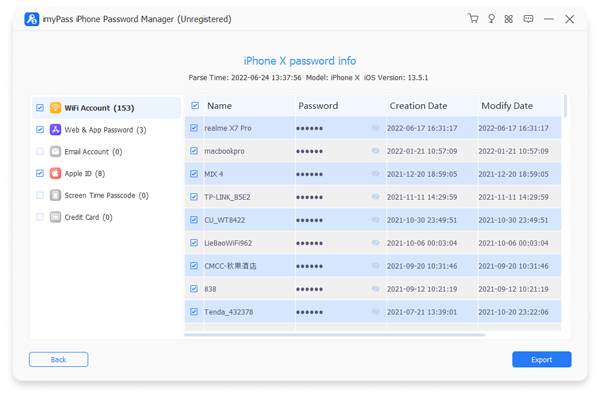
You may want to know:
FAQs.
-
Is Avira Password Manager secure?
Avira Password Manager prioritizes security. It utilizes strong encryption to safeguard passwords, making them unreadable even if someone can access the app's data. Additionally, you can enable two-factor authentication for an extra layer of protection when logging in to your account, not in the vault itself.
-
How do you upgrade the free account to the pro version in Avira?
If you want to upgrade the free account to the pro version in Avira, visit their website and click See Pro price plans. Here, you can see two options. Select the plan you would like to choose and click Buy Now. Select the payment method and address, then review and update the app afterward.
-
Does Avira Password Manage to offer a money-back guarantee?
The yearly plan offers a 60-day money-back guarantee if the app doesn't work as promised, but the monthly plan doesn't support this guarantee.
-
How does Avira Password Manager compare to other password managers?
Several password managers are on the market, each with strengths and weaknesses. Avira Password Manager excels in user-friendliness and affordability. However, some competitors might offer a broader range of advanced features or more extensive customer support options. Consider your priorities when comparing different password managers.
-
Can I use Avira Password Manager to generate different password lengths or complexities?
Avira Password Manager allows password length and complexity customization to suit your security preferences for different accounts. You can choose solid and complex passwords for high-security accounts and opt for shorter, simpler ones for less critical accounts with caution.
Conclusion
Avira Password Manager on Chrome removes the burden of typing and memorizing your accounts and passwords on different websites. With just a click, it can autofill for you without touching your keyboard again. Secure password storage, automatic login filling, and strong encryption safeguard your online accounts from potential breaches. Comparing the free and pro versions gives us an idea of what we can and can not get when using it. However, creating an Avira account before using its full potential is more important. We hope you enjoy reading this article and the information we have gathered for you to know!
Hot Solutions
-
Password Tips
- 5 Best Password Finders for Instagram
- 10 Best Wireless Network Password Viewers
- Change Email Passwords on iPhone
- Reset or Change a Forgotten Twitter Password
- How to Restore or Reset Instagram Password
- Solutions When Forgot TikTok Password
- Recover or Change Discord Forgotten Password
- How to Reset Keychain Passwords
- Review of Microsoft Edge Password Manager
- 5 Best iPhone Password Manager Recommendations
-
Windows Password
-
Unlock iOS
-
Unlock Android

