3 Ways to Recover or Change Your Discord Forgotten Password
Discord is an instant messaging and voice social platform. This popular platform is primarily designed for gamers. And it also provides various communities and groups for you to explore. However, what to do if you forget your Discord password? Can you recover the existing password or reset a new one? The answer is yes. Today, this article will give you effective ways to solve this issue. Follow here and access your Discord again!

- Part 1. Best Tool to Recover Forgotten Discord Password [Recommended!]
- Part 2. How to Reset Discord Password When You Forget It
- Part 3. Tip. Change Discord Password after Recovering It
- Part 4. FAQs of Discord Forgot Password
Part 1. Best Tool to Recover Forgotten Discord Password [Recommended!]
When you forget your Discord password, using imyPass Password Manager is a great way to recover it quickly. It can avoid resetting the password through the multi-step processes. Meanwhile, this password recovery tool can scan your password stored on your iOS device, even with the latest version. After scanning, you can retrieve, view, manage, share, and export the original Discord password. You do not need to update saved credentials on all devices and platforms by using the existing password. In addition, you can use it to manage your Facebook, Instagram, email password, etc. Now, use it to get your Discord password back!
Step 1Download the Discord password recovery program on a Mac or Windows computer. Step 2You can use a USB cable to connect the iPhone or iPad to your computer. Then, please tap the Trust button on your device when prompted. It is to confirm that you trust the computer.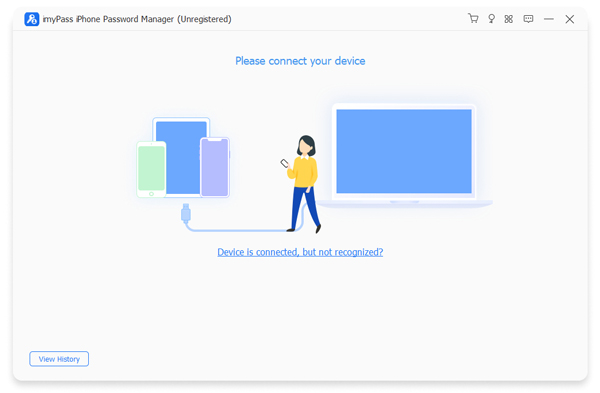 Step 3Now, open the program and enter the main interface. You can click Start to scan the iOS device.
Step 3Now, open the program and enter the main interface. You can click Start to scan the iOS device. 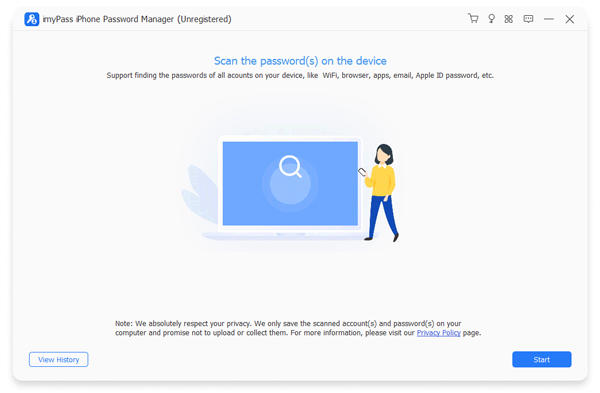 Step 4Once scanned, you will see all used passwords on the interface. Finally, click Web & App Password to view and save your Discord password directly.
Step 4Once scanned, you will see all used passwords on the interface. Finally, click Web & App Password to view and save your Discord password directly. 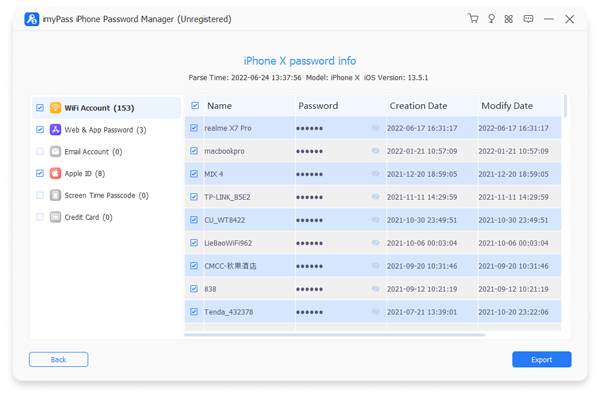
After recovering, you can log in to Discord with the original password. Then, enjoy your gaming and communicating time!
Professional software can help you manage passwords on iPhone and iPad. And you do not need to worry about the password losing or forgetting again. Just choose a reliable one!
Part 2. How to Reset Discord Password When You Forget It
Besides the recovery tool, Discord provides a simple way to reset the password. And it allows you to reset it using any browser, Mac, Windows, or mobile phone. Now, have a try if you forget the password!
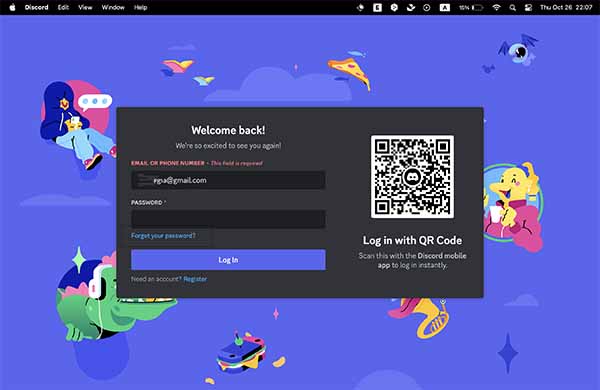 Step 1Open the Discord app on your desktop or mobile phone.
Step 1Open the Discord app on your desktop or mobile phone. For Mac and Windows users: enter your Discord account (email or phone number) and click Forgot your password? to verify.
For iOS and Android users: enter the account (email or phone number) and tap Forgot password? to continue.
Tip: Forget your Gmail password and cannot receive the verification code? Please click here first.
After resetting, please try to log in with the new password on all your platforms and devices. Then, you can further explore your interests and knowledge on Discord.
Note:
Changing the password means updating it everywhere when using Discord on multiple devices or platforms.
Part 3. Tip. Change Discord Password after Recovering It
When you retrieve your Discord password, it is still easy to forget if it is too complicated. To avoid this, you can change a memorable password with strong security. But you must make sure that it has not been used elsewhere. You can read the following steps if you don't know how to change it directly.
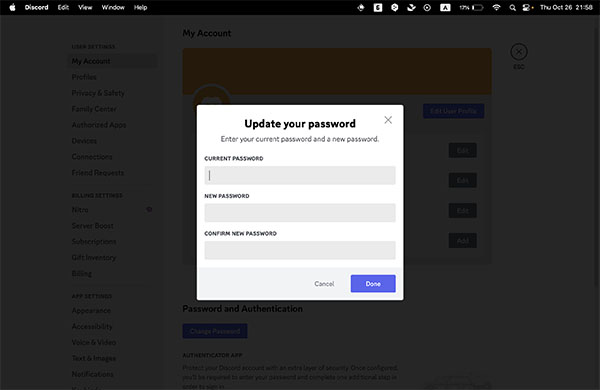 Step 1Open Discord and click User Settings on the main interface. Step 2Switch to My Account. Find and tap Change Password on the right panel. Step 3Enter your existing password and the new one twice. Then, click Done to update your Discord password.
Step 1Open Discord and click User Settings on the main interface. Step 2Switch to My Account. Find and tap Change Password on the right panel. Step 3Enter your existing password and the new one twice. Then, click Done to update your Discord password. Now, you have changed a new password for Discord. Just log in again. By the way, changing your Discord password regularly can improve the security of your account!
Part 4. FAQs of Discord Forgot Password
What happens if you forget your Discord password?
You will not be able to log into your Discord account. This means you'll be temporarily locked out of your account until you reset your password.
What are the rules for a Discord password?
Your Discord password needs to be more than 8 characters. And it should include a mix of numbers, capital letters, lowercase letters, and symbols. In this way, the password can be strong and safe.
Does changing your password on Discord kick you out?
Of course. The Discord account will automatically sign out on all your devices and platforms after changing its password. Therefore, you had better update the password and login status in time.
Can you create a Discord account without an email?
Yes. Besides email, you can also use a phone number to create your Discord account. And this phone number can be used to reset your password if you forget it.
Is my Discord ID my username?
No. Your Discord ID is not the same as your username. Discord ID is a series of digital numbers. But your username can be customized by yourself.
Conclusion
Forgetting the Discord password is not a big disaster. On the one hand, a professional password recovery tool can help you to recover it quickly. On the other hand, you can reset a new password. And you can view updating the password as a chance to improve the account security. After reading this article, you have got the solutions. Meanwhile, you can comment here if you still have questions about forgetting your Discord password!



