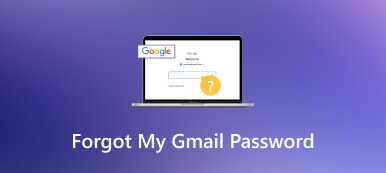Easy Ways to Help You Out When Forgot Voicemail Password
Voicemail is a telecommunication service that allows callers to leave voice messages for you when you are unable to answer their calls. You can personalize your greeting message, such as your name or available time, to provide callers with information. Once you pick up your phone, you will receive a notification of voicemail. Typically, voicemail messages will be stored on your server for a specific period. But things may be problematic when you forgot voicemail password. In this article, we will discuss how to reset your voicemail password even if you forgot it.

- Part 1. How to Change Voicemail Password on iPhone
- Part 2. How to Change Voicemail Password on Android Device
- Part 3. Bonus Tip: imyPass iPhone Password Manager
- Part 4. FAQs About Forgetting Voicemail Password
Part 1. How to Change Voicemail Password on iPhone
We are often told that passwords need to be changed every other month. If you need to change the password for security reasons but have forgotten your voicemail password, do not worry. There is a way to reset the voicemail password without typing the old one. Continue to read.
Step 1The very first thing for you to do is go to Settings. Scroll down to find the Phone and tap on it. Step 2Scroll down to the bottom until you find Change the voicemail password.
Step 2Scroll down to the bottom until you find Change the voicemail password. 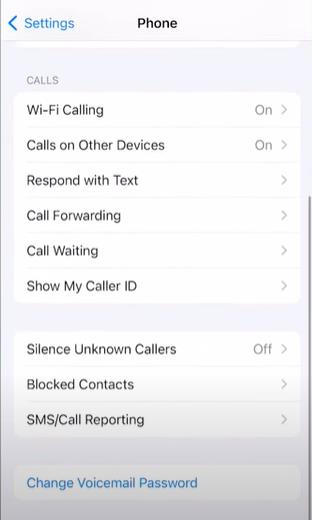 Step 3In the pop-up window, you do not need to type the old password. Feel free to type the new password you prepared for your voicemail. Remember the password has to be 7 digits.
Step 3In the pop-up window, you do not need to type the old password. Feel free to type the new password you prepared for your voicemail. Remember the password has to be 7 digits. 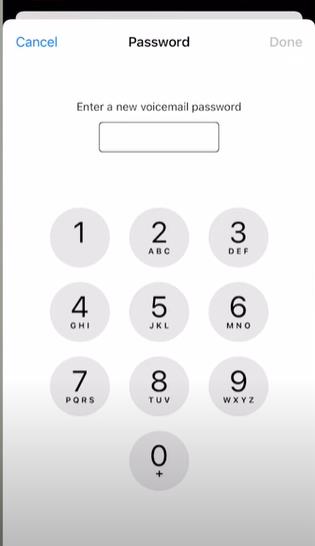 Step 4Re-enter your new voicemail password and click Save. Then the new password will be all set.
Step 4Re-enter your new voicemail password and click Save. Then the new password will be all set. 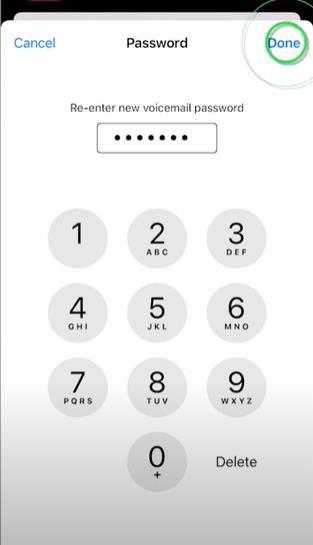
Part 2. How to Change Voicemail Password on Android Device
You may say, 'I use an Android device, like I forgot my voicemail password on Samsung Galaxy, what should I do? ' Do not worry about this. A few simple steps would solve your problem and help you change your voicemail on your Android device. This part will show you a way that suits nearly all Android devices. Just take a few simple steps, and then you can have a new voicemail password.
Step 1Go to Message. Send a text to the number 611611. The content should be the word Voicemail. Then, you need to wait for a second till the system replies to you.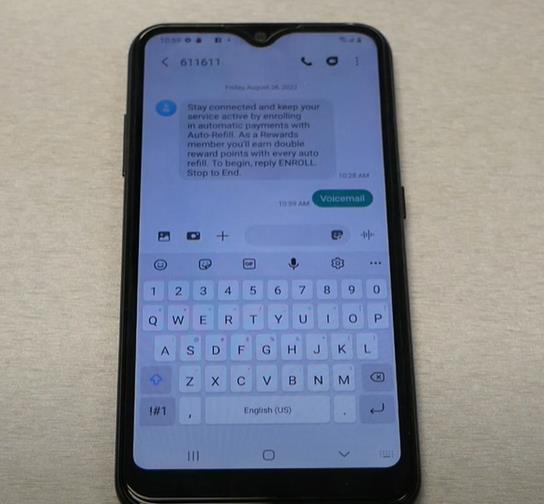 Step 2After receiving the message, you can see what it said. If you want to reset your voicemail, reply Y. There will be a note reminding you that any saved or unheard messages will be deleted after this step.
Step 2After receiving the message, you can see what it said. If you want to reset your voicemail, reply Y. There will be a note reminding you that any saved or unheard messages will be deleted after this step. 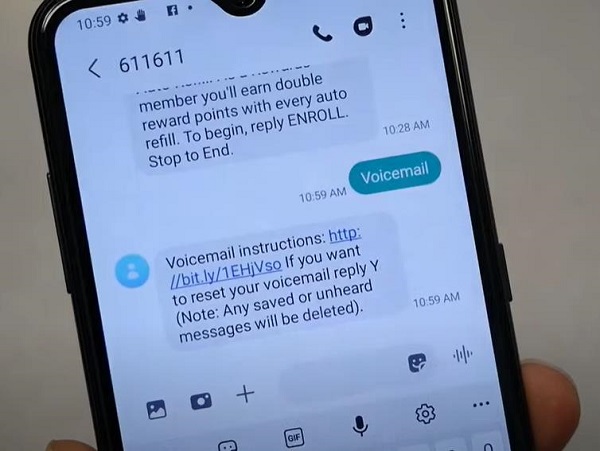 Step 3After 1-2 minutes, you will receive a new message telling you that the new password is reset. You do not need to enter a new password, as the system helps you reset it to the last 4 digits of your phone number. You can open the Dialogue and press the 1 key to access your voicemail to check.
Step 3After 1-2 minutes, you will receive a new message telling you that the new password is reset. You do not need to enter a new password, as the system helps you reset it to the last 4 digits of your phone number. You can open the Dialogue and press the 1 key to access your voicemail to check. 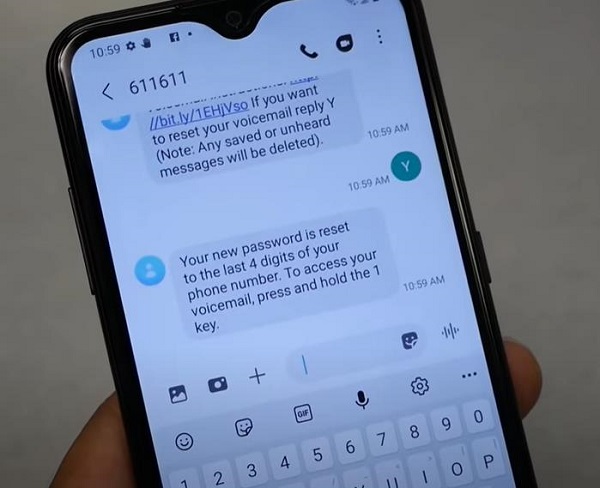
Part 3. Bonus Tip: imyPass iPhone Password Manager
In our daily lives, there are so many passwords for us to remember, especially since most of passwords are very complicated for security reasons. Therefore, it is pretty common for us to forget voicemail password. That being the case, we can apply a tool to help us manage all the passwords and make them organized. imyPass iPhone Password Manager is exactly such a useful tool.
What Can imyPass iPhone Password Manager Do?
1. Find your forgotten password. In case you can't recall your voicemail password, you can conveniently retrieve it using the iPhone Password Manager. This tool stores all the passwords that you've saved on your device, providing an easy way to access them when needed.
2. View your saved password. Using the iPhone Password Manager, you can swiftly access your voicemail password and reset it if necessary.
3. Export all passwords. You can use iPhone Password Manager to export all your passwords, including your voicemail password, to a CSV file in one go. This allows you to create a backup and easily organize and handle these passwords as needed.
Using iPhone Password Manager to Manage Your Voicemail Password
Step 1Download imyPass iPhone Password Manager. Open the software and connect your iPhone to the computer. Remember to click Trust this computer.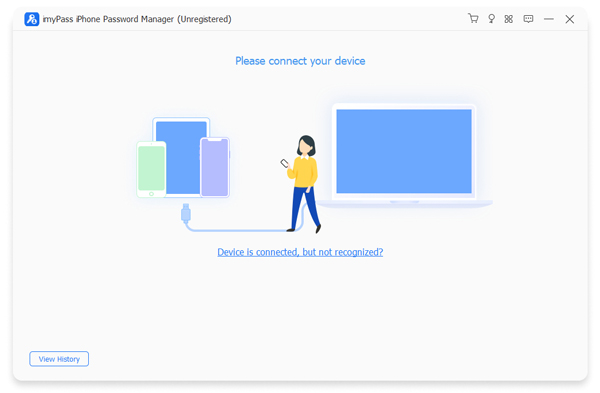 Step 2Click Start to scan and preview your passwords. Then you can see your voicemail password here.
Step 2Click Start to scan and preview your passwords. Then you can see your voicemail password here. 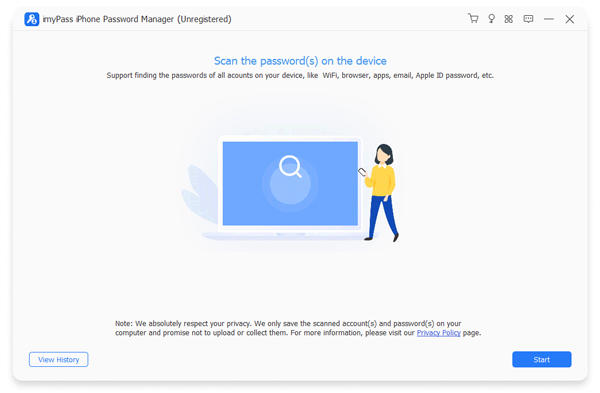 Step 3Choose the voicemail password you need and then click Export to export your password.
Step 3Choose the voicemail password you need and then click Export to export your password. 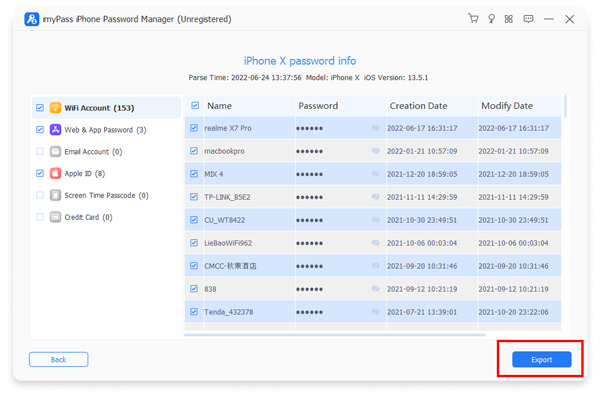
Part 4. FAQs About Forgetting Voicemail Password
My iPhone keeps asking for my voicemail password. How to fix it?
This might take place while you're trying to access your voicemail or when you're not using it for a long time. If necessary, check your password and change it to see whether the issue is resolved. If it doesn't, your iPhone might have a bug. You can try to restart the phone, update the system, or refresh the network connection.
Can I bypass a voicemail password?
No. Voicemail password protects cyber security. Any attempts to bypass a voicemail password would be considered a hack and would be punishable.
What are the requirements for a voicemail password?
Voicemail passwords must be 6 to 15 digits long. They must not be the same digits such as 88888888. Numbers must not be sequential, such as 123456. It would be better to choose several irregular numbers.
Conclusion
Many of us would reset voicemail password for certain intervals. If you need to change your voicemail password due to security concerns, yet you find yourself unable to remember the current password, there's no need for alarm. You can reset your voicemail password without having to input the old one. Just remember the new password you have set.
I highly recommend you to use imyPass iPhone Password Manager to manage your voicemail password. This helpful tool sets you free and stores all the passwords that you have saved on the phone before. Whenever and wherever you need to use those passwords, iPhone Password Manager will always be there for you.