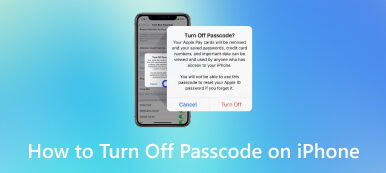6 Best Free Apple Administrator Username and Password Generators
The username and password are the first measure to keep your device, data, and privacy safe on Apple devices. An appropriate password generator can provide you with security and peace of mind. Most people use a username and password based on names, birthdays, hobbies, favorite pets, phone numbers, and more. None of them are good material and easily to be cracked by someone else. Therefore, this article identifies the best free Apple administrator username and password generators.

- Part 1. Best Free Apple Administrator Username and Password Generators
- Part 2. FAQs about Free Apple Administrator Username and Password Generator
Part 1. Best Free Apple Administrator Username and Password Generators
Top 1: KeePass
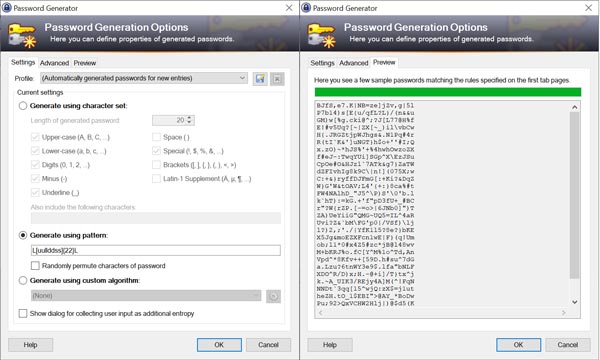
Support Platforms: macOS, Windows, and Linux
Although KeePass is an open-source Apple administrator username and password generator, it is definitely safe to use. Once you enable two-factor authentication, the new username and password will become untouchable. Plus, it comes with a portable version, so you can use it on your MacBook without installation.
- PROS
- Protect passwords with SHA-256 encryption.
- Completely free of charge.
- Fully control your usernames and passwords.
- Expandable with lots of plug-ins.
- Offer lots of custom options for password generation.
- CONS
- The interface looks complex and outdated.
- There is no official mobile app for Android and iOS.
Top 2: LastPass

Support Platforms: macOS, Linux, Windows, iOS, and Android
LastPass is a popular password manager around the world. It comes with a free username and password generator for Apple administrator users. You can create a random password using the desktop software, mobile app, or the web app. Therefore, it is one of the best options for cross-device users.
- PROS
- Offer consistent experience across platforms.
- Provide extensions for major browsers.
- Support 2FA, password sharing, and more.
- Access your vault offline.
- Integrate a user-friendly interface.
- CONS
- The free version only includes basic features.
- There is no cross-device support for free users.
Top 3: NordPass

Support Platforms: macOS, Windows, Linux, Chrome OS, iOS, and Android
Much like LastPass, NordPass is another professional password manager coming with a free Apple administrator username and password generator. There are plentiful custom options that help you to create passwords quickly. Although the free version only allows you to use it on one device at a time, it is worth trying.
- PROS
- Share generated passwords immediately.
- Support multi-factor authentication via mobile app.
- Report your password health automatically.
- Offer extensions for all leading browsers.
- Support OCR scanning.
- CONS
- The free version cannot be used on multiple devices at the same time.
- The support needs to improve.
Top 4: Bitwarden

Support Platforms: macOS, Windows, Linux, Chrome OS, iOS, and Android
Bitwarden is another open-source and free Apple administrator username and password generator. Unlike the competitors, it enables you to create a username too. Once you save the usernames and passwords for websites, it will auto-fill the forms.
- PROS
- Encrypt passwords and usernames with AES-256.
- Include a free version and affordable plans.
- Support multi-factor authentication.
- Share passwords between users.
- Easy to use.
- CONS
- It only allows insecure password sharing.
- The password generator is not secure.
Top 5: Dashlane

Support Platforms: macOS, Windows, Linux, Chrome OS, iOS, and Android
Dashlane is a versatile free Apple administrator username and password generator on MacBook and other devices. By default, it is a password manager. The password generator is an important feature of the application. However, it is still worth you to use for password generation.
- PROS
- See password history if you did not save a new password.
- Support a wide range of passwords.
- Store and manage created passwords easily.
- Replace the old passwords with newly generated ones.
- Offer bonus features.
- CONS
- It only creates passwords with 16 characters.
- The free tier is limited to one device simultaneously.
Top 6: UsernameGenerator.com

Support Platforms: All major web browsers
As its name indicates, UsernameGenerator is a free Apple administrator username and password generator online. Once you access the website in a browser, you can choose an option, like Random Usernames, enter keywords, and it will display lots of items relative.
- PROS
- Completely free to use.
- Generate username and password online.
- Support all leading browsers.
- Download all items at one time.
- CONS
- It is not very safe.
- The web app lacks custom options.
Bonus: Best iOS Password Manager - imyPass iPhone Password Manager
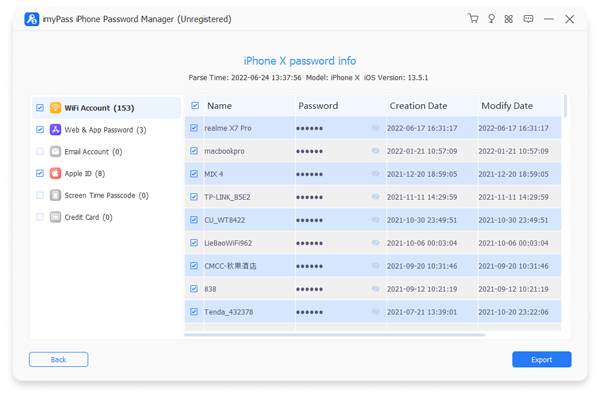
It cannot be denied that a good Apple administrator username and password generator is a convenient way to create credentials. However, you also need a powerful password manager to store and manage your information. imyPass iPhone Password Manager, for example, is one of the best password managers for iOS devices.

4,000,000+ Downloads
View and manage iPhone passwords easily.
Back up passwords saved on your iPhone to a computer.
Support a wide range of passwords.
Available to almost all iPhones and iPad models.
Part 2. FAQs about Free Apple Administrator Username and Password Generator
How do I create strong passwords and unique usernames?
The easiest way to make strong passwords and unique usernames is by looking for a username and password generator. Fortunately, we have listed the top list above and you can pick your favorite one quickly.
Can the iPhone create strong passwords?
When you sign up for websites and apps, you can let your iPhone create strong passwords for many of your accounts. iPhone stores these passwords in iCloud Keychain and syncs between your devices.
How can I create an administrator username and password on Mac?
Click the Apple menu on your Mac, choose System Preferences, and go to Users & Groups. Click the lock icon, and enter an administrator name and password. Hit the Add button, click the New Account pop-up menu, and choose the type of account. Follow the onscreen instructions to complete it.
Conclusion
This post has identified the top 6 free Apple administrator username and password generators. Some of them are completely free to use, such as KeePass and UsernameGenerator. Others provide a free version with basic features. Now, you can choose the right tool according to your situation. Plus, we also recommended imyPass iPhone Password Manager to manage your passwords. More questions? Please write them down below.