How NordPass Works In Storing Password Safely & Best iOS Alternative
Noardpass boasts its reputation for affordability and user-friendliness. However, many people question the app's functionality and overall performance, as there are reports that it doesn’t work as it says in other reviews. That is why, in this review, we will explore the app unbiasedly to see if all its claims are factual. If you don’t like it, try the alternative we suggest in this article.
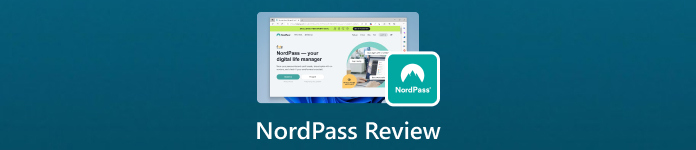
In this article:
Nordpass password manager positions itself as a reliable and secure app that you can use to store passwords on your device. But what are the things it can offer you? Learn more about the details below:
1. Generates Unbreakable Passwords
NordPass takes the job of creating strong passwords for your hand. It uses a random password creator to create complex, one-of-a-kind passwords for every website you use. Hackers make these passwords virtually impossible to crack by supplying an extra layer of security to your online accounts.
2. Secure Storage
No more sticky notes or insecure spreadsheets! NordPass offers a secure vault to store all your passwords in one place, protected by robust encryption. This means your passwords are scrambled into an unreadable format, making them unreadable even if someone manages to access the vault. With NordPass, your passwords are safe and sound.
3. Effortless Logins
Say goodbye to manually typing login information. NordPass login remembers your passwords for you and auto-fills them seamlessly across websites and apps, saving you time and frustration.
4. Multi-Layered Security
NordPass prioritizes user protection. It employs multi-factor authentication, adding an extra guard layer to prevent unauthorized access to your password vault. This makes it significantly more difficult for unauthorized individuals to access your password vault even if they steal your master password.
5. Data Breach Monitoring
Data breaches are a growing concern. NordPass monitors breaches that might expose your information. If a breach is detected, you'll receive an alert so you can take immediate action, such as changing your password, to protect yourself from potential security threats.
6. Secure Notes
Some NordPass plans offer more than just password management. You can also securely store notes containing sensitive information within the app. This allows you to keep all your confidential data, like credit card details or personal notes, in one safe and encrypted location.
7. Cross-Platform Accessibility
NordPass allows you to access your passwords and notes from any device, whether your desktop computer, laptop, smartphone, or tablet. You can log in to your accounts from anywhere with an internet connection and the NordPass app installed.
These features make NordPass a compelling password management solution. However, it's essential to consider all aspects before making a decision. In the next section, we'll explore the pros, cons, and pricing options to help you determine if NordPass is the right fit for you.
Part 2: Detailed Review of NordPass
NordPass has left a perfect mark in password management, focusing on user-friendliness, affordability, and robust security features. But is it the right fit for you? This section delves into the other details of NordPass, exploring its key features, highlighting its strengths and weaknesses, and dissecting its pricing structure:
Key Features:
◆ Zero-knowledge architecture means it doesn’t save any information about you.
◆ Generates unbreachable passwords and stores them in an encrypted vault.
◆ It uses a master key to access all the saved passwords in the vault.
◆ Auto fills your login seamlessly across websites and apps.
◆ Alerts will appear when a data breach happens so you can take action.
◆ Access your private accounts safely anytime and anywhere in the world.
Pros
- User-friendly interface suitable for beginners' navigation and managing passwords.
- It offers competitive pricing plans, making it an excellent choice for budget-conscious users.
- Prioritizes user security with robust features that are safe from prying eyes.
- Offers secure storage for notes containing sensitive information.
Cons
- Core functionalities are limited compared to others with advanced features.
- Customer services are email-based only.
Prices:
NordPass pricing offers tiered plans, all featuring a generous free trial to test the waters before you commit:
Personal & Family
◆ 1 Year Premium Plan is $ 1.99 per month, and the total for a year is $ 23.88.
◆ 1 Year Family Plan is $ 3.69 per month, and the total for a year is $ 44.28.
◆ The 2-year Premium Plan is $ 1.69 per month, and the total for a year is $ 40.56.
◆ The 2-year Family Plan is $ 2.79 per month, and the total for a year is $ 66.96.
◆ 1 to 6 Premium user accounts, depending on the plan you choose.
◆ Supports a 30-day free trial to test the app if it fits you.
Business:
◆ 1 Year Business Plan is $ 3.99 monthly for 5 to 250 users.
◆ 1 Year Team Plan is $ 3.99 per month for ten user packs.
◆ 1 Year Enterprise Plan is $ 5.99 per month for unlimited users.
◆ The 2-year Business Plan is $ 3.59 monthly for 5 to 250 users.
◆ The 2-year Team Plan is $ 1.79 per month for ten user packs.
◆ The 2-year Enterprise Plan is $ 5.39 per month for unlimited users.
◆ It supports free trials to test out the app if it fits you.
Verdict:
Based on this Nordpass review, the app is a user-friendly and affordable password manager that excels in core functionalities. It prioritizes security with solid encryption and additional layers of protection. However, consider other options if you require a more comprehensive range of advanced features. The choice ultimately depends on your specific needs and priorities.
Part 3: The Best NordPass Alternative to Manage iPhone Passwords
While NordPass download offers a compelling solution, some users prioritize seamless integration with specific devices. If you're an iPhone user seeking a dedicated password manager for your iOS ecosystem, look no further than imyPass iPhone Password Manager. Unlike NordPass, which caters to various devices, it is specifically designed for iPhones and iPads. This translates to a better interface optimized for the iOS experience, ensuring smooth navigation and intuitive password management on your Apple devices.
It offers a compelling solution for iPhone users seeking a dedicated password manager. It boasts seamless integration with the iOS ecosystem, focuses on core functionalities for iPhone users, and might even offer data breach monitoring and additional features, depending on the plan. You can try out the version of this app by clicking the download button below.
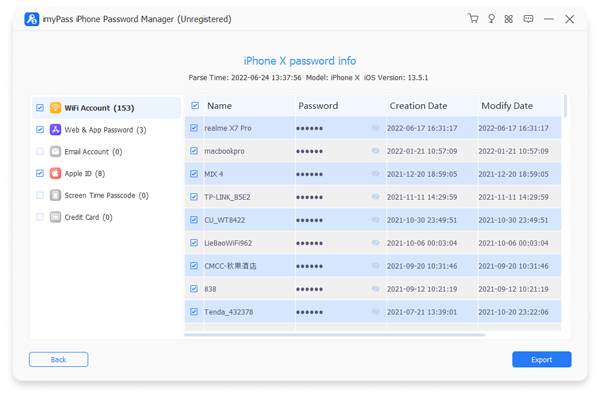
You may want to know:
FAQs.
-
Does NordPass offer two-factor authentication for my master password?
Yes, NordPass offers 2FA as an extra layer of security for your master password. This typically involves using a code from your phone in addition to your master password when logging in.
-
Can I use voice commands to access NordPass?
While NordPass doesn't currently support voice commands, some browser extensions or operating systems, depending on their functionality, might allow limited voice interaction for password fillings.
-
How does NordPass handle data breaches?
NordPass monitors the dark web for data breaches that might expose the information used in compromised accounts. If a breach is detected, you'll be alerted so you can take action to protect yourself.
-
Does NordPass plan to offer any new features in the future?
NordPass is constantly evolving, and you can find updates on its website or blog regarding new features or improvements planned for the future. It's always a good idea to check for updates to see if they've implemented features you might be interested in.
-
How does NordPass handle password inheritance in case of emergencies?
Due to its zero-knowledge architecture, NordPass cannot grant anyone else access to your password vault. Consider implementing a secure password-sharing strategy with a trusted individual for emergencies.
Conclusion
Download NordPass now on its official website to start managing passwords in a new manner that most high-end companies use so no one can breach them since it excels in core functionalities like secure password storage, automatic login, and data breach monitoring. The ability to store secure notes as it adds further value. However, you should explore other options if you require a more comprehensive range of advanced features. Additionally, customer service is primarily offered via email.
Finally, you can check if NordPass passes your checklist for getting the best password manager. Consider the essential features it offers and weigh them against the limitations we have found above. With that, you can evaluate your options and choose a proper app to manage your online security confidently.
Hot Solutions
-
Password Tips
- 5 Best Password Finders for Instagram
- 10 Best Wireless Network Password Viewers
- Change Email Passwords on iPhone
- Reset or Change a Forgotten Twitter Password
- How to Restore or Reset Instagram Password
- Solutions When Forgot TikTok Password
- Recover or Change Discord Forgotten Password
- How to Reset Keychain Passwords
- Review of Microsoft Edge Password Manager
- 5 Best iPhone Password Manager Recommendations
-
Windows Password
-
Unlock iOS
-
Unlock Android

