Total Password Manager - Keep Track of Your Login Activities By Saving
Everyone has suffered from forgotten passwords and has difficulty logging into their accounts online so Total Password Manager can be a big help. It is an app that manages passwords, so you won't need to memorize hundreds of accounts in a vault that uses a single key to unlock. But what makes this app special? This review will tackle this information so you can see important information around the app.

In this article:
Part 1: What's Special of Total Password Manager?
Feeling overwhelmed by the constant need to remember complex passwords for every online account? Total Password Manager offers a comprehensive solution. This security app securely stores your login credentials and forges strong, unique passwords for each website. It prioritizes security with high-grade encryption and two-factor authentication while boasting convenient functionalities like automatic password filling and multi-device syncing.
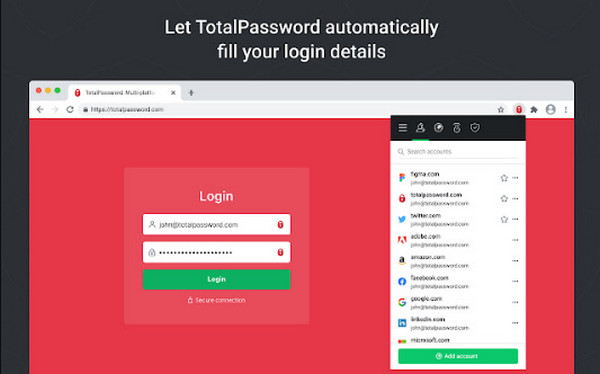
With an intuitive interface on mobile and browser platforms, Total Password Manager simplifies online security without sacrificing ease of use. While it might lack features like desktop apps and password sharing, it remains a strong option for users aiming for a secure and user-friendly way to manage their digital lives.
Part 2: Review of Total Password Manager
Now that we've explored its specialty, the Total Password Manager review doesn't stop there since there is more information that we haven't mentioned earlier that you need to know. As we delve into the specifics that might influence your decision to select this app, this part will dissect the pricing structure, highlight the app's strengths and weaknesses, and explore the key features it offers. We'll also compare it to established competitors to give you a well-rounded perspective.
Pricing:
Free: This plan provides core functionalities like a secure password vault, autofill for your credentials, and secure storage for notes.
Premium ($1.99/month): This plan upgrades you from the free version and adds secure storage for your credit cards. While the pricing might have changed from $9.95 in the past as of 2024, the current monthly subscription offers a more affordable way to access this additional feature.
Pros
- Passwords are encrypted with high-grade technology and an extra layer of protection.
- Automatically fills the password for you on websites and apps.
- It keeps everything synced for seamless logins on the go for different websites.
- The interface is designed to be simple and user-friendly.
Cons
- It does not offer features like desktop apps and secure password sharing.
- It has a shorter track history compared to others proven and tested.
Key Features:
◆ Creates unique and complex passwords for every website you use, eliminating the need to remember them all.
◆ It saves you time and frustration by automatically entering your login information.
◆ Encrypts your passwords using top-notch security protocols.
◆ It applies another protection layer by requiring a 2FA when logging in.
◆ It supports note storing if you have secret data you want to store.
Overall:
Total Password Manager is a strong contender for users seeking a secure and user-friendly way to manage their online logins. It prioritizes security with robust features and offers convenient functionalities like auto-fill and multi-device syncing. While it might lack some advanced features that can be found on Nordpass and compared to more established competitors, its ease of use and focus on core functionalities make it a compelling option, especially for new users.
Part 3: The Best Total Password Alternative to Save iPhone Passwords [Safely]
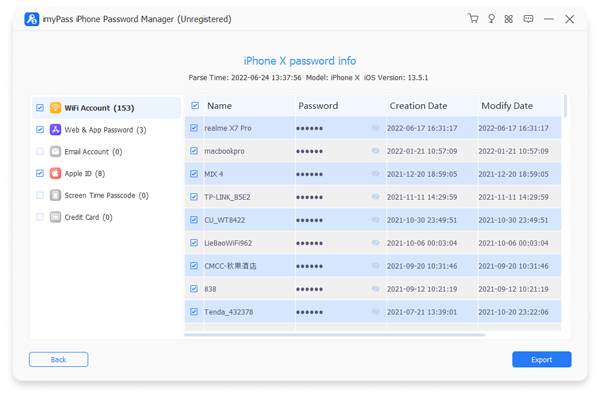
While Total Password is a great option, imyPass iPhone Password Manager offers what iPhone users crave: a tailored experience for password management suitable for any iOS version. The app leverages Apple Security features, like storing Apple ID passwords, WiFi passwords, email passwords, and other website or app passwords, making it a well-established app to use. If you prioritize tight iPhone integration and iCloud sync, imyPass is worth exploring. So, if you want to get the app and use its full functionality, click the download button right now to have the latest app version in your system.
Pros
- Seamless integration for iPhone with smooth and familiar login experience.
- Store your Apple ID password securely to avoid forgetting it.
- Save your Wifi, websites, and apps account for backing up and future purposes.
- Export your accounts as a CSV file and share it with the family if needed.
- Pricing is suitable for users that are on a tight-budget.
Cons
- Limited use for iPhone and iPad only.
You may want to know:
FAQs.
-
Is Total Password Manager completely secure?
Total Password Manager prioritizes security with features like AES 256-bit encryption and two-factor authentication (2FA). However, no app can guarantee absolute security. It is important to avoid reusing passwords and stay vigilant against phishing attempts.
-
Is Total Password Manager easy to learn and use?
Total Password Manager is known for its user-friendly interface. The mobile apps and browser extensions are designed to be intuitive, making navigating and managing your passwords easy even if you're not tech-savvy.
-
Can I use Total Password Manager with Chrome, Firefox, etc.?
Yes, Total Password Manager likely offers browser extensions compatible with popular browsers like Chrome, Firefox, Safari, and Edge. This allows you to access and autofill your passwords across different web browsers seamlessly.
-
How does Total Password Manager compare to free password managers?
Free password managers can be a good option, but they might have limitations compared to paid plans. Total Password Manager's free tier likely offers core functionalities like password storage and autofill. Upgrading a paid plan could grant secure credit card storage or password sharing features.
-
Is Total Password Manager worth the price?
This depends on your needs and budget. If you value strong security features, convenient autofill, and multi-device syncing, Total Password Manager could be a worthwhile investment, especially with its current pricing as of 2024. However, a free password manager might suffice if you only need basic password storage and don't mind manually entering logins.
Conclusion
Total Password emerges as a compelling contender in the world of password management. It prioritizes security with features like strong encryption and two-factor authentication, giving you peace of mind. Convenience is another highlight, with automatic password filling and multi-device syncing saving you time and frustration. While it might lack desktop apps or advanced features offered by some competitors, its user-friendly interface and focus on core functionalities make it a great choice, especially for new users seeking a secure and streamlined way to manage their online logins. With the app in your arsenal, you can finally say goodbye to login struggles and hello to a stress-free online experience.
Hot Solutions
-
Password Tips
- 5 Best Password Finders for Instagram
- 10 Best Wireless Network Password Viewers
- Change Email Passwords on iPhone
- Reset or Change a Forgotten Twitter Password
- How to Restore or Reset Instagram Password
- Solutions When Forgot TikTok Password
- Recover or Change Discord Forgotten Password
- How to Reset Keychain Passwords
- Review of Microsoft Edge Password Manager
- 5 Best iPhone Password Manager Recommendations
-
Windows Password
-
Unlock iOS
-
Unlock Android

