Co oznacza komunikat „Nie znaleziono lokalizacji” i jak naprawić błąd
„Kiedy chcę znaleźć lokalizację swojego dziecka w aplikacji Znajdź mój, pojawia się komunikat Nie znaleziono lokalizacji. Co to jest? znaczenie Nie znaleziono lokalizacji?" W rzeczywistości większość użytkowników napotkała lub napotyka ten problem techniczny na swoim urządzeniu z systemem iOS podczas lokalizowania znajomych i członków rodziny w aplikacji Znajdź mój. Postępując zgodnie z naszymi instrukcjami, możesz rozwiązać problem. Dzięki temu możesz śledzić i znajdować lokalizację znajomych lub dzieci w czasie rzeczywistym.
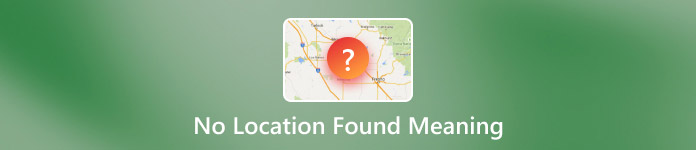
W tym artykule:
Część 1. Co oznacza komunikat „Nie znaleziono lokalizacji” na iPhonie?
Co oznacza komunikat No Location Found na Twoim iPhonie? Oznacza to, że lokalizacja lub adres, którego szukałeś na mapie lub w aplikacji Find My, nie mogły zostać zlokalizowane na podstawie dostępnej bazy danych. Oznacza to, że druga osoba nie przestała udostępniać lokalizacji, ale napotkała błąd techniczny.
Dlaczego jest napisane Nie znaleziono lokalizacji? Główne powody to:
1. Nieprawidłowa data i godzina.
2. Twoje połączenie internetowe jest słabe.
3. Udostępnianie lokalizacji zostało zatrzymane.
4. Wystąpił problem z aplikacją Znajdź mój telefon lub iMessage.
5. Nie udało się zalogować do usługi Znajdź mój.
6. Przestarzałe oprogramowanie i mapy.
Część 2. Jak naprawić błąd „Nie znaleziono lokalizacji”?
Rozwiązanie 1: Włącz ponownie usługi lokalizacyjne
Gdy na Twoim iPhonie pojawi się komunikat No Location Found, pierwszą rzeczą, którą powinieneś zrobić, jest włączenie GPS na urządzeniu. Na urządzeniach z systemem iOS nazywa się to Location Services. Jeśli jest już włączona, lepiej ją ponownie włączyć.
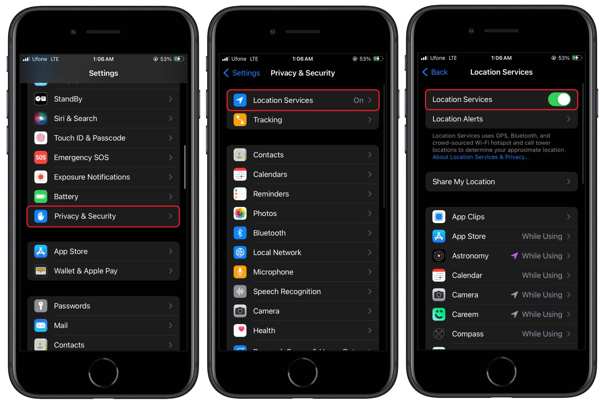
Uruchom Ustawienia aplikację z ekranu głównego.
Wybierz prywatność i bezpieczeństwo kartę i stuknij Usługi lokalizacyjne.
Wyłącz przełącznik Usługi lokalizacyjneNastępnie włącz tę funkcję ponownie.
Rozwiązanie 2: Włącz opcję Udostępnij moją lokalizację
Jeśli Find My iPhone wyświetla komunikat No Location Found, prawdopodobnie funkcja Share My Location jest wyłączona lub się zacina. Rozwiązanie jest proste: możesz szybko włączyć tę funkcję w aplikacji Ustawienia.

Otwórz aplikację Ustawienia na swoim iPhonie.
Kliknij swój profil i przejdź do Znajdź mój.
Następnie upewnij się, że włączono Udostępnij moją lokalizację. Jeśli jest już włączona, wyłącz ją i włącz ponownie. Wtedy możesz łatwo udostępnij swoją lokalizację na WhatsApp lub inne aplikacje do czatów.
Rozwiązanie 3: Sprawdź datę i godzinę
Ustawienia daty i godziny są ważne. Określają one sposób formatowania daty i godziny w telefonie w szerokiej gamie aplikacji. Jeśli ustawienia daty i godziny są nieprawidłowe, może wystąpić komunikat No Location Found (Nie znaleziono lokalizacji).

Zacząć Ustawienia aplikacja.
Przejdź do Ogólny zakładkę i wybierz Data i godzina.
Następnie przełącz na Ustaw automatycznie opcja. Gdy Twój iPhone połączy się z siecią, iOS automatycznie skoryguje datę i godzinę.
Rozwiązanie 4: Wymuś ponowne uruchomienie iPhone’a
Wymuszone ponowne uruchomienie jest rozwiązaniem umożliwiającym ponowny dostęp do nieodpowiadającego iPhone'a. Ponadto może ono zwolnić aplikacje działające w tle i wyczyścić pamięć podręczną. To może rozwiązać błąd No Location Found na iPhonie.
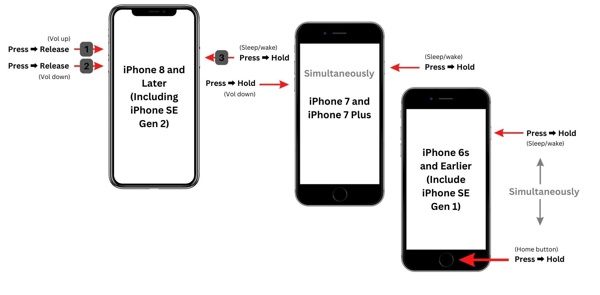
W przypadku iPhone'a 8 i nowszych naciśnij szybko Zwiększ głośność przycisk, szybko zwolnij Ściszanie przycisk i naciśnij go długo Strona przycisk, aż zobaczysz logo Apple.
W przypadku iPhone'a 7/7 Plus przytrzymaj Ściszanie + Strona jednocześnie, aż pojawi się logo Apple.
W przypadku iPhone'a 6s i starszych modeli należy naciskać przycisk Dom + Sen/Budzenie jednocześnie, aż pojawi się logo Apple.
Rozwiązanie 5: Sprawdź swoje połączenie internetowe

Chociaż udostępnianie lokalizacji opiera się na GPS, musi komunikować się z serwerami za pośrednictwem połączenia internetowego. Jeśli korzystasz z sieci Wi-Fi i pojawia się błąd No Location Found, powinieneś przełączyć się na sieć komórkową. Jeśli dzieje się tak z powodu braku zasięgu, musisz połączyć się z dobrym połączeniem Wi-Fi. Ponadto włącz Bluetooth na swoim iPhonie podczas udostępniania lokalizacji.
Rozwiązanie 6: Ponowne zalogowanie się do Apple ID
Wiadomo, że Find My to usługa śledzenia na iOS. Działa za pośrednictwem konta Apple. Jeśli Find My wyświetla komunikat No Location Found, musisz sprawdzić swoje konto. Jeśli dokonałeś zmian, zaktualizuj swoje dane uwierzytelniające.
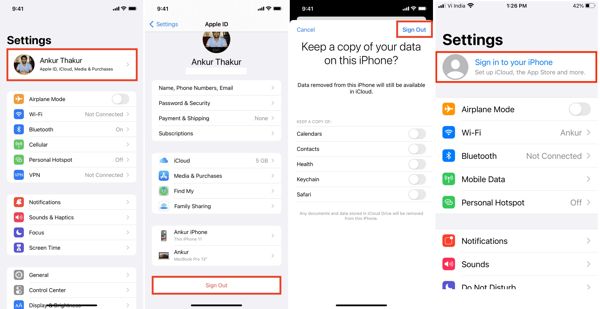
Otwórz swój Ustawienia aplikacja.
Kliknij swój profil, przewiń w dół i kliknij Wyloguj się przycisk. Postępuj zgodnie z instrukcjami, aby wylogować się z konta.
Następnie wróć do Ustawienia aplikację, dotknij Zaloguj się na swoim iPhoniei wprowadź swój identyfikator Apple ID oraz hasło.
Rozwiązanie 7: Sprawdź status serwerów Apple
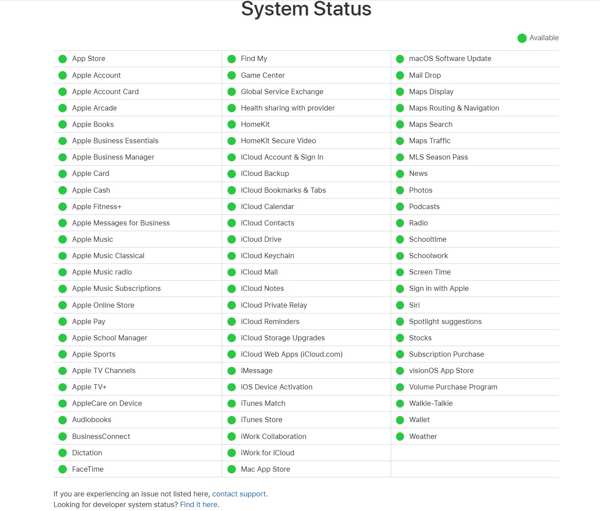
Serwery Apple są niezbędnymi hubami i bazami danych. Gdy niektóre serwery Apple przestaną działać, odpowiednie usługi i funkcje nie będą działać normalnie. Jeśli na przykład serwer Find My lub Apple Account nie działa, pojawi się błąd No Location Found. W takich przypadkach jedynym rozwiązaniem jest czekanie, aż serwery znów zaczną działać.
Rozwiązanie 8: Zaktualizuj oprogramowanie
Jak wspomniano wcześniej, przestarzałe oprogramowanie i mapy mogą prowadzić do błędu No Location Found. Dlatego eksperci sugerują użytkownikom iPhone'a, aby aktualizowali oprogramowanie, aby naprawić błąd No Location Found.

Przejdź do Ogólny zakładka w twoim Ustawienia aplikacja.
Wybierać Aktualizacja oprogramowania i poczekaj, aż system iOS sprawdzi dostępne aktualizacje.
Następnie dotknij Ściągnij i zainstaluj przycisk i postępuj zgodnie z instrukcjami, aby zaktualizować iOS na swoim iPhonie. Dotyczy to również aktualizacji map.
Część 3. Co zrobić, jeśli nie chcę udostępniać swojej prawdziwej lokalizacji
Czasami po prostu nie chcesz udostępniać swojej lokalizacji znajomym i członkom rodziny. Wbudowane funkcje powiadomią ich, gdy przestaniesz udostępniać lokalizację. Czy można sprawić, aby nie znaleźli żadnej lokalizacji bez powiadamiania ich? Wszystko, czego potrzebujesz, to imyPass iLocaGoPomaga w ukryciu sfałszować lokalizację Twojego iPhone'a.

Ponad 4 000 000 pobrań
Łatwo ukryj swoją geolokalizację na swoim iPhonie.
Twórz fałszywe lokalizacje na podstawie prawdziwych adresów.
Twórz wirtualne trasy z wieloma trybami.
Dostępne dla szerokiej gamy aplikacji i gier mobilnych.
Obsługa najnowszych wersji systemu iOS.
Jak udostępniać fałszywą lokalizację na iPhonie
Połącz się z iPhonem
Uruchom najlepsze oprogramowanie do fałszowania lokalizacji iPhone'a po zainstalowaniu go na komputerze. Istnieje inna wersja na Maca. Następnie podłącz iPhone'a do komputera za pomocą kabla Lightning. Jeśli pojawi się monit, upewnij się, że ufasz komputerowi.

Wybierz tryb
Po wykryciu urządzenia zostaną wyświetlone cztery tryby: Zmień lokalizację, Tryb jednego zatrzymania, Tryb wielu przystanków, oraz Tryb joystickaAby nie udostępniać żadnej rzeczywistej lokalizacji, wybierz Zmień lokalizację aby wejść do okna mapy.

Zmień lokalizację iPhone'a
Teraz masz dwie opcje ustawienia fałszywej lokalizacji. Jeśli masz dokładny adres, wpisz go w polu na Zmień lokalizację dialog i naciśnij Synchronizuj z urządzeniem przycisk. Jeśli nie, kliknij na odpowiednią pozycję na mapie i naciśnij Synchronizuj z urządzeniem. Ten program pomoże Ci również zmienić kraj w Spotify.

Wniosek
W tym artykule omówiono co oznacza Nie znaleziono lokalizacji i dlaczego błąd występuje. Co ważniejsze, powinieneś zrozumieć, jak rozwiązać ten problem, postępując zgodnie z naszymi rozwiązaniami jedno po drugim. imyPass iLocaGo to najlepszy sposób na udostępnianie fałszywych lokalizacji na Twoim iPhonie. Jeśli masz inne pytania na ten temat, możesz zostawić wiadomość pod tym postem, a my odpowiemy na nią tak szybko, jak to możliwe.
Gorące rozwiązania
-
Lokalizacja GPS
- Najlepsze lokalizacje Pokemon Go ze współrzędnymi
- Wyłącz swoją lokalizację w Life360
- Fałszuj swoją lokalizację w telegramie
- Recenzja iSpoofer Pokemon Go
- Ustaw wirtualne lokalizacje na iPhonie i Androidzie
- Recenzja aplikacji PGSharp
- Zmień lokalizację na Grindr
- Recenzja narzędzia do wyszukiwania lokalizacji IP
- Zmień lokalizację legend mobilnych
- Zmień lokalizację na Tiktok
-
Odblokuj iOS
-
Wskazówki dotyczące iOS
-
Odblokuj Androida

