Dlaczego iPogo nie działa - rozwiązania i najlepsza alternatywa
„Właśnie zaktualizowałem iPogo na moim telefonie z Androidem i gdy go uruchamiam, gra ładuje się w ostatniej lokalizacji, ale natychmiast przenosi mnie z powrotem do iPogo.”---Reddit
Czy kiedykolwiek spotkałeś się z podobnymi problemami podczas korzystania z iPogo?
Jak wiemy, iPogo jest popularnym i potężnym narzędziem dla graczy Pokémon GO, które pomaga im fałszować swoje lokalizacje, aby uzyskać dostęp do trudno dostępnych obszarów. Jednak gracze Pokémon GO zgłaszali, że iPogo nie działa na ich urządzeniach, np. Pokemony iPogo się nie pojawiają, aplikacja iPogo nie jest zainstalowana, funkcje iPogo nie działają itp.
Przeczytaj więcej, aby dowiedzieć się, jak naprawić iPogo nie działa problem i poszukać najlepszej alternatywy.

W tym artykule:
Część 1: Częste problemy i rozwiązywanie problemów z niedziałającym iPogo
W związku z trwającymi represjami ze strony Niantic, dewelopera Pokemon GO, dotyczącymi korzystania z oprogramowania firm trzecich, iPogo musi często aktualizować swój kod, co prowadzi do problemu z niedziałaniem iPogo. W tej części szczegółowo wymieniono typowe problemy i rozwiązania. Przeczytaj więcej.
Aplikacja iPogo nie została zainstalowana
Niektórzy użytkownicy mogą mieć problemy z instalacją iPogo. Przyczyn może być wiele:
1. Twój telefon nie jest kompatybilny z iPogo
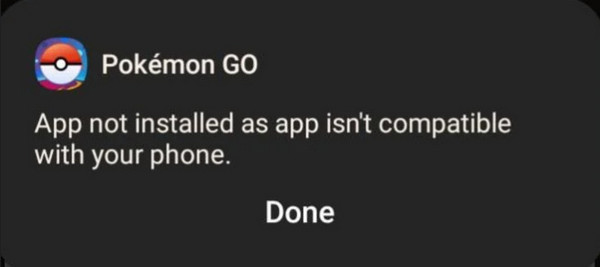
Nie możesz zainstalować iPogo pomyślnie, jeśli Twój telefon jest niezgodny z iPogo. Zazwyczaj programiści wymieniają wymagany system operacyjny i model urządzenia na swojej oficjalnej stronie internetowej lub stronie pomocy technicznej. Sprawdź je szczegółowo. Jeśli iPogo obsługuje Twój model telefonu, zaktualizuj system operacyjny do najnowszej wersji.
2. Za mało miejsca do przechowywania
Jeśli pamięć telefonu jest niewystarczająca, możesz mieć problem z instalacją aplikacji iPogo. Aby rozwiązać ten problem, usuń niepotrzebne aplikacje lub pliki, aby zwolnić miejsce dla iPogo.
3. Brak/słabe połączenie internetowe
Podstawowym, ale koniecznym przypomnieniem jest sprawdzenie połączenia internetowego i upewnienie się, że aplikacja iPogo nie jest zainstalowana.
Pokemony w pobliżu nie działają

Możesz również napotkać błąd, że pobliskie Pokemony nie zostaną załadowane, błąd gry. Aby naprawić ten problem, możesz przejść do funkcji BATTLE, podnieść swojego Pokemona, a następnie wyjść z niej. Pokemony i mapa zostaną załadowane normalnie.
Ciągle powtarza aktualizację

Niektórzy użytkownicy mogą napotkać, że iPogo ciągle mówi update. Ten problem pojawia się, ponieważ Twoja aplikacja wymaga aktualizacji. Chociaż niektóre aktualizacje zostaną wykonane automatycznie, niektóre wymagają ręcznej aktualizacji w pewnych okolicznościach.
Nieaktualna wersja oprogramowania może również być powodem, dla którego iPogo Android nie działa.
Czy mogę rozwiązać ten problem, usuwając i instalując ponownie iPogo? Nie. Powinieneś zainstalować najnowszą wersję i zaakceptować najnowsze pliki reguł, aby rozwiązać ten problem.
Błąd nieprawidłowego pliku
Czasami podczas instalacji iPogo metodą online może pojawić się monit GuruMedication f65043@986:23a71c Nieprawidłowy plik.
Błąd ten został naprawiony w wersji iPogo 1.8.8 (1.195.0/1.161.0) i wersji tweaka 1.4.6-1. Aby rozwiązać ten problem, należy zaktualizować starszą wersję.
Część 2: Czy korzystanie z iPogo jest bezpieczne?
Może nie. Twoje konto zostanie trwale zablokowane i nie będziesz mógł go używać po otrzymaniu trzech ostrzeżeń, ponieważ wspomnieliśmy, że Niantic, twórca Pokemon GO, nałożył stałe represje na korzystanie z oprogramowania firm trzecich.
Ponadto, ponieważ pobieranie iPogo z oficjalnej strony internetowej jest skomplikowane, niektórzy mogą zdecydować się na szybszą i łatwiejszą metodę online. Większość z nich prosi o jailbreak, który w pewnym stopniu uszkodzi Twój telefon.
Na koniec, częstym przypadkiem jest awaria iPogo, która skutkuje utratą postępu.
Jeśli więc nie jesteś zadowolony z tych opcji, możesz je zmienić na inne Współrzędne Pokemon Go.
Część 3: Najlepsza alternatywa, gdy iPogo nie działa
Jeśli ciągle boisz się kary od Pokemonów lub niecierpliwią Cię częste awarie, dlaczego nie wypróbujesz bardziej stabilnego narzędzia, takiego jak imyPass iLocaGo?

Ponad 4 000 000 pobrań
Zmień swoją lokalizację w grze Pokemon jednym kliknięciem.
3 tryby zmiany, dzięki którym Twoja lokalizacja będzie bardziej realna.
Łatwy w obsłudze interfejs.
Rzadko się zdarza, żeby coś poszło nie tak.
Pobierz bezpłatnie imyPass iLocaGo klikając przycisk powyżej. Zainstaluj go zgodnie z instrukcjami i uruchom po instalacji.
Podłącz urządzenie mobilne do komputera za pomocą kabla USB.
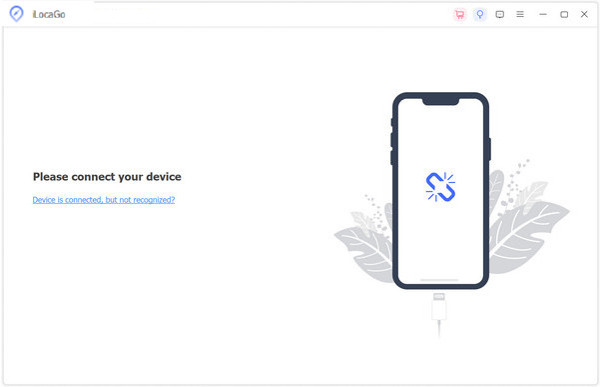
Kliknij Zmień lokalizację po lewej.
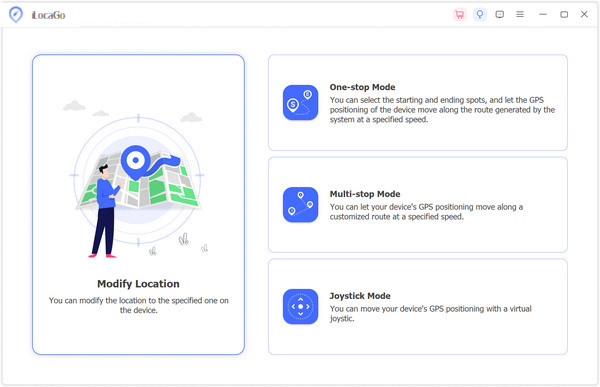
Przeciągnij mapę do żądanej lokalizacji. Możesz również bezpośrednio wpisać nazwę lokalizacji w polu wyszukiwania. Kliknij Synchronizuj z urządzeniem przycisk, aby zmienić bieżącą lokalizację.
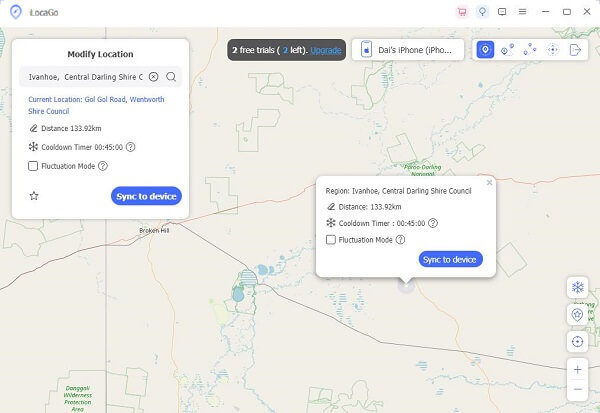
Wniosek
Przedstawiliśmy głównie typowe problemy i szczegółowe rozwiązywanie problemów, gdy iPogo nie działa. Mamy nadzieję, że będziesz miał głębokie zrozumienie dlaczego iPogo nie działa i jak to naprawić.
Co więcej, wprowadziliśmy potężną alternatywę dla iPogo, jeśli martwisz się o Miękki ban w Pokemon Go.
Gorące rozwiązania
-
Lokalizacja GPS
- Najlepsze lokalizacje Pokemon Go ze współrzędnymi
- Wyłącz swoją lokalizację w Life360
- Fałszuj swoją lokalizację w telegramie
- Recenzja iSpoofer Pokemon Go
- Ustaw wirtualne lokalizacje na iPhonie i Androidzie
- Recenzja aplikacji PGSharp
- Zmień lokalizację na Grindr
- Recenzja narzędzia do wyszukiwania lokalizacji IP
- Zmień lokalizację legend mobilnych
- Zmień lokalizację na Tiktok
-
Odblokuj iOS
-
Wskazówki dotyczące iOS
-
Odblokuj Androida

