Jak przywrócić ustawienia fabryczne telefonu z systemem Android, gdy jest zablokowany
„Mam stary telefon i chcę go teraz sprzedać, ale zapomniałem hasła. Czy jest to możliwe?” zresetuj telefon z Androidem, gdy jest zablokowany?" Zresetowanie telefonu usuwa wszystkie dane, aplikacje, konta i ustawienia z urządzenia. W aplikacji Ustawienia na każdym urządzeniu znajduje się wbudowana opcja resetowania; jest ona jednak niedostępna, gdy zapomnisz hasła. Ten przewodnik pokazuje, jak zresetować zablokowany telefon lub tablet z Androidem za pomocą 4 metod.

W tym artykule:
- Część 1: Jak zresetować zablokowany telefon z Androidem za pomocą funkcji Znajdź moje urządzenie
- Część 2: Jak zresetować zablokowany telefon w trybie odzyskiwania
- Część 3: Jak zresetować telefon Samsung za pomocą funkcji Znajdź mój telefon
- Część 4: Jak zresetować dowolny zablokowany telefon
- Część 5: Często zadawane pytania dotyczące resetowania telefonu z Androidem po zablokowaniu
Część 1: Jak zresetować zablokowany telefon z Androidem za pomocą funkcji Znajdź moje urządzenie
Funkcja Znajdź moje urządzenie Google umożliwia przywrócenie ustawień fabrycznych telefonu lub tabletu z Androidem, gdy jest on zablokowany. Ponadto może wykonać to zadanie na innym telefonie z Androidem lub w przeglądarce internetowej na komputerze.
Warunki wstępne:
1. Skonfigurowałeś Znajdź moje urządzenie na zablokowanym telefonie.
2. Dodałeś konto Google na swoim urządzeniu.
3. Twój zablokowany telefon łączy się z Internetem.
W sieci
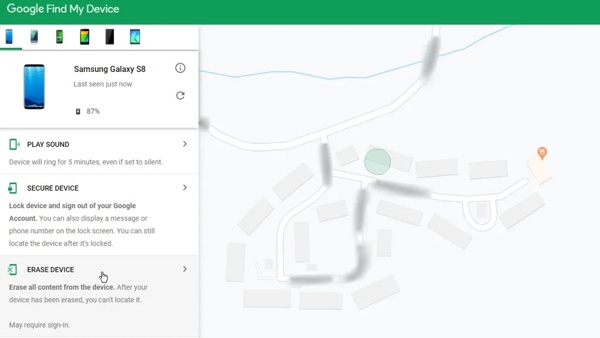
Odwiedź witrynę Google Find My Device w przeglądarce. Zaloguj się na swoje konto Google.
Wybierz zablokowany telefon w lewym górnym rogu, a następnie kliknij USUŃ URZĄDZENIE przycisk na pasku bocznym po lewej stronie.
Kliknij USUWAĆ ponownie w oknie dialogowym alertu, aby potwierdzić akcję.
Na innym telefonie
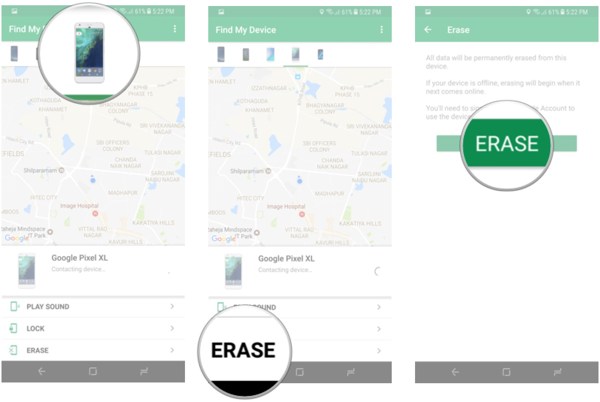
Otwórz aplikację Find My Device na dostępnym telefonie. Możesz ją pobrać bezpłatnie ze sklepu Play. Zaloguj się na powiązane konto Google.
Wybierz zablokowany telefon i dotknij USUWAĆ przycisk.
Naciskać USUWAĆ ponownie w wyskakującym oknie dialogowym.
Część 2: Jak zresetować zablokowany telefon w trybie odzyskiwania
Tryb odzyskiwania to specjalny tryb dla urządzeń z systemem Android, który umożliwia wykonywanie aktualizacji systemu, przywracanie ustawień fabrycznych lub instalowanie niestandardowego ROM-u. Nie wymaga on dodatkowego oprogramowania, sprzętu ani konfiguracji na urządzeniu.
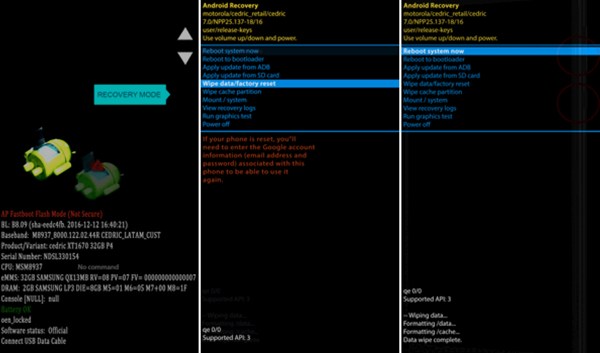
Aby zresetować zablokowany telefon, np. LG, wyłącz urządzenie. Następnie naciśnij Ściszanie + Moc jednocześnie, aż do momentu wejścia w Tryb szybkiego rozruchu. Naciśnij i przytrzymaj Ściszanie przycisk, aby wejść do Tryb odzyskiwania.
Notatka:
Kombinacja przycisków różni się w zależności od marki i modelu telefonu. Aby ją uzyskać, skontaktuj się z producentem.
Przewiń do Usuń dane / przywróć ustawienia fabryczne opcję za pomocą przycisków głośności i wybierz ją, naciskając Moc przycisk.
Następnie wybierz TAk aby potwierdzić decyzję i rozpocząć przywracanie ustawień fabrycznych.
Po zakończeniu przewiń do Teraz uruchom system ponowniei wybierz ją, aby uruchomić standardowy ekran Androida.
Część 3: Jak zresetować telefon Samsung za pomocą funkcji Znajdź mój telefon
Jeśli masz zamiar przywróć ustawienia fabryczne telefonu Samsung bez hasła, masz inną opcję, Find My Mobile. Jest to strona internetowa do zarządzania urządzeniem Samsung na komputerze. Jeśli skonfigurowałeś Find My Mobile na zablokowanym telefonie, wykonaj poniższe kroki, aby go zresetować.
Wejdź na stronę internetową Znajdź mój telefon firmy Samsung w swojej przeglądarce i zaloguj się na swoje konto Samsung.
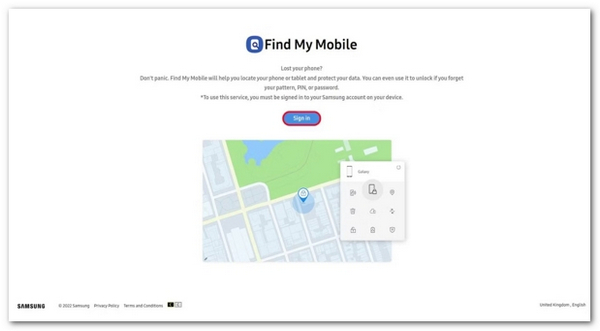
Wybierz zablokowane urządzenie Samsung w Moje urządzenie jeśli posiadasz wiele telefonów na tym samym koncie.
Po tym, jak Samsung namierzy Twój telefon, pojawi się on na mapie z przybornikiem. Kliknij Kasowanie danych opcja.
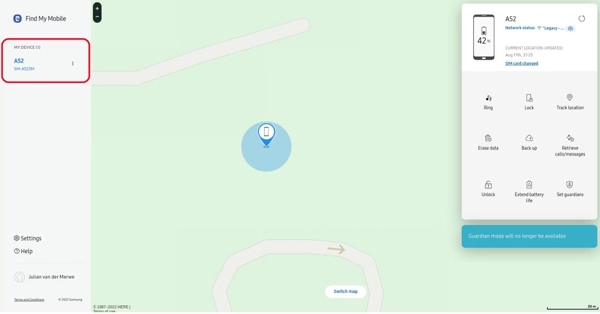
Gdy zostaniesz o to poproszony, wprowadź ponownie hasło swojego Samsung ID i potwierdź przywrócenie ustawień fabrycznych.
Poczekaj na zakończenie procesu i odłącz telefon.
Część 4: Jak zresetować dowolny zablokowany telefon
Innym sposobem na przywrócenie ustawień fabrycznych zablokowanego telefonu lub tabletu z Androidem jest użycie oprogramowania odblokowującego innej firmy, takiego jak iMyFone LockWiper (Android). Jest ono dostępne dla szerokiej gamy urządzeń z Androidem. Ponadto przyjazny dla użytkownika design sprawia, że jest to dobry wybór dla początkujących.
Główne cechy oprogramowania do odblokowywania systemu Android
1. Przywrócenie ustawień fabrycznych zablokowanych urządzeń z systemem Android w ciągu kilku minut.
2. Usuń i omiń blokadę ekranu podczas przywracania ustawień fabrycznych.
3. Dodaj dodatkowe funkcje, takie jak usuwanie Google FRP.
4. Obsługa ponad 6000 modeli Androida.
Oto kroki umożliwiające zresetowanie zablokowanego telefonu z systemem Android bez hasła:
Uruchom oprogramowanie do odblokowywania ekranu Androida po zainstalowaniu go na komputerze. Wybierz Usuń blokadę ekranu opcję w interfejsie domowym, kliknij Usuń blokadę ekranu przycisk i naciśnij Początek przycisk.
Podłącz telefon do komputera za pomocą kompatybilnego kabla USB. Po rozpoznaniu urządzenia oprogramowanie odczyta informacje o urządzeniu. Sprawdź i potwierdź, czy wszystkie informacje są poprawne. W przeciwnym razie musisz je poprawić ręcznie.
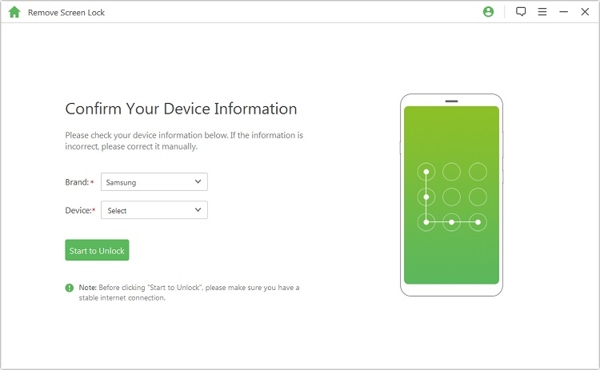
Kiedy już będziesz gotowy, kliknij Zacznij odblokowywać przycisk, aby rozpocząć pobieranie niezbędnego pakietu danych. Po zakończeniu oprogramowanie przywróci urządzenie do stanu fabrycznego. Podczas procesu upewnij się, że telefon jest podłączony do komputera.
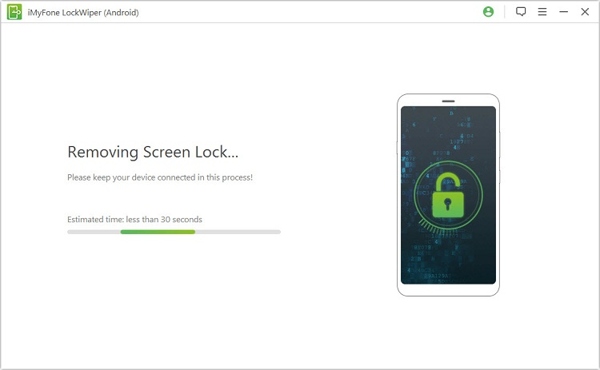
Często zadawane pytania.
-
Czy ktoś może odzyskać dane z mojego telefonu po przywróceniu ustawień fabrycznych?
Tak. Nawet jeśli wykonasz reset fabryczny w telefonie, możliwe jest odzyskanie danych za pomocą profesjonalnego oprogramowania do odzyskiwania danych z telefonu. Dlatego musisz nadpisać urządzenie zdjęciami i plikami po przywróceniu ustawień fabrycznych.
-
Kiedy należy przywrócić ustawienia fabryczne telefonu?
Scenariusze, w których należy przywrócić ustawienia fabryczne telefonu, obejmują:
Zanim oddasz swój telefon.
Zanim sprzedasz swój telefon na rynku wtórnym.
Gdy chcesz usunąć i zabezpieczyć swoje prywatne pliki i zdjęcia. -
Jak przywrócić ustawienia fabryczne telefonu Nokia za pomocą hasła?
Odblokuj telefon hasłem, otwórz Ustawienia aplikację i przejdź do System, Zaawansowany, oraz Resetuj opcjeNastępnie stuknij Wymaż wszystkie dane i wprowadź hasło ponownie, jeśli zostaniesz o to poproszony.
Wniosek
W tym przewodniku zaprezentowano jak zresetować zablokowany telefon z Androidem. Find My Device i Samsung Find My Mobile są dostępne, jeśli je skonfigurowałeś na swoim urządzeniu. Tryb Recovery jest dostępny dla wszystkich urządzeń z systemem Android. Oprogramowanie odblokowujące innych firm jest odpowiednie dla początkujących i wszystkich urządzeń z systemem Android. Jeśli masz inne pytania dotyczące tego tematu, możesz zostawić wiadomość poniżej tego posta.
Gorące rozwiązania
-
Odblokuj Androida
-
Odblokuj iOS
-
Wskazówki dotyczące hasła
-
Wskazówki dotyczące iOS

