AppGeeker iOS Data Recovery Review: A Comprehensive Analysis
You may encounter data loss on iPhone or iPad whether it's due to accidental deletion, system crashes, or device malfunctions, losing important data can be frustrating. This is where iOS data recovery tools come into play. AppGeeker iOS Data Recovery is one such solution designed to help you retrieve lost or deleted files from your Apple devices. But how effective is it? In this review, we will analyze AppGeeker iOS Data Recovery's features, usability, performance, pros and cons, and overall reliability.

In this article:
Part 1: AppGeeker iOS Data Recovery Main Features
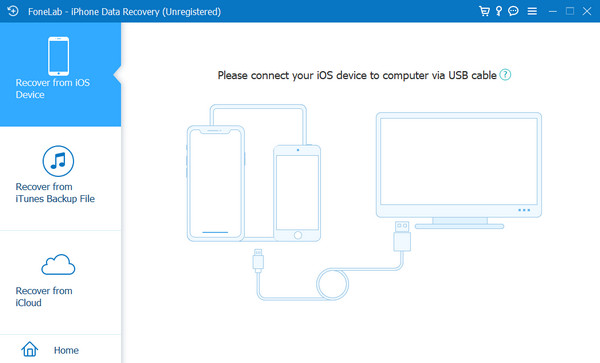
AppGeeker iOS Data Recovery offers a range of features designed to help you recover lost files efficiently on your iPhone, iPad, and iPod (only mobile iOS devices are supported). Below are its key highlights:
Three Recovery Modes
Recover from iOS Device: AppGeeker iOS Data Recovery allows you to scan your iPhone or iPad directly and recover lost data. Even permanently deleted files can be recovered. Even if there's no backup, you can still use AppGeeker to recover lost files.
Recover from iCloud Backup: This mode retrieves lost data from an iCloud backup without overwriting existing files on your device. AppGeeker iOS Data Recovery allows you to see backup details in your iCloud Backup and choose your desired files to recover.
Recover from iTunes Backup: If you have previously backed up your device using iTunes, this mode lets you extract and restore specific files. However, you must ensure that the iTunes Backup is in your current computer where AppGeeker iOS Data Recovery is installed. Also, you still need to enter the iTunes Backup password if you've ever set it.
Supports Multiple Data Types
AppGeeker iOS Data Recovery can recover messages, photos, videos, contacts, call logs, notes, Safari bookmarks, and more.
You can preview files before restoring them so that you only have to recover your desired files instead of restoring a whole backup. You can select specific files to recover, saving time and storage space. The interface of AppGeeker iOS Data Recovery is intuitive and easy to navigate, making it suitable for both beginners and experienced users.
Part 2: Detailed Review of AppGeeker iOS Data Recovery
Compatibility: AppGeeker iOS Data Recovery can be installed on Windows and Mac. It works with all major iOS versions and mobile devices, including the latest iOS 18 versions and iPhone 16 series.
Performance and Effectiveness
To evaluate the effectiveness of AppGeeker iOS Data Recovery, we tested it in different scenarios, including accidental deletions, system crashes, and device failures.
Scanning Speed: AppGeeker scans your iOS devices quickly. A basic scan takes a few minutes, while a deep scan for extensive data recovery may take up to an hour, depending on the amount of data stored.
Recovery Success Rate: In our tests, AppGeeker iOS Data Recovery successfully retrieved about 70% of deleted files, which is comparable to leading competitors. Recovery of text messages, photos, and contacts had a high success rate. If you want to recover large video files with AppGeeker iOS Data Recovery, you may fail to recover them. It's not easy to recover data from iPhone if your device usually deletes and receives data.
Pros
- User-Friendly Interface.
- Offer flexibility depending on how the data was lost.
- Preview Before Recovery.
- Work with most iOS devices and versions.
Cons
- The free version allows scanning but requires payment for recovery.
- Large data scans can be time-consuming.
- Some media files may not be fully restored, especially if overwritten.
Pricing of AppGeeker iOS Data Recovery
AppGeeker iOS Data Recovery offers a free trial that allows users to scan and preview lost files. However, if you want to recover data, a paid license is required:
Lifetime License: $69.95 (Support 6 devices/1 computer)
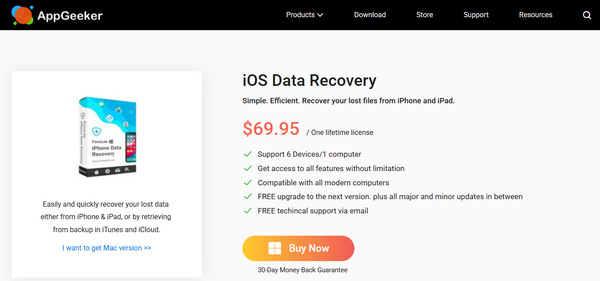
Part 3: The Best AppGeeker iOS Data Recovery Alternative
AppGeeker iOS Data Recovery cannot support many file types on your iPhone, iPad, or iPod. You must change to a better alternative. imyPass iPhone Data Recovery is your better resort. It supports all types of iOS files, including many apps and app data, such as WhatsApp chats and media files. It can also recover lost files from your iCloud and iTunes. Even if your iPhone is erased and have no any backup, you can still use this best AppGeeker iOS Data Recovery alternative to restore lost data from your iPhone.
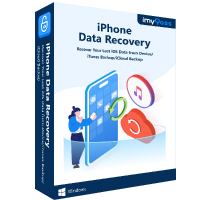
4,000,000+ Downloads
Connect your iPhone to your computer to scan for lost data.
Mark your lost files in red for your quick selection.
Preview lost files before your recover them.
Select and recover files during the scanning process.
Conclusion
This AppGeeker iOS Data Recovery review has introduced this program deeply. You can see if it's your best choice to recover iOS data. You can also directly resort to imyPass iPhone Data Recovery to recover lost data. This AppGeeker iOS Data Recovery alternative supports more file types and offer better recovering speed.

