7 Best Free and Paid Data Recovery Software for iPhone
Today, our mobile devices house a significant portion of our lives from important messages to memorable photos. The iPhone data recovery software is designed to undelete lost files from iOS devices’ internal memory including images, videos, music, SMS, iMessage, contacts, files, and more. Due to the limited recovery experience, iPhone users often find it hard to discover an appropriate option. This article identifies and reviews the top list so that you can make the best decision.

In this article:
Part 1: Comparison of Best iPhone Data Recovery Software
| Price | Free version | Support iOS versions | System requirement | |
| imyPass iPhone Data Recovery | $29.96 per month or $59.96 lifetime | Yes | iOS 5 and above | Windows 11/10/8/7 |
| Stellar Data Recovery for iPhone | $39.99 per year for Standard and $49.99 per year for Toolkit | No | iOS 18 and older | Windows 11/10/8/7, macOS Sonoma and older |
| Easeus MobiSaver | $59.95 for Windows and $79.95 for Mac | Yes | iPhone 15 and older, iPad 9 and older | Windows 11/10/8/7, macOS 10.11 and later |
| Dr.Fone – Data Recovery (iOS) | $44.95 per month, $59.95 per year, $69.95 lifetime | No | Windows 11/10/8/7, macOS 10.8 and higher | |
| iMyFone D-Back for iOS | $49.99 per month, $69.99 per year, $79.99 for lifetime | iOS 18 to 9 | Windows 10/8/7, macOS 10.11 and later | |
| Tenorshare UltData | $45.95 per monthly, $65.95 for lifetime | No | iOS 18 and earlier | Windows 11/10/8/7, macOS 15 to 10.10 |
| Disk Drill iPhone Data Recovery Software | $89.00 per Pro, $499.00 for Enterprise | Yes | iOS 18 to 5 | macOS 14.0 to 10.5 |
Part 2: Top 7 iPhone Data Recovery Software
Top 1. imyPass iPhone Data Recovery
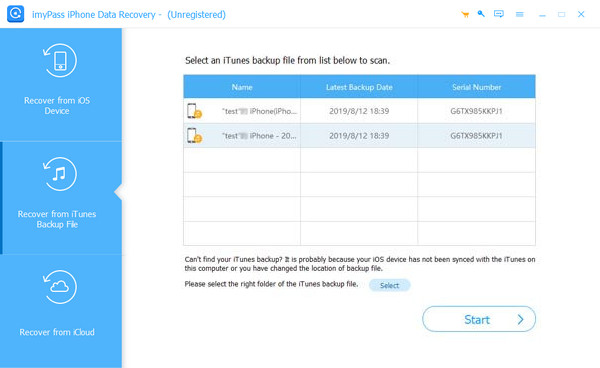
When picking the best iPhone data recovery software, you may consider the reliability, compatibility, ease of use, performance, price, and more. imyPass iPhone Data Recovery is flexible for both beginners and advanced users. The user-friendly interface is easy to navigate without technical skills. Moreover, it is available in various situations.
Pros
- 1.Recover data from iPhone without backup.
- 2.Restore files from iCloud or iTunes backup without resetting.
- 3.Support a wide range of data types on iOS.
- 4.Protect current data on your iOS device.
- 5.Compatible with the latest versions of iOS.
Cons
- 1.It may take a while if the backup includes lots of data.
Top 2. Stellar Data Recovery for iPhone
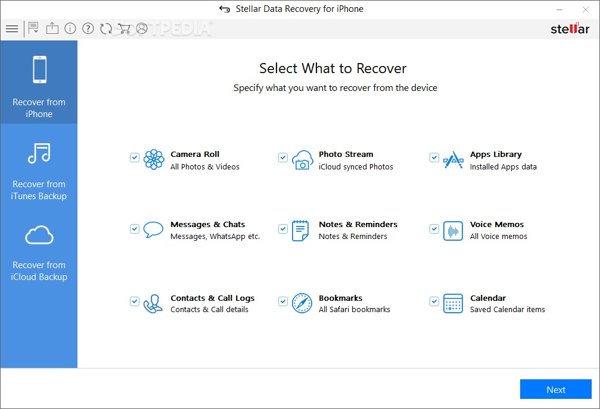
Stellar Data Recovery for iPhone is one of the best iPhone data recovery software going beyond the typical data recovery functionalities. It stands out in terms of the ability to recover message attachments. The free trial allows you to recover up to 1GB of lost data.
Pros
- 1.Easy to use and navigate.
- 2.Recover data from iPhone or backup quickly.
- 3.Offer an advanced scanning mode.
- 4.Import data from computer to iPhone.
Cons
- 1.It is unable to save recovered files during the free trial.
- 2.It lacks a lifetime license.
Top 3. Easeus MobiSaver
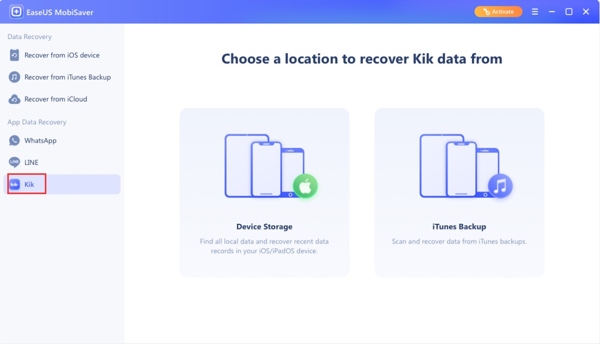
As the free data recovery software for iPhone, Easeus MobiSaver can work wonders for you. It enables you to quickly and safely retrieve lost or deleted data from your iPhone memory or iCloud/iTunes backup. The free version offers a taste for beginners.
Pros
- 1.Recover all deleted or lost data.
- 2.Extract files from iPhone, iCloud, or iTunes backup.
- 3.Support comprehensive data types.
- 4.Work with a wide range of iPhones.
Cons
- 1.Data recovery is limited to the free version.
- 2.There are narrow functionalities compared to the price.
Top 4. Dr.Fone - Data Recovery (iOS)
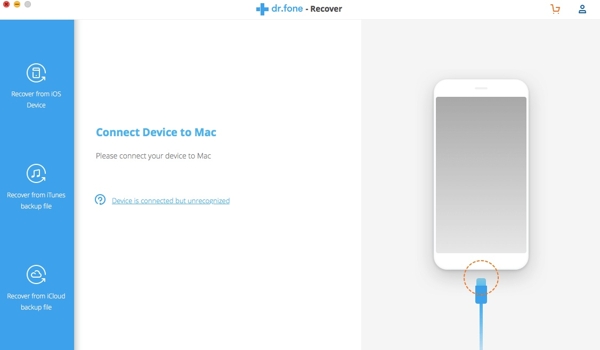
Dr.Fone is a comprehensive iOS data recovery app. In fact, it is a part of the whole Dr.Fone, which is a comprehensive toolkit for iOS users to perform a variety of tasks. In other words, you can get lots of bonus features from a single solution. Of course, you can purchase the whole software or the Data Recovery part.
Pros
- 1.Deliver a high data recovery rate.
- 2.Offer three iPhone recovery modes.
- 3.Recover deleted calls, voice memos, contacts, etc.
- 4.Preview recoverable files on iPhone.
Cons
- 1.The price is high, and it lacks a free version.
- 2.You have to install the whole toolkit to recover data on your iPhone.
Top 5. iMyFone D-Back for iOS
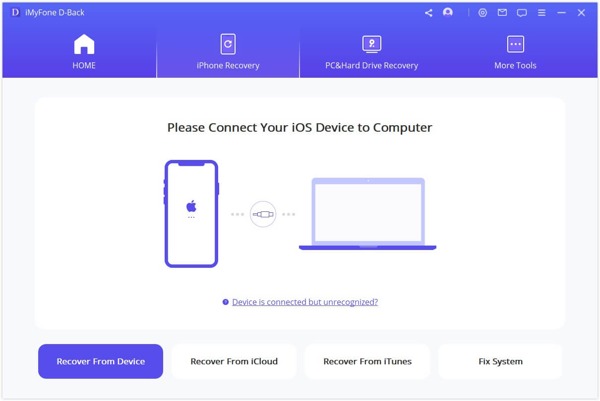
iMyFone D-Back is a compact iOS data recovery tool that promises to get back your lost data in any scenario. It works smoothly and delivers a good experience when recovering data from an iPhone or iPhone backup. In addition to data recovery, it includes bonus features, like fixing iOS system.
Pros
- 1.Come with excellent data recovery ability.
- 2.Preview the content before recovering it.
- 3.Recover data from your iPhone without overwriting your device.
- 4.No limit on data recovery.
Cons
- 1.The free trial only allows you to view deleted data.
- 2.The smart recovery mode is not always working.
Top 6. Tenorshare UltData

Tenorshare UltData is another data recovery app for iOS worth to use. It focuses on iPhone data recovery, but you can find more tools, like system repair. Users can retrieve data from iPhone memory. Plus, the software can open iCloud or iTunes backup, and get lost data back without interrupting existing data. However, you should enter iTunes Backup password if needed.
Pros
- 1.Come with a nice interface.
- 2.Selectively recover specific files and items.
- 3.Restore deleted data to your device or hard disk.
- 4.Support older device models, like the iPhone 5.
Cons
- 1.It only offers subscription-based payments.
- 2.It takes too long to scan data on your iPhone.
Top 7. Disk Drill iPhone Data Recovery Software
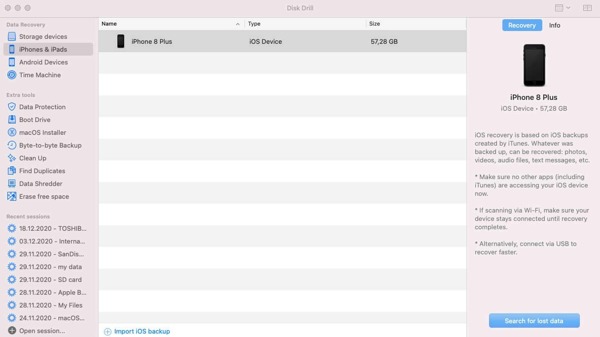
Disk Drill is a famous name in the data recovery industry. The software makes it possible for hundreds of thousands of users to painlessly recover data from major iOS devices, including iPhones and iPad models.
Pros
- 1.Support over 400 file formats.
- 2.Include Recovery Vault for added protection.
- 3.Come with free data management tools.
- 4.Recover data from iPhone and iTunes backup.
Cons
- 1.It is not available on Windows.
- 2.The price is more expensive than competitors.
Part 3: How to Recover Data from iPhone
To help you understand how to recover data from an iPhone, we use imyPass iPhone Data Recovery as an example. After connecting your iPhone to your computer with a compatible cable, follow the steps below to get back lost data.
Scan your iPhone
Launch the best iPhone data recovery software after installing it on your computer. Here you will face three modes:
Choose Recover from iOS Device if you do not have a backup, and click Start Scan.
Choose Recover from iTunes Backup File, select a proper backup file, and click Start.
Choose Recover from iCloud Backup File, sign in with your Apple ID and password, pick iCloud Backup, and hit Start.
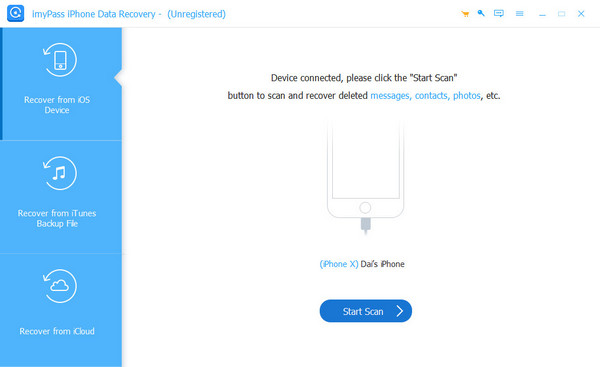
Preview lost data
When the main interface pops up, preview iPhone data by type. To recover photos, for instance, go to the Camera Roll tab. Here you can preview your photos.
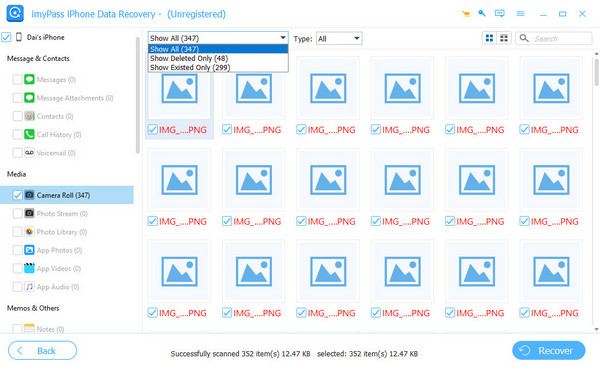
Recover iPhone data
Select the files that you want to get back, and click the Recover button. Set an output folder, and hit Recover again.
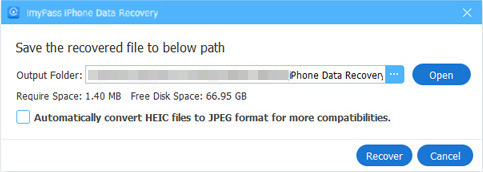
Conclusion
Now, you should learn at least the top 7 best iOS data recovery software. They can help you retrieve lost or deleted photos, videos, music, files, messages, and more on your iPhone in various situations. You can pick an appropriate one based on your condition. imyPass iPhone Data Recovery is a good option if you want to recover iOS data effectively. More questions? Please write them down below.

