Know More about Disk Drill iPhone Data Recovery for Windows/Mac
In our daily work life, we may keep important data files like photos, video notes, etc., on our computers or iPhones. It will be a tremendous disaster when we delete them accidentally, especially when we are used to using Shift + Delete to delete files on the computer. At this time, we need Data Recovery software to help us. This article will introduce a powerful data recovery tool - Disk Drill. Read more to learn about Disk Drill Data Recovery.

In this article:
Part 1: Everything You Should Know about Disk Drill
Disk Drill Data Recovery is powerful data recovery software. It supports both Windows and Mac systems, but they are different software.
It can recover most file types like contacts, messages, photos, etc. It also supports data recovery from different storage devices, like mobile devices, Hard disks or Flash drives.
It provides two modes of scanning - deep and quick, enabling you to select as needed.
It also provides 3 versions - Basic, PRO, and Enterprise. The Basic version is for free. And the recovery size is up to 500MB. The PRO and Enterprise versions charge $89 and $499, respectively, which both enable you to have an unlimited data recovery size. The difference lies in the user numbers. The PRO version allows 1 user only and 3 simultaneous activations. The Enterprise version allows up to 10 users, and the activations are not limited.
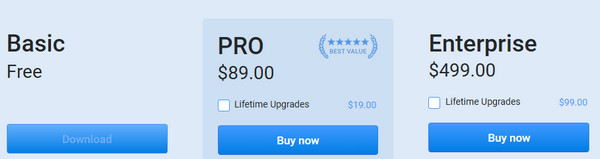
By the way, you can enjoy the discount if you meet their requirements. You can get 50% off if you upgrade from past versions,20% off if you are an education, non-profit or government member, etc.
Part 2: How to Use Disk Drill iPhone Data Recovery
Windows
This section will introduce Disk Drill iPhone Data Recovery for Windows.
Download Disk Drill from its official website online. Launch it after installation.
Select the Other option and connect your iPhone to your computer with a USB cable. Click on your device.
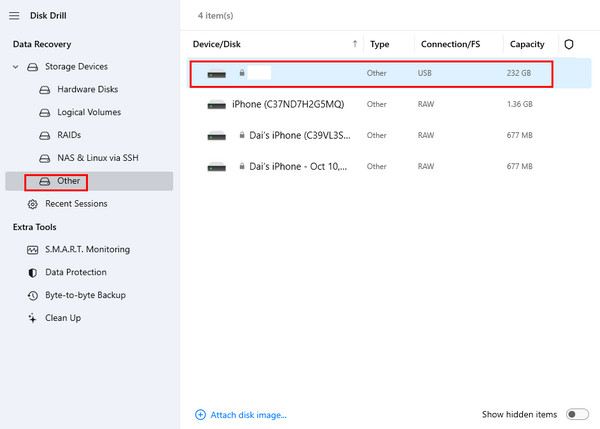
Then, click the Search for lost data button in blue on the right page.
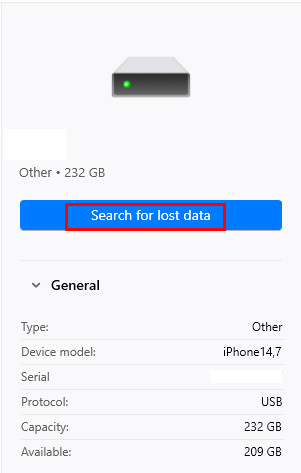
Then, the software will start to scan through your device. Here, it will prompt a window asking you to enter the encryption if you have encrypted an iPhone backup in the past. If you forget it, you may need to reset your Apple ID password.
Select the data type you want to recover in the left navigation bar. Then, click on the eye-like pattern on the right page, and you can preview your data files. Check the files and then click Recover.
The recovery process will start after you click it. Then, all you need to do is to wait.
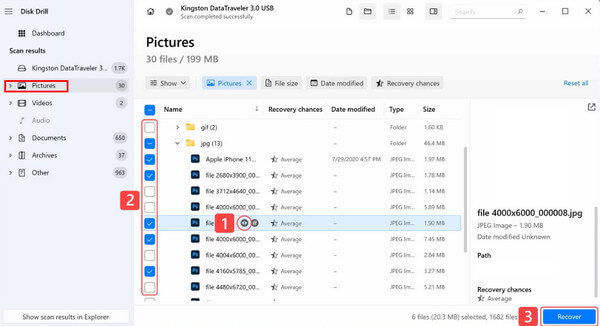
Mac
This section will introduce how to use Disk Drill Data Recovery for iPhone on Mac.
Download Disk Drill for Mac in the browser on your Mac. Install it by double-clicking the package downloaded. Then, drag and drop the app to Finder. Launch Finder to find the app. Launch the app.
Connect your iPhone to your computer with a USB cable.
Select the iPhones & iPads option in the left navigation bar. Click on your device on the right page. Then, click the Search for lost data button.
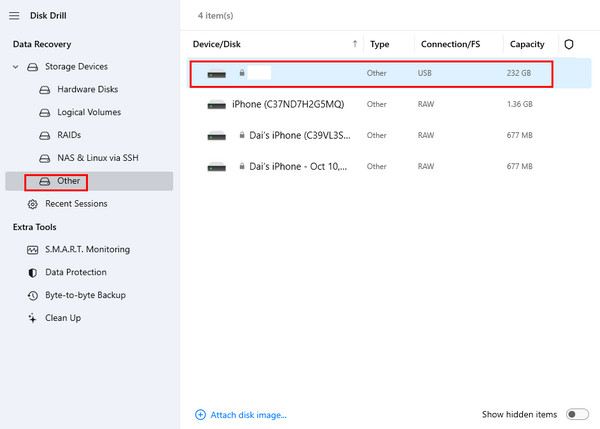
All the data types will be shown in the navigation bar. Select one of the features (here, we take photos as an example). Once you select Photos in the left navigation bar, you will see all the photo data on your iPhone on the right screen. You can preview the photo by clicking the Preview option.
Check all the files you want to recover, and then click Recover in blue in the bottom right corner of the screen to perform the recovery.
Part 3: Detailed Reviews of Disk Drill
Pros
- Its brand logo is interesting and eye-catching, making you feel refreshed somehow.
- The Disk Drill Data Recovery software has been developed over 10 years. Its functions and performance improve with numerous updates.
- It provides a preview feature, which allows you to check the file in advance.
- It provides S.M.A.R.T. disk monitoring, and Recovery Vault features as well, which continually inform of your disk health in case of data loss or damage.
- It can predict the recovery chances for each discovered file, which greatly maximizes efficiency and saves time.
Cons
- When we tried this software on Windows, we found that the process was particularly slow when we wanted to go back to the previous page after clicking Search for lost data.
- You cannot see the deleted files only, which means you need to view the files one by one to find your lost one. Or, you need to recover all, including the existing ones. Fortunately, you can search the file in the top-right box.
- When we want to recover deleted photos on iPhone, we cannot get clear instructions on the Windows version. It is not friendly to beginners.
Part 4: Alternative for Disk Drill
If you are not used to the difficulty of Disk Drill Data Recovery for iPhone and are looking for an easier and more smooth operation, you cannot miss imyPass iPhone Data Recovery. It can do everything that Disk Drill Data Recovery can, such as recovering deeply and quickly, providing a preview feature, recovering various data types, etc.
The differences are:
• Besides a free trial of larger file size, imyPass iPhone Data Recovery provides a cheaper price.
• Compared to Disk Drill's price option, which is limited and equivocal, imyPass iPhone Data Recovery provides monthly and lifetime licenses, which offers you more and clearer options.
• imyPass iPhone Data Recovery runs smoothly. There is no need to worry about the connection problem.
• imyPass iPhone Data Recovery enables you to see the deleted files only.
Here are the steps to use this tool:
Download imyPass iPhone Data Recovery by pressing the button above. Run it after installation.
Connect your iPhone to your computer with a USB cable.

After a successful connection, you will see your iPhone information on the screen. Click Start Scan to allow the software to scan through your device.
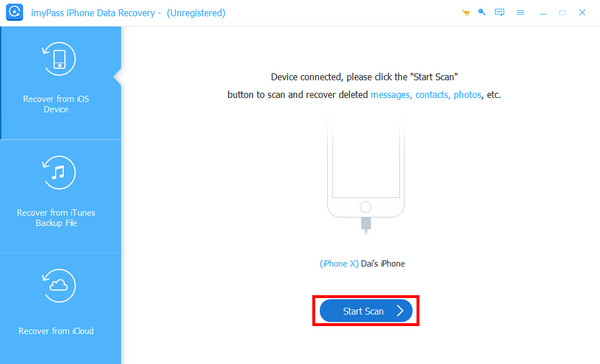
Wait for a little while. Then, you will see all the data stored on your iPhone on the tool's interface. Choose the corresponding options in the left navigation bar. Then, you will see all the data files on the right page. If you want to see deleted data only, you can press the down arrow after Show All at the top and choose Show Deleted Only. Then, check your desired data files and click Recover in the bottom right corner.

You can follow the methods above to recover old messages or other data types on your iPhone.
Conclusion
Now you know what Disk Drill is and the use of Disk Drill file recovery. If you find that you are not adapted to this software, give try to our recommendation - iPhone Data Recovery.
Hot Solutions
-
Recover Data
- Recover WhatsApp View Once Photo
- Recover Deleted TikTok Videos on Mobile
- Recover Deleted Facebook Photo
- Recover Viber Messages, Photos, etc.
- Recover Deleted Snapchat Photos
- 5 Best Contact Recovery Apps
- Recover Deleted Discord Messages
- AppGeeker iOS Data Recovery Review
- Recover Data from DFU Mode
- Cannot Restore iPhone Backup
-
Unlock iOS
-
iOS Tips
-
Password Tips

