Review of Dr.Fone Data Recovery: Features and Pricing
When you lose important data on your Windows, Mac, iPhone, or Android device, it must be exhausting and tiring to find a reliable solution. Whether it's due to accidental deletion, system crashes, or hardware failures, your data may get lost. Fortunately, data recovery tools like Dr.Fone Data Recovery by Wondershare promise to restore lost files quickly and efficiently. But does it live up to its reputation? In this in-depth review, you can get a in-depth learning of Dr.Fone Data Recovery in terms of features, performance, pricing, etc. Check it and see if it's your best data recovery solution.

In this article:
Part 1: Overview of Dr.Fone Data Recovery
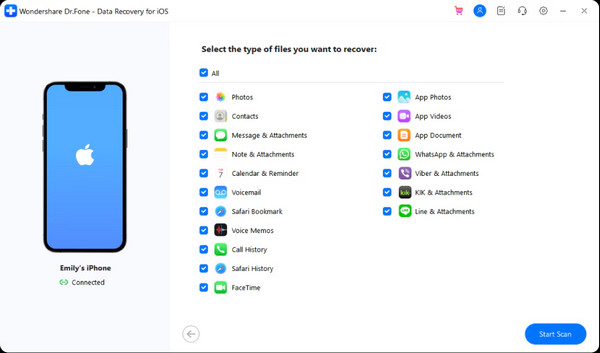
Dr.Fone Data Recovery is a well-known software designed to retrieve lost data from various devices, including smartphones, tablets, and computers. Dr.Fone Data Recovery supports both Android and iOS devices, and Windows and Mac computers, making it a versatile tool for different users. Wondershare, the company of Dr.Fone, is known for developing software that aims to deal with device and data management and problems.
Part 2: Main Features of Dr.Fone Data Recovery
The main features of Dr.Fone Data Recovery is of course to recover lost data on different devices. What you want to focus on is what platforms, file types it supports and how it recover lost data.
1. Device Compatibility
Dr.Fone Data Recovery supports iOS devices (iPhone, iPad, iPod Touch), Android smartphones and tablets, and Windows/macOS computers. Therefore, Dr.Fone Data Recovery is a very versatile and powerful data recovery tool.
2. Data Types Supported
As a popular data recovery tool, Dr.Fone Data Recovery must support most popular and some rare file formats. It supports photos, videos, contacts, call logs, text messages, WhatsApp data, notes, calendars, documents, etc. Dr.Fone Data Recovery also supports some types of app data. However, it cannot support all apps and their data.
3. Recovery Scenarios
Dr.Fone Data Recovery can support deleted or lost data on your mobile or desktop devices from different and various situations, including accidental deletion, system crash, software update failure, water damage, broken screen, virus attack, factory reset or formatting, etc. As long as your device or storage disk is not severely damaged, there's a chance that Dr.Fone Data Recovery can recover the lost data.
How Dr.Fone Recovers Lost Data
Dr.Fone Data Recovery offers quick scan and deep scan features. The deep scan feature takes a longer time and can recover older lost files. After scanning, you can preview recoverable files before restoration. You can choose specific files to recover instead of restoring everything.
Part 3: User Experience of Dr.Fone Data Recovery
Dr.Fone Data Recovery is easy to install and has an intuitive user interface. The main interface is clean and neat. It offers clear instructions that can guide you through the recovery process. Even non-tech-savvy users will find it easy to navigate all features in Dr.Fone Data Recovery.
Scanning Speed and Effectiveness
Quick Scan: It takes a few minutes and works well for recently deleted files.
Deep Scan: It will take longer (up to an hour), depending on device storage size. However, it retrieves significantly more lost files.
Recovery Success Rate
Dr.Fone Data Recovery performs well in retrieving recently deleted data but may struggle with files that have been overwritten. The success rate for media files (photos and videos) is higher than for text-based data (messages and call logs).
Pricing and Plans of Dr.Fone Data Recovery
Is Dr.Fone Data Recovery free? Dr.Fone Data Recovery isn't free but offers different pricing plans. However, you should know that the free version offers less useful features. For example, if you want to recover data from iPhone, the free version can only let yo preview the lost files, while only paid versions can let you recover them.
Windows/Mac Version: Starts at $39.95 per year for the basic recovery feature.
iOS/Android Recovery: Priced separately at $49.95 per year.
One-time license: Available at a higher price but eliminates recurring costs.
Dr.Fone Toolkit: A complete package including recovery, repair, and data transfer tools, available for $99.95 per year.
Dr.Fone Data Recovery does provide a free trial, which allows you to scan their devices to check for recoverable files before purchasing.
Part 4: The Best Alternative to Dr.Fone Data Recovery
Dr.Fone Data Recovery has a low success rate when recovering lost files on iPhone, iPad, or iPod. Therefore, why not resort to a better alternative? You can try imyPass iPhone Data Recovery. This is a more powerful iOS data recovery tool compared with Dr.Fone Data Recovery. It offers the fastest scanning speed to retrieve all lost files on your iPhone, iPad, and iPod. Moreover, you can directly recover lost files during the scanning process.
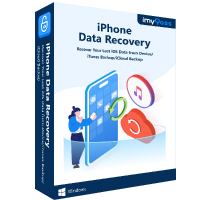
4,000,000+ Downloads
Connect your iPhone to your computer to scan for lost files.
Mark the lost files on iPhone in red for your quick selection.
Allow you to recover lost files during the scanning process.
Support the latest iPhone 16 series and iOS 18 versions.
Download and install imyPass iPhone Data Recovery and launch it. Click the Start Scan button to search for lost files on your iPhone.
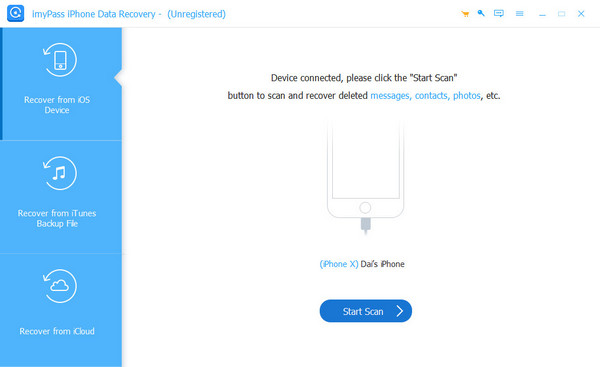
Now, you can see that many lost files are detected. You can choose your desired files. For example, you can recover deleted photos after 30 days. Then, click the Recover button to recover them easily.
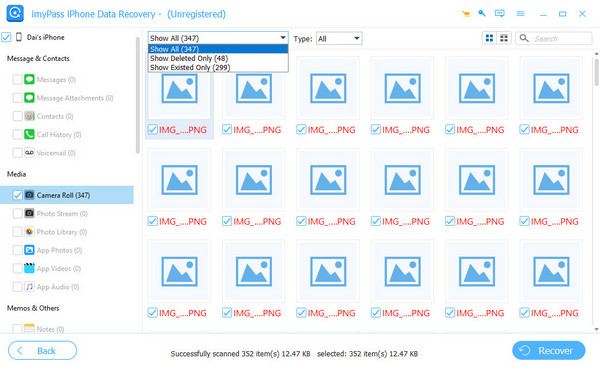
Conclusion
Dr Fone Data Recovery is a powerful data recovery tool for Windows, macOS, iPhone, and Android users. However, it doesn't support all types of file types. If you want a more reliable data recovery solution for iPhone, iPad, and iPod, you can use imyPass iPhone Data Recovery. This best Dr Fone Data Recovery alternative offers the fastest recovery speed. You can restore lost files during the scanning process.

