How to Recover Old Kik Messages on iOS/Android (3 Best Ways)
Kik is a famous chat app. It allows you to send messages, photos, videos, etc. on your iPhone and Android phone. However, this app doesn't back up your messages. If you want to find old Kik messages, Kik itself cannot help you. You must want to know how to see old Kik messages when you urgently want to find important information from your chat history. This article will offer you 3 best ways to do that easily on your iPhone or Android phones.

In this article:
Part 1: The Best Way to Recover Old Messages on Kik
If you've permanently deleted Kik messages, and the receiver also cannot find the messages you sent, how can you recover deleted Kik messages on iPhone? imyPass iPhone Data Recovery can help you to recover them. It can scan your iPhone to find deleted Kik messages. Your Kik messages will be brought back within seconds after you choose your desired ones. You can recover old Kik messages even without iCloud or Google Backup feature.
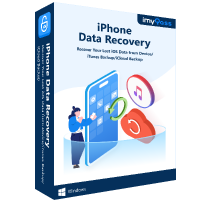
4,000,000+ Downloads
Connect your iPhone to your computer to find old Kik Messages.
Recover deleted Kik messages on iPhone, iCloud, or iTunes Backup.
Mark the deleted old Kik messages in red for you to quickly select.
Recover old Kik messages back during the scanning process.
How to Find Old Kik Messages on iPhone
Download and install imyPass iPhone Data Recovery on your Windows or Mac computer and launch it. Connect your iPhone to your computer. Choose Recover from iOS Device on the left menu bar, and click the Start Scan button on the bottom side to scan your iPhone to find old Kik messages.
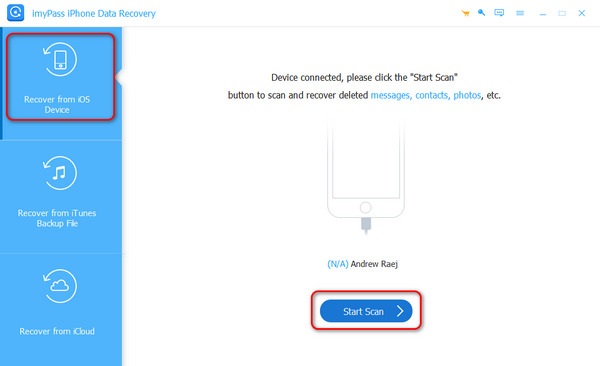
The program will scan your iPhone. During the scanning process, the deleted and existing files will be displayed on the interface. You should click Kik or Kik Attachments on the left side to see old Kik messages, including files you sent. You can also restore email on iPhone. Then, choose your desired files and click the Recover button on the bottom right corner to recover Kik messages on your iPhone.
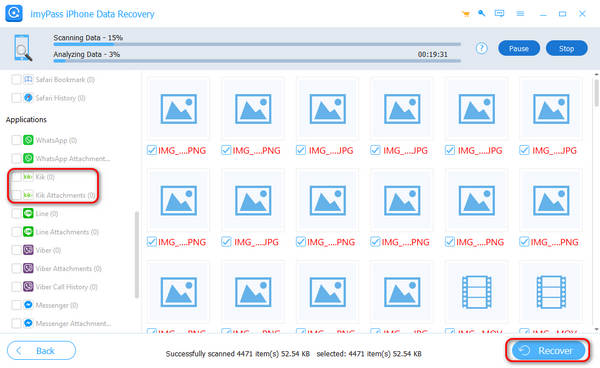
Part 2: How to Recover Old Kik Messages with iCloud
iCloud is also an excellent way to get old Kik messages on your iPhone. iCloud can back up your entire iPhone, therefore, it can also restore your iPhone with the entire backup, including Kik messages. However, you should factory reset your iPhone in advance, therefore, you should back up your important files on iPhone (maybe you can use iCloud as long as there's enough storage left).
How to Get Old Kik Messages from iCloud
Factory Reset Your iPhone
Go to Settings on your iPhone and tap General. Then, tap Transfer or Reset iPhone on the bottom side.
Tap Erase All Content and Settings. If your iPhone asks for permission, enter your iPhone passcode or Apple Account password to confirm.
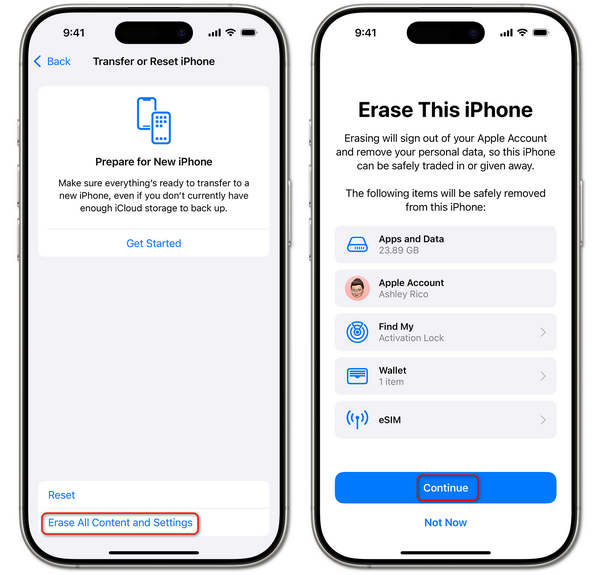
Restore from iCloud
Your iPhone will reboot as a new device. You should set it up again. When it comes to Transfer Your Apps & Data, you can choose From iCloud Backup. Then, log into your iCloud account. When the process is finished, you will be able to recover old Kik messages on your iPhone.
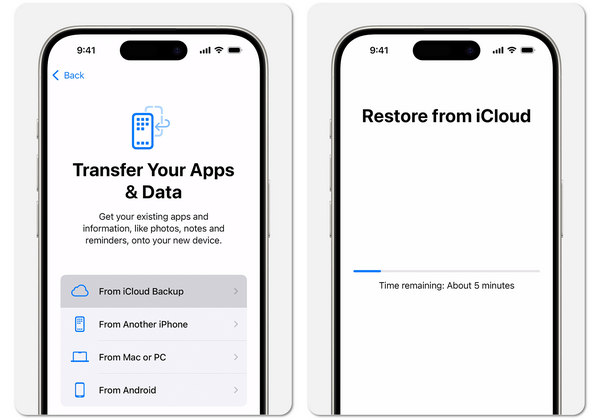
Part 3: How to Recover Old Kik Messages with Google Drive
If you've backed up your Android phone with Google Drive, there's a chance you can get Kik messages back to your Android phone. Google Drive can back up files and apps on your Android phone. However, you also have to factory reset your Android phone before you recover old Kik messages. Also, FRP bypass may be necessary when you set up your Android phone again.
How to Get Kik Messages Back with Google Drive
Factory reset your Android phone and set it up again. Then, open your Google Drive app. Tap Menu button on the top left side. Then, choose Backups.
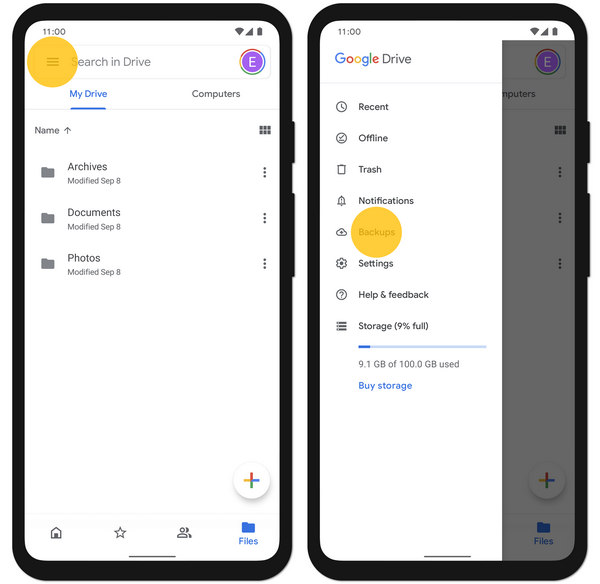
You will see your backup details, including apps, photos, videos, etc. You can choose them all. If you only want to see old Kik messages on your Android, you only need to choose Apps. Then, you can restore the Kik messages easily.
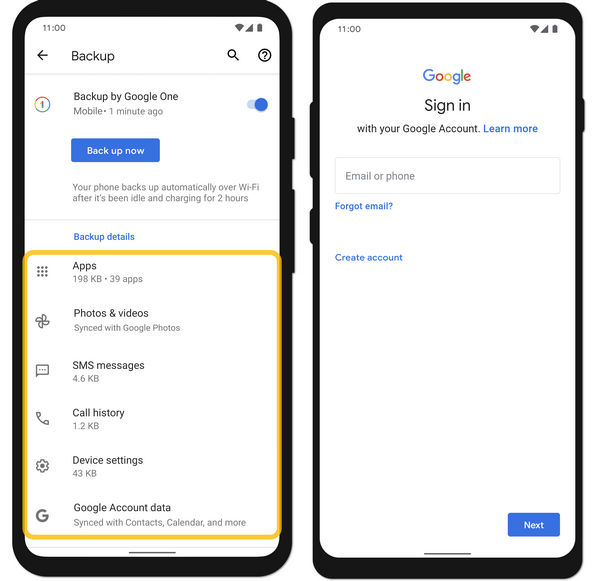
Conclusion
This article shows you how to find old Kik messages in 3 ways on iPhone and Android phone. iCloud and Google Drive can help you recover Kik messages easily. However, you should ensure that you've backed up your phone with the 2 methods. Also, you should factory reset your phone in advance, which is too complex. imyPass iPhone Data Recovery is your best way to find old Kik messages on your iPhone. It can quickly restore messages without backup.

