Обзор PassFab Android Unlocker: насколько он эффективен
Инструмент для разблокировки Android — это программа, которая может разблокировать телефон или планшет Android без пароля. Обычно это платное программное обеспечение, предназначенное для новичков и обычных людей. Однако лишь немногие программы для разблокировки могут эффективно обойти блокировку экрана Android. В этой статье мы рассмотрим одну из популярных программ для разблокировки Android, PassFab Android-разблокировщик. Перед покупкой вы можете узнать о его особенностях, преимуществах, недостатках и другой информации из этого обзора.

В этой статье:
Часть 1: Обзор PassFab Android Unlocker
Как следует из названия, PassFab Android Unlocker — это программа для разблокировки телефонов и планшетов Android. Если вы заблокировали свой телефон и полностью забыли пароль, стоит воспользоваться ею. Прежде чем загрузить ее, давайте узнаем, что именно может делать эта программа.
Основные возможности PassFab Android Unlocker
1. Разблокируйте Android-устройство одним щелчком мыши.
2. Работа на шаблон, PIN-код, пароль, отпечаток пальца и т. д.
3. Разблокируйте старые телефоны Samsung без потери данных.
4. Обход Google FRP на Samsung, Xiaomi, Vivo и других.
5. Совместимость с основными брендами телефонов, такими как Samsung, Moto, Google и т. д.
Обзор разблокировщика Android PassFab
Плюсы
- предоставляет доступные и гибкие варианты подписки.
- эффективно стирает блокировки экрана Android и Google FRP.
- Интерфейс интуитивно понятен и удобен в использовании.
- доступно как для Windows, так и для Mac.
- ssFab Android Unlocker поддерживает более 6000 моделей устройств.
- прост и безопасен в использовании.
Минусы
- предоставляется бесплатная пробная версия, но без лицензии ничего нельзя разблокировать.
- Обслуживание клиентов плохое.
- Он доступен не на всех телефонах Android.
- В настоящее время он не поддерживает Android 14.
Как разблокировать телефон с помощью PassFab Android Unlocker
Запустите PassFab Android Unlocker после установки на ПК. Выберите Удалить блокировку экранаи выберите марку вашего телефона.
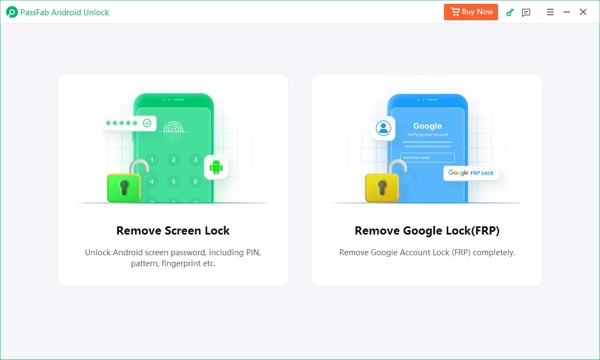
Кончик: Если вы выбираете Samsung, выберите Очистить данные устройства или же Хранить данные устройства в соответствии с моделью вашего телефона и следуйте инструкциям на экране, чтобы продолжить.
Подключите заблокированный телефон к ПК с помощью USB-кабеля и дождитесь, пока программное обеспечение распознает ваше устройство.
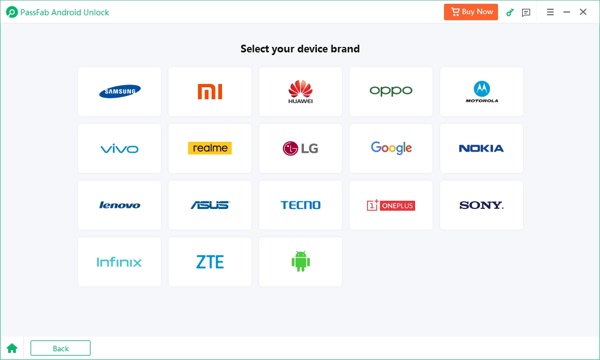
Далее нажмите на Начинать кнопку. Когда появится запрос, нажмите Да чтобы начать разблокировку телефона немедленно. Когда это будет сделано, переведите телефон в режим восстановления и выполните сброс настроек к заводским.
Часть 2: 3 лучших альтернативы PassFab Android Unlocker
Топ 1: EaseUS MobiUnlock для Android
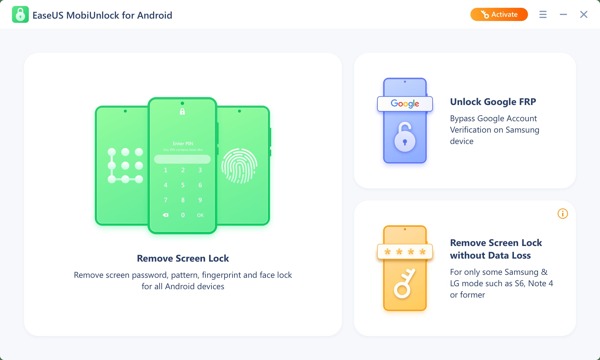
EaseUS MobiUnlock для Android позволяет пользователям легко разблокировать свои мобильные устройства. Годовой план стоит $39.95, а пожизненный план стоит $59.95. Будучи простой в использовании программой, эта альтернатива PassFab Android Unlocker не требует технических навыков.
Плюсы
- Легко использовать.
- Поддержка различных моделей телефонов.
- Данные на старых телефонах Samsung не удаляются.
- Предоставляется гарантия возврата денег.
Минусы
- Планы ограничены и негибки.
- Он не поддерживает некоторые старые версии Android.
Топ 2: iMyFone LockWiper (Android)
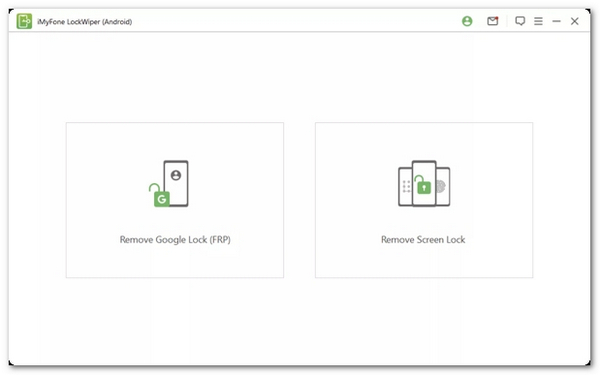
iMyFone LockWiper (Android) — популярная альтернатива PassFab Android Unlocker среди пользователей Android, которым нужно разблокировать экранные блокировки или удалить FRP. Цена варьируется от $29.99 в месяц до $89.99.
Плюсы
- Эффективная разблокировка телефонов и планшетов Android.
- Снимите блокировку FRP без учетных данных Google.
- Обеспечить высокий уровень успеха.
- Поддержка снятия любых видов блокировки экрана на Android.
Минусы
- Сейчас он доступен только на ПК.
- В настоящее время он несовместим с Android 14.
Топ-3: Tenorshare 4uKey для Android
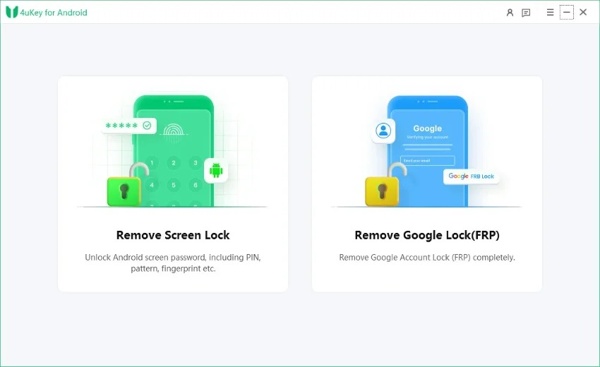
Tenorshare 4uKey для Android — еще одна альтернатива PassFab Android Unlocker, которую стоит использовать новичкам. Она предлагает три плана: ежемесячную лицензию ($29.95), годовую лицензию ($39.95) и пожизненную лицензию ($49.95).
Плюсы
- Имеет удобный пользовательский интерфейс.
- Быстрая разблокировка телефона Android.
- Эффективный обход блокировки Google FRP.
- Поддержка Android 14 и более ранних версий.
Минусы
- Во время разблокировки данные на вашем устройстве стираются.
- Процент успеха не очень высок.
Часто задаваемые вопросы.
-
Сколько стоит PassFab Android Unlocker?
Есть три плана. Месячная лицензия стоит $29.95, годовая лицензия стоит $39.95 и пожизненная лицензия стоит $49.95.
-
Законно ли использовать PassFab Android Unlocker?
Да, PassFab Android Unlocker — это легальная программа, разработанная уважаемой компанией-разработчиком программного обеспечения. Если вы скачаете программное обеспечение с официального сайта, оно не установит вирусы или вредоносное ПО на ваш компьютер.
-
Поддерживает ли PassFab разблокировку iPhone?
Да, PassFab предлагает приложение под названием PassFab разблокировка iPhone для разблокировки iOS-устройств с помощью компьютера. Вы можете ознакомиться с нашим обзором.
Вывод
После прочтения этого Обзор PassFab Android Unlocker, вы можете понять, что может сделать этот инструмент для разблокировки Android, его преимущества и недостатки, и как использовать его для разблокировки вашего телефона Android. Кроме того, мы также рекомендовали три альтернативные программы. Вы можете принять лучшее решение на основе нашего обзора. Если у вас есть другие вопросы по этой теме, пожалуйста, не стесняйтесь оставлять сообщение ниже.
Горячие решения
-
Разблокировать Андроид
- Как узнать, разблокирован ли ваш телефон
- Разблокировать экран телефона Samsung без пароля
- Разблокировать графический ключ на устройстве Android
- Обзор прямых разблокировок
- Как разблокировать телефон OnePlus
- Разблокировать OEM и исправить разблокировку OEM, выделенную серым цветом
- Как разблокировать телефон Sprint
-
Разблокировать iOS
-
Советы по паролю
-
Советы по iOS

