Vad är GPS och hur fungerar GPS på dator/mobil
Navigering är en viktig färdighet för människor. Tidigare var vi beroende av objekt på himlen för att skilja var vi var och orienteringen. Sedan uppfann vi kompassen för att berätta riktningen. Idag har teknologin förändrat våra liv inklusive sättet att navigera. Vi behöver bara en enkel handhållen GPS-mottagare för att exakt förstå var vi är och hur vi ska nå vår destination. Den här artikeln förklarar vad GPS är och GPS-koordinater.
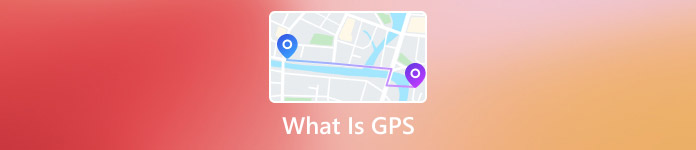
I den här artikeln:
Del 1. Vad står GPS för
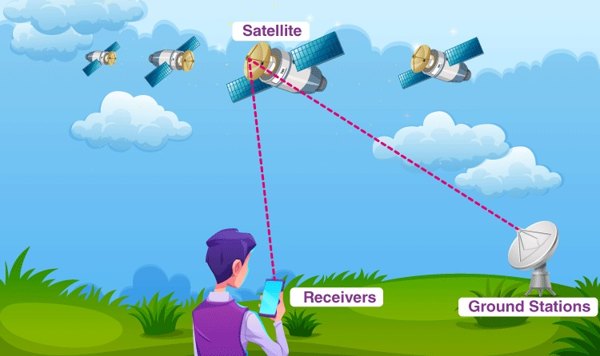
Vad står GPS för? Det står för Global Positioning System. Ursprungligen heter den Navstar GPS, vilket är den rymdbaserade tekniken som ägs av den amerikanska regeringen och drivs av den amerikanska rymdstyrkan.
GPS är ett satellitbaserat navigationssystem som består av tre komponenter, satelliter, markstationer och mottagare:
Satelliter, även kallade rymdsegment, fungerar som stjärnorna i konstellationer. För att uppnå GPS-mening behövs minst 24 satelliter. Nu är det ett system med över 30 navigationssatelliter. Dessa satelliter flyger inom jordens omloppsbana på en höjd av 12 550 miles.
Markstationen är ett internationellt nätverk av kontrollstationer som spårar, övervakar och underhåller satelliterna i omloppsbana med radarn. Dessutom skickar de data eller kommandon till satelliter. Detta segment består av 16 monitorstationer, två masterkontrollstationer och 11 kommando- och kontrollantenner.
Mottagare är digitala enheter, såsom mobila enheter, bärbara enheter och komponenter i bilar. Den söker hela tiden efter signalerna från satelliterna och beräknar deras avstånd från några av dem.
Vem uppfann GPS? Den uppfanns av fyra personer, Ivan Getting, Bradford Parkinson, Roger L. Easton och Gladys West. Definierat GPS som vi känner det idag som ett koncept som involverar användningen av ett navigationssystem. När uppfanns GPS? Den användes första gången år 1960 av den amerikanska militären. Systemet togs i drift på 1970-talet.
Hur fungerar GPS?
GPS-satelliter sänder ständigt radiosignaler mot vår jord. Sändningen inkluderar GPS-platsinformation och tidpunkten då signalen skickades. En enhet med inbyggda GPS-komponenter, som mobila enheter, bärbara enheter, GPS-navigering i bilen och mer, tar emot radiosignalerna som sänds från satelliterna hela tiden. Faktum är att en GPS-mottagare lyssnar på signalerna från minst 4 satelliter.
Vad används GPS till
Hitta plats. Den vanligaste användningen av GPS är att spåra din eller någon annans plats i realtid.
Disaster Monitor and Recover. I naturen eller andra katastrofer räddar GPS liv och gör det möjligt för drabbade att återhämta sig snabbt.
Nödhjälp. Resenärer bör slå på GPS på sina smartphones. När de är instängda kan människor hitta dem även om smarttelefonerna inte har någon nätverkstäckning.
Håll ett öga på äldre och barn. Med GPS-teknik behöver vi inte oroa oss för att äldre eller barn ska gå vilse.
Förebyggande av stöld av enheter. Om din telefon eller bil tappas bort kan du också hitta platsen via GPS.
Del 2. Vad är min GPS-plats
De flesta smartphones har inbyggda GPS-komponenter. Så att du kan slå upp GPS-koordinater direkt på din handenhet. Tänk på att datorer och bärbara datorer inte har GPS inklusive Windows och macOS. De använder Wi-Fi-nätverksidentifiering eller IP-adresser för lokalisering. Det kallas ett Wi-Fi Positioning System eller WPS.
Vad är min GPS-plats på Android
I Google Maps
Öppna inställningar app från ditt appfält, välj Plats, och slå på strömbrytaren. Eller skriv in Snabbinställningar genom att svepa nedåt från toppen av skärmen och aktivera Plats.
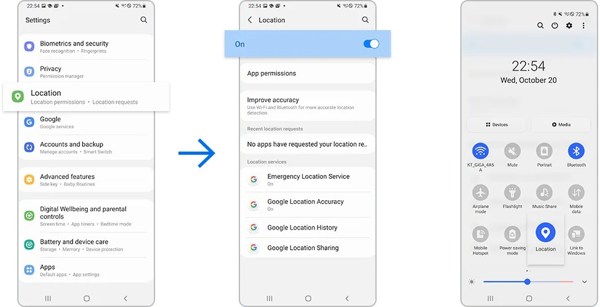
Springa det Google kartor appen och tryck på Min plats knapp. Om du vill hitta en annan GPS-position på Google Maps, släpp en nål till önskad punkt.
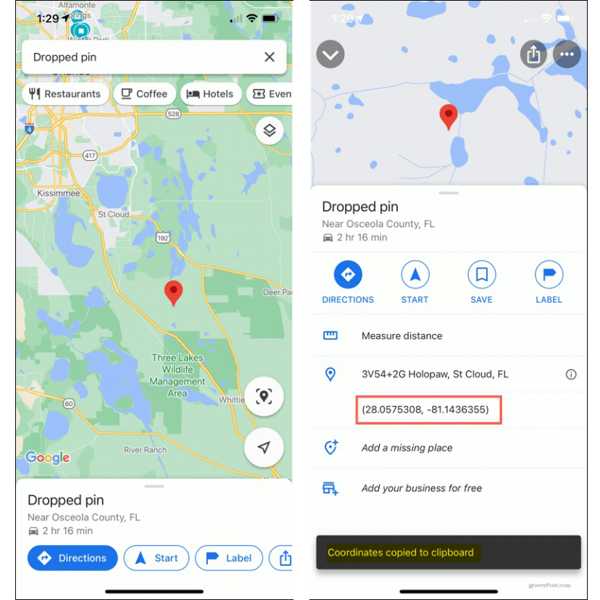
Tryck länge på platsen för att visa verktygslådan. Svep uppåt från botten för att få mer information inklusive GPS-koordinater, som är latitud och longitud. Du kan också fortsätta ställ in i Google Maps.
Med kompass

För att hitta din GPS-plats på Android 10 eller senare öppnar du appfältet och skriver kompass i sökfältet för att hitta den inbyggda Compass-appen.
Då bör du se GPS-koordinaterna på startskärmen.
Hur man söker upp GPS-koordinater på iPhone
I Apple Maps
Starta inställningar app, välj Sekretess och säkerhet eller Integritet, tryck Platstjänster, och slå på Platstjänster.
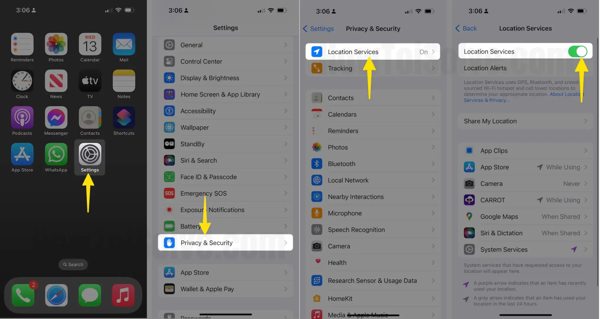
Kör appen Maps på din iPhone eller iPad. Tryck på Min plats knappen med en pilikon för att hitta din nuvarande GPS-position. För att slå upp GPS-koordinater för en annan plats, släpp en nål på positionen på kartan.
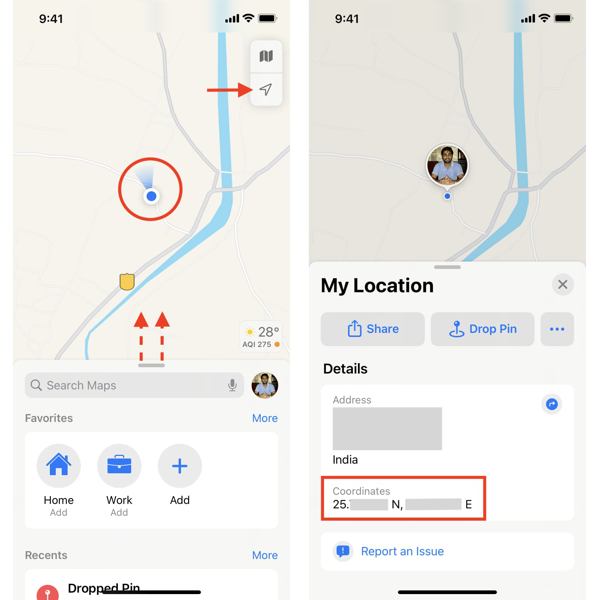
Tryck på den blå pricken för att aktivera verktygsfältet. Då kan du se dina koordinater.
Med kompass
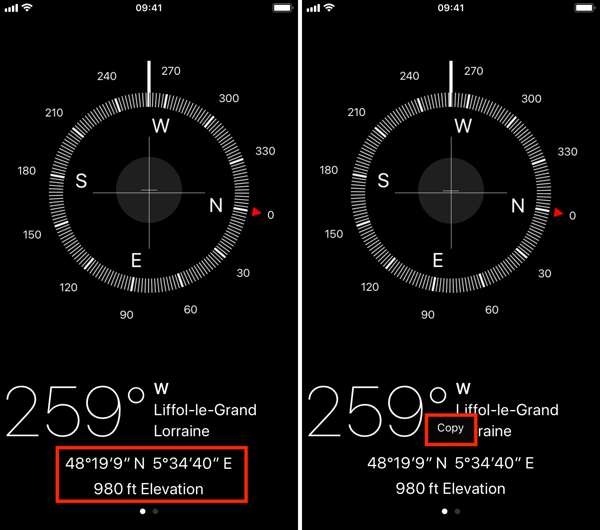
Öppna den inbyggda Compass-appen.
Då hittar du din GPS-position omedelbart inklusive latitud, longitud och höjdkoordinater.
Notera:
Compass-appen kan bara visa din nuvarande GPS-position. Eller så kan du ladda ner en tredjeparts GPS-koordinatsökare i din App Store.
Hur man hittar GPS-koordinater på Apple Watch

På Apple Watch-modeller som körs på watchOS 9 och högre kan du även hitta GPS-koordinater på din bärbara enhet med den inbyggda Compass-appen. Först och främst måste du aktivera funktionen Platstjänster på den parade iPhone. Öppna sedan Compass-appen på din Apple Watch. Som standard kommer du att se startskärmen. Vrid bara den digitala kronan uppåt för att se dina GPS-koordinater.
Del 3. Hur man ändrar GPS-plats på iPhone
Apple tillåter inte iPhone-användare att dölja sin GPS-position på sina enheter. Om du inte vill att organisationer ska spåra din geolokalisering eller vill komma åt innehållet som inte är tillgängligt i ditt land, imyPass iLocaGo är ett bra alternativ.

4 000 000+ nedladdningar
Ändra iPhone-plats utan att flytta.
Byt enkelt till en korrekt adress på din iPhone.
Skapa virtuella rutter med flera lägen.
Kompatibel med de senaste versionerna av iOS.
Stöd ett brett utbud av iPhones och iPad-modeller.
Hur man ändrar GPS-plats på en iPhone
Upptäck din iPhone
Anslut din iPhone till din dator med en Lightning-kabel. Öppna den bästa iPhone-spoofer-mjukvaran när du har installerat den på skrivbordet. Programvaran kommer att upptäcka din enhet automatiskt.

Välj ett läge
Programvaran har fyra lägen. För att undvika att spåras av GPS-lokaliserare, välj Ändra plats läge.

Ändra iPhone-plats
När kartfönstret dyker upp anger du en korrekt adress i rutan på Ändra plats dialogrutan och tryck på Synkronisera till enheten knapp. Om du inte har en adress, klicka på en lämplig position på kartan och klicka Synkronisera till enheten. Nu kommer GPS-platsen på din iPhone att ändras till den nya adressen.

Slutsats
Denna artikel har förklarat vad GPS står för och annan kunskap du bör känna till om GPS. Dessutom bör du förstå hur du hittar din GPS-plats på Android, iPhone och Apple Watch. imyPass iPhone Location Changer hjälper dig att effektivt dölja GPS-position på en iOS-enhet. Om du har andra frågor om detta ämne, skriv gärna ner dem nedanför det här inlägget.
Heta lösningar
-
GPS-plats
- Bästa Pokémon Go-platser med koordinater
- Stäng av din plats på Life360
- Falska din plats på Telegram
- Recension av iSpoofer Pokemon Go
- Ställ in virtuella platser på iPhone och Android
- Recension av PGSharp App
- Ändra plats på Grindr
- Recension av IP Location Finder
- Ändra Mobile Legends plats
- Ändra plats på Tiktok
-
Lås upp iOS
-
iOS-tips
-
Lås upp Android

