Hur man återställer raderad röstbrevlåda på iPhone och iPad
"Jag raderade ett viktigt röstmeddelande av misstag och jag lyssnade inte alls på röstmeddelandet, hur gör jag återställa ett raderat röstmeddelande från min iPhone?" Röstmeddelanden spelar en avgörande roll när du inte är bekväm att ta emot telefonsamtal. De är meddelanden som skickas via telefon i ljudformat. Den här guiden går kortfattat igenom de effektiva metoderna för att få raderade eller förlorade röstmeddelanden från din iPhone så att att du kan lyssna på den saknade informationen.
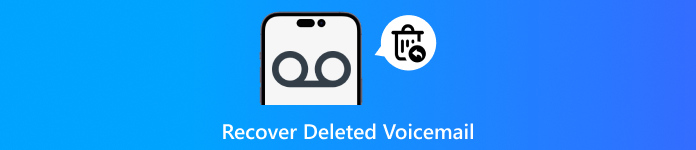
I den här artikeln:
Del 1: Hur man återställer raderade röstmeddelanden från raderade meddelanden
När du av misstag raderar röstbrevlådan på din iPhone är chansen stor att du bara raderar den från röstmeddelandemenyn. I sådana fall kan du få tillbaka dina meddelanden direkt från din telefonapp.
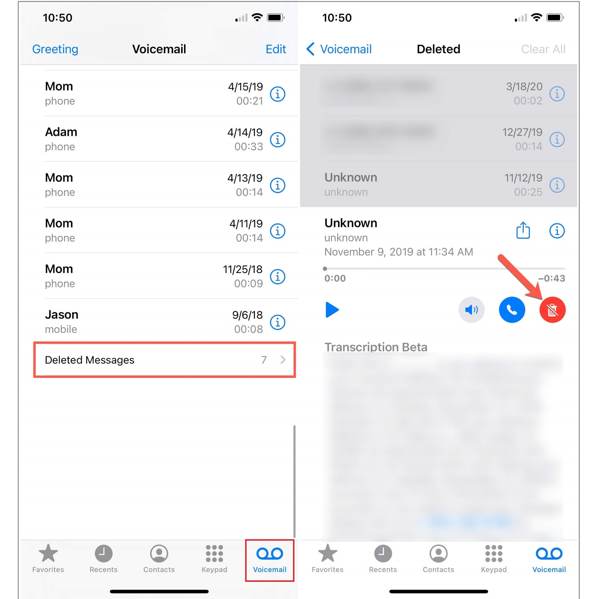
Kör din telefon-app och gå till Röstbrevlåda fliken från botten.
Scrolla ner till botten och skriv in Raderade meddelanden mapp. Här får du nyligen raderade röstmeddelanden.
Tryck på ett röstmeddelande och tryck på Spela för att lyssna på det raderade röstmeddelandet på iPhone.
Om du vill hämta det raderade röstmeddelandet trycker du på Ångra radering knapp.
Del 2: Hur man hämtar raderad röstbrevlåda från säkerhetskopia
Röstmeddelanden lagras av din operatör. Som standard kommer iTunes/Finder eller iCloud inte att säkerhetskopiera röstmeddelanden på din iPhone eftersom de inte finns i ditt minne. Om du har sparat röstmeddelandena till röstmemon eller filer kan du hitta raderade röstmeddelanden på din iPhone från iTunes/Finder eller iCloud.
Hur man får tillbaka raderade röstmeddelanden från iTunes/Finder Backup
Anslut din iPhone till din dator med en kompatibel kabel.
Öppna den senaste versionen av iTunes på Windows eller macOS Mojave och äldre, eller Finder på macOS Catalina och nyare.

Klicka på Telefon knappen längst upp till vänster i iTunes och gå till Sammanfattning flik. Eller klicka på ditt iPhone-namn i Finder och gå till Allmän flik.
Leta upp Säkerhetskopieringar sektionen och tryck på Återställa säkerhetskopia knapp. Du måste ange iTunes Backup lösenord om så behövs.

Välj sedan en säkerhetskopia som kan innehålla dina förlorade röstmeddelanden och klicka på Återställ för att få tillbaka raderade röstmeddelanden på din iPhone.
Notera:
Tänk på att dina befintliga data på din enhet kommer att skrivas över av säkerhetskopian.
Hur man hämtar raderade röstmeddelanden från iCloud Backup
Springa det inställningar app från din startskärm.
Navigera till Allmän, Överför eller återställ iPhone eller Återställaoch tryck på Radera allt innehåll och alla inställningar.
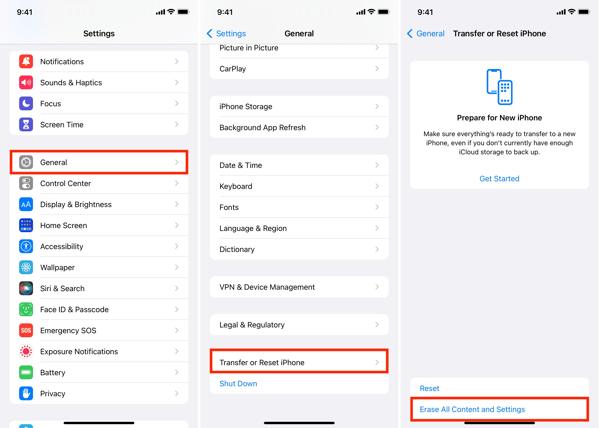
Om du blir ombedd anger du ditt Apple ID-lösenord eller ditt iPhone-lösenord. Du kan återställ ditt Apple ID-lösenord f du glömmer det. Tryck sedan på Radera för att börja återställa din enhet.
När det är klart ställer du in din iPhone som en ny enhet. Välja Återställ från iCloud Backup på Appar och data skärm.
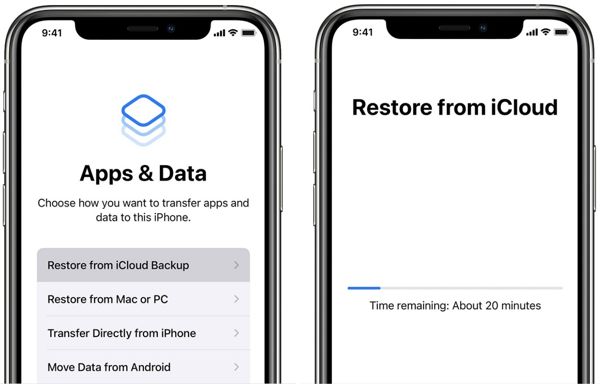
Se till att du ansluter din enhet till ett Wi-Fi-nätverk när du konfigurerar.
Ange ditt Apple-ID och lösenord och välj sedan rätt säkerhetskopia för att återställa den på din enhet.
Slutför sedan installationen och hämta raderad röstbrevlåda på din iPhone.
Del 3: Hur man återställer raderade röstmeddelanden utan säkerhetskopiering
Som tidigare nämnts inkluderar iCloud- och iTunes/Finder-säkerhetskopior inte röstmeddelanden om du inte sparar dem i röstmemon. Lyckligtvis kan imyPass iPhone Data Recovery återställa raderade röstmeddelanden utan säkerhetskopiering.
Huvudfunktioner för iPhone Data Recovery
1. Hämta raderade röstmeddelanden på iPhone utan säkerhetskopiering.
2. Förlyssna på röstmeddelanden för selektiv återställning.
3. Behåll den ursprungliga kvaliteten på iPhone-röstmeddelanden.
4. Extrahera raderade röstmeddelanden från iTunes/iCloud backup utan att återställa.
5. Stöd de senaste versionerna av iPhones och iPad-modeller.
Hur man återställer raderade röstmeddelanden utan säkerhetskopiering
Skanna din iPhone
Starta den bästa iPhone-programvaran för dataåterställning efter att du har installerat den på din dator. Det finns en annan version för Mac. Välj Återställ från iOS-enhet fliken på vänster sida. Anslut din iPhone till din dator med en Lightning-kabel. Knacka Förtroende på skärmen om du uppmanas. Klicka på Starta skanning för att börja hitta raderade röstmeddelanden på din enhet.
Förhandsgranska röstmeddelanden
Gå sedan till Röstbrevlåda fliken under Meddelande och kontakter rubrik på vänster sida. Dra ner topplistan och välj Visa endast raderade. Här kan du lyssna på de raderade röstmeddelandena.
Återställ raderade röstmeddelanden
Välj de röstmeddelanden som du vill få tillbaka och klicka på Återvinna knapp. Ställ sedan in en utdatamapp i fältet och tryck på Återvinna knappen igen. När det är klart kopplar du bort din iPhone och kollar dina röstmeddelanden på hårddisken.
Del 4: Hur man undviker radering av röstmeddelanden i framtiden
Röstmeddelanden innehåller mycket information och du kan missa viktig om du tappar bort dina röstmeddelanden. Dessutom kan du inte återställa raderade röstmeddelanden om du inte sparar och laddar ner dem. Det finns några knep för att undvika radering av röstmeddelanden:
1. Spara röstmeddelanden på din iPhone. Öppna din Telefon app när du får ett röstmeddelande och gå till Röstbrevlåda fliken från botten. Välj röstbrevlådan och tryck på Dela med sig knapp. Välj sedan destinationen för att spara din röstbrevlåda, som röstmemon, eller välj Spara till filer. Sedan även om du raderar dina röstmeddelanden kan du hitta dem på din iPhone.
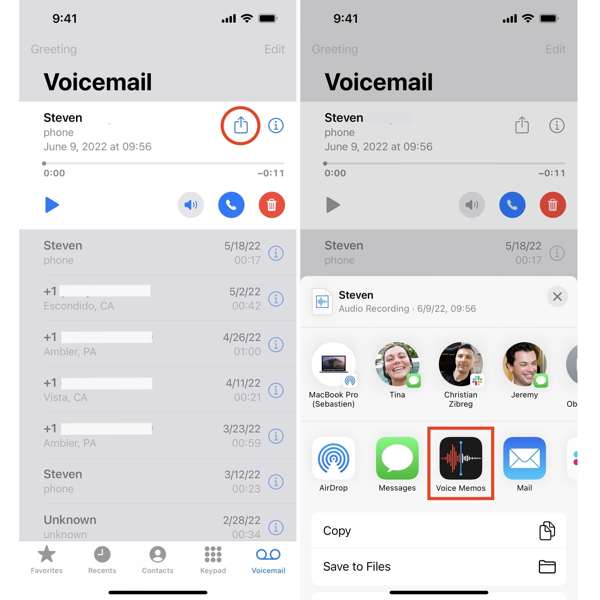
2. Säkerhetskopiera din iPhone regelbundet med iCloud, iTunes/Finder eller säkerhetskopieringsprogram från tredje part.
3. Lär dig återställningstjänsten för röstmeddelanden från din operatör. Dina röstmeddelanden lagras på din operatörs server, även om du raderar dem på din iPhone. De flesta större nätverksleverantörer erbjuder tjänster för återställning av röstmeddelanden. För att hämta röstmeddelanden från Verizon Wireless, till exempel, tryck *86 och slå på Skicka knapp. Tryck och håll ned siffran 1 för att använda snabbuppringningen för röstbrevlådan. Följ sedan anvisningarna för att ange ditt lösenord och hämta dina röstmeddelanden.
Slutsats
Den här guiden har berättat hur du gör återställa raderade röstmeddelanden på iPhone i olika situationer. Innan du tömmer mappen Borttagna meddelanden kan du återställa dina röstmeddelanden här utan extra mjukvara eller hårdvara. Annars måste du få tillbaka dem från din iCloud- eller iTunes-säkerhetskopia. imyPass iPhone Data Recovery är den ultimata lösningen för att få tillbaka dina röstmeddelanden utan säkerhetskopiering på en iOS-enhet. Om du har andra frågor, skriv dem nedan.
iPhone dataåterställning
Återställ raderad eller förlorad iPhone-data
Gratis nedladdning Gratis nedladdning
