วิธีการกู้คืนข้อความ Discord ที่ถูกลบบนพีซีและมือถือ
ในฐานะแพลตฟอร์มโซเชียล Discord ได้รับความนิยมในหมู่เกมเมอร์ นอกจากนี้ ธุรกิจและชุมชนยังร่วมมือกันและแบ่งปันข้อมูลบนแพลตฟอร์มเช่นกัน เช่นเดียวกับโซเชียลมีเดียอื่นๆ ผู้ใช้สามารถส่งและรับข้อความ แชร์ไฟล์ และเข้าร่วมการโทรด้วยเสียงและวิดีโอบนอุปกรณ์พกพาได้ อย่างไรก็ตาม จะเป็นเรื่องน่าหงุดหงิดหากคุณลบข้อความสำคัญโดยไม่ได้ตั้งใจ คู่มือนี้สาธิตวิธีการที่ได้รับการยืนยันแล้ว ดูข้อความที่ถูกลบใน Discord ในสถานการณ์ต่างๆ
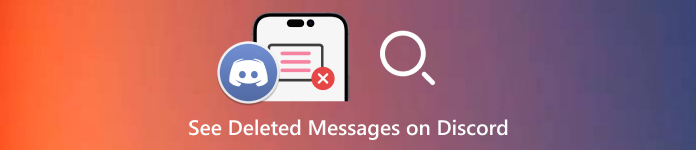
ในบทความนี้:
ตอนที่ 1: เป็นไปได้ไหมที่จะดูข้อความที่ถูกลบบน Discord
ตามประกาศสาธารณะของ Discord เมื่อข้อความบน Discord ถูกลบ ข้อความดังกล่าวจะถูกลบออกอย่างถาวร การเก็บข้อมูลดังกล่าวถือเป็นการละเมิดความเป็นส่วนตัวของผู้ใช้ และขัดต่อข้อกำหนดในการให้บริการของระบบ
คุณสามารถดูข้อความที่ถูกลบใน Discord ได้หรือไม่ แม้ว่าผู้พัฒนาเซิร์ฟเวอร์ Discord จะไม่ได้รับอนุญาตให้ดูข้อความ Discord ที่ถูกลบ แต่ก็มีวิธีต่างๆ ในการกู้คืนข้อมูลที่สูญหายของคุณโดยใช้หรือไม่ใช้ปลั๊กอิน
ส่วนที่ 2: 3 วิธีทั่วไปในการตรวจสอบข้อความที่ถูกลบบน Discord
วิธีที่ 1: วิธีการตรวจสอบข้อความ Discord ที่ถูกลบด้วยบันทึกเซิร์ฟเวอร์
วิธีหนึ่งที่คุณสามารถลองใช้ตรวจสอบข้อความที่ถูกลบใน Discord ได้คือการเข้าถึงบันทึกของเซิร์ฟเวอร์ แพลตฟอร์มโซเชียลจะเก็บบันทึกกิจกรรมทั้งหมดของเซิร์ฟเวอร์ รวมถึงการลบข้อความด้วย วิธีนี้ใช้ได้เฉพาะผู้ดูแลระบบเซิร์ฟเวอร์เท่านั้น
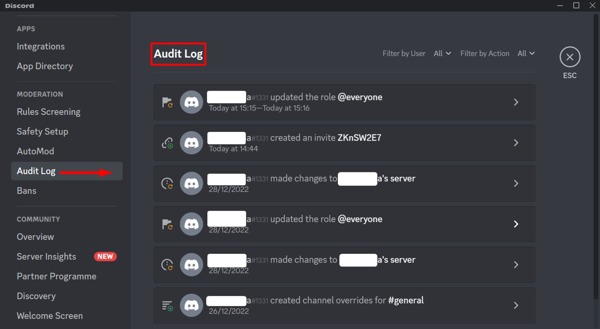
เปิด Discord และไปที่เซิร์ฟเวอร์ซึ่งพบข้อความที่ถูกลบ
คลิกบนชื่อเซิร์ฟเวอร์เพื่อเปิดเมนูบริบท และเลือก การตั้งค่าเซิร์ฟเวอร์.
ต่อไป คลิก บันทึกการตรวจสอบ บนแถบด้านข้างซ้าย จากนั้นคุณสามารถตรวจสอบรายการการดำเนินการที่เกิดขึ้นในเซิร์ฟเวอร์ รวมถึงข้อความที่ถูกลบ
วิธีที่ 2: วิธีดูข้อความ Discord ที่ถูกลบโดย Discord Bot
บอท Discord เป็นอีกวิธีหนึ่งในการดูข้อความที่ถูกลบใน Discord โดยปกติแล้วจะเป็นปลั๊กอินเสริมและคุณต้องตั้งค่าให้กับบัญชีของคุณ เราใช้ Dyno Bot เป็นตัวอย่างเพื่อแสดงให้คุณเห็นว่ามันทำงานอย่างไร
เยี่ยมชม https://dyno.gg/bot ในเว็บเบราว์เซอร์ คลิก เข้าสู่ระบบด้วย Discordและลงชื่อเข้าใช้ด้วยข้อมูลประจำตัว Discord ของคุณ
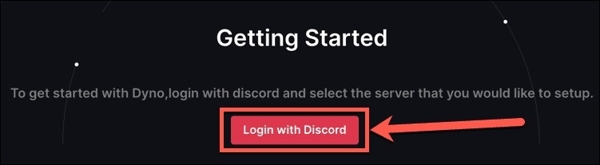
เลือกเซิร์ฟเวอร์ที่เหมาะสม และอนุญาตให้ Dyno เข้าถึงบัญชี Discord ของคุณ จากนั้นทำตามคำแนะนำบนหน้าจอ และคลิก ต่อไป เพื่อก้าวต่อไป
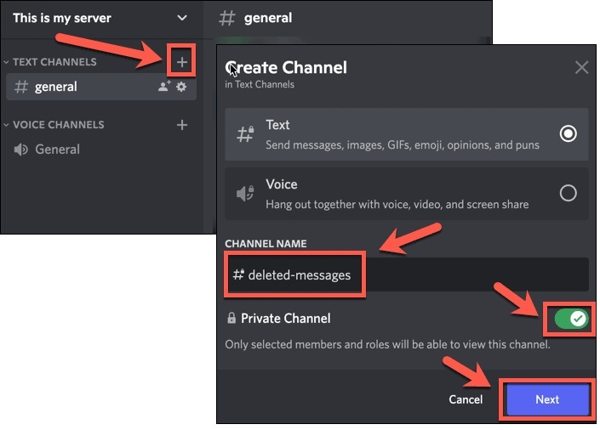
ถัดไปคลิก + ปุ่มถัดจาก ช่องข้อความ ใน Discord เพื่อสร้างช่องใหม่ ทิ้งชื่อช่องไว้ แล้วเปิดใช้งาน ช่องส่วนตัวและคลิก ต่อไป.
อย่าลืมเพิ่ม Dyno เป็นสมาชิกเท่านั้น คลิก สร้างช่องทาง.
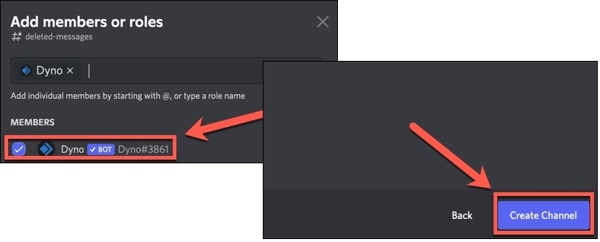
สลับไปที่เว็บไซต์ Dyno คลิก จัดการเซิร์ฟเวอร์เลือกเซิร์ฟเวอร์ที่เกี่ยวข้องและกดปุ่มลูกศรลงถัดจาก โมดูล.
จากนั้นเลือก บันทึกการดำเนินการและตั้งค่า ช่องบันทึก ไปยังรายการใหม่ที่คุณเพิ่งสร้างขึ้น จากนั้น ให้ทำเครื่องหมายในช่องถัดจาก ข้อความลบ, ลบรูปภาพ, และ ลบข้อความจำนวนมาก ภายใต้ กิจกรรมข้อความ ส่วน.
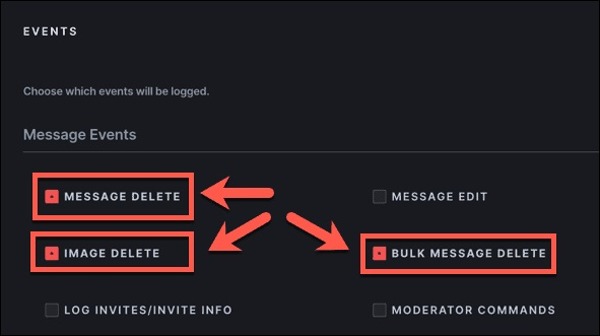
หลังจากตั้งค่าแล้ว ข้อความที่ถูกลบใน Discord จะถูกส่งไปยังช่องส่วนตัวของคุณ
วิธีที่ 3: วิธีการกู้คืนข้อความ Discord ที่ถูกลบจากข้อความที่แคชไว้
หากคุณเพิ่งลบข้อความบน Discord มีโอกาสที่คุณจะกู้คืนข้อความนั้นจากข้อความที่แคชได้ คุณไม่จำเป็นต้องเข้าสู่ระบบ ดังนั้น แม้ว่าคุณจะ... ลืมรหัสผ่าน Discord ของคุณวิธีนี้ใช้ได้จริง เว็บเบราว์เซอร์ส่วนใหญ่จะบันทึกข้อความที่ถูกลบชั่วคราวไว้ในฮาร์ดดิสก์ของคุณ ต่อไปนี้เป็นขั้นตอนในการกู้คืนข้อความ Discord ที่ถูกลบ:
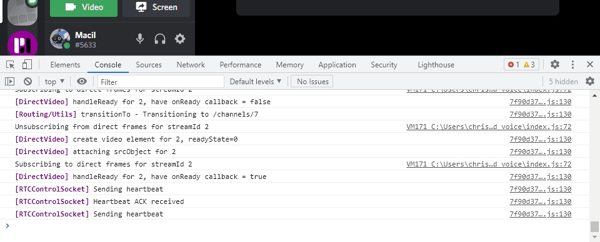
เมื่อคุณลบข้อความบน Discord แล้ว ให้ไปที่ช่องที่พบข้อความที่ถูกลบไป
กด Ctrl + กะ + ฉันบนแป้นพิมพ์ของคุณ สำหรับ Mac ให้กดปุ่ม คำสั่ง + ตัวเลือก + ฉัน ร่วมกันเปิดเครื่องมือสำหรับนักพัฒนา สลับไปที่ เครือข่าย แท็บ
ค้นหา วส. หรือ เว็บซ็อกเก็ต และค้นหาชื่อช่อง จากนั้นคุณสามารถค้นหาข้อความที่แคชไว้ใน กรอบรูป หรือ ข้อความ แท็บ
ส่วนที่ 3: วิธีที่ดีที่สุดในการกู้คืนข้อความ Discord ที่ถูกลบบน iPhone
จากการออกแบบของแพลตฟอร์มโซเชียล ทำให้การกู้คืนข้อความที่ถูกลบบน Discord นั้นทำได้ยากหากไม่ได้ตั้งค่าปลั๊กอินหรือสำรองข้อมูล โชคดีที่ imyPass iPhone Data Recovery ช่วยคุณแก้ปัญหานี้ได้ ช่วยให้คุณกู้คืนข้อความที่ถูกลบบน Discord บน iPhone ของคุณได้
คุณสมบัติหลักของการกู้คืนข้อมูล iPhone ที่ดีที่สุด
1. กู้คืนข้อความที่ถูกลบบน Discord สำหรับ iOS ได้อย่างง่ายดาย
2. เก็บข้อความที่ถูกลบไว้ในสภาพเดิม
3. ดูตัวอย่างข้อความ Discord ที่ถูกลบเพื่อการกู้คืนแบบเลือก
4. จะไม่ รีเซ็ต iPhone ของคุณ หรือขัดจังหวะข้อความที่มีอยู่ในอุปกรณ์ของคุณ
5. รองรับ iPhone หลากหลายรุ่น
วิธีการกู้คืนข้อความ Discord ที่ถูกลบบน iPhone
เชื่อมต่อกับ iPhone ของคุณ
เปิดใช้งานซอฟต์แวร์กู้คืนข้อมูล iPhone ที่ดีที่สุดหลังจากติดตั้งลงในคอมพิวเตอร์ของคุณ ซอฟต์แวร์นี้ใช้งานได้บน Windows 11/10/8/7 และ Mac OS X 10.7 ขึ้นไป เลือก กู้คืนจากอุปกรณ์ iOS แท็บอยู่ทางด้านซ้าย
เคล็ดลับ: หากคุณต้องการกู้คืนข้อความจาก iTunes หรือการสำรองข้อมูล iCloud ให้เลือก กู้คืนจากไฟล์สำรองข้อมูล iTunes หรือ กู้คืนจากไฟล์สำรองข้อมูล iCloud แทน.ดูข้อความที่ถูกลบ
ทำตามคำแนะนำเพื่อเชื่อถือคอมพิวเตอร์ของคุณ และคลิก เริ่มการสแกน ปุ่มเพื่อค้นหาข้อมูลบนอุปกรณ์ของคุณ จากนั้น เลือกประเภทข้อมูลหรือแอปที่ต้องการ เช่น ความไม่ลงรอยกัน. ดึงตัวเลือกด้านบนลงมาแล้วเลือก แสดงเฉพาะที่ถูกลบเท่านั้นตอนนี้คุณสามารถค้นหาข้อความ Discord ที่ถูกลบไปแล้วบนแผงหลักได้
กู้คืนข้อความ Discord ที่ถูกลบ
ตรวจสอบให้แน่ใจว่าคุณได้เลือกข้อความทั้งหมดที่คุณต้องการรับกลับ และคลิก ฟื้นตัว ที่มุมขวาล่าง จากนั้นตั้งค่าไดเรกทอรีเพื่อบันทึกข้อความ และกดกู้คืน กดปุ่มอีกครั้ง อาจใช้เวลาสักครู่ ขึ้นอยู่กับจำนวนข้อความที่คุณต้องการดึงข้อมูล เมื่อเสร็จแล้ว ให้ถอด iPhone ออก แล้วคุณจะดูข้อความของคุณได้ทุกเมื่อ
บทสรุป
คู่มือนี้ได้ระบุวิธีต่างๆ ไว้ 4 วิธี กู้คืนข้อความ Discord ที่ถูกลบ บนเดสก์ท็อปหรืออุปกรณ์พกพาของคุณ ขั้นแรก คุณสามารถเข้าถึงบันทึกเซิร์ฟเวอร์และลองค้นหาข้อความที่สูญหายได้ คุณยังสามารถใช้ Discord Bot เพื่อจัดเก็บข้อความที่ถูกลบเพื่อกู้คืนในภายหลังได้อีกด้วย ข้อความที่เก็บไว้ในฮาร์ดดิสก์ของคุณเป็นอีกวิธีหนึ่งในการดึงข้อความที่ถูกลบกลับคืนมา imyPass iPhone Data Recovery เป็นตัวเลือกที่ดีที่สุดในการกู้คืนข้อความของคุณบน iPhone หากคุณมีคำถามอื่นๆ เกี่ยวกับหัวข้อนี้ โปรดอย่าลังเลที่จะฝากข้อความไว้ด้านล่าง

