วิธีการกู้คืนรูปภาพ Snapchat ที่ถูกลบบน Android และ iPhone
ในฐานะแพลตฟอร์มโซเชียลมีเดียยอดนิยม ผู้ใช้สามารถแชร์รูปภาพและวิดีโอเป็นสแนปบน Snapchat ได้ เมื่อดูสแนปแล้ว สแนปเหล่านั้นจะหายไป จะเกิดอะไรขึ้นหากคุณลบรูปภาพหรือวิดีโอ Snapchat ที่มีค่าโดยไม่ได้ตั้งใจ ไม่ต้องกังวล คู่มือนี้จะอธิบายวิธีลบรูปภาพหรือวิดีโอใน Snapchat กู้คืนรูปภาพ Snapchat ที่ถูกลบบน iPhone และ Android ไม่ว่าคุณจะมีการสำรองข้อมูลไว้หรือไม่ เพื่อให้คุณสามารถเรียกคืนความทรงจำได้ในสถานการณ์ต่างๆ

ในบทความนี้:
ส่วนที่ 1: วิธีการกู้คืนรูปภาพ Snapchat จากความทรงจำ
Snapchat จะบันทึกภาพสแนปลงใน Memories โดยอัตโนมัติ ดังนั้น แม้ว่าคุณจะลบภาพสแนปออกจากอุปกรณ์แล้ว ภาพสแนปนั้นก็ยังสามารถเข้าถึงได้ผ่าน Memories ต่อไปนี้เป็นขั้นตอนการกู้คืนรูปภาพที่ถูกลบจาก Snapchat Memories
เปิดแอป Snapchat บนอุปกรณ์มือถือของคุณ
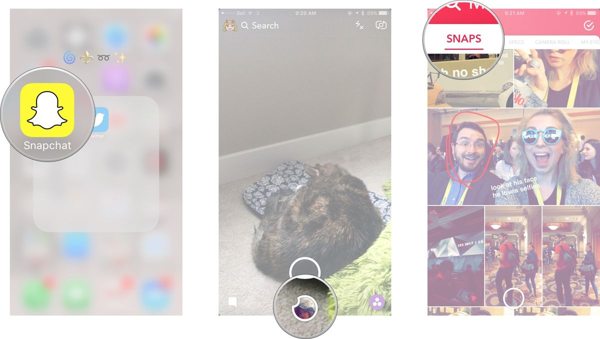
แตะวงกลมสีขาวใต้ ชัตเตอร์ ปุ่มหรือปัดขึ้นที่ใดก็ได้บนหน้าจอแรกเพื่อเข้าถึงความทรงจำ
ไปที่ สแนป แท็บ เลือกภาพถ่ายหรือวิดีโอที่จะกู้คืน และกด แบ่งปัน ปุ่ม แล้วเลือก ดาวน์โหลด บน แบ่งปันที่อื่น แผงหน้าปัด.
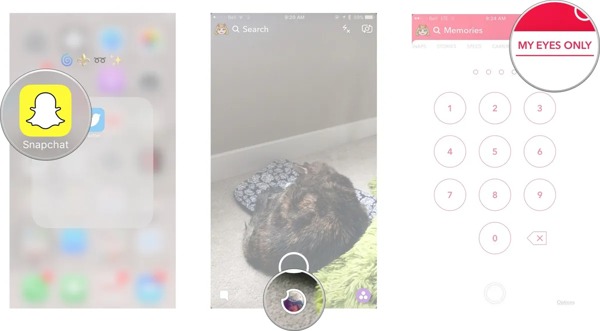
หากคุณต้องการกู้คืนเฉพาะรูปภาพของฉันใน Snapchat ให้ไปที่ ฉันมีเพียงดวงตา แท็บป้อนรหัสผ่านของคุณและดาวน์โหลดรูปภาพที่ต้องการ
ส่วนที่ 2: วิธีการกู้คืนรูปภาพ Snapchat โดยการดาวน์โหลดข้อมูล
Snapchat ช่วยให้คุณดาวน์โหลดข้อมูลบัญชีทั้งหมด รวมถึงภาพและไฟล์สื่อที่จัดเก็บบนเซิร์ฟเวอร์ คุณสามารถส่งคำขอและดาวน์โหลดข้อมูลของคุณได้เมื่อ Snapchat พร้อมใช้งาน วิธีนี้ช่วยให้คุณกู้คืนวิดีโอและรูปภาพ Snapchat ที่ถูกลบไปได้
เรียกใช้แอป Snapchat ของคุณ และเข้าสู่ระบบบัญชีของคุณ อย่าลืมรหัสผ่านของคุณหากคุณเคย รีเซ็ตรหัสผ่าน Snapchat.
แตะที่รูปโปรไฟล์ของคุณ กด การตั้งค่า ปุ่มที่มีไอคอนเฟือง เลื่อนลงมาแล้วแตะ ข้อมูลของฉัน.
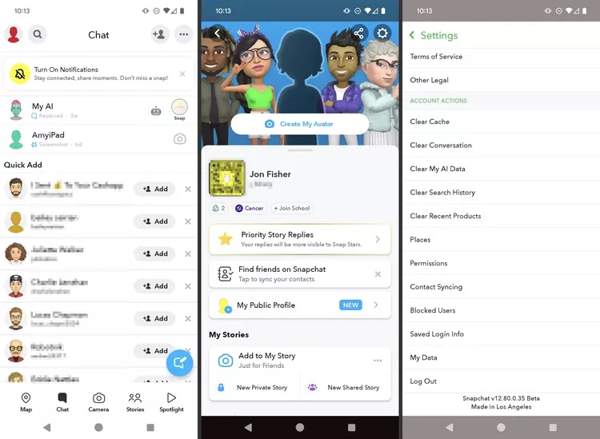
เปิดใช้งาน รวมความทรงจำของคุณและสื่อที่บันทึกไว้อื่น ๆ. ต่อไปให้ตัดสินใจเกี่ยวกับรูปแบบผลลัพธ์ เช่น ส่งออกไฟล์ HTML หรือ ส่งออกไฟล์ JSON.
ขั้นตอนต่อไป เลือกประเภทข้อมูลที่คุณต้องการดาวน์โหลด อย่าลืมเลือก ความทรงจำและสื่ออื่นๆ. แตะที่ ต่อไป ปุ่มเพื่อไปต่อ
ตั้งช่วงวันที่หากคุณเปิดใช้งาน กรองการส่งออกของคุณตามช่วงวันที่และตรวจสอบที่อยู่อีเมลของคุณใน ยืนยันอีเมล์ของคุณ ฟิลด์ แตะ ส่ง ปุ่มเมื่อคุณพร้อม
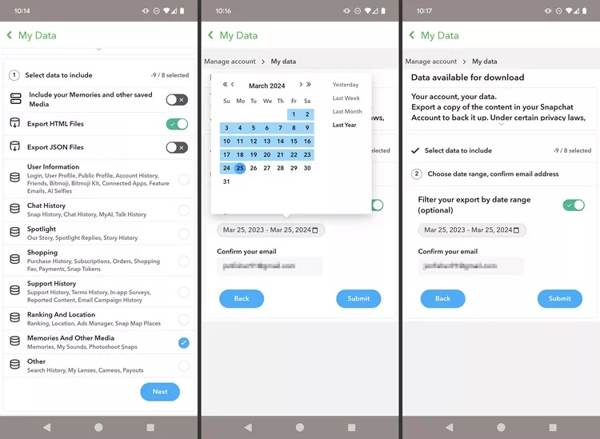
อีกไม่กี่วันต่อมา คุณจะได้รับอีเมลจาก Snapchat พร้อมข้อมูลของคุณ ดาวน์โหลดข้อมูลลงในอุปกรณ์ของคุณ
ส่วนที่ 3: วิธีการกู้คืนรูปภาพ Snapchat จากแคช Android
นอกจากเซิร์ฟเวอร์ Snapchat แล้ว รูปภาพของคุณยังถูกเก็บไว้ในโทรศัพท์ Android ของคุณในรูปแบบแคช กล่าวอีกนัยหนึ่ง คุณสามารถกู้คืนรูปภาพ Snapchat ที่ถูกลบได้ก่อนที่จะล้างแคชบนอุปกรณ์ Android ของคุณ
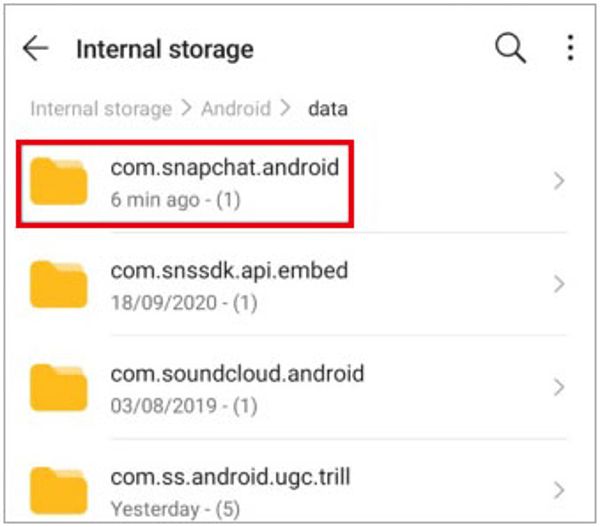
เปิดแอป File Manager จากถาดแอปของคุณ หรือเรียกใช้แอป File Explorer ของบุคคลที่สาม
ค้นหา หุ่นยนต์ โฟลเดอร์ แตะ ข้อมูลและเปิด com.snapchat.android.
เข้าสู่ แคช โฟลเดอร์แล้วมุ่งหน้าไปที่ ได้รับภาพแล้วจากนั้นเลือกภาพที่ต้องการ ย้ายไปยังโฟลเดอร์อื่น และเปลี่ยนชื่อนามสกุลไฟล์เป็น .jpg หรือ .png.
ส่วนที่ 4: วิธีการกู้คืนภาพถ่าย Snapchat บน iPhone
สำหรับ iPhone คุณไม่สามารถเข้าถึงแคช Snapchat บนหน่วยความจำของคุณได้เนื่องจากการออกแบบของ iOS หรืออีกทางหนึ่ง คุณจะต้องใช้เครื่องมือการกู้คืนข้อมูลเพื่อกู้คืนรูปภาพ Snapchat โดยไม่ต้องสำรองข้อมูล จากจุดนี้ เราขอแนะนำ imyPass iPhone Data Recovery
คุณสมบัติหลักของการกู้คืนข้อมูล iPhone
1. กู้คืนรูปภาพและวิดีโอ Snapchat ที่ถูกลบโดยไม่ต้องสำรองข้อมูล
2. ดึงรูปภาพที่สูญหายจากการสำรองข้อมูล iTunes/iCloud โดยไม่ต้องรีเซ็ต
3. รองรับรูปแบบภาพหลากหลาย
4. ดูภาพ Snapchat ที่ถูกลบไปก่อนการกู้คืน
5. รองรับกับ iPhone รุ่นล่าสุดโดยไม่ต้อง การรีเซ็ต iPhone.
วิธีการกู้คืนรูปภาพจาก Snapchat บน iPhone โดยไม่ต้องสำรองข้อมูล
ค้นหาภาพถ่าย Snapchat
เปิดใช้งานซอฟต์แวร์กู้คืนข้อมูล iPhone ที่ดีที่สุดหลังจากติดตั้งบนพีซีของคุณ มีอีกเวอร์ชันสำหรับ Mac เชื่อมต่อ iPhone ของคุณกับพีซีด้วยสาย Lightning เลือก กู้คืนจากอุปกรณ์ iOS ทางด้านซ้าย ให้เชื่อถือพีซีของคุณ และคลิกเริ่มสแกนเพื่อเริ่มค้นหาภาพถ่ายและวิดีโอ Snapchat
ดูตัวอย่างภาพ Snapchat
เมื่อคุณถูกนำไปยังหน้าต่างแสดงตัวอย่าง ให้เลือกประเภทข้อมูลที่ถูกต้อง ที่นี่เราเลือก รูปภาพแอป และเลือก แสดงเฉพาะที่ถูกลบเท่านั้น จากรายการดร็อปดาวน์ด้านบน จากนั้นคุณสามารถดูรูปภาพ Snapchat ที่ถูกลบทั้งหมดพร้อมภาพขนาดย่อ
กู้คืนรูปภาพ Snapchat ที่ถูกลบ
เลือกภาพที่คุณต้องการรับกลับคืน และคลิก ฟื้นตัว ปุ่มที่ด้านล่างขวา จากนั้นตั้งค่าโฟลเดอร์ผลลัพธ์ และกด ฟื้นตัว อีกครั้ง.
บทสรุป
คู่มือนี้ได้แสดงวิธีการ กู้คืนรูปภาพ Snapchat บน Android และ iPhone Snapchat Memories สามารถบันทึกรูปภาพที่สูญหายและไฟล์สื่ออื่นๆ ของคุณได้ นอกจากนี้ คุณยังสามารถดาวน์โหลดข้อมูลจากฐานข้อมูล Snapchat ได้อีกด้วย ข้อมูลแคชของ Android เป็นอีกช่องทางหนึ่งสำหรับการกู้คืนรูปภาพ imyPass iPhone Data Recovery เป็นตัวเลือกที่ดีที่สุดสำหรับผู้ใช้ iPhone หากคุณมีคำถามอื่นๆ เกี่ยวกับหัวข้อนี้ โปรดอย่าลังเลที่จะเขียนไว้ด้านล่างโพสต์นี้

