Şifrenizi Unuttuğunuzda Tabletinizin Kilidini Nasıl Açarsınız
Android tabletler büyük ekranları nedeniyle popüler akıllı cihazlardır. Android telefonlar gibi, tabletler de cihazınızı ve verilerinizi ekran kilitleriyle korur. Ancak, şifrenizi unutursanız cihazınız kilitlenir. Bu kılavuz, şifrenizi unutmanız durumunda beş kolay yolu inceler. bir tabletin kilidi nasıl açılır Çeşitli durumlarda. Böylece PIN kodunuzu, deseninizi veya şifrenizi unutsanız bile tabletinize tekrar erişebilirsiniz.

Bu makalede:
Bölüm 1: Sıfırlamadan Tabletin Kilidi Nasıl Açılır
Yöntem 1: Google Hesabıyla Tabletin Kilidi Nasıl Açılır
Android 4.4 ve altı sürümlerde, PIN kilidini unuttuysanız bir Android tabletin kilidini açabilirsiniz. Bu yol, ilişkili Google hesabı dışında hiçbir şey gerektirmez. İşte işi halletmek için gereken adımlar.
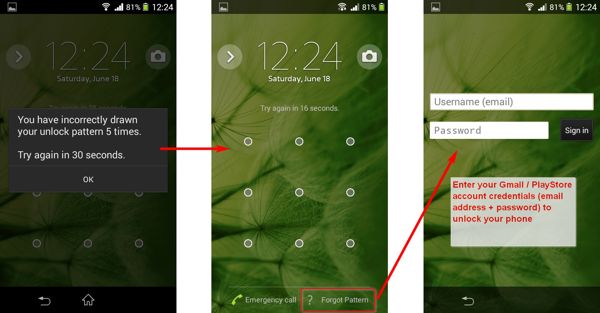
Tabletiniz devre dışı kalana kadar PIN kodunu veya deseni tekrar tekrar yanlış girmeyin.
Şuna dokunun: DESENİ UNUTTUM veya PIN'İ UNUTTUM altta.
Daha sonra tabletinizin kilidini hemen açmak için ilgili Google hesabını ve şifresini yazın.
Yöntem 2: ADB ile Tabletin Kilidi Nasıl Açılır
Bir komut satırı aracı olarak ADB, Android tabletlerdeki sistem özelliklerine bir bilgisayarla erişmenizi sağlar. Bu şekilde ADB yüklü bir PC ve bir USB kablosu gerekir. Ayrıca, bu yöntem yeni başlayanlar için uygun değildir.
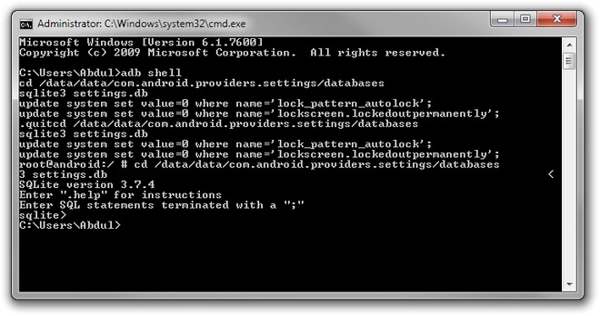
ADB'yi bilgisayarınıza indirin, arşivi açın ve klasörde bir komut istemi penceresi açın.
Tabletinizi USB kablosuyla bilgisayarınıza bağlayın.
Daha sonra aşağıdaki komutları uygulayın:
adb cihazları
adb kabuğu
cd /veri/sistem
su
rm *.anahtar
rm *.anahtar
adb yeniden başlat
Bölüm 2: Sıfırlayarak Tabletin Kilidini Açma
Yöntem 1: Find My Device ile Tabletin Kilidi Nasıl Açılır
Find My Device, Google tarafından yayınlanan bir Android cihaz izleme hizmetidir. Tabletinizin kilidini ücretsiz açmanızı sağlar. Ön koşul, cihazınızda Find My Device özelliğini ayarlamış olmanızdır.
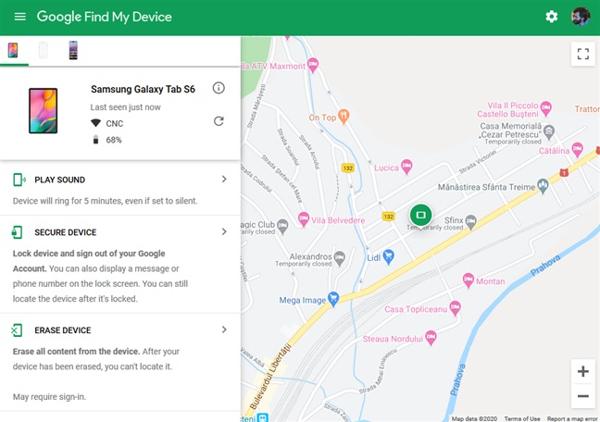
Bir tarayıcıda Find My Device web sitesini ziyaret edin ve Google hesabınızda oturum açın. Veya başka bir Android cihazda Find My Device uygulamasını açın.
Cihaz listesinden tabletinizi seçin.
Tıklamak CİHAZI SİL veya dokunun SİL düğmesine basın. İstendiğinde, eylemi onaylayın.
Yöntem 2: Kurtarma Modunda Tabletin Kilidi Nasıl Açılır
Bilgisayarınız yoksa, Android tabletinizin kilidini Recovery Mode'da fabrika ayarlarına sıfırlama yaparak açabilirsiniz. Bu şekilde ekstra yazılım veya donanım gerekmez. İşlemden önce tabletinizin yedeğini aldığınızdan emin olun.
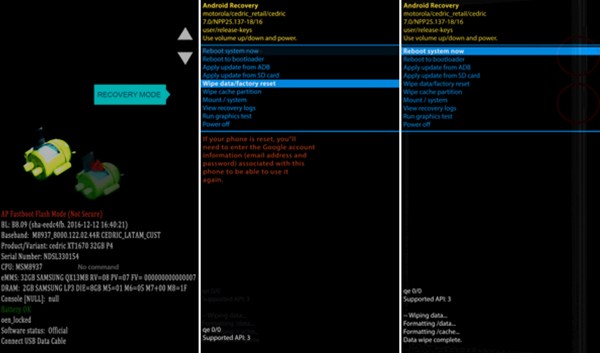
Tabletinizi Kurtarma Moduna almak için şu tuşa basın: Sesi kıs + Güç butonlar. Buton kombinasyonu cihazdan cihaza değişebilir.
Kullan hacim Silmeyi vurgulamak için düğmeler veri/fabrika ayarlarına sıfırlamave tuşuna basın Güç seçmek için düğmeye basın. İstendiğinde, vurgulayın ve seçin Evet.
İşlem tamamlandığında, vurgulayın ve seçin Sistemi şimdi yeniden başlat.
Yöntem 3: Kilit Açma Yazılımını Kullanarak Tabletin Kilidini Nasıl Açarsınız
Bir Android tabletin kilidini açmanın bir diğer yolu da EaseUS MobiUnlock for Android gibi üçüncü taraf kilit açma yazılımlarıdır. Bu, parola olmadan çeşitli ekran kilitlerini kaldırmanıza olanak tanır. Ayrıca, yazılımın kullanımı kolaydır.
Android Tablet Kilidi Açma Yazılımının Temel Özellikleri
1. Android tabletlerde ekran kilitlerini kolayca kaldırın.
2. Hemen hemen tüm ekran kilitlerinde kullanılabilir.
3. Teknik beceri gerektirmez.
4. Geniş yelpazede tablet modellerini destekler.
İşte Android tabletinizin şifresini girmeden kilidini açmanın yolu:
Tablet kilit açma yazılımını bilgisayarınıza yükleyin ve başlatın. Seçin Ekran Kilidini Kaldır.
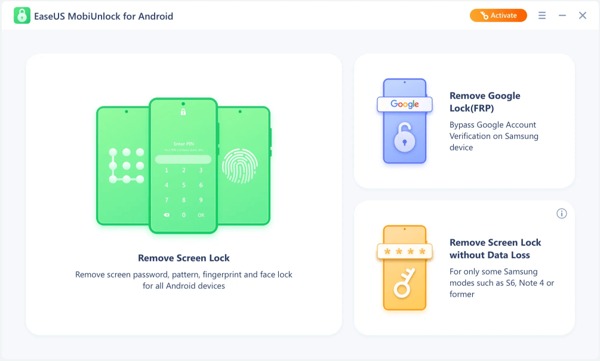
Cihaz markanızı seçin ve tabletinizi bir USB kablosuyla bilgisayarınıza bağlayın. Ardından bilgileri onaylayın.
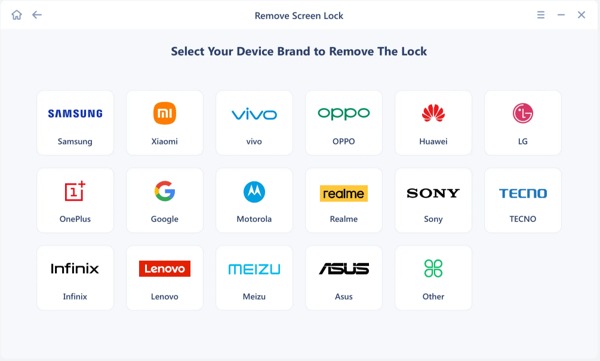
Son olarak, 5G tabletinizin kilidini açmak için ekrandaki talimatları izleyin.
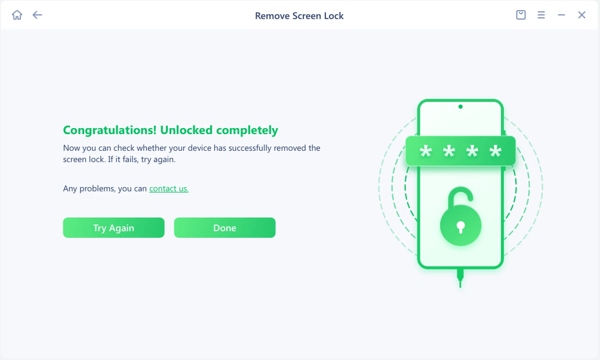
SSS.
-
Samsung tablet hücresel kilidini açmak mümkün mü?
Evet. Cihaz kilidi açma politikasını karşılıyorsanız, bir istek göndererek hücresel tabletinizin kilidini açabilirsiniz. Karşılamıyorsanız, üçüncü taraf bir kilit açma hizmeti kullanmanız gerekir.
-
Tabletimin desen kilidini unutursam ne olur?
Tabletinizdeki desen kilidini unuttuğunuz sürece cihazınızdan kilitlenirsiniz. Tüm veriler ve dosyalara siz erişemezseniz erişilemez. desen kilidinin kilidini aç.
-
Bir tabletin kilidini açmak cihaz üzerindeki verileri siler mi?
Cevap, kilit açma yöntemine göre belirlenir. Tabletinizi fabrika ayarlarına sıfırlamadan kilidini açarsanız, verileriniz silinmez.
Çözüm
Bu kılavuz, beş yolu açıklamaktadır: bir Android tabletin kilidini aç. Bir Google hesabıyla cihazınızın kilidini doğrudan veya Cihazımı Bul'u kullanarak açabilirsiniz. Ekstra yazılım ve donanım olmadan cihazınızın kilidini Kurtarma Modu'nda açabilirsiniz. ADB, teknoloji meraklıları için iyi bir seçimdir. Ortalama kişiler için, kilit açma yazılımı iyi bir seçenektir. Bu konu hakkında başka sorularınız varsa lütfen aşağıya yazın.
Sıcak Çözümler
-
Android'in kilidini aç
- Telefonunuzun Kilidinin Açık Olduğunu Nasıl Anlayabilirsiniz?
- Samsung Telefon Ekranının Şifresiz Kilidini Açma
- Android Cihazda Desen Kilidinin Kilidini Açın
- Doğrudan Kilit Açmaların İncelenmesi
- OnePlus Telefonun Kilidini Açma
- OEM Kilidini Aç ve OEM Kilit Açma Griliğini Düzelt
- Sprint Telefonunun Kilidini Açma
-
iOS'un kilidini aç
-
Şifre İpuçları
-
iOS İpuçları

