In-depth Review of AddROM Bypass APK and Its Alternative
Google introduced a security feature called Factory Reset Protection (FRP) for Android devices. The FRP feature can protect your device and data from unauthorized factory resets by strangers. Despite its benefits, you still need to bypass the FRP when you forget your Google credentials and password. AddROM Bypass APK is such a free tool for bypassing the Google FRP. So, this post will introduce its pros & cons and usage to you. Moreover, you can access a better alternative to the AddROM FRP bypass tool.
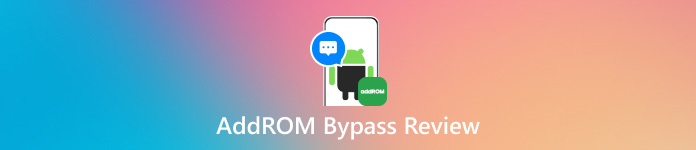
In this article:
Part 1. Everything about AddROM Bypass
1. What is AddROM Bypass APK
AddROM Bypass APK is a file designed to bypass Google Factory Reset Protection on Android devices. It offers various versions for different Android devices. You don't have to download the specific APK file on your computer, you can install it on any trusted Android phone and quickly bypass the FRP lock on your locked Android phone.
AddROM Bypass tool supports limited Android versions, you can check them below:
• Lollipop 5.0
• Marshmallow 6.0
• Nougat 7.0
• Oreo 8.0
• Pie 9.0
As you can see above, you cannot use the AddROM Bypass APK if your Android phone runs a version above Pie 9.0. In this case, you can try its alternative in the next part.
2. Pros and cons of AddROM FRP Bypass tool
Pros
- This AddROM FRP Bypass Tool is free to use.
- You don't need a computer to install the AddROM FRP Bypass tool.
- It works with popular Android brands, including Samsung, LG, Xiaomi, etc.
Cons
- It cannot support Android devices running Android 10 and above.
- You cannot get technical support because it doesn't provide official assistance.
- It is a big challenge for beginners to download and operate it.
3. How to use AddROM FRP Bypass tool
Before downloading the AddROM FRP Bypass tool, please prepare an extra normal Android phone.
First, ensure that your locked Android phone has a valid SIM card. Then, put it aside and grab another Android phone where you download and install AddROM.
Go to the AddROM official website on another phone. Navigate to HushSMS.apk at the bottom and download it. Then, go to My Files > Downloads to locate the HushSMS.apk and install it.
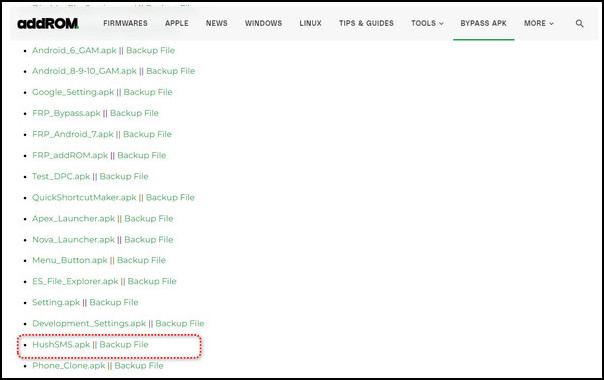
Open the HushSMS and tap WAP PUSH SL. Enter the correct phone number of the locked Android phone. Then, type www.youtube.com/@addROMcom in the message box and tap the SEND WAP PUSH SL button.
Wait until the AddROM YouTube channel appears on your locked phone. Tap the Menu symbol at the upper right corner and choose Terms & Privacy Policies. Then, you will see a browser page. Tap the search bar and type addrom.com/bypass to open its website. Here, select a specific GAM APK based on your Android versions.
Then, download the FRP Bypass APK file. Now, install the two APK files on your phone.
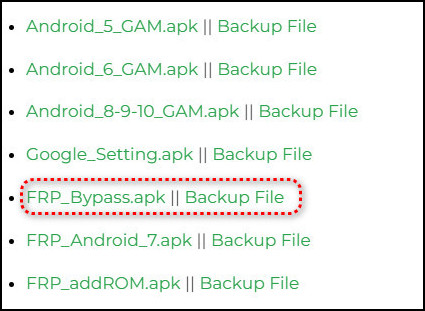
Open the FRP Bypass APK and tap the Menu symbol. Select the Brower sign-in option. Sign in with the Google account you prefer and restart your phone. After the restart, the Google verification interface will no longer appear.
Part 2. The Best Alternative to AddROM FRP Bypass
Since you cannot use AddROM Bypass on the latest Android versions, there is a better alternative for you to use. iToolab UnlockGo Android supports Android 2.0 and later. However, this Android FRP bypass tool is not free.
Pros
- iToolab UnlockGo Android can bypass Google lock on Android devices running Android 2.0 and later.
- Unlike AddROM Bypass APK, iToolab has a user-friendly and instructive interface.
- It is compatible with Samsung, Motorola, Mi, etc.
Cons
- You need a computer to download iToolab UnlcokGo Android.
- You need to pay for its full version to bypass the FRP lock.
- In addition to FRP bypass, it can remove Android screen locks.
How to use iToolab UnlockGo Android to bypass FRP lock
Go to the iToolab website and download iToolab UnlockGo Android. Launch it and click Bypass Samsung FRP or Bypass FRP on Other Brands based on your Android phone's brand. Then, plug your locked phone into the computer using a USB cable.
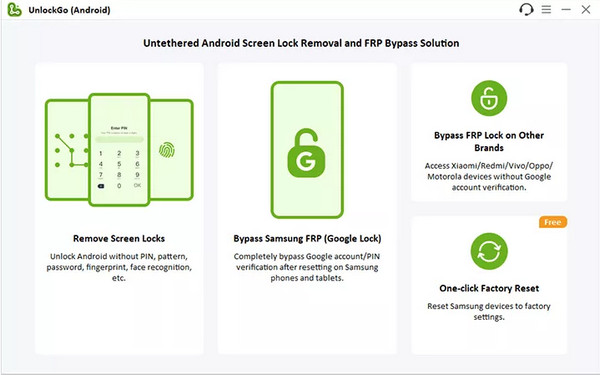
Here, we take a locked Samsung phone as an example. Click the Start button and select the Android version in the following interface, and click the Next button.
Then, the FRP bypass program will provide you with a detailed on-screen guide. Please follow it step-by-step to make a successful FRP bypass.
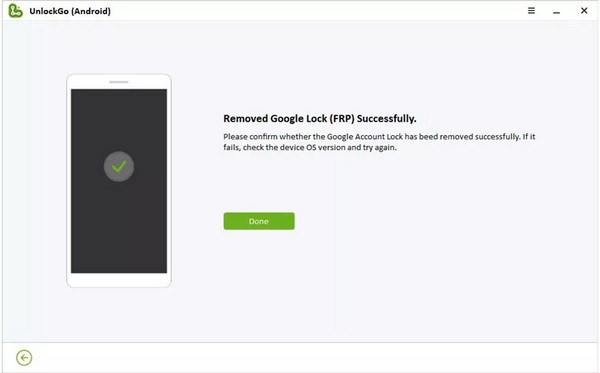
FAQs.
-
Is it safe to use AddROM Bypass tool?
Yes, it is safe to use AddROM Bypass tool to remove the FRP lock on Android devices. However, it is still possible to lose data, you'd better back up your Android data before bypassing the FRP lock.
-
Can I use AddROM Bypass on Android 11?
You cannot use AddROM Bypass on Android 11 because it only supports Android versions from Lollipop 5.0 to Pie 9.0. So, you can turn to iToolab UnlockGo Android.
-
Does AddROM FRP Bypass APK really work?
According to our research on users' reviews, many people have successfully bypassed the Google FRP using this free APK file. However, a few users complained about its inefficiency and incompatibility.
Conclusion
Now, you can learn what the AddROM FRP Bypass APK is and how to use this FRP bypass APK step-by-step. Besides, you can use iToolab UnlockGo Android to remove the Google verification screen if you use Android 10 and later.
Hot Solutions
-
Unlock Android
-
Unlock iOS
-
Password Tips
-
iOS Tips

