8 Best Android Phone Unlocking Software and Services
An Android unlock tool removes the screen locks from Android phones and tablets. It allows you to regain access to your handset when you forgot the lock screen password. In other words, having a proper tool to unlock your phone can sometimes be a lifesaver. When identifying the best app, some indicators should be always kept in mind, such as reliability, security, affordability, compatibility, reputation, and customer service. Here is our top list.

In this article:
Part 1: Top 8 Phone Unlockers
Top 1: iMyFone LockWiper(Android)
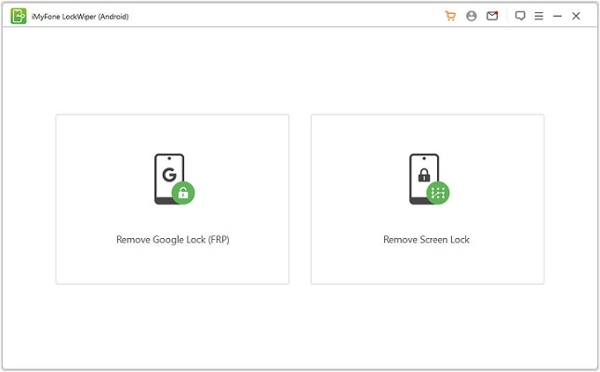
Price: Start from $29.99 per month
As a phone unlocking service, iMyFone LockWiper(Android) is popular among users who forgot their lock screen passwords or intend to remove Google FRP. The software offers two main features, removing the lock screen and bypassing FRP. It enables you to regain access to your old Samsung phone without losing data.
Pros
- Remove Android screen locks without rooting.
- Support passwords, PINs, patterns, fingerprints, etc.
- Bypass Google FRP lock without Google account credentials.
- Factory reset Android devices quickly.
Cons
- It is only working on PCs.
- The free trial cannot unlock anything.
Top 2: iToolab UnlockGo (Android)
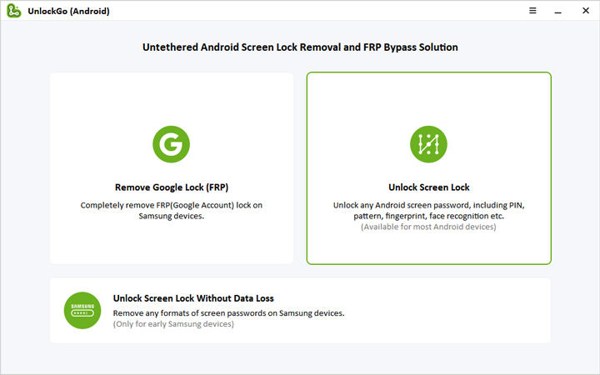
Price: Start from $14.95 per month
If your phone is damaged, you forgot the password, or you are locked out of your device, UnlockGo lets you bypass the screen lock without any problems. Moreover, it stands out among cell phone unlock software due to its user-friendly interface and high level of compatibility.
Pros
- Support Samsung, Xiaomi, Huawei, Asus, Sony, and more.
- Remove passwords, PINs, patterns, fingerprints, and bypass face ID on Android phone.
- Unlock old Samsung phones without data loss.
- Get rid of Google FRP without your Google account.
Cons
- It lacks a free plan.
- The device loading time is a bit slow.
Top 3: Tenorshare 4uKey for Android
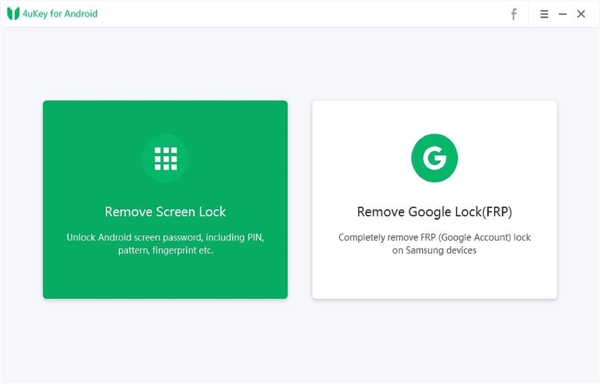
Price: Start from $29.95 per month
If you prefer compact Android password unlock software, Tenorshare 4uKey for Android is a good option. It is popular among Android unlocking software due to the quick and safe workflow. It just does the job without installing extra software or malware on your device.
Pros
- Seamlessly remove all types of Android screen locks.
- Set your handset free from Google FPR.
- Provide an intuitive interface.
- Offer on-screen instructions for beginners.
Cons
- It erases all content on your phone when unlocking it.
- The supported devices are limited.
Top 4: Dr.Fone - Screen Unlock (Android)
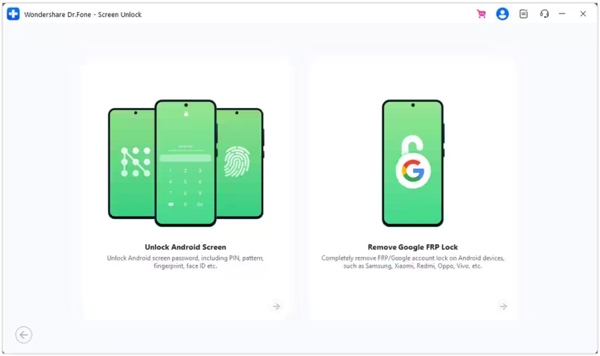
Price: Start from $39.95 per year
Dr.Fone is more than just Android password removal software for PCs. It is a comprehensive toolkit that offers multiple solutions, like Android backup, system repair, and more. If you are looking for a one-stop toolkit for Android devices, it is a good option.
Pros
- Remove the Android screen lock easily.
- Available to all screen lock types on Android.
- Offer a wide range of features.
- Support major Android phone models.
Cons
- You have to download the whole toolkit.
- It is not compatible with all Android devices.
Top 5: EaseUS MobiUnlock for Android
Price: Start from $29.95 per month
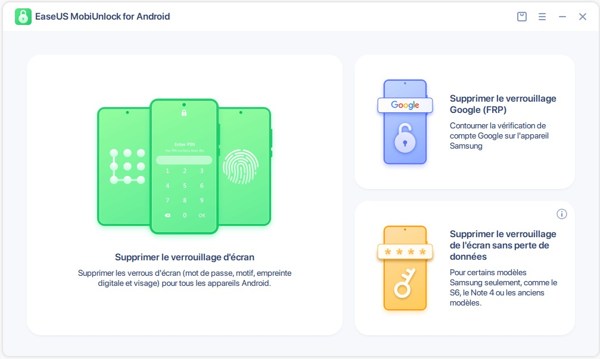
This device unlock application can unlock Android without a hard reset if you are using an earlier Samsung Galaxy phone. For other devices, it will remove screen locks along with other data, apps, and personal settings from your device.
Pros
- Easy to use and don't require technical skills.
- Support a variety of Android phone models.
- Won't erase data when unlocking old Samsung phones.
- Come with a money-back guarantee.
Cons
- You have to purchase the full version.
- Many users have reported the failure of unlocking their Android devices.
Top 6: PassFab Android Unlocker
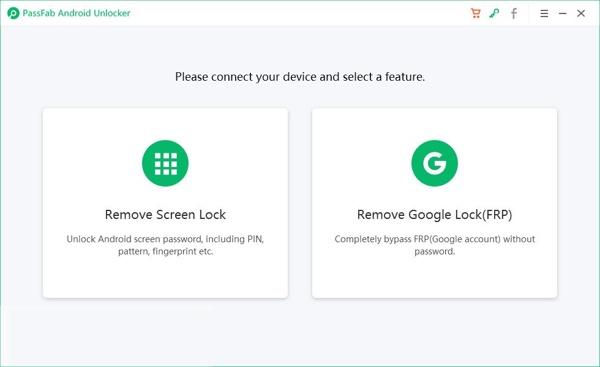
Price: Start from $29.95 per month
PassFab Android Unlock is also a popular password unlocker to help you get rid of different kinds of screen locks on Android phones and tablets. Plus, it enables you to bypass Google Factory Reset Protection when you forgot your Google account password.
Pros
- Offer affordable and flexible subscriptions.
- Remove Android screen locks easily.
- Available in multiple languages.
- Integrate with an intuitive interface.
Cons
- It is only available on PCs.
- It lacks bonus features.
Top 7: iMobie DroidKit

Price: Start from $49.99 per year
iMobie DroidKit is a full-featured toolkit for Android devices including a phone unlocking service. It allows you to remove almost all types of screen locks on Android phones and tablets quickly. Moreover, you can find lots of useful features in a single program.
Pros
- Remove screen locks of any kind.
- Fix Android system issues.
- Extract data from a crashed phone.
- Preview and download data from the Google account.
Cons
- It may break the terms of your device warranter.
- The software is large and takes up space.
Top 8: Multi Unlock Software
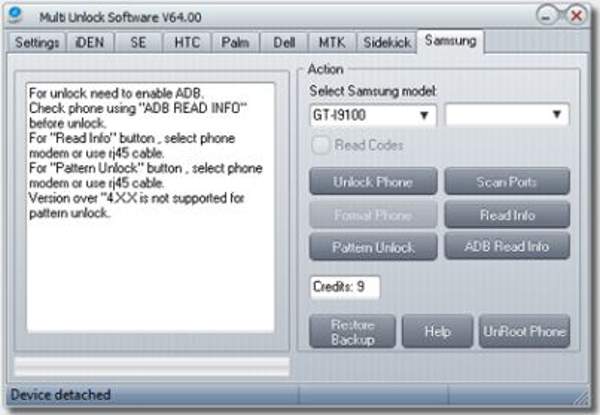
Price: Free
Multi Unlock Software is an open-source and free phone unlocker application that allows you to unlock and flash Android devices. It works for a wide range of devices like Samsung, LG, HTC, Sony, Nokia, Vivo, and more.
Pros
- Unlock Android phones without a password.
- Completely free to use.
- Lightweight and works fast.
- Come with a simple interface.
Cons
- The features are limited.
- It does not support new Android devices.
Part 2: Comparison of the Best Phone Unlockers
| Price | Supported brands | Support Android 14 | Unlock Samsung without data loss | |
| iMyFone LockWiper(Android) | $29.99 – $49.99 | Samsung, Motorola, Huawei, Google, LG, etc. | No | Yes |
| iToolab UnlockGo (Android) | $14.95 – $44.96 | Samsung, Motorola, Huawei, Google, LG, etc. | Yes | Yes |
| Tenorshare 4uKey for Android | $29.95 – $49.95 | Samsung, Xiaomi, Redmi, Vivo, OPPO, etc. | Yes | Yes |
| Dr.Fone – Screen Unlock (Android) | $39.95 – $99.95 | Samsung, Huawei, LG, Xiaomi, etc. | Yes | Yes |
| EaseUS MobiUnlock for Android | $29.95 – $59.95 | Samsung, Huawei, LG, Xiaomi, etc. | No | Yes |
| PassFab Android Unlocker | $29.95 – $49.95 | Samsung, Google, Motorola, LG, HTC, HUAWEI, etc. | No | Yes |
| iMobie DroidKit | $49.99 | Samsung, Xiaomi, Redmi, POCO, etc. | No | No |
| Multi Unlock Software | free | Samsung, LG, Sony, etc. | No | No |
FAQs.
-
Is there any master code to unlock any Android phone?
No. Some articles claim that a universal PIN code can unlock all Android devices. However, according to our research, no master unlock code exists at all.
-
Does phone unlock software actually work?
Yes, but only a part of the phone unlock software works on Android lock screen removal. Moreover, these applications will erase all your data, apps, and personal settings along with the screen lock on your phone.
-
What is the requirement to use phone unlock software?
To use a phone unlocking service to remove the screen lock on your phone, you must have a compatible computer and a USB cable. Moreover, you need a Wi-Fi network to download the necessary data package during the process.
Conclusion
Now, you should master at least 8 Android phone unlockers. Most of them are paid software and you have to purchase the full version to regain access to your locked device. You can pick an appropriate option based on our review when you are locked out of your Android phone. If you have other questions about this topic, please feel free to leave your message below and we will reply to it quickly.
Hot Solutions
-
Unlock Android
-
Unlock iOS
-
Password Tips
-
iOS Tips

