Review of Direct Unlocks and How to Use Direct Unlocks
When you buy a mobile phone with a SIM plan, you can spend less money than an official device. However, the carrier may gradually charge you more fees, and you can't easily change to another SIM service, for there's a SIM lock. How can you break the lock? You can check this review of Direct Unlocks - a website that can remove SIM unlocks on many phone brands. But what are the details and true performance of Direct Unlocks? You will get to know this website after reading this article.

In this article:
Part 1: Detailed Direct Unlock Reviews
Direct Unlocks is a very powerful SIM unlock service that can help you easily eliminate SIM card restrictions and carrier plans. Then, you can change to any other GSM carrier and apply for other cellular data services. But before you apply for this service, it would be better to confirm whether Direct Unlocks matches you.
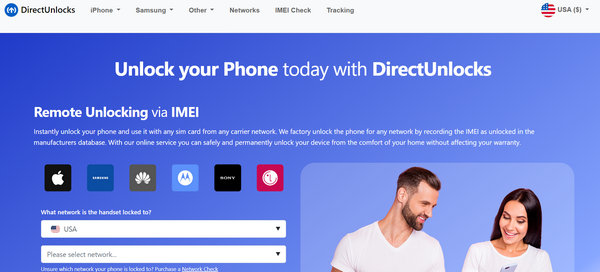
Supported Carriers
Direct Unlocks can remove SIM locks in many countries, including the USA, the UK, Spain, Mexico, Canada, Australia, etc.
As for supported carriers, Direct Unlocks supports ATT, Verizon, C Spire, Sprint, T-Mobile, Xfinity, etc. in the US, Cloud9, Asda Mobile, etc. in the UK, and many other popular and rare carriers all around the world. In other words, you can go straight to Direct Unlocks without considering your network provider.
Supported Phone Brands
Direct Unlocks supports iPhone and Android phones, such as Samsung, LG, Sony, Google Pixel, etc. You can unlock IMEI on many popular phone models, and then you can say goodbye to SIM lock even if you update the system version of your phone.
Price of Direct Unlocks
Based on your phone model and combined carrier, the prices also vary. However, the bottom price is $28, and the total price will inevitably rise when you want to use Direct Unlocks to erase the SIMI restrictions on your phone thoroughly. Sometimes, even if you follow the instructions from Direct Unlocks, you still need to unlock your phone. Then, you can only ask for Direct Unlocks refunds.
Detailed Features of Direct Unlocks
Direct Unlocks can only help you unlock SIM carrier restrictions and offer related functions. If your Android phone is trapped in FRP, or you want to remove iCloud from your iPhone, then Direct unlocks can't help you.
Since this tool can unlock your network carrier, it can help you check the network carrier when you don't know what carrier your phone is locked to. Direct Unlocks will also teach you to find your phone's IEM number.
Part 2: How to Use Direct Unlocks
It's easy to unlock a SIM with Direct Unlocks. You should provide your phone's carrier and IMEI number and pay the bill, and then Direct Unlocks will help you remove SIM restrictions remotely. However, if you provided incorrect information about your phone, you can ask Direct Unlocks for a refund.
Go to the Direct Unlocks website, choose your carrier's brand and country, and enter your phone's IMEI number.
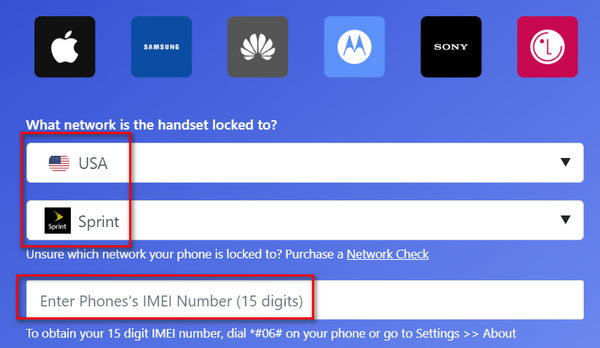
If you have no idea what your phone's IMEI number is, you can dial *#06# on your phone to get it. If you have an inaccessible iPhone, tap the Information button to check the IMEI number. Then, click the Unlock for Any Carrier button. Then, you should pay for Direct Unlocks, which will remotely unlock your iPhone with the IMEI number.
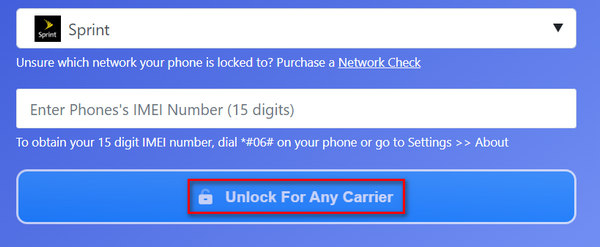
Part 3: The Best Way to Unlock Screen on Android
When you get a second phone and don't know its screen passcode, you cannot access it, let alone unlocking the SIM with Direct Unlocks. What can you do with that? It would help if you did not miss Tenorshare 4uKey for Android. This software can easily remove the screen lock on your Android phone when you don't know the passcode or do not have a Face ID or Touch ID. Then, you can easily unlock the SIM restrictions. With 4uKey for Android and Direct Unlocks, you can use your phone with any network carrier.
Main Features:
Unlock the screen passcode on any phone brand and network.
Provide your phone brand for accurate screen unlock.
Unlock your screen while you can change the Android OS version.
Remove screen passcode on old phone models without data loss.
Install 4uKey for Android and launch it. Connect your phone to your PC and click the Remove Screen Lock button on the main interface.
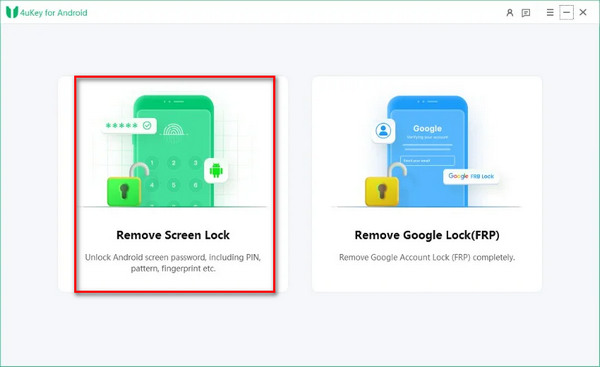
This program requires you to select your phone brand. You should choose the right brand, and then you can unlock the screen lock successfully.
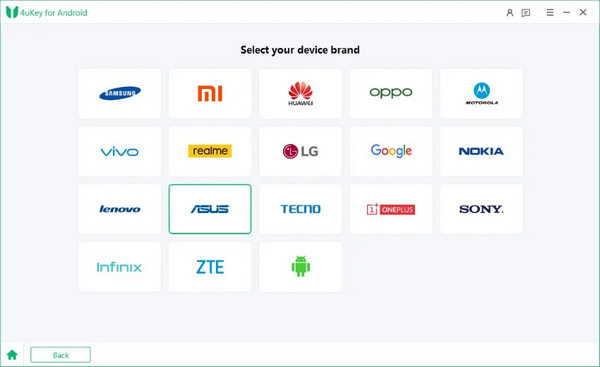
Finally, choose the right phone model on the screen and click the Start button. Then, your phone screen will be unlocked. After that, you can unlock the SIM on your phone with Direct Unlocks.
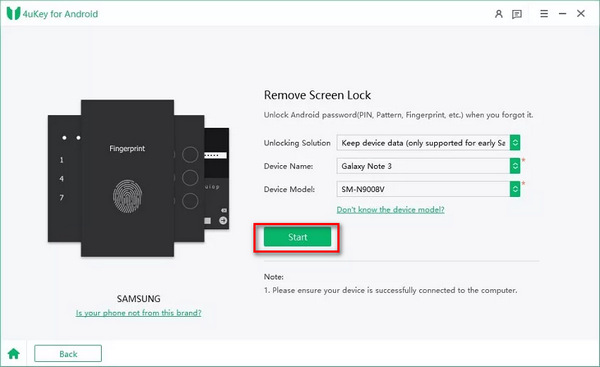
Part 4: FAQs of Direct Unlock Review
FAQs.
-
Is it safe to use Direct Unlocks?
Yes, Direct Unlock is safe to use. This is a website tool that helps you unlock SIM remotely. You only need to offer the IMEI number of your phone and pay your bill, which won't cause data or privacy loss.
-
Will Direct Unlocks offer me an unlock code on my iPhone?
No, it won't. This website remotely unlocks the SIM on all iPhone models. You don't need to receive an unlock code from Direct Unlocks.
-
Can I unlock FRP with Direct Unlocks?
No, you can’t. Direct Unlocks only helps you unlock SIM restrictions on your phone. If you want to unlock FPR, you should use other programs.
-
How long does Direct Unlocks unlock my phone?
Generally, it will unlock your phone within a few hours. If your phone model is the newest, it may take longer to unlock the SIM.
-
Does Direct Unlocks generate a code automatically?
Yes, it does. Sometimes, however, this website gets unlock codes from the manufacturer. In that case, it will take 24 hours to get a code.
Conclusion
This article offers detailed Direct Unlock reviews. You can check it to decide whether to use it to unlock your phone brands. This website supports many popular and rare phone brands and network carriers. However, when you forget the screen passcode or get a second-hand carrier-plan phone, you may need to bypass the screen lock before you use Direct Unlocks. It would help if you chose 4uKey for Android. This program can unlock your phone quickly without any restrictions.
Hot Solutions
-
Unlock Android
-
Unlock iOS
-
Password Tips
-
iOS Tips

