FRP Hijacker - How to Download and Use the FRP Hijacker Tool
When you factory reset your Samsung phone, it may be locked by FRP. If you forget the combined Google account password, you can't access your Samsung phone. FRP Hijacker can be your solution. However, you should take time to figure out whether this app can really help you. This article will deeply review the FRP Hijacker APK and tell you how to download FRP Hijacker and use it to remove the FRP on your Samsung.

In this article:
Part 1: Detail Introduction to FRP Hijacker
FRP Hijacker is an app designed by Hagard to unlock the FRP (Factory Reset Protection) on Samsung phones. After you use this application, you can use your Samsung phone without restriction after factory resetting it. You'll need FRP Hijacker when you reset a second-hand Samsung or you forget the combined Google account password.
Platform: Windows 7 to Windows 10
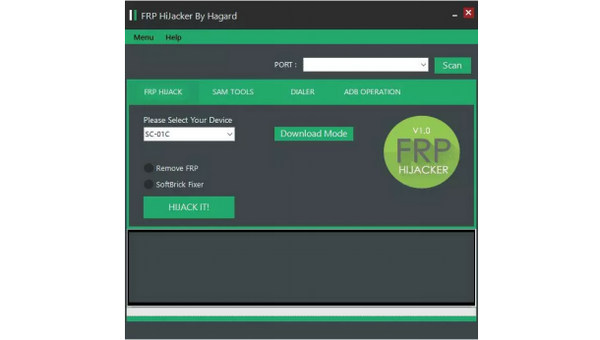
Main Features of FRP Hijacker
Although it's named FRP Hijacker, this program also has multiple features more than FRP bypassing.
The primary feature of the FRP Hijacker tool is remove the FRP on your Samsung phone. When you forget the Google account password, you can't directly unlock the FRP unless you have a Google Password Manager that keeps the password. If you want to deal with other Android phones, this program can't work well. It supports many Samsung old or new models. However, it won't work on the latest Samsung phone models.
If your Samsung phone gets stuck in soft brick, FRP Hijacker can also help you remove it. When your Samsung is freezing during boot, your phone suffers from a soft brick. The FRP Hijacker tool can quickly remove this problem.
Troubleshooting FRP Hijacker
FRP Hijacker can't work well on the latest Samsung phones. Also, the developer has suspended the update and support for FRP Hijacker. If you suffer from multiple failures or system crushes, what you can do is reinstall FRP Hijacker.
Pros of FRP Hijacker:
Remove FRP on your Samsung for free.
Fix the soft brick on your phone.
Bypass FRP on your phone with only one click.
Cons of FRP Hijacker:
It only supports Samsung phones.
It's difficult to download FRP Hijacker.
Part 2: How to Download and Use the FRP Hijacker Tool
It's not that easy to download FRP Hijacker. This program has no single product page, and you also can't go to Hagard to download the FRP Hijacker tool, for Hagard has suspended the support. You can only go to some program platform to download the cracked FRP Hijacker. However, you'd better test the downloading with some virus detect websites.
How to Use FRP Hijacker to Bypass FRP
FRP Hijacker can easily remove FRP on your Samsung phone. FRP is like iCloud Activation on iPhone. They are all meant to protect the data after the device is reset. It's difficult to remove iCloud Activation lock, but FRP Hijacker can unlock FRP on Samsung easily. However, since it's a desktop program, you should connect your Samsung to your Windows computer.
Plug your Samsung to your computer. Click the PORT dropdown button to select your Samsung phone USB connection.
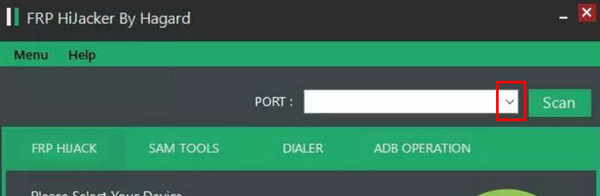
Choose Remove FRP and click the HIJACK IT button to remove the FRP on your Samsung phone with the FRP Hijacker tool. Your Android phone won't be bothered by the Google account verification.
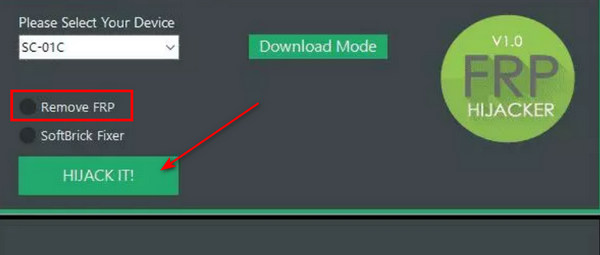
Part 3: The Best FRP Hijacker Alternative to Bypass FRP Quickly
FRP Hijacker doesn't support the latest Android version. If you have a new phone, you'll have a low success rate to remove the FRP with the FRP Hijacker tool. In that case, you need the best alternative to FRP Hijacker - iMyFone LockWiper. It can quickly bypass FRP on all types of Android phone models. Even if you have the newest Samsung model and Android OS, it can quickly remove the Google verification with only a USB cable.
Main Features:
Insert your Android into your PC to remove FRP easily.
Select your phone brand to bypass FRP with a higher success rate.
Support all types of Android phone brands and OS versions.
Bypass FRP on your phone while fixing it to a refreshed state.
Connect your Android phone to your computer and launch iMyFone LockWiper. Click the Remove Google Lock button on the screen.
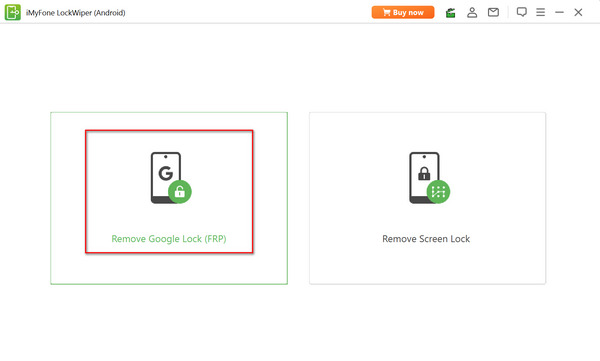
Select your phone brand. Then, you only need to choose the Standard Mode to bypass FRP with this best FRP Hijacker alternative on a desktop.
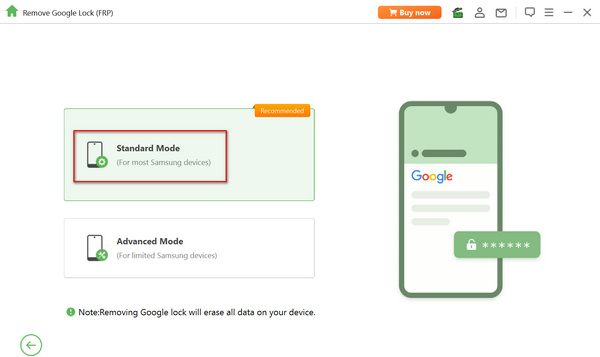
You should select your Android OS version. If you are not sure, you can choose All Android Version. Finally, click the Start button to bypass the FRP on your phone.
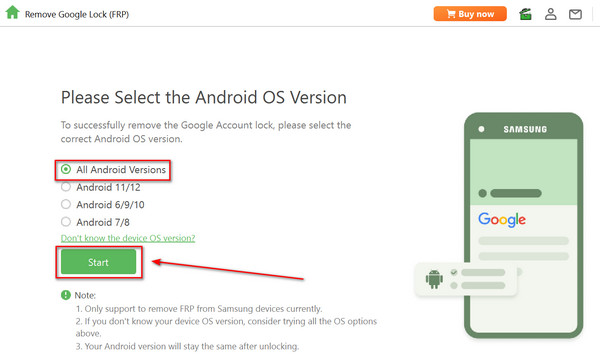
FAQs.
-
Is it legit to use FRP Hijacker?
Yes, it is. It's definitely legal to use this program. Although it's controversial about using a FRP bypass solution, there's no law to ban its use.
-
Will FRP Hijacker steal my privacy?
No, it won't. FRP Hijacker won't affect your data and privacy. However, your phone has been reset, so there's no data left on your phone.
-
Can FRP Hijacker unlock SIM?
No, it can't. FRP Hijacker can't unlock the SIM restriction on your phone. You should call your provider to unlock your SIM with paid or free methods.
-
Does FRP Hijacker support Android 15?
No, it doesn't. The FRP Hijacker developer has paused support for this program. Therefore, The latest model or Android versions are not supported.
-
Why can't I download FRP Hijacker on the official website?
That's because the official website is not supported by the developer. You can only get FRP Hijacker from a third-party program website.
Conclusion
This article tells you how to download the Hijacker APK and use it for your Android phone. You can unlock FRP or remove other restrictions on your Android. However, FRP Hijacker can't support the latest Android phones and OS versions, therefore, you need a better alternative to the FRP Hijacker tool - iMyFone LockWiper. It can quickly bypass FRP and you can regain full access to your Android.
Hot Solutions
-
Unlock Android
-
Unlock iOS
-
Password Tips
-
iOS Tips

