What Is General Unlocker Pro - Unlock SIM on Your Phone
You may hear of General Unlocker Pro when you search for solutions to unlock the SIM restrictions on your phone. However, you may know nothing about this program. Is General Unlocker Pro safe to use? Does it support your phone model? You can dive into this article, which will deeply review General Unlocker Pro to explain what you want to know. If this program still don't suit you, you can also try 2 excellent alternatives.

In this article:
Part 1: Introduction to General Unlocker Pro
Let's focus on what General Unlocker Pro can do first, and then find out what phone models and Android versions it supports. You can also check the advantages and shortcomings of General Unlocker Pro.
Main Features of General Unlocker Pro
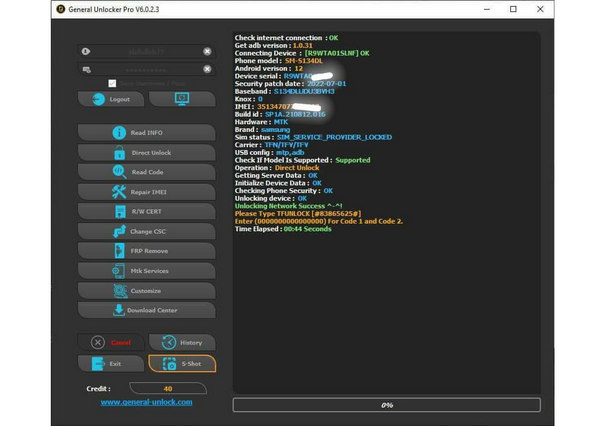
Platform: Windows desktop only
General Unlocker Pro can unlock the SIM restrictions on your phone. It requires a USB cable to connect your phone. Then, it can change the CSC on your phone, which is important for SIM unlock. With this feature, General Unlocker Pro can also adjust many other default settings, such as APN, localization, carrier branding, etc.
Moreover, General Unlocker Pro is a good way to bypass the FRP on Android phones. It will help you access all features on your phone after a factory reset. However, all the features above are not free to use.
As a desktop program, General Unlocker Pro also supports some general and practical functions, such as screenshots. However, it's a pity that it can't bypass the passcode on iPhone/iPad and Android.
Supported Phone Brands
There's a drawback that General Unlocker Pro doesn't support iOS devices. However, it supports many popular and rare Android phones, including, LG, Samsung, OnePlus, Alcatel, Nokia, Realme, T-Mobile, etc. To see what phone brands General Unlocker Pro supports in detail, you can go to the official website and choose supported models.
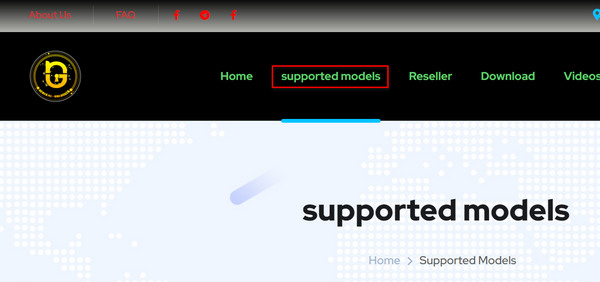
Price of General Unlocker Pro
General Unlocker Pro charges variably. How much you will cost depends on your phone model and Android version. Also, according to General Unlocker Pro, there's no minimum price given by them.

Pros
- Unlock FRP on all Android phones.
- Quickly remove SIM restrictions on your phone.
- Change the location on your phone.
- Offer other practical features.
Cons
- It doesn't support new Android versions.
- The price is not clear or fixed.
- There's no a Mac version.
Bonus: Unlock the Screen on Your Phone Before SIM Unlock
Since General Unlocker Pro can't unlock the screen on your Android phone when you forget the screen passcode, how can you make up for this opening? iMyFone LockWiper must be your best choice. Whatever phone brand and Android version you are using, this program can quickly remove the screen passcode. Then, you can access all features again on your phone.
Main Features:
Remove the screen passcode with only a USB cable.
Support all Android phones and OS versions.
Remove screen lock while keeping data on old Android phones.
Allow you to refresh your phone after the screen unlocks.
Launch iMyFone Lockwiper and plug your Android phone into your PC. You should choose Remove Screen Lock on the interface. Then, click the Start button.
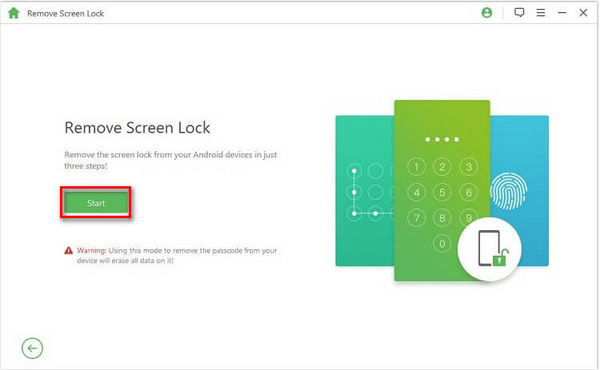
You should select your phone brand, phone name, and the specific model. Then, click the Start button to unlock the screen passcode. After that, you can remove the SIM restriction on your phone with General Unlocker Pro.
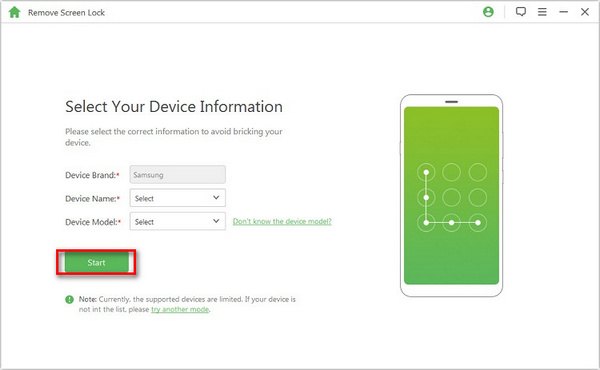
Part 2: 2 Best General Unlocker Pro Alternatives for You
As mentioned above, General Unlocker Pro doesn't support iOS devices, which means you can unlock a Verizon iPhone or other carriers. You can check 2 excellent General Unlocker Pro alternatives, which support more phone models.
UnlockBase

UnlockBase is a popular SIM unlocker on the Internet. This General Unlocker Pro alternative supports all types of phone brands, including iPhone, ZTE, Samsung, Sharp, etc. You can view a clear price list for unlocking specific phone brands. It also tells you how long it may take to unlock your phone.
Pros
- Support both Android and iPhone.
- Offer a clear price on SIM unlocking.
- Offer a detailed user guide to unlock SIM.
Cons
- It takes a long to unlock your phone.
- You can't view the detailed unlocking process.
Mobile Unlocked
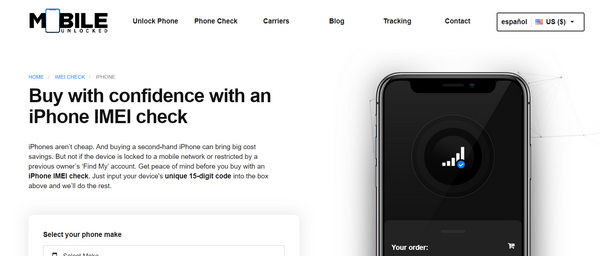
Mobile Unlocked can unlock the SIM restriction on your phone with the IMEI number. This General Unlocker Pro shows a real-time unlocking process and also supports many phone brand. What's impressive is that Mobile Unlocked offers a friendly refund guarantee. If you fail to unlock your phone, this General Unlocker Pro can give you a refund immediately.
Pros
- Offer specific SIM unlocking process.
- Support both iOS and Android.
- Unlock your phone within 24 hours.
Cons
- The price is not clear.
- It's complicated to unlock an iPhone.
FAQs.
-
Can I use a General Unlocker crack version?
Yes, you can. You can find cracked General Unlocker Pro on the Internet. However, you can ensure no virus in a cracked program.
-
Why is the General Unlocker download so slow?
The reasons are various. Maybe your network is not in good condition. Also, maybe General Unlocker Pro has something wrong with their file hosting service.
-
Do I need a login to use General Unlocker Pro?
Yes, you do. General Unlocker Pro is a desktop program that requires a login to access all features of this program.
-
Is it legit to use General Unlocker Pro?
Yes, it is. The SIM unlocking feature is not legit, any method you can use is associated with the network carrier you are using. That's why you need to pay the deal to unlock the SIM while accessing all the features on your phone.
-
Does General Unlocker Pro support Android 15?
No, it doesn't. It seems General Unlocker Pro has suspended the update and support. However, this program still has many unlocking features and supports many phone brands.
Conclusion
You have learned deeply about General Unlocker Pro from this article. You can determine whether to use this program or not. However, you should ensure a stable network for General Unlocker Pro download. If you have a second-hand phone with an unknown screen passcode, you can't access any feature on your phone, let alone SIM unlock. Then, you should resort to iMyFone LockWiper, which can unlock the screen passcode or Face/Touch ID on your phone quickly.
Hot Solutions
-
Unlock Android
-
Unlock iOS
-
Password Tips
-
iOS Tips

