6 Best IMEI Unlock Checkers to See If Phone Is Unlocked
The IMEI number, also known as the International Mobile Station Equipment Identity number, is used to identify a smart device that uses terrestrial cellular networks. In other words, network providers and carriers control phone status with IMEI numbers, such as locking your phone to a specific carrier, adding it to the blacklist, and more. This guide identifies the top 6 IMEI unlock checker apps for Android, iPhone, and online to tell if your device is unlocked.

In this article:
Part 1: Top 6 IMEI Unlock Checkers
Top 1: IMEI Unlock

Platform: Android
IMEI Unlock enables you to check if your phone is unlocked IMEI for free. Moreover, it comes with bonus features, like screen lock and password unlock. Plus, the on-screen instructions make it pretty easy to use. After IMEI unlock, you can switch to any carrier on your phone.
Pros
- Check the unlock status of your phone via IMEI.
- Free and simple to use.
- Provide great customer support.
- Offer a few bonus features.
Cons
- The app may collect personal information.
- It may take over a month to unlock your phone via IMEI number.
Top 2: Unlock IMEI-Unlock Device

Platform: Android
Unlock IMEI-Unlock Device is another option to check IMEI to see if your phone is unlocked. The app works very easily. All you need to do is download and launch the app, choose an option, and select your device brand to unlock your phone via the IMEI number.
Pros
- Check the status of the IMEI number and your phone.
- Unlock a phone with an IMEI number.
- Support a wide range of phone brands.
- Pretty simple to use.
Cons
- The unlock service is not free.
- The success rate is not very high.
Top 3: IMEI Tracking
Platform: iOS
IMEI Tracking is a IMEI unlock check app for iPhone users. If you just get a second-hand iOS device, this app can help you to learn whether it is reported in any theft or lost case. The app enables you to make a secure deal. Moreover, the app is free to download from the App Store.
Pros
- Check your iPhone's status via the IMEI number.
- Support all iPhones running iOS 9.0 and above.
- Completely free to use.
- Won't collect your information on your device.
Cons
- It lacks the feature of phone unlock.
- The app is only available in English.
Top 4: IMEI.Info

Platform: Web
IMEI.Info is an online service to check if your phone IMEI is unlocked. Once you open the website, follow the on-screen instructions to get the IMEI number. Then type the 15-digit number into the box and hit the CHECK button to get the phone status immediately.
Pros
- Free to check IMEI status quickly.
- Work with any web browser.
- Come with on-screen instructions.
- Display a wide range of information.
Cons
- It won't unlock your phone via an IMEI number.
- This app requires an internet connection.
Top 5: IMEIcheck.com

Platform: Web
IMEIcheck lets you check MetroPCS/Spectrum/Verizon and more IMEI numbers online. Once you input an IMEI number, it will tell you the information of your device, like blacklist, SIM lock, model, warranty, and more. This web app protects you from buying a stolen device.
Pros
- Check IMEI unlock status online.
- Work for a variety of phone brands.
- Unlock a smartphone with the IMEI number.
- Available in lots of languages.
Cons
- This app is not free to use.
- You need to create an account for IMEI unlock checking.
Top 6: IMEI24.com
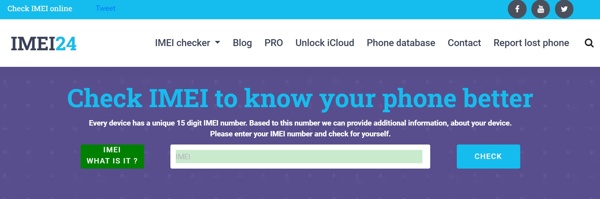
Platform: Web
IMEI24 is a powerful way to check if an Android phone or iPhone is unlocked with an IMEI number. Besides, it comes with a community about smart devices, where you can learn lots of information about unlocking smartphones.
Pros
- Check IMEI status online for free.
- Display the full information of your device.
- Support both Android and iOS devices.
- Offer a video tutorial on the website.
Cons
- The website is a bit slow.
- It is not working for all phones.
Part 2: How to Check If Phone Is IMEI Unlocked
For people who are having trouble with their devices, here we use IMEI.Info as an example to show you how to check if a Samsung phone is unlocked with IMEI online.
Go to the IMEI unlock checker app in a web browser.
Dail *#06# on your phone or access the Settings app to get the IMEI number.

Type the 15-digit number into the box, and hit the big CHECK button. Then you will get the full information of your device. Scroll to the BASIC CHECKS section and here you can check the information for free. To remove Samsung FRP or bypass Samsung lock screen, go to the ADVANCED CHECKS section.
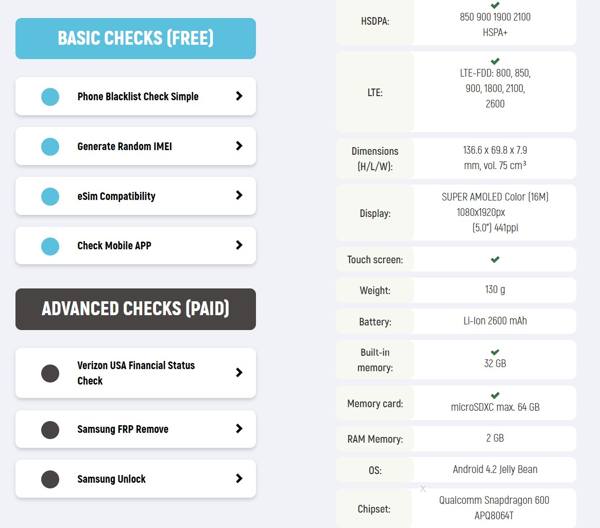
Recommend: Best Phone Unlocker
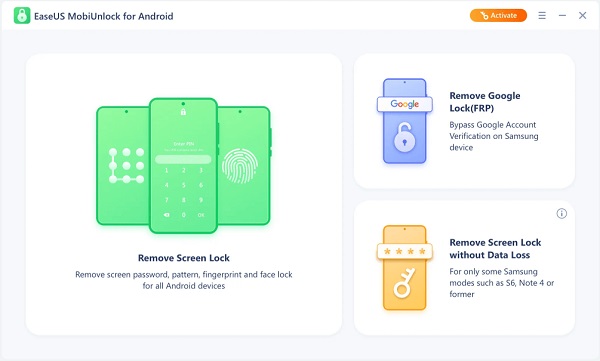
EaseUS MobiUnlock for Android is a powerful phone unlocking tool. It helps you remove various of screen locks when you forgot your password. Besides, it enables you to get rid of Google FRP quickly.
Main Features of the Best Phone Unlocker
1. Remove screen locks without the password.
2. Support password, pattern, fingerprint, and face lock.
3. Bypass Google FRP on Samsung devices.
4. Compatible with a wide range of Android devices.
FAQs.
-
Can you tell the carrier by IMEI number?
Yes, you can go to an IMEI unlock checker app or website, input your IMEI number and you will be prompted your network carrier and other information, like if your phone is on the blacklist.
-
Can someone else check my device status?
Yes. If someone gets your IMEI number, he or she can check all information about your device including carrier, brand, device model, release date, etc.
-
Is there a free IMEI checker?
A lot of IMEI checker apps and web services are free to use for basic checking services. However, it asks you to pay for advanced features like unlocking your device carrier and more.
Conclusion
Now, you have learned 6 best IMEI unlock checking tools on Android, iPhone, and web to check IME unlock status. Some of them are free to use, while others require you to pay a bill to complete the process. You can pick an appropriate one based on our review. If you have other recommendations, please write them down below to sharewith other readers.More readings:
Hot Solutions
-
Unlock Android
-
Unlock iOS
-
Password Tips
-
iOS Tips

