How to Know If Your Phone Is Unlocked
It is essential to check if your phone is unlocked if you are planning to switch carriers or travel internationally. Only an unlocked phone can be used with any service provider. A locked smartphone is restricted to a specific carrier permanently or for a certain period. Therefore, this guide helps you to understand the locked or unlocked status of your handset and what you should do if your device is locked.

In this article:
Part 1. How to Know If My Phone Is Unlocked
The easiest way to check if a phone is unlocked is to insert a SIM card from another network. To check if your Verizon phone is unlocked, for example, you can insert a SIM card from T-Mobile or other carriers. Without another SIM card, you can check the status by following the steps below:
Way 1: How to Check If Your Phone Is Unlocked on Your Phone
For an Android Phone
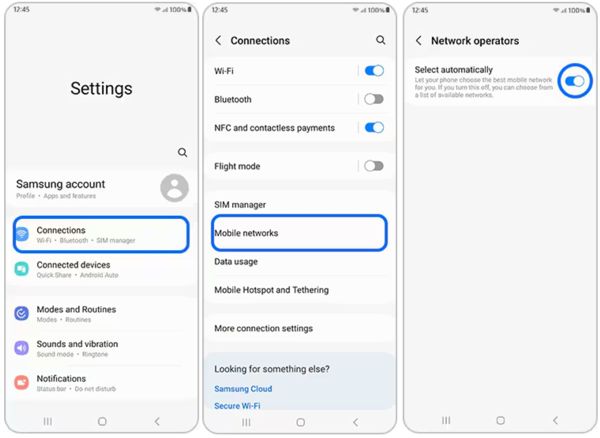
Open the Settings app, and choose Connections or Network & internet.
Head to Networks, Mobile Networks, or Cellular Networks depending on your Android OS version.
Tap Select automatically, Choose network, or relevant option. If your phone shows several available networks, it is unlocked.
For an iPhone
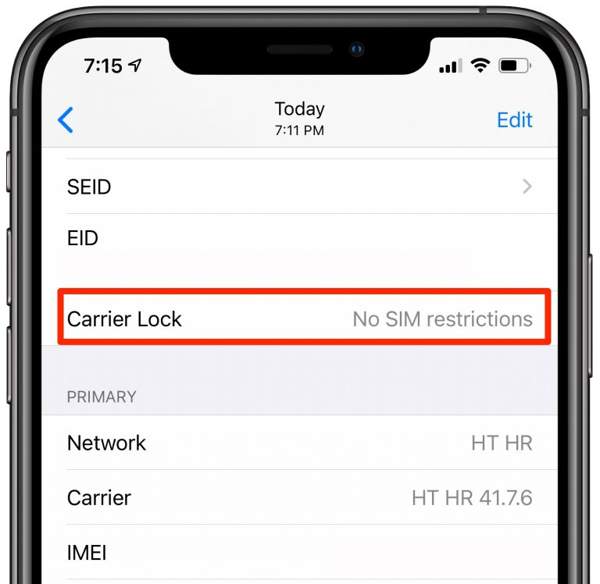
Run the Settings app, go to General, and tap About.
Press the Carrier Lock option. If it says No SIM restrictions, your iPhone is unlocked. If it displays a specific network, then your device is locked to the carrier.
Way 2: How to See If Your Phone Is Unlocked Online
There are several phone status checker services online, like IMEI.org, IMEICheck.com, IMEI.info, and more. They can help you find out if your phone is unlocked through your IMEI number. Here are the steps to get the job done.
Check the IMEI number on your device.
For an Android phone, choose About phone in your Settings app. Scroll down and find the number under IMEI.
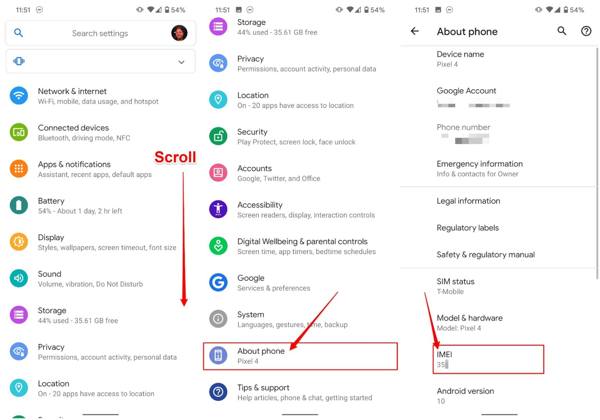
For an iPhone, navigate to General, and then About in the Settings app. Remember the number next to IMEI.
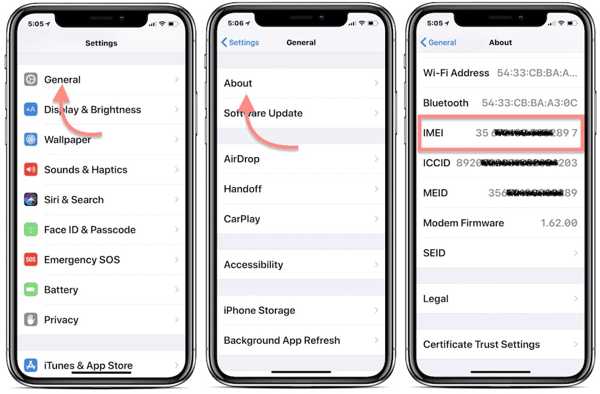
Visit an IMEI checker in your browser, input your IMEI number, and click the check button. Then you can check your phone unlock status.

Way 3: How to Find out If My Phone Is Unlocked by Contacting Carrier
The last way to find out if a phone is unlocked is to contact your network provider. You can call its customer service, provide your phone number, and ask whether it is unlocked. Here are the customer service numbers of major carriers:
AT&T: 1-800-331-0500
Verizon: 1-800-922-0204
T-Mobile: 1-877-453-1304
Metro by T-Mobile: 1-888-863-8768
Cricket Wireless: 1-800-274-2538
Mint Mobile: 1-800-683-7392.
Straight Talk: 1-877-430-2355
Part 2. What If Your Phone Is Locked?
Even if your phone is locked to a specific carrier, it is possible to unlock your device. In fact, most service providers won't lock phones permanently. Once you meet the prerequisites, you can unlock your phone easily. During the process, you may need to provide your IMEI number, phone number, and the information of your contact.
How to Unlock a Verizon Phone
Generally speaking, a Verizon phone is unlocked automatically after purchase or locked for 60 days. That is available to both postpaid and prepaid phones. If your phone is still locked after 60 days, you can call Verizon's customer service and ask it to unlock your phone immediately.
How to Unlock an AT&T Phone
Prerequisites:
◆ Your contract or plan must be fully paid off.
◆ Your phone is not reported lost, stolen, or involved in fraud.
◆ A postpaid phone must have been active for at least 60 days.
◆ A prepaid phone must be in service for at least 6 months.
◆ Get permission from your company for a business phone.
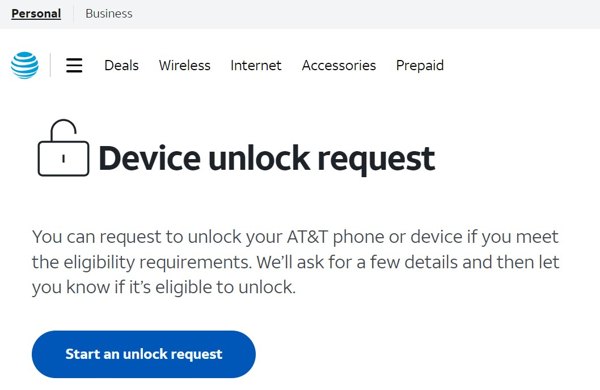
To unlock an AT&T phone, visit www.att.com/deviceunlock/ in a web browser, click the Start an unlock request button, and then follow the on-screen instructions to complete the request. Once you get a confirmation email, click the link within 24 hours to confirm your request.
How to Unlock T-Mobile Phone
Prerequisites:
◆ Your phone is not in lost, stolen, or blocked mode.
◆ A postpaid phone must be fully paid for and must have been active for at least 40 days.
◆ A prepaid phone must have had more than $100 in refills or have been active for at least one year.
◆ You have made less than two unlock requests in the last 12 months.
Once you meet the prerequisites, you can contact T-Mobile customer service and ask them to unlock your phone. T-Mobile may require you to submit the proof of purchase.
How to Unlock a Metro T-Mobile Phone
Prerequisites:
◆ Your phone is not reported as lost, blocked, or stolen.
◆ Your phone must have been active for at least 180 days.
You can unlock Metro T-Mobile phone using the Device Unlock app on your Android phone. For iPhones, Metro T-Mobile will automatically unlock your phone once it becomes eligible.
How to Unlock a U.S. Cellular Phone
Since 2016, most 4G LTE phones from U.S. Cellular are unlocked when selling. If you bought a phone before 2016, you can contact your carrier and request unlocking. For 3G and other phones, you need an unlock code from the customer service.
Extended Reading:
Part 3. Locked vs. Unlocked Phones
| Locked phones | Unlocked Phones | |
| Benefits | · The price of a locked phone is more affordable. · You can earn discounts. · You will have an easy way to get support and service. | · Switch to any wireless operators. · Use the best network plan. · Replace with a local carrier when travelling oversea. · Increase the price of your phone when selling it on second-hand market. |
| Downsides | · You cannot switch to other carriers. · The selections are limited. | · You need to pay in full. · Some phones may not support your favorite wireless bands. · Getting help could be complicated. |
FAQs.
-
What does an unlocked phone mean?
A locked phone is only available to use on a specific carrier. That contrasts with an unlocked phone. You can use any cell carrier on an unlocked phone, like switching to a new service provider or using a new SIM card without any hassle.
-
How to check if my phone is unlocked without a SIM card?
If you do not have a SIM card, you can check the lock status of your phone in the Settings app. Another way to get the information is by using an IMEI checker service online. It can tell if your phone is unlocked after you provide your IMEI number.
-
Can I tell if my Samsung phone is unlocked?
The easiest way to know if your Samsung phone is unlocked is by inserting a SIM card from another carrier. If your phone works well, it means your phone is unlocked. If your phone does not have the signal, it is locked to a specific carrier.
Conclusion
This guide has told you how to see if your phone is unlocked. You can check the status on your phone, using an online IMEI checker, or contacting your service provider. Moreover, we listed the prerequisites and methods to unlock phones from the major carriers. If you have other questions about this topic, please feel free to leave a message below this post.
Hot Solutions
-
Unlock Android
-
Unlock iOS
-
Password Tips
-
iOS Tips

