How to Unlock OnePlus Phone Quickly in 4 Ways [2024]
When you get a second-hand OnePlus phone or forget the screen passcode, how can you unlock the phone? It's really not easy to unlock OnePlus phone without knowing the passcode, but you can still find proven ways to remove the screen lock and access your phone. This article shows you four ways to get a One Plus unlocked phone. You will not meet any restrictions after you learn them.

In this article:
Part 1: Unlock a OnePlus Phone Without a Password or Other Preparation
If you urgently need to unlock your OnePlus phone to access important information, then there's no need to learn from those complicated guides; just resort to Tenorshare 4uKey for Android. This program can remove the screen lock with one click and get your OnePlus 11 unlocked without any effort. After that, you can get full access to your phone. You can also update to the latest Android version while unlocking the OnePlus phone.
Main Features:
Plug your OnePlus into your PC to unlock the screen lock.
Update the system version after unlocking the OnePlus phone.
Allows you to unlock FRP on your OnePlus phone.
Launch Tenorshare 4uKey for Android and connect your OnePlus phone to your PC. You should click the Remove Screen Lock button on the main interface.
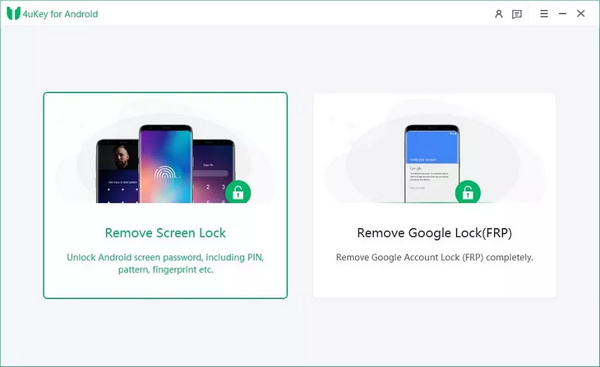
You want to unlock the OnePlus phone, so you should select the OnePlus brand. Then, you can choose an unlocking solution. If you have an old OnePlus, you can unlock it without losing data. Click the Start button to go on.
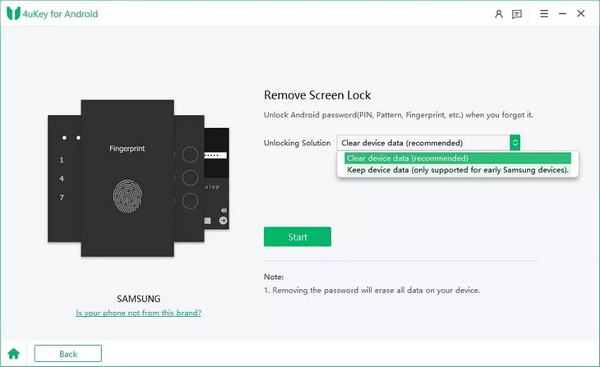
This program will detect the information on your phone. You can confirm this by clicking the Start button to unlock the OnePlus phone.
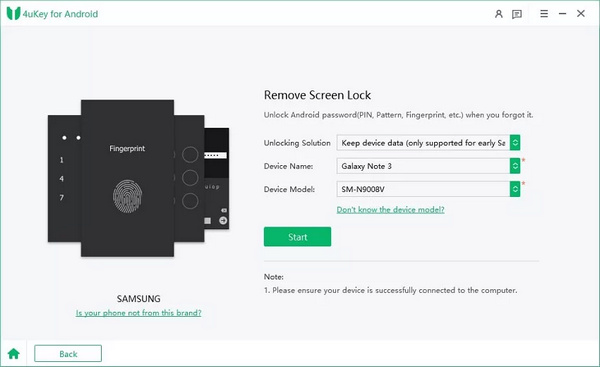
Part 2: How to Unlock OnePlus Phone with the Recovery Mode
Is there any method to unlock a OnePlus phone within your phone? You can try the recovery mode. Although it's not easy, you can ensure no security risk or privacy leakage. You can learn from the example of the OnePlus Nord N20 5G Unlock.
You should shut down your OnePlus phone first, and keep pressing the Volume Down and Power buttons to wake up the phone. Then, you should tap the Forgot Password button.
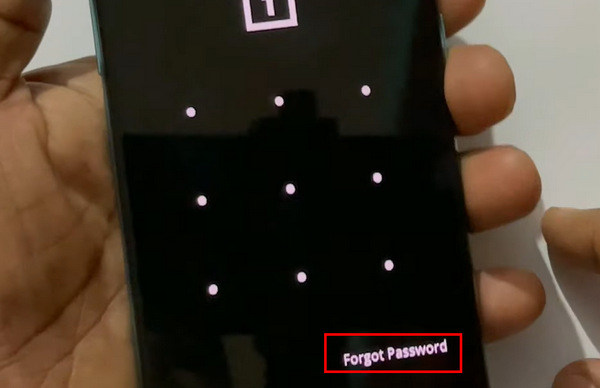
Unlocking the OnePlus phone in this way will erase all data on your phone. If you realize it, you can tap the OK button to confirm it.
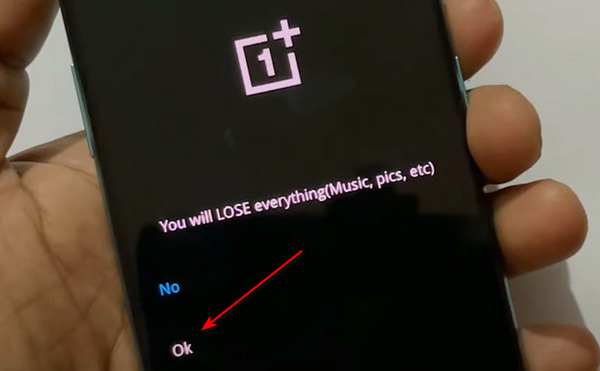
You should only wait. After several minutes, your phone will erase everything and restart as a refreshed phone, and you can get a One Plus unlocked phone. Maybe you should also bypass FRP, which is like bypassing iCloud Activation with IMEI on an iPhone.
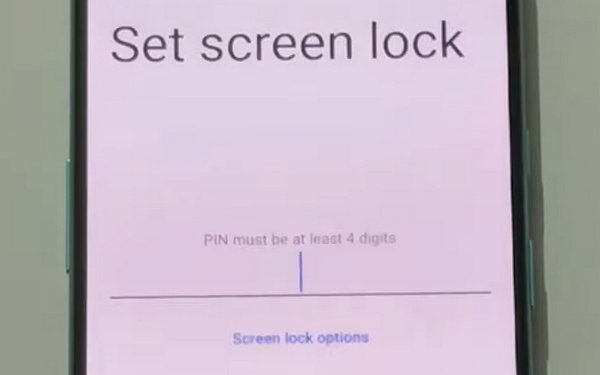
Part 3: Get a One Plus Unlocked Phone from Security Questions
If you've ever set Google security questions to protect your device, you can unlock the OnePlus phone by answering the questions. Of course, you should remember the true answers, or you can't make it.
After you enter the wrong passwords or patterns too many times, your phone will ask if you want to unlock your OnePlus phone with security questions. Please tap the Next button.
Please tap on the Answer question button on the new screen. Then you can answer the questions to get your One Plus unlocked phone, just like recovering an Apple ID with iOS security questions.
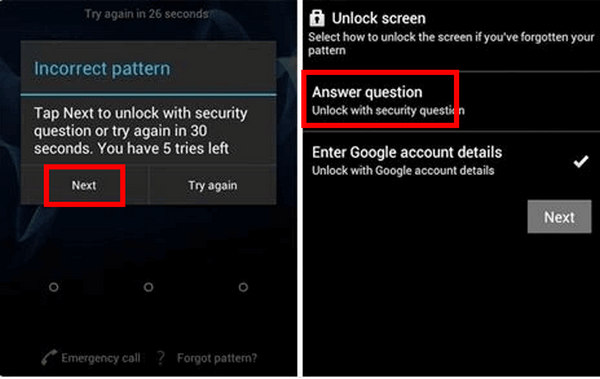
Part 4: Unlock a OnePlus Phone with Google Find My
If you don't know the screen password on your OnePlus phone but have logged in with your combined Google account, you can unlock your OnePlus phone with Google Find My. However, this method will erase all data on your OnePlus phone, including the screen lock.
Go to Google Find My on a browser and log into your Google account combined with your OnePlus phone.
Locate the left side of the page, which contains information and settings of your combined OnePlus phone. Click the ERASE DEVICE button to unlock your OnePlus phone.
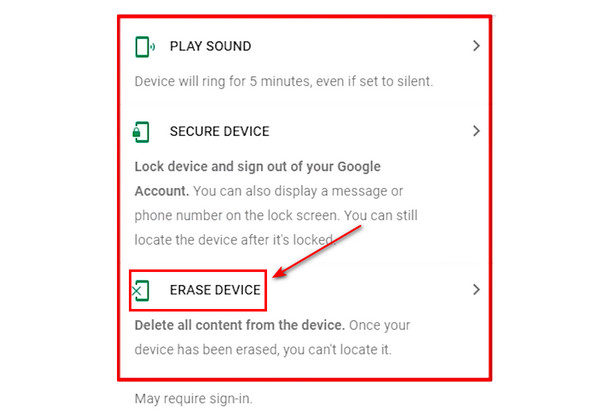
Part 5: FAQs of One Plus Unlocked Phone
FAQs.
-
Will unlocking OnePlus phone factory reset the device?
It depends. If you remember the answers to your Google security questions, you can unlock it easily. If you resort to recovery mode, your OnePlus phone will be erased.
-
Can others have my OnePlus 11 unlocked?
Yes, they can. They can unlock your OnePlus 11 via recovery mode. However, if you've set FRP, you won't lose your privacy.
-
Can I unlock my OnePlus phone to change carriers?
Yes, you can. You can easily unlock your OnePlus SIM restriction. Your carrier can help you do that. If your phone is carrier-locked, you can use some online SIM unlock services.
-
How can I recover my data after I unlock my OnePlus phone?
You can restore your data with the backup files if you have Google Backup. If you have no any backup files, you can't get back your data.
-
Can I unlock my OnePlus phone with my Google account?
Yes, you can. If you combine your Google account with your OnePlus phone, you can log into your Google account to bypass the screen lock on OnePlus. After several wrong screen passwords, your phone will let you confirm your ownership with your Google account.
Conclusion
This article shows four ways to unlock OnePlus phone easily. You can unlock your phone with security questions without losing data. If you haven't set the questions, you can unlock your OnePlus phone with recovery mode or Google Find My. However, the easiest way to unlock your phone is through Tenorshare 4uKey for Android. You can quickly unlock your OnePlus phone screen and access all features.
Hot Solutions
-
Unlock Android
-
Unlock iOS
-
Password Tips
-
iOS Tips

