Unlock the Screen Locked & Carrier Locked TCL Phone
Screen lock is an essential security protection for TCL phone users. It can protect your digital privacy and keep it away from others' prying eyes. However, it can block you from accessing data when you forget the passcode. In the same way, carrier lock can be an obstacle when you want to travel abroad and switch to a local carrier. So, how to unlock a TCL phone in the two aspects? This guide will provide solutions in two parts with detailed steps.
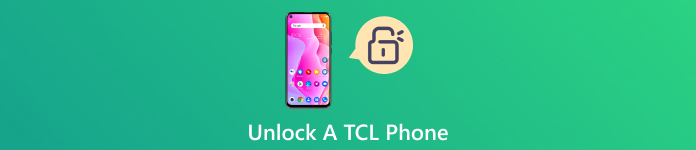
In this article:
Part 1. How to Unlock TCL Phone Without Password [Screen Lock]
Many third-party programs are available in the market to unlock a TCL phone without a previous password. In this guide, we recommend iMobie DroidKit to wipe all types of screen locks on a TCL phone without a password. imyPass AnyPassGo is an all-in-one Android unlocking program that can not only help you unlock screen locks and FRP locks but also fix system issues and recover Android data.
Let's see how to turn off the lock screen on most Android phones:

4,000,000+ Downloads
Remove screen lock: PIN, pattern, Face ID, Fingerprint, etc.
Support almost all Android devices running Android 5 to 15.
Easy to use and 100% safe.
You can contact support online and get help at any time.
Download and install imyPass AnyPassGo on your Windows PC. After launching it, connect your locked TCL phone to your computer via a USB cable. Click Remove Screen Password from its home interface.
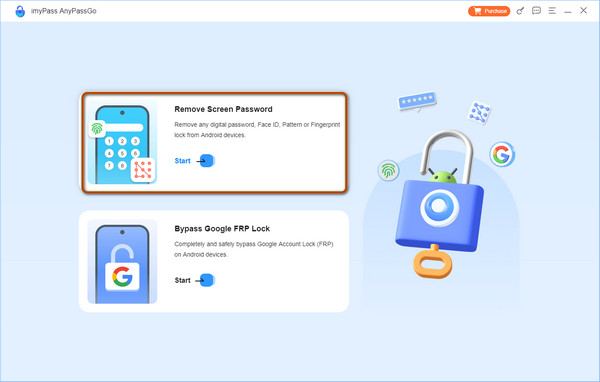
Select your device brand and continue.

When everything is ready, click Remove Now, and in no time, your TCL phone screen lock will be removed.
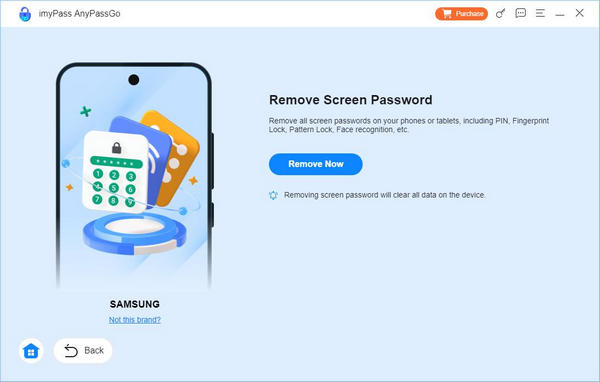
Note:
Not all TCL phones are supported. You can download imyPass AnyPassGo and try for free.
Part 2. How to Unlock TCL Phone with IMEI [Carrier Lock]
If your TCL phone is carrier-locked, you cannot switch to other carriers whenever you like. In this case, you are unable to take advantage of better deals offered by different carriers. Besides, you might fail to download some special apps for entertainment or work that haven't been verified on the current carrier's approved app store.
To deal with the tough nut, you should apply for a TCL phone unlock code to unlock the carrier lock. If you are the original owner of your TCL phone, you can apply to your TCL phone's carrier for a free TCL phone unlock code. If not, you can turn to paid online services.
Confirm the carrier brand of your SIM card and go to its official website to check its unlock policy. Usually, your TCL phone should be paid off, and your phone number should be active on its network for a certain period.
If your TCL phone is eligible to unlock the carrier lock, you can contact the current carrier and apply for a free TCL phone unlock code.
◆ T-Mobile IMEI Unlock: 800-937-8997
◆ AT&T IMEI Unlock: 800-288-2020
◆ Boost Mobile IMEI Unlock: 1-833-502-6678
◆ Mint Mobile IMEI Unlock: 1-866-646-4638
◆ Verizon IMEI Unlock: 800-922-0204
◆ Xfinity IMEI Unlock: (888) 936-4968
◆ Sprint IMEI Unlock: 888-211-4727
◆ U.S. Cellular IMEI Unblock: 888-944-9400
Once connected, you should give them the necessary information, including the IMEI number, phone number, special account, etc. Then, you should wait patiently until they approve your application and send your TCL phone unlock code for free. Now, you can unlock the carrier lock on your TCL phone with the unlock code.
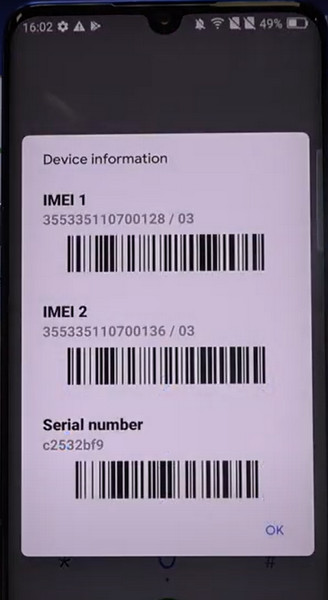
FAQs.
-
How to unlock TCL phone without losing everything?
If the Android version of your TCL phone is Android 4.4 or below, you can use the Forgot Pattern feature to unlock your TCL phone without losing everything. In addition, you can use the Google Find My Device feature to reset a new screen password.
-
Is TCL Flip 2 unlocked better than a locked one?
In terms of carrier freedom, TCL Flip 2 unlocked is superior to a locked one. In terms of price, a locked TCL Flip 2 is cheaper than an unlocked one. They both have their upsides and downsides, you should make an advisable choice between them based on your needs.
-
How to unlock the carrier lock of a second-hand TCL phone?
Since you cannot apply to the carrier for a TCL phone unlock code because you are not the original owner, you can use other online unlock services like CellUnlocks to unlock the carrier lock from a TCL phone. All you need to do is to enter your TCL phone's IMEI number and pay upfront.
Conclusion
By reading this guide, you can learn how to unlock TCL phone without password and with IMEI number. Therefore, you can access full functions in your TCL phone without restrictions.
Hot Solutions
-
Unlock Android
-
Unlock iOS
-
Password Tips
-
iOS Tips

