How to Unlock LG Phone from Screen Lock and Network Lock Effectively
When your LG phone screen is locked, you cannot use apps or access important data as usual. When your LG phone is network locked, you cannot change the carrier of your SIM card at will. If you encounter one or both of these issues during use and want to learn how to unlock LG phone, you can troubleshoot them selectively by reading this complete and detailed guide.

In this article:
Part 1. How to Unlock LG Phone [Screen Lock]
1. Use iToolab UnlockGo Android to Bypass LG Screen Locks
If you cannot recall the screen passcode of your LG phone, you can select one third-party program on the market to bypass LG screen locks without hassle. However, the downside of this tool is that it will erase all your LG phone data.
Download iToolab UnlockGo Android from its official website. After successful installation, launch it and use a USB cable to connect your locked LG phone to your computer.
In the home interface, select Remove Screen Locks. Read the important notes and then click Start.
In the following interface, select the LG brand and click the Unlock button to continue. Then, follow the on-screen steps to put your LG phone into recovery mode.
Once your LG phone has entered Android recovery mode, follow the instructions to factory reset and wipe the cache partition. Then, reboot your LG phone, and your screen lock will be removed successfully.
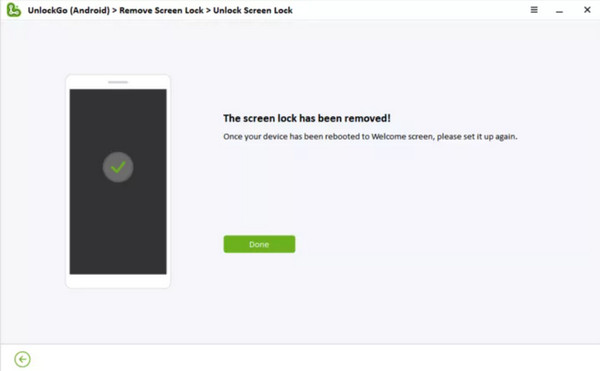
2. Bypass LG lock Screen with Camera
If you forgot your LG phone password and want to unlock it without resetting, try to make it with the Camera. However, this method only works when your LG phone runs with Android 5.0 - 5.1.1.
Open your LG phone and tap the Emergency on the locked screen.
Type 10 asterisks (**********) in sequence on the dial pad. Copy & paste them into the dial pad. Repeat the procedure until you cannot do it anymore.
Then, return to the LG lock screen and tap the Camera symbol to open it. Swipe down from the top of the screen to tap the Settings symbol.
You will be navigated to your LG lock screen again. Don't quit! Repeat the whole process above, copy & paste 10 asterisks into the same dial pad in minutes.
Finally, the lock screen UI crashes. Now, you can bypass the LG lock screen with the Camera.
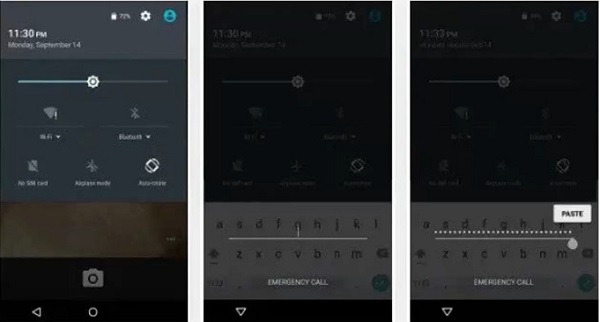
Part 2. How to Unlock LG Phone [Network Lock]
In addition to the screen lock, network lock can be a knotty issue when LG users want to travel overseas. To tackle this issue, you can apply to the carrier for a free network unlock code when you meet their unlock eligibility.
If you have paid off your LG phone and your account is in good standing, your network provider will probably help you unlock the network lock for free. You can search the Internet for the particular carrier's unlock policy to check your eligibility.
If your LG phone is eligible based on the unlocking policy, contact the carrier support team and provide all the credentials: IMEI number, phone number, etc.
• T-Mobile IMEI Unlock: 800-937-8997
• AT&T IMEI Unlock: 800-288-2020
• Boost Mobile IMEI Unlock: 1-833-502-6678
• Mint Mobile IMEI Unlock: 1-866-646-4638
• Verizon IMEI Unlock: 800-922-0204
• Sprint IMEI Unlock: 888-211-4727
• U.S. Cellular IMEI Unblock: 888-944-9400
Dial the above phone number to contact the carrier support team. Once connected, provide the technician with the necessary information about your Blu phone and your account. Once they verify it, you will receive your LG phone unlock code for free. Then, use it to remove the network lock on your LG phone.
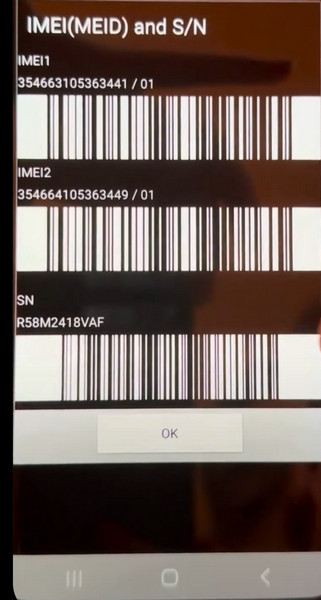
FAQs.
-
How to unlock the FRP lock on my LG phone?
If you can remember the Google account credentials, you can bypass the Google lock easily. If you cannot recall the correct Google account, try some free APKs to help you unlock the FRP lock, including Pangu FRP Bypass APK, Google Account Manager APK, etc.
-
LG unlocked phones vs. locked ones, which should I choose?
It depends on your preference. For example, LG Stylo 6 unlocked smartphones are more expensive than locked ones. So, if you prefer cheap price, you can buy a locked one. If you care more about flexibility to changing SIM cards, you should choose LG cell phones unlocked.
-
How to unlock the LG phone's network lock when ineligible?
Since your LG phone is ineligible, you cannot apply for the free LG unlock code. However, you can rely on some online network unlock websites for help. On those paid websites, you must provide the IMEI number to obtain an unlock code.
Conclusion
In this guide, you can learn how to bypass screen lock on LG phone and make LG cell phones unlocked with IMEI number. If you tackle screen lock and network lock with the help of this guide, please share it with others in need.
Hot Solutions
-
Unlock Android
-
Unlock iOS
-
Password Tips
-
iOS Tips

