How to Bypass Screen Lock & SIM Lock on Nokia Phone
It's devastating when you are locked out of your Nokia phone due to a forgotten screen password. In that case, your Nokia phone turns to a brick and fails to provide entertainment or communication functions. Don't worry! This post will provide two methods on how to bypass screen lock on Nokia phone. Besides, if your Nokia phone has a SIM lock, you can also tackle it step-by-step by reading our guide. So, this post revolves around how to unlock Nokia phone in two aspects. If you are interested, read it to solve your problems.

In this article:
Part 1. How to Bypass Screen Lock on Nokia Phone
1. Use a Professional Tool to Bypass Nokia Screen Lock
If you cannot remember the correct screen passcode of your Nokia phone, you can use a professional tool called Dr.Fone - Screen Unlock for Android to bypass the screen lock on your Nokia phone without hassle. This all-in-one tool can remove the Nokia lock screen in five minutes.
Download and install Dr.Fone from its official website. Launch it and click the Toolbox at the left panel > Screen Unlock.
In the following interface, click Android on the left > Unlock Android Screen. Then, select the Android brand and define your Nokia phone details: Brand, Device Name, and Device Model. Then, type 000000 in the confirmation box to proceed.
Put your Nokia phone into recovery mode by following the on-screen guide. Wait for the unlock process to complete. Your Nokia screen lock will be successfully removed.
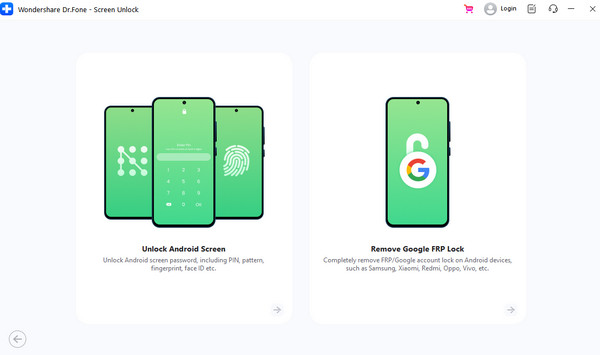
2. Bypass the Nokia Lock Screen Using Google Security Questions
If you want to bypass the Nokia lock screen without losing data, you can unlock it by answering Google security questions. However, you should have set up security questions and answers beforehand.
Power up your locked Nokia phone and tap Forgot pattern? or Forgot password? option several times.
In the Unlock screen section, select Answer question. Then, enter the right answers to Google security questions that you previously set up.
After setting up a new password or PIN, you can unlock your Nokia phone without losing important data.
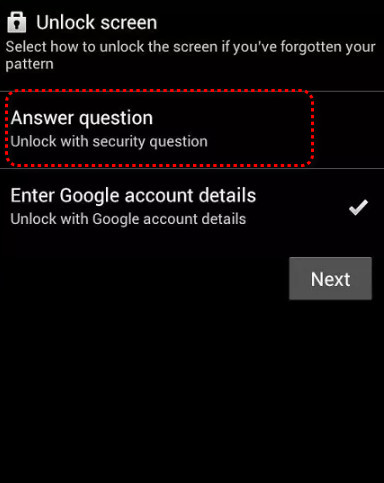
Part 2. How to Unlock Nokia Phone [SIM Lock]
It's inconvenient to travel abroad using a SIM-locked Nokia phone. So, you need to use your IMEI number to apply for a free unlock code. After unlocking the SIM lock, you can change the carrier of your SIM card without restrictions.
If you want to apply for a free Nokia unlock code from a carrier, you should go to its website to check the detailed unlock policy. It requires that your Nokia phone should be fully paid off and you have been active on its network for a certain period of time.
If your Nokia phone is eligible to unlock the SIM lock, you can contact the particular carrier support team and apply for an unlock code with your IMEI number.
• AT&T IMEI Unlock: 800-288-2020
• Boost Mobile IMEI Unlock: 1-833-502-6678
• Mint Mobile IMEI Unlock: 1-866-646-4638
• Verizon IMEI Unlock: 800-922-0204
• Xfinity IMEI Unlock: (888) 936-4968
• T-Mobile IMEI Unlock: 800-937-8997
• Sprint IMEI Unlock: 888-211-4727
• U.S. Cellular IMEI Unblock: 888-944-9400
Once connected, the technician will ask your IMEI number, phone number and other necessary credentials, you should give them the right information. The carrier will send your Nokia phone unlock code for free if they verify your credentials successfully. Then, you can unlock the SIM lock on your Nokia phone using the unlock code.
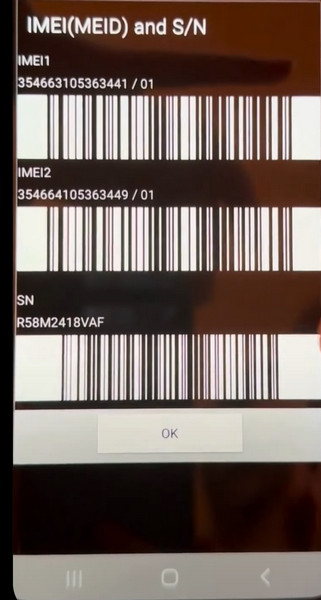
Extended reading:
FAQs.
-
How to bypass Google FRP on a Nokia phone?
If you perform a factory reset, you will encounter the Google verification screen when you set up your Nokia phone. You can enter the correct Google account credentials to bypass Google FRP.
-
Nokia unlocked phones vs. locked ones, which should I select?
If you are on a tight budget, you may be attracted to locked Nokia phones because of the cheaper price. However, if you don't want to add any restrictions on your Nokia phone, you should buy an unlocked one without a SIM lock.
-
Can I unlock the SIM lock on a second-hand Nokia phone?
If your Nokia phone is second-hand, you can still unlock it with some online unlocking services. For example, you can go to the Official SIM Unlock website to unlock your second-hand Nokia phone with the IMEI number.
Conclusion
This post explains how to bypass screen lock on Nokia phone and how to unlock SIM lock on Nokia phone. By reading it, you can gain full access to your Nokia phone and have the freedom to change SIM card carriers.
Hot Solutions
-
Unlock Android
-
Unlock iOS
-
Password Tips
-
iOS Tips

