How to Unlock Your Phone Without Carrier Permission
When a phone is locked, it means the device will only work with the provider that you bought it from. Sometimes, it even only works with a specific SIM card. In most cases, a locked phone won't become unlocked automatically when your contract expires. In fact, almost all network providers can help you unlock your phone from the carrier if you submit a request. This guide will explain how it works in detail.
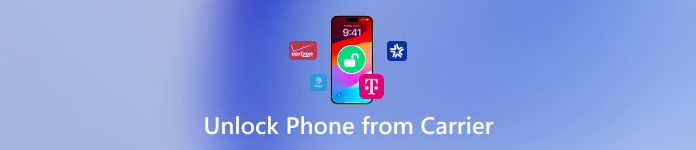
In this article:
Part 1: What You Need to Unlock Phone from Carrier
What does carrier unlock mean? When your phone carrier is unlocked, it means that your device is no longer restricted to a specific network provider or SIM card. So that you can switch to another carrier or any compatible SIM card. That gives you great flexibility and convenience. If you intend to sell your device, it will increase its value, too.
To prepare for unlocking a carrier-locked phone, you should understand how it works. It is well known that the IMEI number is a unique identifier for each smartphone. Carriers use it to control your device status. Therefore, you need to first find out your IMEI number. Anyway, what you need when unlocking the SIM carrier lock includes:
Your IMEI number
An unlock code
A completed contract payment plan
Your phone number
Your account and password
Part 2: How to Unlock Your Phone from Carrier
How to Unlock a Phone from a Carrier
As mentioned previously, once you meet the prerequisites, you can ask to unlock your phone from your carrier. The prerequisites may vary depending on your carrier. The universal items include:
1. Your phone has not been reported stolen, blocked, or lost.
2. You must have fully paid for your plan including prepaid and postpaid devices.
3. The buyer's remorse period has been over. For example, the remorse period of a postpaid AT&T phone is 60 days, 40 days for postpaid T-Mobile phones, 60 days for Verizon phones, and 180 days for Metro by T-Mobile phones. You can get the information on your contract or by contacting your carrier.
4. Your account must be in good standing.
If you can meet all the prerequisites, follow the steps below to unlock your phone from the carrier quickly:
Turn on your phone, open the Phone app, dial *#06#, and tap the Call button to get the IMEI number. Or you can find it in the About Phone screen in your Settings app.
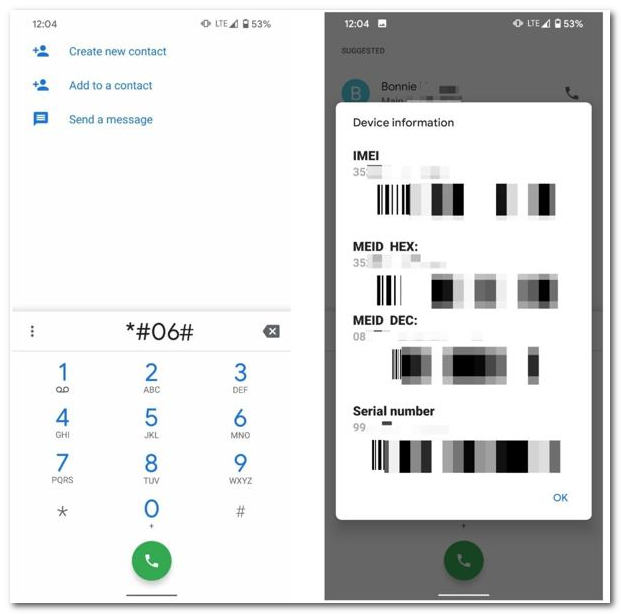
Contact your carrier, submit your IMEI number and other information, and request an unlock code. The customer support numbers of major carriers are below:
Verizon: 800-922-0204
AT&T: 800-331-0500
T-Mobile: 877-453-1304
U.S. Cellular: 888-944-9400
Then shut down your device, remove the current SIM card from your phone, and insert another SIM card.
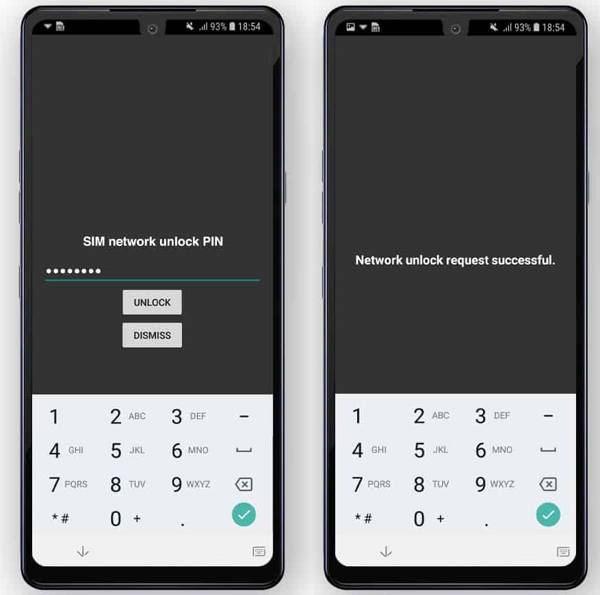
Next, Power on your phone. When prompted, type in the unlock code, and tap the unlock button. If you see the success message, it means that your phone is unlocked.
How to Unlock a Phone from AT&T
Some carriers have official website for their users to unlock an Android phone online by themselves. To carrier unlock a Samsung phone from AT&T, for example, you can follow the steps below in a web browser:
Visit www.att.com/deviceunlock/ in a web browser. Read the unlock eligibility requirements on the right side, and make sure that you have met the conditions.
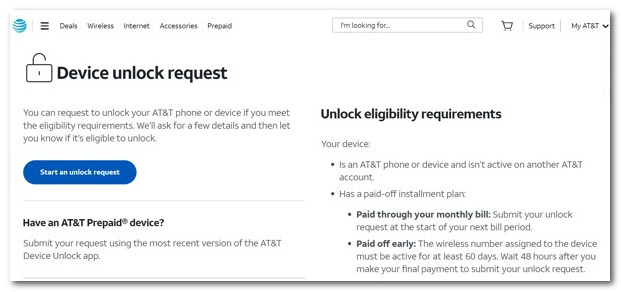
Click the Start an unlock request button to open the next page. Then select Yes, input your phone number, check the box, and click Next.
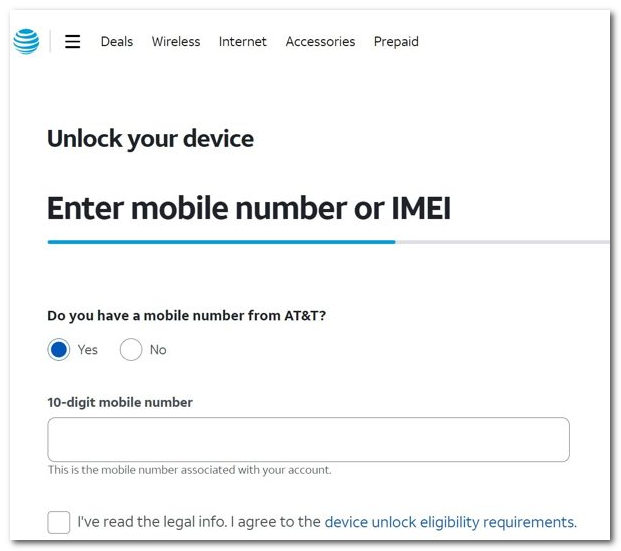
Then fill out the form using your device information, and submit the request. In two business days, your carrier will send you the result and instructions via text or email.
How to Unlock a Phone Without Carrier Permission
If you are still in the remorse period or have a business plan, you have to unlock your phone without carrier permission using a third-party unlock service, such as DoctorSIM, UnlockBase, and more. Here we demonstrate how to unlock phone carrier with DoctorSIM.
Visit the web phone unlock service in a web browser.
Scroll down and locate the device brands area. Choose your phone brand on the list. If you cannot find it, search for the brand in the search box. Then move to the next page.
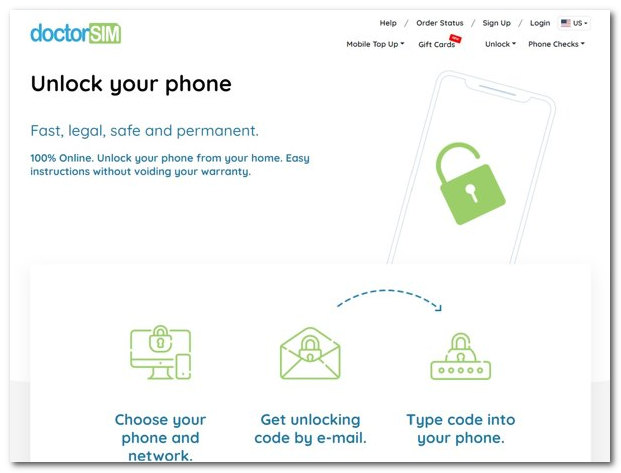
Next, select your phone model. Then choose your country and network provider from the drop-down lists. Click Next to move on.
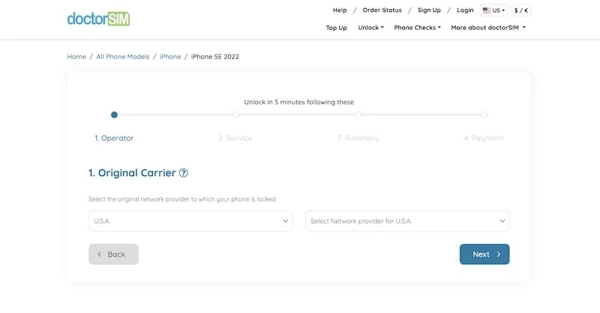
Type in your 15-digit IMEI number, leave an accessible email address, and confirm it. Make sure to pay your deal when prompted. The price is different depending on your device brand, model, and carrier.
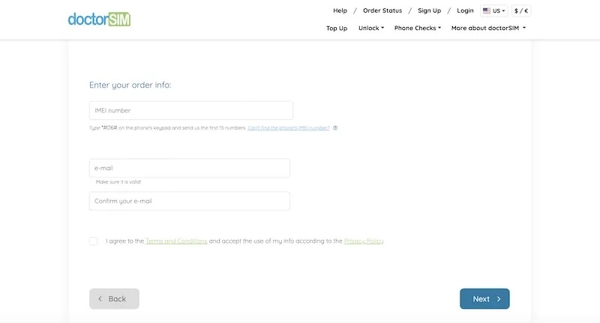
Then the service will unlock your phone within 48 hours.
Note: Third-party unlock services cannot unlock any phone with full guarantees.
Recommend: Best Phone Unlocker
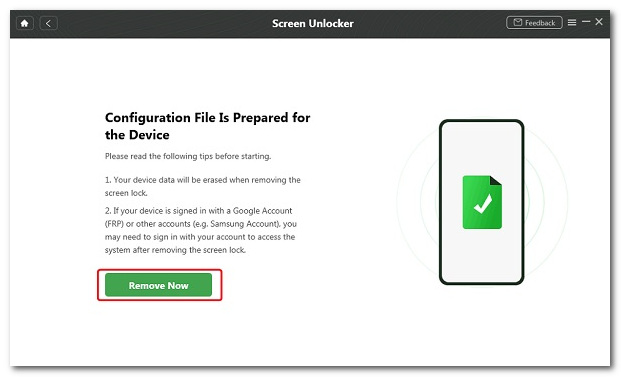
If you are locked out of your Android phone, DroidKit is one of the best ways to regain access to your device without the password. The concise design makes it pretty easy to navigate and use.
Main Features of the Best Phone Unlocker:
1. Remove screen locks on Android quickly.
2. Available to pattern, password, PIN, fingerprint, etc.
3. Support over 20,000 Android device models.
4. Don't require root access.
Extended reading:
Part 3: FAQs of Unlocking Phone from Carrier
FAQs.
-
Can an unlocked phone be used with any carrier?
No. Although an unlocked phone can switch to another carrier or SIM card, it does not support all network providers. You can only use the SIM cards from compatible carriers on your handset.
-
Is it free to unlock a phone from a carrier?
The answer is determined by your situation. If you have fully paid your plan and contract and meet the unlock policy, it is usually free to unlock your device from your carrier. Otherwise, you have to unlock your device after completing the payment.
-
What is the network unlock code?
An unlock code is used to unlock a phone from a carrier. You have to submit your IMEI number to get the unlock code, which may be unique for each device. However, for a Verizon phone, it may be 000000 or 123456. For other carriers, you have to contact the customer service.
Conclusion
Now, you should understand how to do carrier unlock with or without permission. Asking your carrier to unlock your device is a safe option if you meet the unlock policy. Some network providers released websites to get the job done on your own. Without your carrier's permission, you have to use a third-party unlock service online. More questions? Please write them down below.
Hot Solutions
-
Unlock Android
-
Unlock iOS
-
Password Tips
-
iOS Tips

