How to Unlock an Android Phone or iPhone with IMEI Number
It is not difficult to imagine how frustrating and limiting it can be to find your phone is locked when attempting to switch to a new network provider. In fact, many people are facing this problem on their new or second-hand smartphones. The good news is that you have the solution to unlock your phone free with an IMEI number. Moreover, the workflow is not a daunting task if you follow our detailed instructions.

In this article:
Part 1: Where to Find IMEI Number
Before unlocking the SIM with an IMEI number, you should know where to find it on your Android phone or iPhone. It is a unique identity for each device, but finding your IMEI number is not very difficult.
Where to Find IMEI Number on Android
Place 1: The Phone App
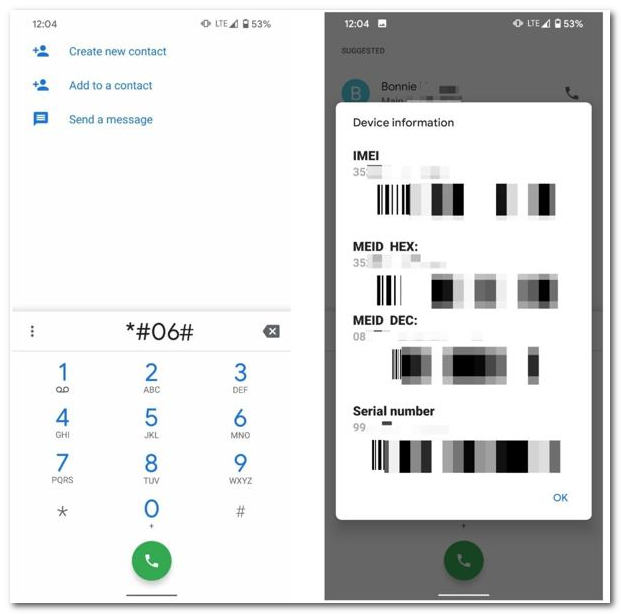
Open the Phone app on your screen.
Type *#06#, and tap the Call button.
Then the dialog of device information will pop up and display your IMEI number.
Place 2: The Settings App
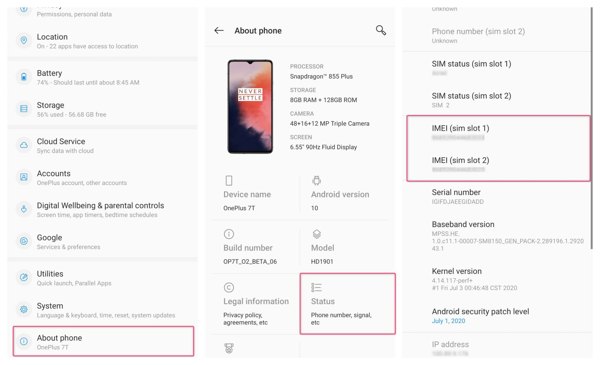
Open the Settings app.
Go to the About phone or About tablet tab, and you will see the IMEI number.
Where to Find IMEI Number on iPhone
Place 1: The Phone App
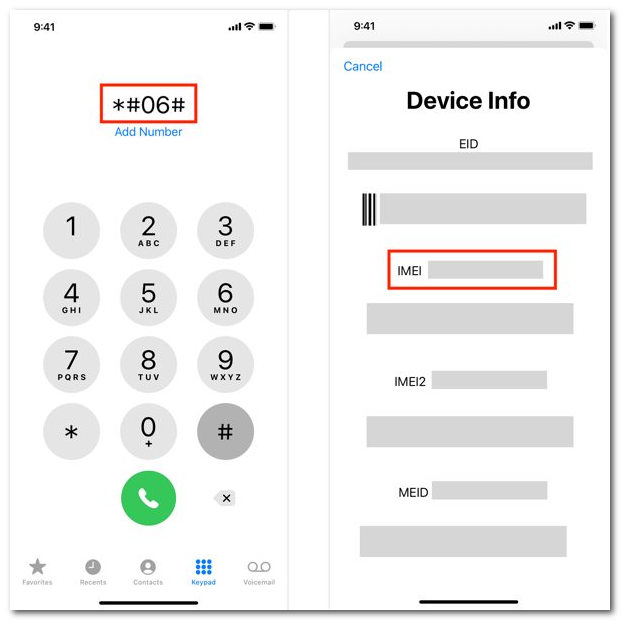
Dial *#06# in your Phone app.
Once you tap the Call button, you will get the IMEI number immediately.
Place 2: The Settings App
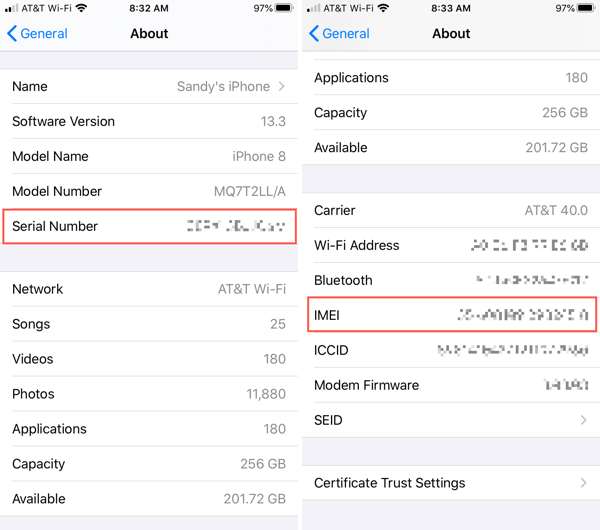
Run the Settings app from your home screen.
Navigate to General, and then About.
Tap Serial Number to see your IMEI number. Be aware that you will see two IMEI numbers if you have two SIM cards in your device.
Note: Besides, you can check the SIM tray and the phone box to look for the IMEI number, or contact your carrier and ask for the IMEI number by providing your phone number.
Part 2: How to Unlock Phone with IMEI Number
Since the IMEI number is unique for each device and cannot be changed, carriers use it to lock phone SIM cards. Therefore, IMEI is indispensable when unlocking your phone via your carrier or a third-party service.
Way 1: How to Unlock Phone for Free with IMEI Number by Your Carrier
The easiest way to unlock phone for free with your IMEI number, such as Samsung, Moto, TCL, and more, is to contact your carrier's customer support and ask them to unlock your phone by IMEI number.
The prerequisites include: your phone must not have been reported stolen or lost, and that you have fully paid off the installment plan. Plus, the buyer's remorse period varies depending on your carrier. To unlock Verizon IMEI, for example, you have to wait for 60 days after purchasing your device. For T-Mobile IMEI unlock, the period is 40 days. The customer support numbers of major carriers are listed below:
AT&T: 1-800-331-0500
Verizon: 1-800-922-0204
T-Mobile: 1-877-453-1304
Metro by T-Mobile: 1-888-863-8768
Cricket Wireless: 1-800-274-2538
Mint Mobile: 1-800-683-7392
Straight Talk: 1-877-430-2355
Way 2: How to Unlock Phone by IMEI Number Online
If you cannot meet the prerequisites of your carrier or the first way fails, you can use a third-party IMEI unlocker service online. Bear in mind that these services are not free. Moreover, the price varies based on your phone brand and carrier.
Look for a trusted unlock service online with a good reputation. Then visit the website.
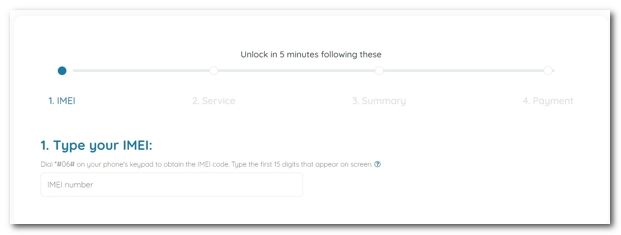
Enter your IMEI number, which is usually 15 to 17 digits long. Select your device details, like brand, model, and OS version. Follow the instructions and pay the bill when prompted. Then you will receive the IMEI unlock code through an email within 24 hours.
Back up your phone, especially the contacts and call logs stored on your SIM card. Then remove the locked SIM card from your phone.
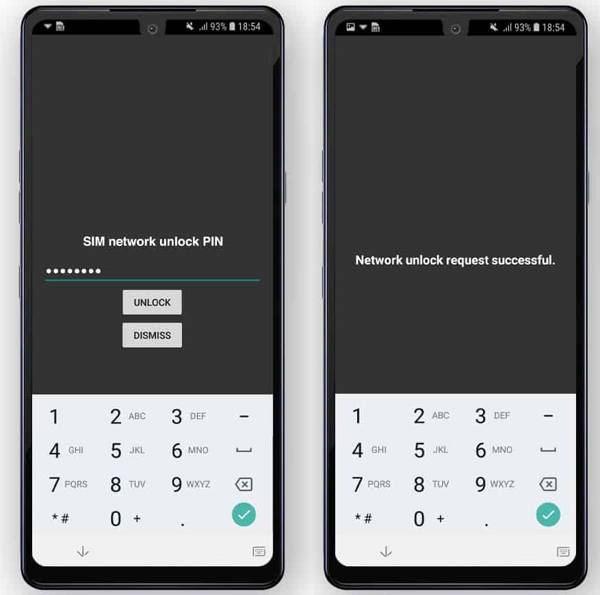
Insert an unaccepted SIM card into your phone, and power it on. When prompted, input the IMEI unlock code, and tap the Unlock or relevant button to confirm it.
Bonus Tip: How to Unlock Android Phone Without Password
With our methods above, unlocking a phone with an IMEI number can be an easy process. The disabled or locked screen is another common problem among Android users. From this point, we recommend Tenorshare 4uKey for Android.
Key Features of Android Unlock Software
1. Remove the Android screen lock without the password.
2. Support PIN, pattern lock, fingerprint, face ID, and more.
3. Bypass Google FRP lock on Samsung, Moto, Xiaomi, etc.
4. Compatible with a wide range of Android models.
Here are the steps to unlock an Android phone without the password:
Install the Android unlock software on your computer and launch it. Choose Remove Screen Lock.
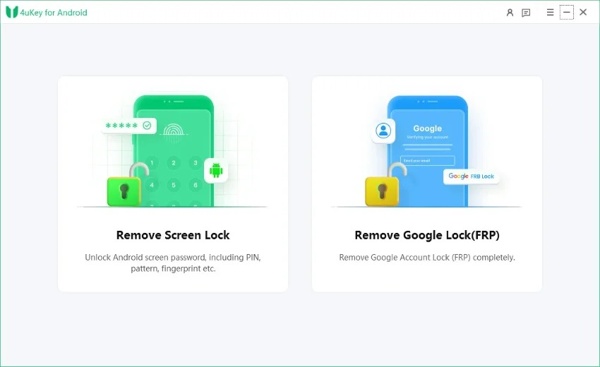
Connect your phone to your machine with a USB cable. Then select the device brand.
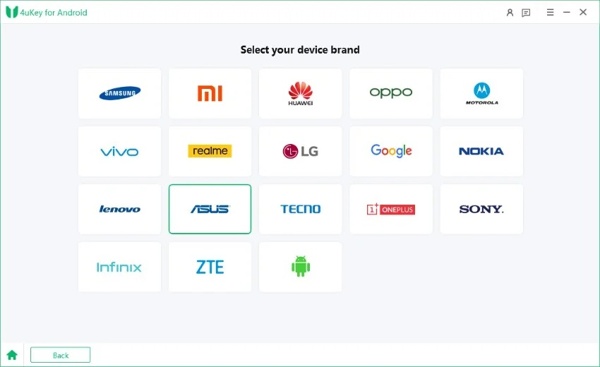
Next, follow the on-screen instructions to unlock your phone without the IMEI number or password.
FAQs.
-
What is an IMEI number?
IMEI stands for International Mobile Equipment Identity. It is a 15-17-digit number assigned to every single mobile device. It is used to identify a specific phone when unlocking it from a carrier.
-
Is it possible to unlock a phone carrier without IMEI?
No. The IMEI number is necessary when unlocking your phone carrier. It is used to verify the identity of your device during the process.
-
Can police track IMEI if my phone is off?
No. Under normal circumstances, an IMEI number cannot be tracked when your phone is off since the device does not communicate with cellular networks in this state.
Conclusion
This guide has explained how to unlock SIM for free with the IMEI number. Firstly, you can find the number in your Settings app or by calling *#06#. Then ask your carrier or a third-party unlock service to unlock your device using the IMEI number. If you encounter other troubles when unlocking your device by IMEI, please leave a message belowand we will reply to it as soon as possible.
Hot Solutions
-
Unlock Android
-
Unlock iOS
-
Password Tips
-
iOS Tips

