Reliable vnROM Bypass APK Review and Its Alternatives
Bypassing the Google FRP on Android after reset becomes a hot demand. vnROM Bypass is such a tool that can skip the Google verification interface without verification. You can learn its detailed usage, pros, and cons from this review. Additionally, if you are unsatisfied with vnROM FRP Bypass, you have two better alternatives to bypass the FRP lock.
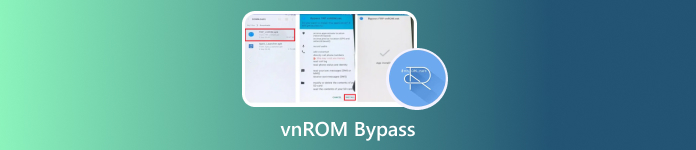
In this article:
Part 1. A Comprehensive Review of vnROM Bypass
The vnROM Bypass is a free tool for Android users to remove the Google verification screen after a factory reset. With the assistance of vnROM Bypass APK, you can set up your Android phone without entering Google account credentials. The vnROM Bypass tool is compatible with a number of Android models running from Android OS 5.0 to 10, including Samsung, Redmi, Oppo, LG, Motorola, and more.
However, this free FRP bypass tool has no official guides nor official support for its users. Therefore, think twice before downloading and using the vnROM Bypass APK to bypass the Google lock. Besides, you need to prepare a USB drive and an OTG cable to download and use the vnROM Bypass tool on your locked Android phone.
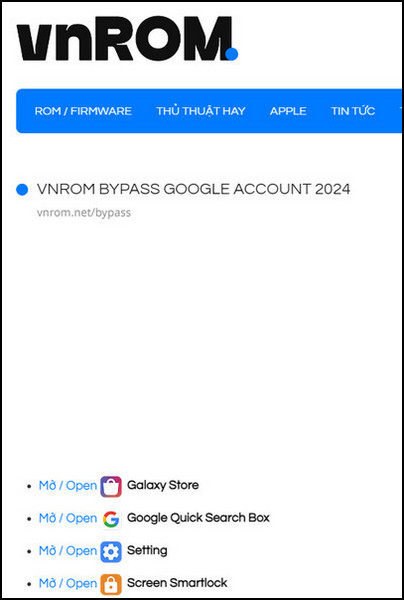
Pros
- The vnROM Bypass APK is offered free of charge.
- The free vnROM Bypass APK is compatible with multiple Android versions and popular Android brands.
Cons
- You need to purchase a USB drive and an OTG cable.
- It is incompatible with the latest Android OS 11 to 14.
- As a free APK file, vnROM Bypass tool doesn't offer any official support or guarantee.
- It can potentially expose your locked Android phone to security risks.
- Its official website is full of annoying and irremovable ads.
How to use vnROM to bypass Google account
Go to vnROM Bypass official website on any safe browser. Download the corresponding APK file based on your Android OS version into your USB drive.
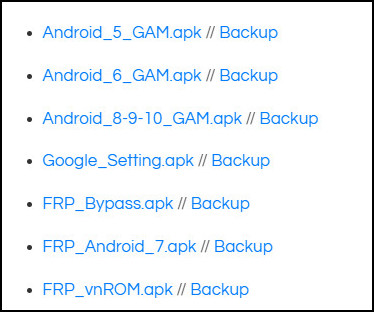
Take your locked Android phone and set it up. When the Google verification screen shows up, connect your USB drive that has the vnROM Bypass APK file to your locked phone using an OTG cable.
Try to install the corresponding vnROM APK file from the USB drive in your locked phone.
Once it's successfully installed, go to Settings > General Management > Reset > Factory Data Reset. Confirm by tapping the Reset option. Then, your Android phone will restart and you can set it up without entering any Google account credentials.
Part 2. Two Better Alternatives to vnROM FRP Bypass
1. iToolab UnlockGo for Android
If your locked phone runs Android OS 11-14, you should turn to other FRP bypass tools. iToolab UnlockGo for Android can meet your needs because it is compatible with Android OS 5.0 to 14. You can effortlessly remove the Google lock and different screen locks from your Android device using this vnROM alternative.
Pros
- You can check and follow its official guide to bypass the FRP lock.
- Its official website is clean and ad-free.
- You can acquire official support from the iToolab support team.
Cons
- You need to purchase a license to access its full features.
How to use UnlockGo for Android to bypass the FRP lock
Go to its official website to download UnlockGo for Android on your computer. Launch it and plug your locked Android phone into your computer. In the beginning interface, choose Bypass Samsung FRP (Google Lock) if you have a Samsung. Otherwise, select Bypass FRP Lock on Other Brands.
You must check the on-screen information and click the correct option based on your Android device. This software will offer a detailed guide for you to operate on your locked Android phone. Once you have done all the procedures, this FRP bypass software will remove your Google lock automatically.
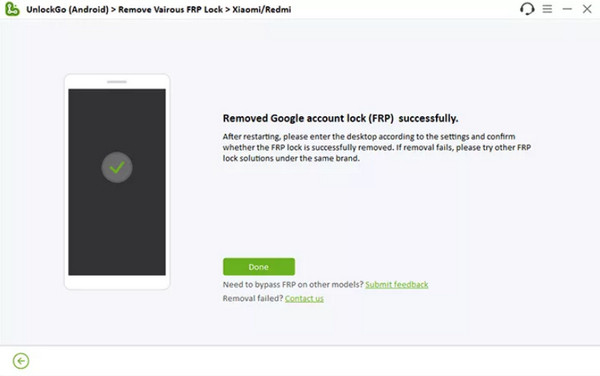
2. Tenorshare 4uKey for Android
Tenorshare 4uKey for Android is another vnROM Bypass APK alternative in FRP bypass. It is compatible with the latest Android OS 11-14. You can use it to remove the Google FRP lock on Samsung, Huawei, Vivo, Motorola, Xiaomi, Redmi, Oppo, Realme, and OnePlus.
Pros
- Tenorshare provides a detailed guide for you to follow.
- You can contact its support team when you have an inquiry.
Cons
- You need to pay for the FRP bypass feature.
How to use 4uKey for Android to remove the FRP lock
Download and install it on your computer from its official website. Open it and plug your locked phone into your computer. Click Remove Google Lock (FRP) on the main interface.
After the software detects your Android model, you will see the corresponding interface. Select Remove Now to install the driver.
Once the driver is installed successfully, follow the on-screen steps to operate your locked Android phone. Then, the Google lock will be automatically bypassed.
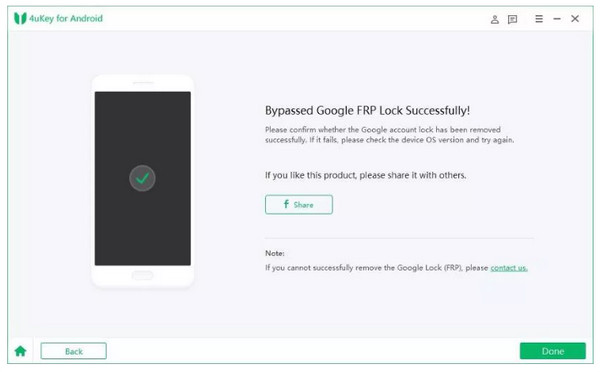
Extended Reading:
FAQs.
-
Can I use QuickShortcutMaker APK as vnROM Bypass alternative?
Yes, you can use QuickShortcutMaker APK as a free vnROM Bypass alternative. Besides, you don't have to use any USB drive or OTG cable to access this free APK file.
-
Is vnROM Bypass APK safe?
If you download it from its official website, the vnROM Bypass APK file won't compromise the security of your data. If you download it from unauthorized sources, it could do damage to your Android device.
-
Can factory reset remove the Google lock?
No, the Google lock is a security method to prevent unauthorized factory reset, you can avoid the Google lock by deleting the Google account in Settings. Besides, you can use a third-party tool like vnROM Bypass APK to bypass the Google FRP lock.
Conclusion
By reading this full review of the vnROM Bypass APK tool, you can learn how to use vnROM to bypass Google accounts and its pros and cons. If your locked phone runs the latest Android version, you can turn to the two alternatives we recommended above for help.
Hot Solutions
-
Unlock Android
-
Unlock iOS
-
Password Tips
-
iOS Tips

