Find the Secret of 3uTools iCloud Bypass If It Works or a Haux
3uTools iCloud bypass is the app you will ever need whenever you need to bypass the known Activation Lock on an iOS device. But what makes the app the first choice? And why do you need it to remove the iCloud activation lock on your iPhone or iPad? All these questions are answered by reading our review of this app in this article.

In this article:
Part 1. Can I Use 3uTools to Bypass iCloud Activation Lock?
3uTools is an adaptable tool that offers various features, including jailbreaking and managing iOS devices. However, when bypassing the iCloud Activation Lock, there are better solutions than 3uTools. Despite some claims online, it cannot bypass the iCloud activation lock directly. Despite that, it can be bypassed via jailbreak in checkra1n and other available options.
Key Features:
• Allows you to flash your iPhone firmware to different versions, including downgrades.
• Transfer various data types between iOS devices and computers quickly.
• Troubleshoot and fix common iOS system errors like stuck on the boot logo.
• Display detailed information about the iPhone, like battery health and overall condition.
• Create a full backup of iOS data for safekeeping and quickly restore them when needed.
• Converting various video formats for better compatibility with your device.
Steps on How to Remove iCloud Lock with 3uTools:
Yes, this method is not supported on the latest version of 3uTools, but it is still worth mentioning that the app once offered this feature. This is how you can use the jailbreaking and flash features at a glance.
Download the 3uTools on your PC and launch it. Connect your iOS device via a lighting cable to your PC and go to the Toolbox.
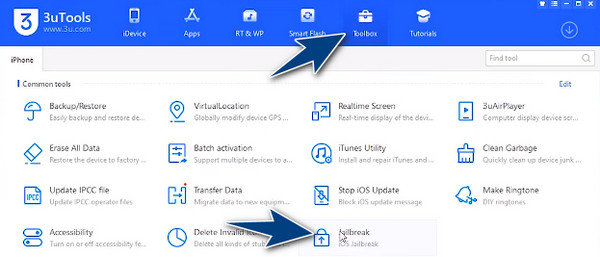
After that, click the Jailbreak and plug a blank USB drive into the PC. Find the jailbreak option you want to use and click Start Making. Restart your PC and press the F12 to open the Boot Options. Go to USB Storage Device and click Enter.
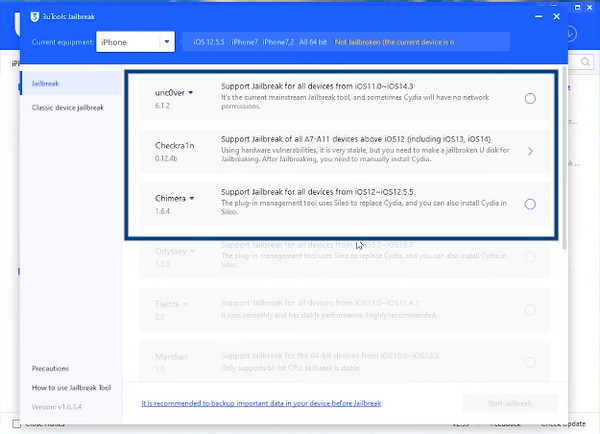
Press Alt + F2, go to Options, and check Allow untested, Skip All BPR Check, and Blockchain. Then click the Start and Next buttons to put iOS in recovery mode. Click the Start button and follow the on-screen instructions to put iOS in jailbreak mode.
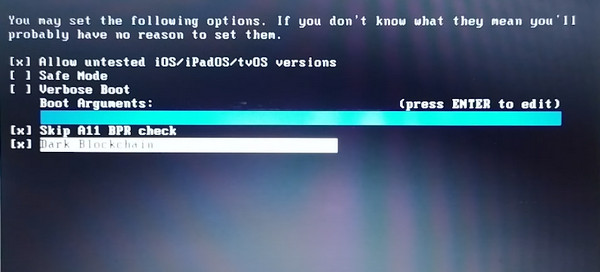
Upon completion, reboot the PC, download the FRPFILE, register it, and click the BYPASS HELLO SCREEN.
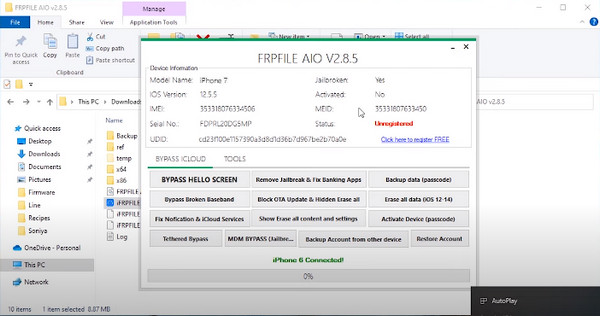
Open 3uTools again, but now go to Smart Flash, download the firmware and click Flash. After that, your device will be ready to use!
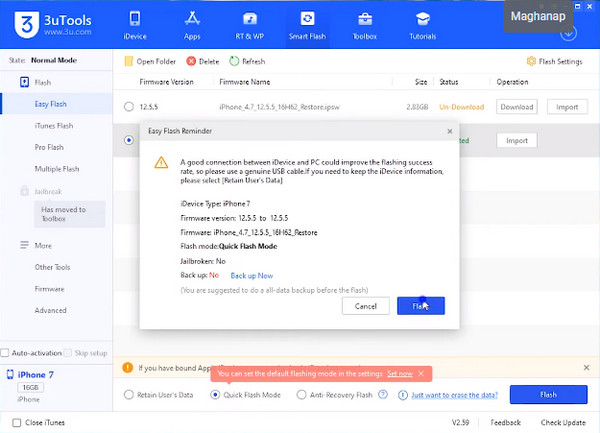
Verdict:
While 3uTools may claim to remove iCloud activation, it's essential to consider the significant risks before attempting this process. That is why learning how to remove the iCloud lock with 3uTools became possible with the help of a jailbreaking tool, which removes the Activation Lock and not 3uTools. Bypassing iCloud activation often involves exploiting security vulnerabilities, which can expose your device to malware and data breaches.
Moreover, these methods are often unreliable and may even permanently turn off your device. Additionally, tampering with your device's software could void your warranty, leaving you without manufacturer support if issues arise later. Overall, there are no real benefits to bypassing iCloud activation through unauthorized means, and the potential consequences can be severe. If you're locked out of your iCloud-activated device, the safest approach is to recover your Apple ID password or seek assistance directly from Apple.
Part 2. More Efficient Alternative to 3uTools iCloud Removal for Windows and Mac
Bypassing the iCloud Activation Lock with 3uTools is too tiring, but if you use the imyPass iPassBye, you can get the same result with fewer steps to follow. Though jailbreaking is needed, it is still more efficient and processes the bypassing quicker than ever each time it receives an update. Interested? If so, you can follow the steps to remove Activation Lock on iPhone!
Click the button to download imyPass iPassBye on your computer. Then, install it, follow the setup process, and click the app to start using it!
Plug your lightning cable into your computer and establish a connection to the iOS device you need to process. When a prompt appears, click the Trust This Computer button.
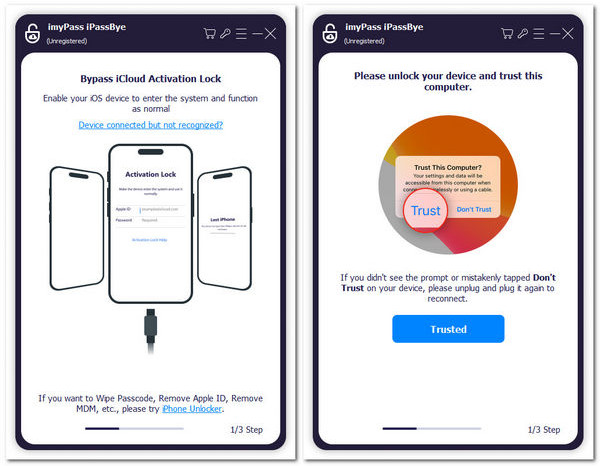
Read the cautions before you proceed to the next step and put your iOS into jailbreak mode. The app provides a tutorial if you need to learn how to do it!
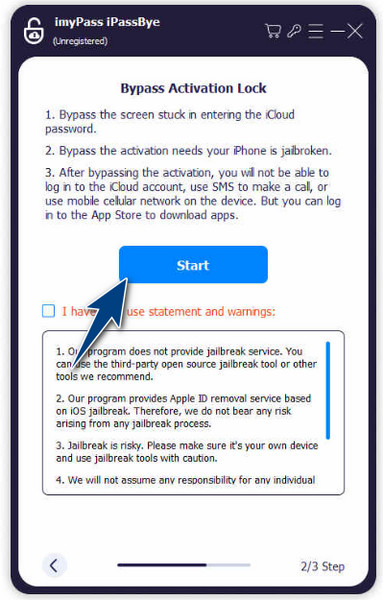
When setting up is done, click the Start Bypassing, and then the process will start. You will get a screen notification when the process is complete, and you can check if the activation has been removed.
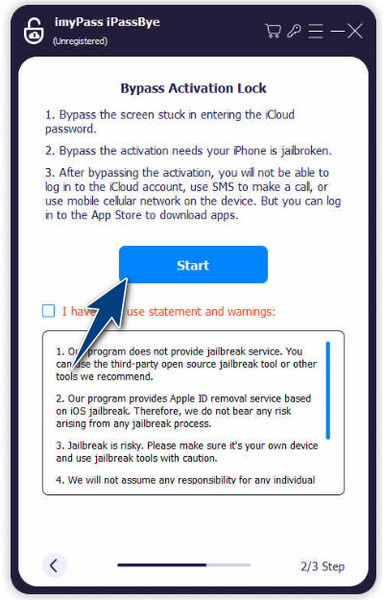
Further Reading:
FAQs.
-
Can I use 3uTools to unlock my iPhone?
Unfortunately, 3uTools cannot directly unlock an iCloud-locked iPhone. Bypassing the iCloud Activation Lock requires other methods, and being cautious about unauthorized solutions is essential.
-
Is 3uTools safe?
Generally, 3uTools is considered safe for tasks like managing apps, backups, and device information. However, using it for unauthorized purposes, such as bypassing iCloud, can be risky. Always exercise caution and follow official guidelines.
-
Will 3utools erase your iPhone data?
When using 3uTools, specific actions like flashing firmware can result in data loss. Always back up your data before performing any significant operations with the tool.
-
Can I use 3uTools to downgrade my iOS version?
3uTools allows you to flash your iOS device to a different firmware version. However, be cautious when downgrading, as it may only sometimes be reversible, and you could lose data.
-
How do I back up my iPhone using 3uTools?
Connect your iPhone to your PC, open 3uTools, and click on the Backup/Restore tab. Choose Backup Now to create a backup of your device.
Conclusion
Based on the information we have gathered from different sources and even the 3uTools website, 3uTools iCloud Bypass Windows 10 is unavailable on the said app. Though a tutorial offers to remove the iCloud Activation Lock, the process is achievable only by using a separate app to support it. That is why we suggest you use an alternative that allows you to remove the Activation Lock that suppresses your overall iOS functionality. If you are looking for other related topics to this, click the ones available below!
Hot Solutions
-
Unlock iOS
- Review of the Free iCloud Unlock Services
- Bypass iCloud Activation With IMEI
- Remove Mosyle MDM from iPhone & iPad
- Remove support.apple.com/iphone/passcode
- Review of Checkra1n iCloud Bypass
- Bypass iPhone Lock Screen Passcode
- How to Jailbreak iPhone
- Unlock iPhone Without Computer
- Bypass iPhone Locked to Owner
- Factory Reset iPhone Without Apple ID Password
-
iOS Tips
-
Unlock Android
-
Windows Password

